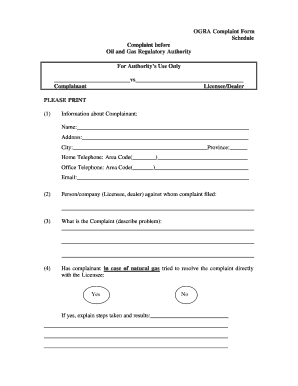
Ogra Pakistan Complaint Form


What is the Ogra Pakistan Complaint
The Ogra Pakistan complaint refers to a formal process through which individuals or businesses can raise issues related to the oil and gas sector in Pakistan. This complaint mechanism is overseen by the Oil and Gas Regulatory Authority (OGRA), which ensures compliance with regulations and addresses grievances from consumers. The complaints can range from service quality concerns to pricing disputes, aiming to protect consumer rights and promote transparency in the industry.
How to use the Ogra Pakistan Complaint
To effectively use the Ogra Pakistan complaint process, individuals must first identify the nature of their complaint. This could involve issues such as overcharging, inadequate service, or safety concerns. Once the complaint is clearly defined, the next step is to gather any supporting documentation, such as receipts or service agreements. The complaint can then be submitted through the designated channels, which may include online forms, email, or in-person visits to OGRA offices. It is essential to provide accurate details to facilitate a prompt response.
Steps to complete the Ogra Pakistan Complaint
Completing the Ogra Pakistan complaint involves several key steps:
- Identify the issue: Clearly define the problem you are experiencing.
- Gather documentation: Collect all relevant documents that support your complaint.
- Fill out the complaint form: Access the official Ogra complaint form, ensuring all sections are completed accurately.
- Submit the complaint: Choose your preferred method of submission, whether online, via email, or in person.
- Follow up: Keep track of your complaint status and respond promptly to any inquiries from OGRA.
Legal use of the Ogra Pakistan Complaint
The legal use of the Ogra Pakistan complaint is grounded in consumer protection laws that empower individuals to seek redress for grievances. Complaints filed with OGRA are taken seriously and must adhere to specific legal standards. This includes providing truthful information and relevant evidence to support claims. The authority is obligated to investigate complaints thoroughly and ensure that any violations of regulations are addressed, thereby upholding the rights of consumers in the oil and gas sector.
Key elements of the Ogra Pakistan Complaint
Key elements of the Ogra Pakistan complaint include:
- Complaint description: A clear and concise explanation of the issue at hand.
- Supporting documents: Evidence that substantiates the complaint, such as invoices or service records.
- Contact information: Accurate details to allow OGRA to reach the complainant for follow-up.
- Submission date: The date when the complaint is formally lodged, which is important for tracking purposes.
Ogra complaint status check
Checking the status of an Ogra complaint is an important step for complainants to stay informed about the progress of their case. This can typically be done through the OGRA website or by contacting their customer service. Providing the complaint number or other identifying details will facilitate a more efficient status inquiry. Regular updates help ensure that the complaint is being addressed and that the complainant is aware of any required actions or responses.
Quick guide on how to complete ogra pakistan complaint
Complete Ogra Pakistan Complaint seamlessly on any device
Online document handling has become popular among businesses and individuals. It offers an ideal eco-friendly alternative to conventional printed and signed papers, as you can locate the appropriate form and securely store it online. airSlate SignNow provides you with all the tools necessary to create, edit, and electronically sign your documents swiftly without delays. Manage Ogra Pakistan Complaint on any platform using airSlate SignNow Android or iOS applications and simplify any document-related process today.
The easiest way to edit and electronically sign Ogra Pakistan Complaint with ease
- Obtain Ogra Pakistan Complaint and then click Get Form to commence.
- Utilize the tools we offer to fill out your form.
- Highlight important sections of the documents or obscure sensitive information with tools that airSlate SignNow provides specifically for that purpose.
- Generate your eSignature using the Sign tool, which takes seconds and holds the same legal validity as a conventional wet ink signature.
- Review the details and then click on the Done button to save your modifications.
- Choose how you wish to send your form, via email, SMS, or invitation link, or download it to your computer.
Eliminate concerns about lost or misplaced documents, tedious form searching, or errors that necessitate printing new copies. airSlate SignNow addresses your needs in document management in just a few clicks from the device of your choice. Edit and electronically sign Ogra Pakistan Complaint and ensure excellent communication at any stage of your form preparation process with airSlate SignNow.
Create this form in 5 minutes or less
Create this form in 5 minutes!
How to create an eSignature for the ogra pakistan complaint
How to create an electronic signature for a PDF online
How to create an electronic signature for a PDF in Google Chrome
How to create an e-signature for signing PDFs in Gmail
How to create an e-signature right from your smartphone
How to create an e-signature for a PDF on iOS
How to create an e-signature for a PDF on Android
People also ask
-
What is an ogra complaint and how does it relate to airSlate SignNow?
An ogra complaint refers to grievances filed regarding the services linked to the Oil and Gas Regulatory Authority. airSlate SignNow simplifies the process of submitting such complaints by allowing users to eSign and send documents securely and efficiently.
-
How does airSlate SignNow assist in managing ogra complaints?
airSlate SignNow offers features that enable users to easily draft, sign, and track ogra complaint documents. The platform ensures that all paperwork is legally binding, making it convenient for users to manage their complaints in compliance with regulatory standards.
-
What are the pricing options for airSlate SignNow when handling ogra complaints?
airSlate SignNow provides various pricing plans designed to fit different business needs, especially when handling ogra complaints. The plans are cost-effective and accessible, ensuring that companies of all sizes can manage their complaint processes without breaking the bank.
-
Are there any specific features in airSlate SignNow tailored for ogra complaint management?
Yes, airSlate SignNow includes features such as customizable templates, document tracking, and automated reminders that are particularly useful for managing ogra complaints. These tools help users streamline their complaint processes and ensure timely follow-ups.
-
Can airSlate SignNow integrate with other systems for ogra complaint handling?
Absolutely, airSlate SignNow integrates seamlessly with various third-party applications, enabling a smoother workflow when managing ogra complaints. This eases data sharing and helps maintain a comprehensive overview of all complaint-related activities.
-
What are the benefits of using airSlate SignNow for ogra complaints?
Using airSlate SignNow for ogra complaints brings numerous benefits, including enhanced efficiency in document handling and improved compliance with regulatory requirements. The user-friendly interface also reduces the learning curve, allowing users to quickly adapt and start managing their complaints.
-
Is airSlate SignNow suitable for small businesses dealing with ogra complaints?
Yes, airSlate SignNow is highly suitable for small businesses handling ogra complaints. Its cost-effective solutions and easy-to-use features allow smaller teams to manage their documentation effectively without requiring extensive resources.
Get more for Ogra Pakistan Complaint
- Ju 4 15 form
- The eyes of nye nuclear energy answer key form
- Ct 1040 instructions form 1577523
- Certificate of compliance oklahoma form
- Pc 598 affidavit of decedents successor for delivery of form
- Consumer statement form
- Loan between two individuals agreement template form
- Loan british columbia agreement template form
Find out other Ogra Pakistan Complaint
- Sign Arizona Standard rental application Now
- Sign Indiana Real estate document Free
- How To Sign Wisconsin Real estate document
- Sign Montana Real estate investment proposal template Later
- How Do I Sign Washington Real estate investment proposal template
- Can I Sign Washington Real estate investment proposal template
- Sign Wisconsin Real estate investment proposal template Simple
- Can I Sign Kentucky Performance Contract
- How Do I Sign Florida Investment Contract
- Sign Colorado General Power of Attorney Template Simple
- How Do I Sign Florida General Power of Attorney Template
- Sign South Dakota Sponsorship Proposal Template Safe
- Sign West Virginia Sponsorship Proposal Template Free
- Sign Tennessee Investment Contract Safe
- Sign Maryland Consulting Agreement Template Fast
- Sign California Distributor Agreement Template Myself
- How Do I Sign Louisiana Startup Business Plan Template
- Can I Sign Nevada Startup Business Plan Template
- Sign Rhode Island Startup Business Plan Template Now
- How Can I Sign Connecticut Business Letter Template