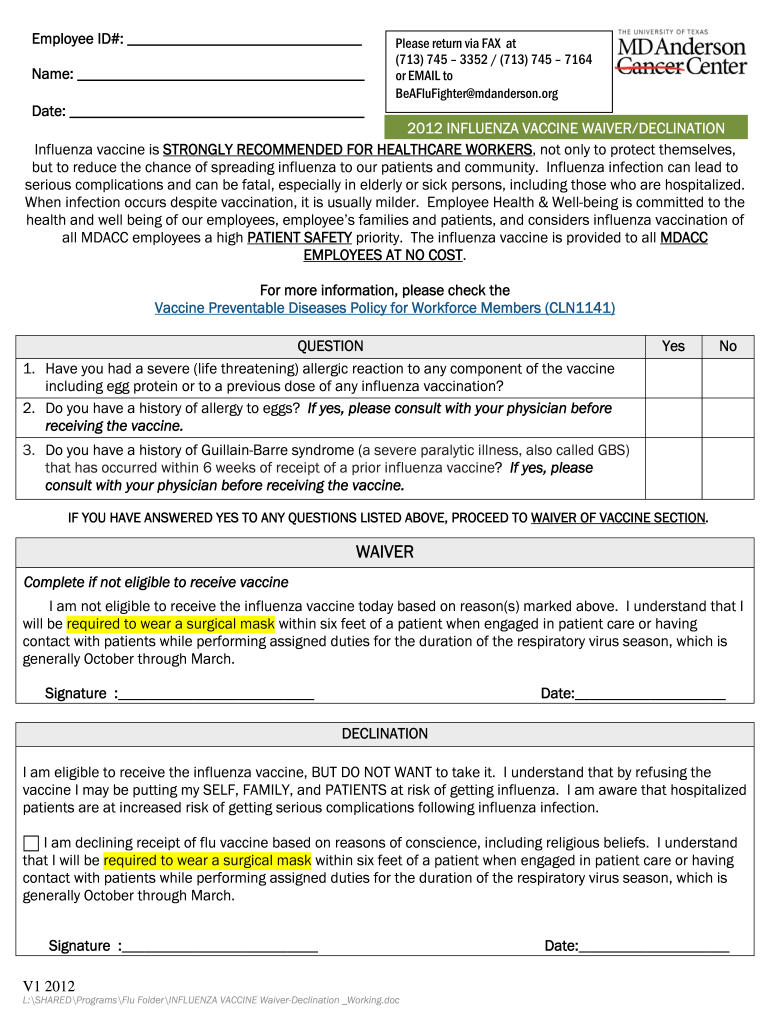
Flu Shot Waiver Form California


What is the flu shot waiver form in California?
The flu shot waiver form is a legal document that allows individuals in California to decline receiving the influenza vaccine. This form is particularly relevant in settings such as schools and workplaces where vaccination may be a requirement. By signing the waiver, individuals acknowledge their decision to forgo the flu shot while often providing a reason for their choice, such as medical or personal beliefs. Understanding the implications of this form is crucial for those who wish to maintain their rights regarding vaccination without facing penalties or restrictions.
How to use the flu shot waiver form in California
Using the flu shot waiver form in California involves several straightforward steps. First, obtain the official waiver form, which can typically be sourced from your employer, educational institution, or health department. Next, carefully read the instructions provided on the form to ensure compliance with any specific requirements. Complete the form by filling in your personal details and the reason for opting out of the flu vaccination. Finally, submit the completed form to the appropriate authority, such as your HR department or school administration, to ensure your waiver is officially recognized.
Steps to complete the flu shot waiver form in California
Completing the flu shot waiver form involves a few essential steps:
- Acquire the waiver form from a reliable source.
- Review the form thoroughly to understand the requirements.
- Fill in your personal information, including name and contact details.
- Provide a clear reason for your decision to decline the flu shot.
- Sign and date the form to validate your request.
- Submit the form to the designated authority within the specified timeframe.
Legal use of the flu shot waiver form in California
The flu shot waiver form is legally recognized in California, provided it is filled out correctly and submitted to the appropriate entity. The form serves to protect individuals' rights to make personal health decisions while ensuring that organizations comply with state health regulations. It is important to note that while the waiver allows individuals to decline vaccination, it may not exempt them from other health-related policies or requirements set by their employer or school. Understanding these legal nuances can help individuals navigate their rights effectively.
Key elements of the flu shot waiver form in California
Key elements of the flu shot waiver form include:
- Personal Information: Name, address, and contact details of the individual.
- Reason for Declination: A section where individuals can state their reason for opting out of the flu vaccine.
- Signature: A signature line to confirm the individual's understanding and acceptance of the waiver.
- Date: The date on which the form is completed and signed.
State-specific rules for the flu shot waiver form in California
California has specific rules regarding the flu shot waiver form that individuals must be aware of. These rules may include deadlines for submission, acceptable reasons for declination, and the requirement for the form to be submitted to specific authorities. Additionally, some organizations may have their own policies that dictate how the waiver is processed. Familiarizing oneself with both state regulations and organizational policies is crucial for ensuring that the waiver is valid and recognized.
Quick guide on how to complete flu shot waiver form california
Effortlessly Prepare Flu Shot Waiver Form California on Any Device
Digital document management has become increasingly popular among businesses and individuals. It offers an ideal eco-friendly alternative to traditional printed and signed documents, allowing you to easily locate the necessary form and store it securely online. airSlate SignNow provides you with all the tools required to swiftly create, alter, and electronically sign your documents without any delays. Manage Flu Shot Waiver Form California on any device using the airSlate SignNow Android or iOS applications and streamline your document-based processes today.
How to Modify and Electronically Sign Flu Shot Waiver Form California with Ease
- Locate Flu Shot Waiver Form California and click on Get Form to commence.
- Utilize the tools we offer to fill out your form.
- Highlight important sections of the documents or conceal sensitive information with tools specifically designed by airSlate SignNow for this purpose.
- Create your signature using the Sign feature, which takes mere seconds and holds the same legal validity as a traditional handwritten signature.
- Review the details and click on the Done button to save your changes.
- Choose how you want to send your form: via email, SMS, or invitation link, or download it to your computer.
Eliminate the hassle of missing or lost files, time-consuming form searches, or mistakes that necessitate printing new copies. airSlate SignNow meets your document management needs with just a few clicks from the device of your choice. Modify and electronically sign Flu Shot Waiver Form California and ensure effective communication at any stage of your form preparation process with airSlate SignNow.
Create this form in 5 minutes or less
Create this form in 5 minutes!
How to create an eSignature for the flu shot waiver form california
How to create an electronic signature for a PDF online
How to create an electronic signature for a PDF in Google Chrome
How to create an e-signature for signing PDFs in Gmail
How to create an e-signature right from your smartphone
How to create an e-signature for a PDF on iOS
How to create an e-signature for a PDF on Android
People also ask
-
What is a waiver flu and how can it benefit my business?
A waiver flu is a document that requires a signatory to relinquish a right or claim. By utilizing airSlate SignNow for your waiver flu needs, you can streamline the signing process, ensure compliance, and improve tracking. This can enhance your customer experience and empower your business to operate more efficiently.
-
How much does it cost to use airSlate SignNow for waiver flu documents?
airSlate SignNow offers flexible pricing plans that cater to various business sizes and needs. You can choose from monthly or annual subscriptions designed to provide cost-effective solutions for managing waiver flu documents. Furthermore, you benefit from a free trial that allows you to test our features before committing.
-
Can I customize my waiver flu templates in airSlate SignNow?
Yes, airSlate SignNow allows you to customize your waiver flu templates easily. You can add your company logo, specify the terms, and configure the fields to meet your specific requirements. This flexibility ensures that your waiver flu documents reflect your brand while maintaining a professional appearance.
-
What features does airSlate SignNow offer for managing waiver flu documents?
airSlate SignNow provides a variety of features tailored for managing waiver flu documents, including electronic signatures, document templates, and automated reminders. These tools help reduce paperwork and enhance efficiency, allowing you to focus on your core business activities. Our platform is designed to simplify the entire signing process.
-
Is airSlate SignNow secure for handling waiver flu documents?
Absolutely! airSlate SignNow uses advanced security measures, including encryption and secure cloud storage, to protect your waiver flu documents. We prioritize the confidentiality and integrity of your data, ensuring that sensitive information is always safeguarded against unauthorized access.
-
Does airSlate SignNow integrate with other software I use?
Yes, airSlate SignNow offers seamless integrations with a variety of popular software applications, including CRM systems and project management tools. This functionality allows you to enhance your workflow while managing waiver flu documents efficiently. Integration helps keep all your processes connected and running smoothly.
-
How can airSlate SignNow improve the turnaround time for my waiver flu documents?
By leveraging airSlate SignNow’s user-friendly interface and automation capabilities, you can signNowly reduce the turnaround time for your waiver flu documents. Features like eSignature and real-time tracking help you monitor who has signed and who still needs to, ensuring faster completion. Ultimately, it enhances your productivity and speeds up the signing process.
Get more for Flu Shot Waiver Form California
Find out other Flu Shot Waiver Form California
- Electronic signature Virginia Courts Business Plan Template Fast
- How To Electronic signature Utah Courts Operating Agreement
- Electronic signature West Virginia Courts Quitclaim Deed Computer
- Electronic signature West Virginia Courts Quitclaim Deed Free
- Electronic signature Virginia Courts Limited Power Of Attorney Computer
- Can I Sign Alabama Banking PPT
- Electronic signature Washington Sports POA Simple
- How To Electronic signature West Virginia Sports Arbitration Agreement
- Electronic signature Wisconsin Sports Residential Lease Agreement Myself
- Help Me With Sign Arizona Banking Document
- How Do I Sign Arizona Banking Form
- How Can I Sign Arizona Banking Form
- How Can I Sign Arizona Banking Form
- Can I Sign Colorado Banking PPT
- How Do I Sign Idaho Banking Presentation
- Can I Sign Indiana Banking Document
- How Can I Sign Indiana Banking PPT
- How To Sign Maine Banking PPT
- Help Me With Sign Massachusetts Banking Presentation
- Can I Sign Michigan Banking PDF