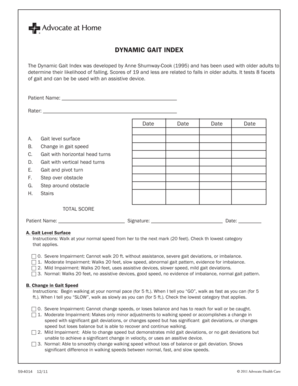
Dynamic Gait Index Calculator Form


What is the Dynamic Gait Index Calculator
The dynamic gait index calculator is a tool designed to assess an individual's gait and balance through a series of functional tasks. This assessment helps identify potential fall risks and mobility issues, particularly among older adults or those with specific health conditions. The calculator utilizes standardized scoring based on the dynamic gait index (DGI) test, which evaluates how well a person can walk while performing additional tasks, such as turning or stepping over obstacles. The results provide valuable insights for healthcare professionals in developing tailored interventions and rehabilitation plans.
How to use the Dynamic Gait Index Calculator
Using the dynamic gait index calculator involves several straightforward steps. First, gather the necessary information about the individual being assessed, including age, medical history, and any previous mobility issues. Next, follow the structured scoring criteria outlined in the DGI test, which typically includes tasks such as walking at a normal pace, walking while turning, and navigating around obstacles. Each task is scored on a scale, and the total score will indicate the individual's level of mobility and fall risk. Finally, interpret the results to guide further assessment or intervention strategies.
Steps to complete the Dynamic Gait Index Calculator
Completing the dynamic gait index calculator requires a systematic approach to ensure accurate results. Begin by preparing the testing environment to minimize distractions and hazards. Next, explain the assessment process to the individual, ensuring they understand each task. Conduct the DGI test by observing and scoring the individual's performance on each task, noting any difficulties or deviations from the expected gait pattern. After scoring, calculate the total score and assess it against established benchmarks to determine the individual's mobility status. Document the findings for future reference and follow-up.
Legal use of the Dynamic Gait Index Calculator
The legal use of the dynamic gait index calculator is crucial for ensuring that assessments are conducted in compliance with relevant regulations and standards. When utilizing this tool, it is essential to maintain confidentiality and obtain informed consent from the individual being assessed. Additionally, healthcare professionals should adhere to guidelines set forth by organizations such as the American Physical Therapy Association (APTA) to ensure that the assessment is valid and reliable. Proper documentation of the assessment process and results can also serve as legal protection in case of disputes or claims related to mobility and fall risk.
Key elements of the Dynamic Gait Index Calculator
Several key elements contribute to the effectiveness of the dynamic gait index calculator. These include the scoring criteria, which are based on observable behaviors during the gait tasks, and the specific tasks included in the assessment, such as walking while turning and stepping over obstacles. Additionally, the calculator incorporates guidelines for interpreting scores, which help healthcare professionals determine the appropriate interventions based on the individual's mobility level. Understanding these elements is essential for accurate assessments and effective patient care.
Examples of using the Dynamic Gait Index Calculator
Examples of using the dynamic gait index calculator can illustrate its practical application in various settings. In a clinical environment, a physical therapist may use the calculator to assess a senior patient with a history of falls, providing a structured method for evaluating their gait and balance. In a home health setting, a nurse might utilize the calculator to monitor changes in a patient's mobility over time, ensuring that any necessary adjustments to their care plan are made promptly. These real-world applications highlight the versatility and importance of the dynamic gait index calculator in promoting safety and mobility among individuals at risk.
Quick guide on how to complete dynamic gait index calculator
Effortlessly Prepare Dynamic Gait Index Calculator on Any Device
Digital document management has gained signNow traction among businesses and individuals alike. It serves as an ideal eco-friendly alternative to traditional printed and signed documents, allowing you to access the necessary forms and securely store them online. airSlate SignNow equips you with all the tools required to swiftly create, modify, and electronically sign your documents without hindrances. Manage Dynamic Gait Index Calculator across any platform with airSlate SignNow's Android or iOS applications and simplify any document-related task today.
The easiest method to amend and eSign Dynamic Gait Index Calculator effortlessly
- Find Dynamic Gait Index Calculator and click on Get Form to begin.
- Utilize the tools we offer to fill out your document.
- Mark important sections of the documents or obscure sensitive information using tools that airSlate SignNow provides specifically for this purpose.
- Create your electronic signature with the Sign feature, which takes mere seconds and carries the same legal significance as a standard wet ink signature.
- Review the details and click on the Done button to save your modifications.
- Choose your preferred method of sending your form, whether by email, SMS, or invitation link, or download it to your computer.
Eliminate concerns over lost or misplaced documents, tedious form hunting, or mistakes that necessitate printing new document copies. airSlate SignNow meets all your document management needs in just a few clicks from any device you choose. Alter and eSign Dynamic Gait Index Calculator to ensure excellent communication at every stage of your form preparation process with airSlate SignNow.
Create this form in 5 minutes or less
Create this form in 5 minutes!
How to create an eSignature for the dynamic gait index calculator
How to create an electronic signature for a PDF online
How to create an electronic signature for a PDF in Google Chrome
How to create an e-signature for signing PDFs in Gmail
How to create an e-signature right from your smartphone
How to create an e-signature for a PDF on iOS
How to create an e-signature for a PDF on Android
People also ask
-
What is a dynamic gait index calculator?
A dynamic gait index calculator is a tool that assesses a person's walking ability and balance through various metrics. It helps professionals evaluate mobility and identify risks associated with falls, making it essential for rehabilitation and patient care.
-
How can the dynamic gait index calculator benefit my practice?
Using a dynamic gait index calculator can enhance your practice by providing precise assessments of patient mobility. This tool allows for tailored treatment plans, improves patient outcomes, and aids in documentation for insurance purposes.
-
Is the dynamic gait index calculator easy to use?
Yes, the dynamic gait index calculator is designed to be user-friendly, allowing healthcare professionals to easily input data and receive instant results. Its intuitive interface ensures efficient assessments, saving time and increasing productivity.
-
What pricing options are available for the dynamic gait index calculator?
Pricing for the dynamic gait index calculator varies depending on the features and level of support you need. airSlate SignNow offers competitive pricing plans to ensure that you can access this valuable tool without breaking your budget.
-
Can I integrate the dynamic gait index calculator with other tools?
Absolutely! The dynamic gait index calculator can seamlessly integrate with various electronic health record (EHR) systems and practice management tools. This interoperability enhances workflow efficiency and ensures that patient data is synchronized across platforms.
-
What features should I look for in a dynamic gait index calculator?
Key features to look for in a dynamic gait index calculator include customizable assessment parameters, detailed reporting, and real-time analytics. These features improve the accuracy of evaluations and facilitate better clinical decision-making.
-
How does the dynamic gait index calculator improve patient care?
The dynamic gait index calculator plays a vital role in improving patient care by providing accurate assessments of mobility and fall risk. By identifying areas of concern, healthcare providers can implement targeted interventions that enhance patient safety and recovery.
Get more for Dynamic Gait Index Calculator
Find out other Dynamic Gait Index Calculator
- Can I eSign South Dakota Real Estate Quitclaim Deed
- How To eSign Tennessee Real Estate Business Associate Agreement
- eSign Michigan Sports Cease And Desist Letter Free
- How To eSign Wisconsin Real Estate Contract
- How To eSign West Virginia Real Estate Quitclaim Deed
- eSign Hawaii Police Permission Slip Online
- eSign New Hampshire Sports IOU Safe
- eSign Delaware Courts Operating Agreement Easy
- eSign Georgia Courts Bill Of Lading Online
- eSign Hawaii Courts Contract Mobile
- eSign Hawaii Courts RFP Online
- How To eSign Hawaii Courts RFP
- eSign Hawaii Courts Letter Of Intent Later
- eSign Hawaii Courts IOU Myself
- eSign Hawaii Courts IOU Safe
- Help Me With eSign Hawaii Courts Cease And Desist Letter
- How To eSign Massachusetts Police Letter Of Intent
- eSign Police Document Michigan Secure
- eSign Iowa Courts Emergency Contact Form Online
- eSign Kentucky Courts Quitclaim Deed Easy