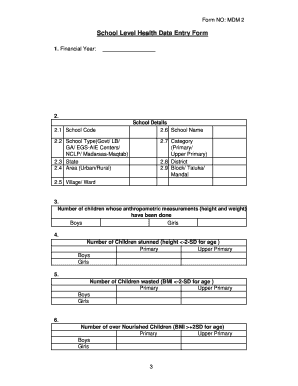
School Level Health Data Form


What is the School Level Health Data Form
The school level health data form is a crucial document used to collect and maintain health information for students within educational institutions. This form typically includes details such as immunization records, medical history, allergies, and any ongoing health conditions that may affect a student’s participation in school activities. It serves as a vital tool for schools to ensure the safety and well-being of their students, allowing for appropriate responses in case of health emergencies.
How to use the School Level Health Data Form
Using the school level health data form involves several straightforward steps. First, parents or guardians need to access the form, which can often be found on the school’s website or obtained directly from the school office. Once the form is in hand, it should be filled out with accurate and current information regarding the student’s health status. After completing the form, it must be submitted to the designated school official, either electronically or in person, depending on the school’s submission guidelines. Ensuring that the form is filled out completely and accurately is essential for effective health management within the school environment.
Steps to complete the School Level Health Data Form
Completing the school level health data form requires careful attention to detail. Here are the steps to follow:
- Obtain the latest version of the form from the school’s website or office.
- Provide the student’s personal information, including name, date of birth, and grade level.
- Document any relevant medical history, including past illnesses, surgeries, and chronic conditions.
- List any allergies or medications the student is currently taking.
- Include emergency contact information for parents or guardians.
- Review the completed form for accuracy and completeness.
- Submit the form according to the school’s specified method, whether online or in person.
Legal use of the School Level Health Data Form
The school level health data form is legally recognized as a valid document for collecting health information, provided it complies with relevant laws and regulations. In the United States, schools must adhere to privacy laws such as the Family Educational Rights and Privacy Act (FERPA) and the Health Insurance Portability and Accountability Act (HIPAA). These regulations ensure that the information collected is kept confidential and used solely for the purpose of safeguarding student health. Schools must obtain consent from parents or guardians before sharing any health data with third parties.
Key elements of the School Level Health Data Form
Several key elements are essential to the school level health data form. These include:
- Student Information: Basic details such as name, age, and grade level.
- Medical History: A comprehensive overview of any past medical issues or surgeries.
- Allergies: Information regarding any known allergies to foods, medications, or environmental factors.
- Current Medications: A list of any medications the student is currently taking, including dosages.
- Emergency Contacts: Names and phone numbers of individuals to contact in case of a health emergency.
Form Submission Methods
Submitting the school level health data form can be done through various methods, depending on the school’s policies. Common submission methods include:
- Online Submission: Many schools offer electronic submission options through their websites or dedicated portals.
- Mail: Parents may also choose to print the form and send it via postal mail to the school’s health office.
- In-Person: Submitting the form directly to the school office is another option, allowing for immediate confirmation of receipt.
Quick guide on how to complete school level health data form
Prepare School Level Health Data Form effortlessly on any device
Digital document management has become popular among businesses and individuals. It offers an ideal eco-friendly alternative to conventional printed and signed documents, allowing you to access the right form and securely store it online. airSlate SignNow supplies you with all the tools necessary to create, edit, and eSign your documents swiftly without delays. Manage School Level Health Data Form on any platform using airSlate SignNow's Android or iOS applications and simplify any document-centered process today.
How to edit and eSign School Level Health Data Form effortlessly
- Find School Level Health Data Form and click on Get Form to begin.
- Utilize the tools we provide to complete your document.
- Highlight pertinent sections of your documents or obscure sensitive information with tools that airSlate SignNow offers specifically for this purpose.
- Create your signature using the Sign tool, which takes only seconds and carries the same legal validity as a traditional handwritten signature.
- Review all the information and click on the Done button to save your changes.
- Select how you wish to send your form, whether by email, text (SMS), or invitation link, or download it to your computer.
Eliminate the worries of lost or misplaced documents, tedious form searches, or mistakes that require reprinting new document copies. airSlate SignNow meets all your document management needs in just a few clicks from any device you prefer. Edit and eSign School Level Health Data Form and ensure exceptional communication at every stage of the form preparation process with airSlate SignNow.
Create this form in 5 minutes or less
Create this form in 5 minutes!
How to create an eSignature for the school level health data form
How to create an electronic signature for a PDF online
How to create an electronic signature for a PDF in Google Chrome
How to create an e-signature for signing PDFs in Gmail
How to create an e-signature right from your smartphone
How to create an e-signature for a PDF on iOS
How to create an e-signature for a PDF on Android
People also ask
-
What is a school level health data form and why is it important?
A school level health data form is a document used by educational institutions to collect and manage student health information. It is important for ensuring the safety and well-being of students, allowing schools to stay informed about any medical conditions or allergies that may affect health-related decisions.
-
How can airSlate SignNow streamline the creation of school level health data forms?
airSlate SignNow simplifies the process of creating school level health data forms by offering customizable templates and an intuitive drag-and-drop interface. This helps educational institutions save time and ensure compliance with data collection standards while tailoring the form to meet their specific needs.
-
Are there any costs associated with using airSlate SignNow for school level health data forms?
Yes, airSlate SignNow offers various pricing plans that cater to different needs and budgets. Institutions can choose a plan that fits their usage requirements and gain access to all features necessary for managing school level health data forms efficiently.
-
Can school level health data forms created with airSlate SignNow be easily shared with parents and guardians?
Absolutely! airSlate SignNow allows for seamless sharing of school level health data forms with parents and guardians through secure links. This ensures that sensitive information is transmitted safely and that parents can easily fill out and submit the required health data.
-
How does airSlate SignNow ensure the security of school level health data forms?
airSlate SignNow implements robust security measures, including data encryption and secure access controls, to protect school level health data forms. This ensures that sensitive health information remains confidential and is only accessible to authorized personnel.
-
What features does airSlate SignNow offer for managing school level health data forms?
airSlate SignNow provides a variety of features for managing school level health data forms, including e-signature capabilities, automated workflows, and tracking options. These features enhance efficiency, allowing schools to streamline their health data management processes.
-
Can I integrate airSlate SignNow with other systems for handling school level health data?
Yes, airSlate SignNow offers integration capabilities with various software systems, enabling schools to incorporate their existing student management or health record systems seamlessly. This flexibility enhances the use of school level health data forms across multiple platforms.
Get more for School Level Health Data Form
- Cupe expense voucher cdr cupe 4207 form
- Form 89 350 10 2
- Expenses spreadsheet form
- Adult immunization recordpdf form
- Smoking cessation form
- Form 540ez california franchise tax board ftb ca 5926783
- Child status report instructions dec child status report instructions dec2019 form
- Lanvac subscriber information form
Find out other School Level Health Data Form
- eSign Hawaii Life Sciences Lease Termination Letter Mobile
- eSign Hawaii Life Sciences Permission Slip Free
- eSign Florida Legal Warranty Deed Safe
- Help Me With eSign North Dakota Insurance Residential Lease Agreement
- eSign Life Sciences Word Kansas Fast
- eSign Georgia Legal Last Will And Testament Fast
- eSign Oklahoma Insurance Business Associate Agreement Mobile
- eSign Louisiana Life Sciences Month To Month Lease Online
- eSign Legal Form Hawaii Secure
- eSign Hawaii Legal RFP Mobile
- How To eSign Hawaii Legal Agreement
- How Can I eSign Hawaii Legal Moving Checklist
- eSign Hawaii Legal Profit And Loss Statement Online
- eSign Hawaii Legal Profit And Loss Statement Computer
- eSign Hawaii Legal Profit And Loss Statement Now
- How Can I eSign Hawaii Legal Profit And Loss Statement
- Can I eSign Hawaii Legal Profit And Loss Statement
- How To eSign Idaho Legal Rental Application
- How To eSign Michigan Life Sciences LLC Operating Agreement
- eSign Minnesota Life Sciences Lease Template Later