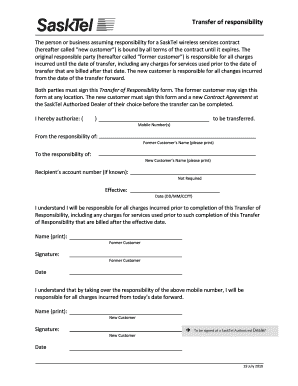
Sasktel Transfer of Responsibility Form


What is the Sasktel Transfer of Responsibility
The Sasktel transfer of responsibility form is a legal document used to officially transfer account responsibilities from one individual or entity to another within the Sasktel service framework. This form is essential for ensuring that the new account holder assumes all rights and obligations associated with the account, including billing and service agreements. It is commonly used in situations such as moving to a new location, selling a business, or when a family member takes over an account.
How to Use the Sasktel Transfer of Responsibility
Using the Sasktel transfer of responsibility form involves several straightforward steps. First, both the current account holder and the new account holder must complete the form, providing necessary information such as account numbers, personal details, and signatures. Once completed, the form can be submitted to Sasktel for processing. It is important to ensure that all information is accurate to avoid delays in the transfer process.
Steps to Complete the Sasktel Transfer of Responsibility
Completing the Sasktel transfer of responsibility form requires attention to detail. Follow these steps:
- Obtain the form from the official Sasktel website or customer service.
- Fill in the current account holder's details, including name, address, and account number.
- Provide the new account holder's information, ensuring accuracy.
- Both parties must sign the form to validate the transfer.
- Submit the completed form to Sasktel via the designated method, which may include online submission, mail, or in-person delivery.
Legal Use of the Sasktel Transfer of Responsibility
The legal standing of the Sasktel transfer of responsibility form is significant, as it serves as a binding agreement between the parties involved. To ensure its legal validity, both parties must adhere to the requirements set forth by Sasktel and relevant regulations. This includes providing accurate information and obtaining necessary signatures. The form must be submitted correctly to ensure that the transfer is recognized and processed without issues.
Key Elements of the Sasktel Transfer of Responsibility
Several key elements must be included in the Sasktel transfer of responsibility form to ensure its effectiveness:
- Account Information: Current account holder's details and account number.
- New Account Holder Information: Full name, address, and contact details of the new holder.
- Signatures: Both parties must sign to confirm their agreement to the transfer.
- Date: The date of signing should be included to establish the timeline of the transfer.
Form Submission Methods
The Sasktel transfer of responsibility form can be submitted through various methods, depending on the preferences of the parties involved. Options typically include:
- Online Submission: Completing and submitting the form through the Sasktel website.
- Mail: Sending the completed form to the designated Sasktel address.
- In-Person: Delivering the form directly to a Sasktel customer service location.
Quick guide on how to complete sasktel transfer of responsibility
Effortlessly Prepare Sasktel Transfer Of Responsibility on Any Device
The management of online documents has become increasingly favored by businesses and individuals alike. It offers an ideal eco-friendly substitute for traditional printed and signed documents, allowing you to locate the necessary form and securely save it online. airSlate SignNow equips you with all the resources required to swiftly create, modify, and electronically sign your documents without any holdups. Handle Sasktel Transfer Of Responsibility on any device through the airSlate SignNow applications for Android or iOS, enhancing any document-based process today.
How to Modify and eSign Sasktel Transfer Of Responsibility with Ease
- Locate Sasktel Transfer Of Responsibility and click on Get Form to begin.
- Use the tools at your disposal to complete your document.
- Mark signNow sections of your documents or obscure sensitive information with the tools that airSlate SignNow provides specifically for this purpose.
- Create your eSignature using the Sign tool, which takes just seconds and carries the same legal validity as a traditional wet ink signature.
- Review all the details and click on the Done button to save your changes.
- Select your preferred delivery method for your form, whether by email, text message (SMS), invitation link, or download it to your computer.
Say goodbye to lost or misfiled documents, tedious form searches, or errors that necessitate printing new copies. airSlate SignNow meets all your document management requirements in just a few clicks from any device you choose. Edit and eSign Sasktel Transfer Of Responsibility to ensure excellent communication throughout any phase of your form preparation workflow with airSlate SignNow.
Create this form in 5 minutes or less
Create this form in 5 minutes!
How to create an eSignature for the sasktel transfer of responsibility
How to create an electronic signature for a PDF online
How to create an electronic signature for a PDF in Google Chrome
How to create an e-signature for signing PDFs in Gmail
How to create an e-signature right from your smartphone
How to create an e-signature for a PDF on iOS
How to create an e-signature for a PDF on Android
People also ask
-
What is Sasktel transfer of responsibility?
Sasktel transfer of responsibility refers to the process of transferring the account ownership or services from one individual or entity to another within Sasktel. This essential procedure can help streamline your communication needs as you transition services or ownership of devices. Using airSlate SignNow for this process allows you to securely eSign all related documents efficiently.
-
How does airSlate SignNow facilitate the Sasktel transfer of responsibility?
airSlate SignNow simplifies the Sasktel transfer of responsibility by providing a user-friendly platform for electronically signing necessary documents. Our solution allows for quick document preparation, sharing, and signing, reducing the time and effort required to complete the transfer. This not only enhances efficiency but also ensures compliance and security.
-
What are the costs associated with using airSlate SignNow for Sasktel transfer of responsibility?
The pricing for airSlate SignNow varies based on the features and plans you choose. However, it is designed to be cost-effective, making it an affordable option for managing the Sasktel transfer of responsibility. We offer various subscription plans to meet the needs of different businesses, ensuring you find one that suits your budget.
-
Can I track the status of my Sasktel transfer of responsibility with airSlate SignNow?
Yes, with airSlate SignNow, you can easily track the status of your Sasktel transfer of responsibility. Our platform provides real-time updates and notifications on document signing, ensuring you are informed about the progress of your transfers. This feature helps you maintain control and transparency throughout the process.
-
Is airSlate SignNow compliant with legal requirements for the Sasktel transfer of responsibility?
Absolutely! airSlate SignNow complies with all legal requirements necessary for the Sasktel transfer of responsibility. Our platform adheres to electronic signature laws, guaranteeing that your signed documents are legally binding and secure, offering peace of mind during the transfer.
-
What features does airSlate SignNow offer for managing the Sasktel transfer of responsibility?
airSlate SignNow offers a range of features to facilitate the Sasktel transfer of responsibility, including customizable templates, bulk sending, and automatic reminders. These functionalities help streamline the signing process, ensuring that document management is quick and efficient. Leveraging these tools can greatly enhance your user experience during the transfer.
-
How can airSlate SignNow benefit small businesses during the Sasktel transfer of responsibility?
For small businesses, airSlate SignNow provides a streamlined and cost-effective method to handle the Sasktel transfer of responsibility. By eliminating the hassle of paper documents and manual signatures, small businesses can save time and resources, allowing them to focus on growth. Our solution is designed to be user-friendly, making it accessible for all team members.
Get more for Sasktel Transfer Of Responsibility
- Wisconsin forwardhealth form f 11096a
- Employee fun fact sheet form
- Llc membership interest bbill of saleb form
- Key club service verification form
- Adult adoption how to adopt an adult in california forms and instructions to adopt an adult in california courts
- Uk property use the sa105 supplementary pages when filing a tax return for the year ended 5 april if you are an individual or a form
- Raleys cake order form
- Us chamber of commerce 50 state review of job creation form
Find out other Sasktel Transfer Of Responsibility
- How To Integrate Sign in Banking
- How To Use Sign in Banking
- Help Me With Use Sign in Banking
- Can I Use Sign in Banking
- How Do I Install Sign in Banking
- How To Add Sign in Banking
- How Do I Add Sign in Banking
- How Can I Add Sign in Banking
- Can I Add Sign in Banking
- Help Me With Set Up Sign in Government
- How To Integrate eSign in Banking
- How To Use eSign in Banking
- How To Install eSign in Banking
- How To Add eSign in Banking
- How To Set Up eSign in Banking
- How To Save eSign in Banking
- How To Implement eSign in Banking
- How To Set Up eSign in Construction
- How To Integrate eSign in Doctors
- How To Use eSign in Doctors