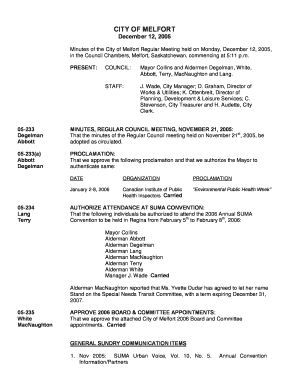
Security Log Book PDF Form


What is the Security Log Book PDF?
The Security Log Book PDF is a structured document designed for security personnel to record daily activities, incidents, and observations during their shifts. This document serves as an official record that can be referenced for various purposes, including incident investigations, performance reviews, and compliance with legal requirements. It typically includes sections for date, time, location, and detailed descriptions of events, ensuring that all relevant information is captured accurately.
How to Use the Security Log Book PDF
Using the Security Log Book PDF involves filling out the document with accurate and timely information. Security personnel should begin by entering the date and shift details at the top of the form. Throughout the shift, they should document any notable events, incidents, or observations, ensuring to include specific details such as times, locations, and involved parties. After completing the shift, the log should be reviewed for completeness and accuracy before being submitted to a supervisor or stored according to company policy.
Key Elements of the Security Log Book PDF
A well-structured Security Log Book PDF includes several key elements that enhance its utility and compliance. Essential components typically consist of:
- Date and Time: Clearly marked sections for when each entry is made.
- Location: Specific areas or sites where security personnel are stationed.
- Incident Descriptions: Detailed accounts of any occurrences, including actions taken.
- Signatures: Areas for signatures to verify the accuracy of the entries.
- Observations: Notes on unusual activities or behaviors that require attention.
Steps to Complete the Security Log Book PDF
Completing the Security Log Book PDF involves a systematic approach to ensure all necessary information is documented. The following steps can guide security personnel:
- Open the PDF and review the layout to understand where to input information.
- Enter the date and time at the beginning of the shift.
- Document each incident or observation as it occurs, using clear and concise language.
- Review the entries for accuracy before finalizing the document.
- Sign the log to confirm the information is correct and submit it as required.
Legal Use of the Security Log Book PDF
The Security Log Book PDF is not only a practical tool for daily operations but also serves legal purposes. It can be used as evidence in court or during investigations to demonstrate compliance with security protocols and to provide a timeline of events. To maintain its legal validity, entries must be accurate, timely, and signed by the responsible personnel. Compliance with local regulations regarding record-keeping is essential to ensure the log's effectiveness in legal contexts.
Examples of Using the Security Log Book PDF
Examples of using the Security Log Book PDF can vary across different settings. For instance, in a corporate environment, security personnel may document unauthorized access attempts, while in a residential area, they might record disturbances or suspicious activities. Each entry should provide context and detail to support any necessary follow-up actions or investigations. By maintaining comprehensive records, security teams can enhance their operational effectiveness and accountability.
Quick guide on how to complete security log book pdf
Complete Security Log Book Pdf effortlessly on any device
Web-based document management has become favored by businesses and individuals alike. It serves as an ideal eco-friendly alternative to conventional printed and signed documents, allowing you to locate the necessary forms and securely store them online. airSlate SignNow equips you with all the tools required to create, edit, and eSign your documents promptly without delays. Manage Security Log Book Pdf on any device using airSlate SignNow’s Android or iOS applications and streamline any document-related process today.
The simplest way to modify and eSign Security Log Book Pdf without hassle
- Locate Security Log Book Pdf and click Get Form to begin.
- Utilize the tools we provide to complete your form.
- Emphasize essential sections of the documents or redact sensitive information with tools that airSlate SignNow specifically provides for that purpose.
- Generate your eSignature with the Sign tool, which only takes moments and carries the same legal authority as a traditional wet ink signature.
- Review the details and click the Done button to save your changes.
- Select how you wish to send your form, via email, SMS, or invitation link, or download it to your computer.
Say goodbye to lost or misplaced documents, tedious form searching, or mistakes that require reprinting new document copies. airSlate SignNow fulfills your document management needs in just a few clicks from any device you prefer. Modify and eSign Security Log Book Pdf and ensure outstanding communication at every stage of your form preparation with airSlate SignNow.
Create this form in 5 minutes or less
Create this form in 5 minutes!
How to create an eSignature for the security log book pdf
How to create an electronic signature for a PDF online
How to create an electronic signature for a PDF in Google Chrome
How to create an e-signature for signing PDFs in Gmail
How to create an e-signature right from your smartphone
How to create an e-signature for a PDF on iOS
How to create an e-signature for a PDF on Android
People also ask
-
What is an information report sample for security guard?
An information report sample for security guard is a standardized document that helps security personnel report incidents accurately and efficiently. This sample ensures that all crucial details are captured, facilitating effective communication and record-keeping.
-
How can I create an information report sample for security guard using airSlate SignNow?
You can easily create an information report sample for security guard using airSlate SignNow by customizing our templates. Simply select a template, fill in the necessary details, and use our intuitive interface to create a report tailored to your needs.
-
What features does airSlate SignNow offer for handling information report samples for security guards?
airSlate SignNow offers a variety of features such as eSignature capabilities, document templates, and cloud storage, which can greatly enhance the handling of information report samples for security guards. These tools not only simplify documentation but also ensure compliance and security.
-
Is there a cost associated with using a custom information report sample for security guard?
airSlate SignNow offers flexible pricing plans that cater to different business sizes and needs. You can utilize our information report sample for security guard at an affordable price, making it a cost-effective solution for your documentation requirements.
-
Can I integrate airSlate SignNow with other software for managing information report samples for security guards?
Yes, airSlate SignNow offers seamless integrations with a variety of applications, making it easy to manage your information report samples for security guards alongside other business tools. This ensures a smooth workflow and enhances your operational efficiency.
-
What are the benefits of using an information report sample for security guard?
Using an information report sample for security guard streamlines the reporting process, ensures consistency, and improves accountability among security personnel. It allows for thorough documentation of incidents, which can be vital for future reference and legal purposes.
-
How secure is my information when using airSlate SignNow for security guard reports?
airSlate SignNow prioritizes security and compliance, ensuring that all your information, including information report samples for security guards, is encrypted and securely stored. You can trust that your sensitive data remains protected from unauthorized access.
Get more for Security Log Book Pdf
- Illinois petitioner treatment verification 15170685 form
- Medical fitness certificate for driving licence pdf form
- 9 6 practice dilations answer key form
- Rockwood clinic release of information
- Dressurclub fehnstall form
- Drug amp alcohol workplace form
- Painting report format
- Letter of confirmationoffice of international relations form
Find out other Security Log Book Pdf
- How Do I Sign Wisconsin Legal Form
- Help Me With Sign Massachusetts Life Sciences Presentation
- How To Sign Georgia Non-Profit Presentation
- Can I Sign Nevada Life Sciences PPT
- Help Me With Sign New Hampshire Non-Profit Presentation
- How To Sign Alaska Orthodontists Presentation
- Can I Sign South Dakota Non-Profit Word
- Can I Sign South Dakota Non-Profit Form
- How To Sign Delaware Orthodontists PPT
- How Can I Sign Massachusetts Plumbing Document
- How To Sign New Hampshire Plumbing PPT
- Can I Sign New Mexico Plumbing PDF
- How To Sign New Mexico Plumbing Document
- How To Sign New Mexico Plumbing Form
- Can I Sign New Mexico Plumbing Presentation
- How To Sign Wyoming Plumbing Form
- Help Me With Sign Idaho Real Estate PDF
- Help Me With Sign Idaho Real Estate PDF
- Can I Sign Idaho Real Estate PDF
- How To Sign Idaho Real Estate PDF