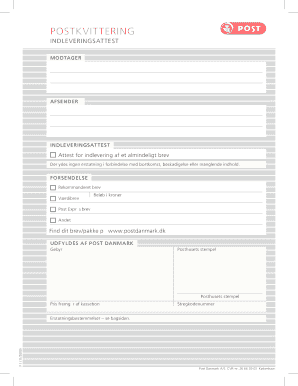
Afleveringsattest PDF Form


What is the indleveringsattest PDF?
The indleveringsattest PDF serves as a formal document that confirms the delivery of items or correspondence. This document is particularly important in legal and business contexts, as it provides proof that specific materials were submitted to a designated recipient. The indleveringsattest can be used in various situations, including legal filings, business transactions, and personal matters where proof of delivery is necessary.
How to use the indleveringsattest PDF
Utilizing the indleveringsattest PDF involves several straightforward steps. First, ensure that you have the correct template for the document. Next, fill in the required fields, which typically include the sender's and recipient's information, date of delivery, and a description of the items delivered. Once completed, the document can be printed and signed, or it can be filled out electronically using a reliable eSignature platform. This ensures that the document is legally binding and secure.
Steps to complete the indleveringsattest PDF
Completing the indleveringsattest PDF involves the following steps:
- Download the indleveringsattest template from a trusted source.
- Open the document in a PDF editor or a compatible eSignature application.
- Input the sender's name and address, along with the recipient's details.
- Specify the date of delivery and provide a detailed description of the items.
- Review the information for accuracy and completeness.
- Sign the document electronically or print it for a handwritten signature.
- Save a copy for your records and send the original to the recipient.
Legal use of the indleveringsattest PDF
The indleveringsattest PDF is legally recognized as a valid form of proof of delivery when executed properly. To maintain its legal standing, it is essential to comply with relevant eSignature laws, such as the ESIGN Act and UETA in the United States. These regulations ensure that electronic signatures and documents are treated the same as their paper counterparts, provided that the signers consent to use electronic means and that the document meets specific criteria.
Key elements of the indleveringsattest PDF
Several key elements must be included in the indleveringsattest PDF to ensure its validity:
- Sender's Information: Name and address of the individual or organization sending the document.
- Recipient's Information: Name and address of the individual or organization receiving the document.
- Date of Delivery: The specific date when the items were delivered.
- Description of Items: A clear and detailed description of what was delivered.
- Signatures: Signatures of the sender and, if applicable, the recipient, to confirm acceptance.
Examples of using the indleveringsattest PDF
The indleveringsattest PDF can be employed in various scenarios. For instance, a business may use it to confirm the delivery of important contracts to clients. In legal matters, it may serve as proof that court documents were submitted to the appropriate parties. Additionally, individuals may use it to verify the delivery of personal correspondence, such as a letter or package, ensuring that there is a record of the transaction.
Quick guide on how to complete afleveringsattest pdf
Easily prepare Afleveringsattest Pdf on any device
Digital document management has gained traction among companies and individuals alike. It serves as an ideal eco-friendly alternative to traditional printed and signed papers, allowing you to locate the necessary form and securely save it online. airSlate SignNow equips you with all the tools required to create, edit, and electronically sign your documents swiftly and without delays. Manage Afleveringsattest Pdf on any device using the airSlate SignNow apps for Android or iOS and streamline any document-related task today.
How to modify and electronically sign Afleveringsattest Pdf effortlessly
- Obtain Afleveringsattest Pdf and click Get Form to begin.
- Leverage the tools we provide to fill out your document.
- Emphasize specific sections of the documents or obscure sensitive details using tools that airSlate SignNow provides for that purpose.
- Create your signature with the Sign tool, which takes just seconds and has the same legal validity as a conventional wet ink signature.
- Review the information and click Done to save your modifications.
- Choose how you wish to send your form, whether by email, text message (SMS), or invite link, or download it to your computer.
Say goodbye to lost or misplaced files, tedious form searching, or errors that necessitate printing new document copies. airSlate SignNow takes care of all your document management needs with just a few clicks from your chosen device. Edit and electronically sign Afleveringsattest Pdf and ensure excellent communication at every stage of your form preparation process with airSlate SignNow.
Create this form in 5 minutes or less
Create this form in 5 minutes!
How to create an eSignature for the afleveringsattest pdf
How to create an electronic signature for a PDF online
How to create an electronic signature for a PDF in Google Chrome
How to create an e-signature for signing PDFs in Gmail
How to create an e-signature right from your smartphone
How to create an e-signature for a PDF on iOS
How to create an e-signature for a PDF on Android
People also ask
-
What is an indleveringsattest and why do I need it?
An indleveringsattest is a delivery receipt that serves as proof of document submission. With airSlate SignNow, you can easily generate an indleveringsattest after sending your documents for eSignature, ensuring you have a reliable record for your transactions.
-
How does airSlate SignNow help in obtaining an indleveringsattest?
AirSlate SignNow automates the process of obtaining an indleveringsattest by providing real-time notifications when recipients access or sign your documents. This feature ensures that you can track the signing process and receive confirmation without any hassle.
-
Is there a cost associated with obtaining an indleveringsattest via airSlate SignNow?
AirSlate SignNow offers affordable pricing plans that include the generation of an indleveringsattest. By choosing our service, you ensure that you not only get cost-effective eSignature solutions but also essential documentation like the indleveringsattest.
-
What are the key features of airSlate SignNow related to indleveringsattest?
Key features of airSlate SignNow include automated document tracking, instant notifications for document openings, and the capability to easily generate an indleveringsattest. These features enhance your document management process and provide peace of mind.
-
Can I integrate airSlate SignNow with other software for managing indleveringsattest?
Yes, airSlate SignNow offers integrations with various software platforms, enabling you to streamline your workflow for managing indleveringsattest. You can connect with tools like CRM systems and document management software to enhance productivity.
-
What are the benefits of using airSlate SignNow for indleveringsattest?
Using airSlate SignNow for your indleveringsattest means you have a user-friendly interface and a quick document signing process. Additionally, you gain access to enhanced security features, ensuring your sensitive documents are always protected.
-
How do I receive my indleveringsattest after using airSlate SignNow?
After sending a document through airSlate SignNow, you will receive your indleveringsattest via email once the signing process is complete. This immediate delivery ensures that you have a documented record of your transactions.
Get more for Afleveringsattest Pdf
Find out other Afleveringsattest Pdf
- How To Integrate Sign in Banking
- How To Use Sign in Banking
- Help Me With Use Sign in Banking
- Can I Use Sign in Banking
- How Do I Install Sign in Banking
- How To Add Sign in Banking
- How Do I Add Sign in Banking
- How Can I Add Sign in Banking
- Can I Add Sign in Banking
- Help Me With Set Up Sign in Government
- How To Integrate eSign in Banking
- How To Use eSign in Banking
- How To Install eSign in Banking
- How To Add eSign in Banking
- How To Set Up eSign in Banking
- How To Save eSign in Banking
- How To Implement eSign in Banking
- How To Set Up eSign in Construction
- How To Integrate eSign in Doctors
- How To Use eSign in Doctors