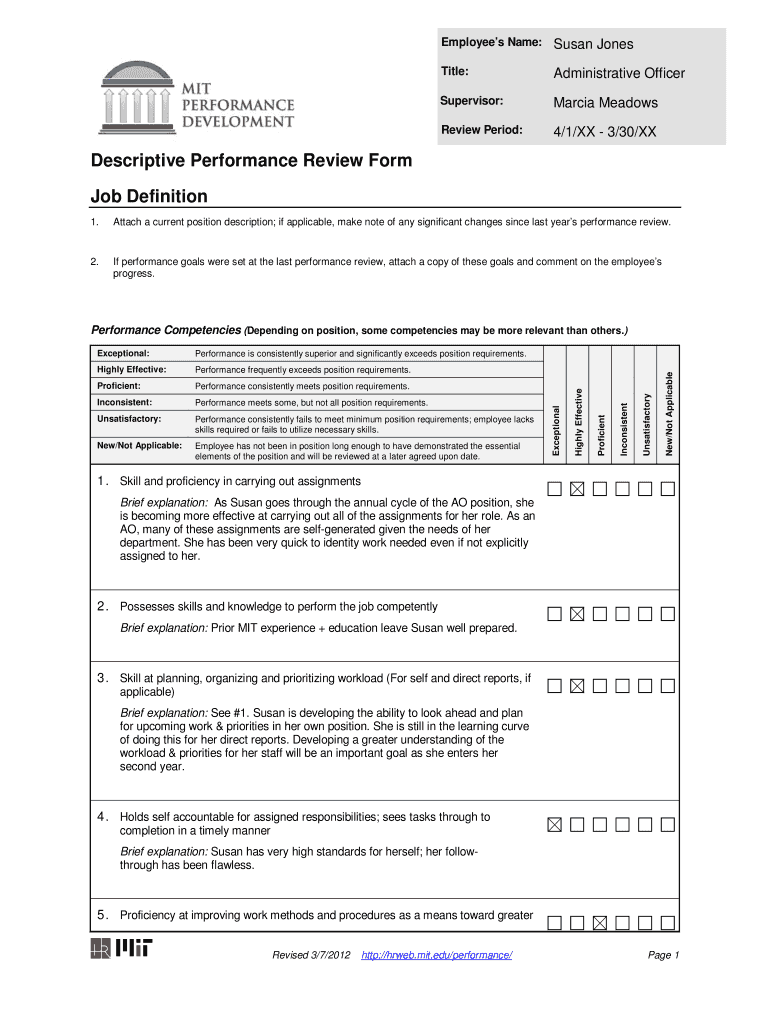
Mit Performance Review 2012-2026


What is the Mit Performance Review
The Mit Performance Review is a structured evaluation tool used to assess employee performance within an organization. It is designed to provide feedback on various aspects of an employee's work, including achievements, areas for improvement, and overall contributions to the team. This review process often involves self-assessments, peer reviews, and supervisor evaluations, ensuring a comprehensive understanding of an employee's performance.
Steps to complete the Mit Performance Review
Completing the Mit Performance Review involves several key steps to ensure a thorough and effective evaluation. First, gather all relevant performance data, including past reviews, goals set, and any feedback received throughout the review period. Next, fill out the appraisal form by addressing specific performance metrics and providing examples of accomplishments. After completing the form, schedule a meeting with your supervisor to discuss the review and receive additional feedback. Finally, ensure that both you and your supervisor sign the completed appraisal form to finalize the process.
Key elements of the Mit Performance Review
The Mit Performance Review includes several key elements that contribute to a well-rounded assessment. These elements typically consist of:
- Performance Goals: Specific objectives set for the employee at the beginning of the review period.
- Achievements: Notable successes and contributions made by the employee during the evaluation period.
- Areas for Improvement: Constructive feedback highlighting where the employee can enhance their performance.
- Professional Development: Opportunities for training or skill enhancement that can benefit the employee's career growth.
Legal use of the Mit Performance Review
Using the Mit Performance Review in a legal context requires adherence to specific guidelines to ensure fairness and compliance with employment laws. It is essential to document all evaluations accurately and maintain confidentiality regarding employee performance data. Organizations should also ensure that the appraisal process is free from bias and discrimination, providing equal opportunities for all employees. Following these legal standards helps protect both the organization and its employees from potential disputes.
Examples of using the Mit Performance Review
Utilizing the Mit Performance Review can take various forms within an organization. For instance, managers may use the review to identify high-performing employees for promotions or additional responsibilities. Alternatively, it can serve as a basis for developing performance improvement plans for employees who may be struggling. Additionally, the review process can facilitate open discussions about career aspirations and align employee goals with organizational objectives.
Who Issues the Form
The Mit Performance Review form is typically issued by the human resources department or the management team within an organization. This ensures that the appraisal process is standardized and aligns with company policies. In some cases, specific departments may customize the form to address unique performance metrics relevant to their teams, while still adhering to the overall framework provided by HR.
Quick guide on how to complete descriptive performance review form job definition
The optimal method to obtain and sign Mit Performance Review
At the level of your whole organization, unproductive procedures related to document approval can take up a signNow amount of work hours. Signing documents like Mit Performance Review is a standard aspect of operations in any enterprise, which is why the effectiveness of each agreement’s lifecycle bears heavily on the overall productivity of the organization. With airSlate SignNow, signing your Mit Performance Review can be as straightforward and quick as it can possibly be. You will discover with this platform the latest version of nearly any form. Even better, you can sign it instantly without the necessity of installing external software on your computer or printing anything as hard copies.
Steps to obtain and sign your Mit Performance Review
- Explore our collection by category or utilize the search bar to find the form you require.
- View the form preview by clicking on Learn more to confirm it is the correct one.
- Click Get form to start editing right away.
- Fill out your form and include any necessary information using the toolbar.
- Upon completion, click the Sign tool to sign your Mit Performance Review.
- Select the signature method that suits you best: Draw, Create initials, or upload an image of your handwritten signature.
- Click Done to complete editing and move on to document-sharing options as needed.
With airSlate SignNow, you have everything you need to handle your documents efficiently. You can locate, complete, edit, and even send your Mit Performance Review within a single tab effortlessly. Enhance your workflows by utilizing a unified, intelligent eSignature solution.
Create this form in 5 minutes or less
FAQs
-
How do I get updates about the government jobs to fill out the form?
Employment news is the best source to know the notifications published for govt job vacancy. The details are given in the notices. The news available on net also. One can refer the news on net too. It is published regularly on weekly basis. This paper includes some good article also written by experts which benefits the students and youths for improving their skill and knowledge. Some time it gives information regarding carrier / institution/ special advance studies.
-
How do I fill taxes online?
you can file taxes online by using different online platforms. by using this online platform you can easily submit the income tax returns, optimize your taxes easily.Tachotax provides the most secure, easy and fast way of tax filing.
-
How do I fill out the income tax for online job payment? Are there any special forms to fill it?
I am answering to your question with the UNDERSTANDING that you are liableas per Income Tax Act 1961 of Republic of IndiaIf you have online source of Income as per agreement as an employer -employee, It will be treated SALARY income and you will file ITR 1 for FY 2017–18If you are rendering professional services outside India with an agreement as professional, in that case you need to prepare Financial Statements ie. Profit and loss Account and Balance sheet for FY 2017–18 , finalize your income and pay taxes accordingly, You will file ITR -3 for FY 2017–1831st Dec.2018 is last due date with minimum penalty, grab that opportunity and file income tax return as earliest
-
How do I fill out an application form for a job at Aersopostale?
Here's a website for you that has information about working at Aeropostale: AéropostaleOne of the answers in the FAQ says that you should visit the store that you'd like to work at so that you can meet the manager and fill out an application. They don't have online applications or printable ones, so going to the store seems like the only option.Good luck! :)
-
How can a job ask you to fill out forms but then tell you that you didn't get the job?
By managing your expectations; that is, by informing you that filling out the forms does not guarantee that you will be chosen for the job. Companies should further manage expectations by describing the actual selection process in more detail and including a time line for the final selection. Armed with this information you can decide whether you wish to spend the time required to fill out the forms.
Create this form in 5 minutes!
How to create an eSignature for the descriptive performance review form job definition
How to make an electronic signature for your Descriptive Performance Review Form Job Definition in the online mode
How to make an eSignature for your Descriptive Performance Review Form Job Definition in Chrome
How to generate an eSignature for signing the Descriptive Performance Review Form Job Definition in Gmail
How to make an electronic signature for the Descriptive Performance Review Form Job Definition from your smart phone
How to make an electronic signature for the Descriptive Performance Review Form Job Definition on iOS
How to create an eSignature for the Descriptive Performance Review Form Job Definition on Android devices
People also ask
-
What is an appraisal form filled sample?
An appraisal form filled sample is a completed template that provides a clear example of how to fill out an appraisal form. This sample serves as a helpful guide for users to ensure that all necessary information is accurately provided, making the appraisal process efficient and straightforward.
-
How can airSlate SignNow help with appraisal forms?
airSlate SignNow streamlines the process of managing appraisal forms by allowing users to create, send, and eSign these documents quickly. With an intuitive interface, the platform simplifies the completion of appraisal form filled samples, ensuring that all essential data is captured and securely stored.
-
What features does airSlate SignNow offer for managing appraisal forms?
airSlate SignNow offers various features for managing appraisal forms, including customizable templates, in-app editing, and secure eSignature capabilities. Users can easily create appraisal form filled samples and track their progress, which enhances productivity and accuracy in the appraisal process.
-
Is there a cost associated with using airSlate SignNow for appraisal forms?
Yes, airSlate SignNow provides flexible pricing plans tailored for businesses of any size. The cost varies depending on the features required, but it is designed to be a cost-effective solution for managing appraisal forms while ensuring high-quality service.
-
Can I integrate airSlate SignNow with other software for appraisal management?
Absolutely! airSlate SignNow supports various integrations with popular services such as CRM and document management systems. This allows businesses to enhance their workflow and efficiently manage appraisal forms by incorporating appraisal form filled samples directly within their existing tools.
-
What are the benefits of using airSlate SignNow for appraisal forms?
Using airSlate SignNow for appraisal forms offers multiple benefits, including increased efficiency, reduced paperwork, and enhanced security features. The ease of use associated with creating appraisal form filled samples allows teams to focus on their core tasks instead of administrative burdens.
-
How does airSlate SignNow ensure the security of appraisal forms?
airSlate SignNow prioritizes the security of all documents, including appraisal forms, by utilizing advanced encryption methods and secure data storage solutions. Users can trust that their appraisal form filled samples are protected while being easily accessible for authorized use.
Get more for Mit Performance Review
- Self employed awning services contract form
- Self employed bathroom remodeling services contract form
- Self employed ceiling installation contract form
- Concrete contract 497337274 form
- Drywall contract 497337275 form
- Self employed elevator services contract form
- Self employed testing form
- Excavation contract form
Find out other Mit Performance Review
- Electronic signature Texas Police Lease Termination Letter Safe
- How To Electronic signature Texas Police Stock Certificate
- How Can I Electronic signature Wyoming Real Estate Quitclaim Deed
- Electronic signature Virginia Police Quitclaim Deed Secure
- How Can I Electronic signature West Virginia Police Letter Of Intent
- How Do I Electronic signature Washington Police Promissory Note Template
- Electronic signature Wisconsin Police Permission Slip Free
- Electronic signature Minnesota Sports Limited Power Of Attorney Fast
- Electronic signature Alabama Courts Quitclaim Deed Safe
- How To Electronic signature Alabama Courts Stock Certificate
- Can I Electronic signature Arkansas Courts Operating Agreement
- How Do I Electronic signature Georgia Courts Agreement
- Electronic signature Georgia Courts Rental Application Fast
- How Can I Electronic signature Hawaii Courts Purchase Order Template
- How To Electronic signature Indiana Courts Cease And Desist Letter
- How Can I Electronic signature New Jersey Sports Purchase Order Template
- How Can I Electronic signature Louisiana Courts LLC Operating Agreement
- How To Electronic signature Massachusetts Courts Stock Certificate
- Electronic signature Mississippi Courts Promissory Note Template Online
- Electronic signature Montana Courts Promissory Note Template Now