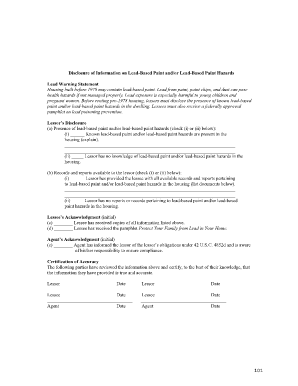
Lead Based Paint Disclosure California PDF Form


What is the Lead Based Paint Disclosure California PDF
The Lead Based Paint Disclosure California PDF is a legal document required for residential properties built before 1978. This form informs potential buyers or renters about the presence of lead-based paint hazards in the property. It is essential for landlords and sellers to disclose any known lead-based paint issues to comply with federal and state regulations. Failure to provide this disclosure can result in legal penalties.
Key Elements of the Lead Based Paint Disclosure California PDF
This disclosure form includes several critical components:
- Property Information: Details about the address and type of property.
- Disclosure Statement: A section where the seller or landlord must indicate whether they are aware of any lead-based paint or lead-based paint hazards.
- Buyer's Acknowledgment: A space for the buyer or tenant to acknowledge receipt of the disclosure and any accompanying pamphlet on lead safety.
- Signatures: Signatures of both parties are required to validate the document.
Steps to Complete the Lead Based Paint Disclosure California PDF
Completing the Lead Based Paint Disclosure California PDF involves several straightforward steps:
- Gather Property Information: Collect all relevant details about the property, including its age and any known lead hazards.
- Fill Out the Form: Provide the required information in the designated sections of the form.
- Review the Document: Ensure all information is accurate and complete before proceeding.
- Obtain Signatures: Both the seller or landlord and the buyer or tenant must sign the document to confirm acknowledgment.
- Distribute Copies: Provide a copy of the signed disclosure to all parties involved.
Legal Use of the Lead Based Paint Disclosure California PDF
The legal use of the Lead Based Paint Disclosure California PDF is governed by both federal and state laws. Under the Residential Lead-Based Paint Hazard Reduction Act, sellers and landlords must provide this disclosure to protect the health of occupants. Compliance with this requirement not only helps in avoiding legal repercussions but also promotes awareness of potential health risks associated with lead exposure.
How to Obtain the Lead Based Paint Disclosure California PDF
The Lead Based Paint Disclosure California PDF can be obtained from various sources:
- Real Estate Agents: Many agents provide this form as part of their standard paperwork when listing properties.
- Online Resources: Various real estate websites and legal document platforms offer downloadable versions of the form.
- State Government Websites: California's Department of Public Health may also provide access to the official disclosure form.
State-Specific Rules for the Lead Based Paint Disclosure California PDF
California has specific regulations regarding lead-based paint disclosures that align with federal laws but may include additional requirements. For instance, California law mandates that landlords must provide tenants with a pamphlet on lead safety along with the disclosure form. It is essential for property owners to be aware of these state-specific rules to ensure full compliance and protect the health of their tenants.
Quick guide on how to complete lead based paint disclosure california pdf
Effortlessly Prepare Lead Based Paint Disclosure California Pdf on Any Device
Online document management has gained popularity among businesses and individuals. It offers an ideal sustainable alternative to conventional printed and signed documents, as you can access the correct format and securely save it online. airSlate SignNow provides all the necessary tools to create, edit, and eSign your documents swiftly without delays. Handle Lead Based Paint Disclosure California Pdf across any platform with airSlate SignNow's Android or iOS applications and enhance any document-related process today.
The Easiest Method to Modify and eSign Lead Based Paint Disclosure California Pdf Effortlessly
- Find Lead Based Paint Disclosure California Pdf and click Get Form to begin.
- Utilize the available tools to fill out your form.
- Emphasize signNow sections of the documents or redact sensitive information with tools that airSlate SignNow provides specifically for that purpose.
- Generate your eSignature using the Sign tool, which takes moments and carries the same legal validity as a conventional handwritten signature.
- Review the details and click on the Done button to save your changes.
- Select how you wish to send your form, via email, SMS, or invitation link, or download it to your computer.
Forget about lost or misplaced documents, tedious form searching, or errors that necessitate printing new copies. airSlate SignNow meets your document management needs in just a few clicks from your chosen device. Modify and eSign Lead Based Paint Disclosure California Pdf and ensure excellent communication at every stage of your form preparation process with airSlate SignNow.
Create this form in 5 minutes or less
Create this form in 5 minutes!
How to create an eSignature for the lead based paint disclosure california pdf
How to create an electronic signature for a PDF online
How to create an electronic signature for a PDF in Google Chrome
How to create an e-signature for signing PDFs in Gmail
How to create an e-signature right from your smartphone
How to create an e-signature for a PDF on iOS
How to create an e-signature for a PDF on Android
People also ask
-
What is lead paint disclosure in California?
Lead paint disclosure in California is a legal requirement that mandates sellers and lessors of residential properties built before 1978 to inform buyers and renters about the presence of lead-based paint. This disclosure is crucial for protecting public health, particularly for children who are at risk of lead exposure. Understanding and fulfilling the lead paint disclosure California requirement helps ensure compliance with state laws and protects your clients.
-
How does airSlate SignNow assist with lead paint disclosure California?
airSlate SignNow simplifies the process of providing lead paint disclosures in California by enabling users to quickly send and eSign the required documentation. Our platform is designed to streamline communications between sellers, landlords, and potential buyers or tenants, ensuring that all necessary disclosures are made efficiently. This saves time and promotes compliance with lead paint disclosure California regulations.
-
Is airSlate SignNow compliant with California's lead paint disclosure laws?
Yes, airSlate SignNow is fully compliant with California's lead paint disclosure laws. Our platform ensures that all documents related to lead paint disclosures are designed to meet state requirements, helping businesses stay on the right side of the law. By using our service, you can be confident that your eSigned documents will adhere to lead paint disclosure California guidelines.
-
What features does airSlate SignNow offer for lead paint disclosures?
airSlate SignNow provides features specifically tailored for managing lead paint disclosures, such as customizable templates, automated reminders, and secure eSignature options. These features make it easy to create, send, and manage disclosures efficiently. Additionally, our platform maintains an audit trail for every document, ensuring that your lead paint disclosure California requirements are documented properly.
-
How much does airSlate SignNow cost for handling lead paint disclosures?
airSlate SignNow offers various pricing plans that accommodate different business needs, including handling lead paint disclosures in California. Our plans are designed to be affordable, making it easy for businesses of all sizes to access essential document-signing features. For detailed pricing information, it's best to visit our website or contact our sales team directly.
-
Can airSlate SignNow integrate with other systems for lead paint disclosure management?
Absolutely! airSlate SignNow integrates seamlessly with various systems and applications, allowing you to streamline your lead paint disclosure California management processes. These integrations enable you to connect with CRM tools, property management software, and other essential platforms, enhancing your overall efficiency in handling real estate transactions.
-
What are the benefits of using airSlate SignNow for lead paint disclosures?
Using airSlate SignNow for lead paint disclosures in California provides numerous benefits, including improved efficiency, reduced administrative burdens, and enhanced compliance. Our user-friendly interface makes it easy to manage documents, while eSigning capabilities ensure quick turnaround times. This leads to faster transactions and happier clients, which is essential in the competitive real estate market.
Get more for Lead Based Paint Disclosure California Pdf
- Chapter 4 active reading guide a tour of the cell form
- 573 522 4989 form
- Compass group handbook form
- Hospitalist medicine daily note form internal medicine residency
- Toefl registration form
- Project management for the unofficial project manager pdf download form
- Measuring national power reports the results of a two day workshop that brought together a diverse group of modelers form
- Medical verification form york region
Find out other Lead Based Paint Disclosure California Pdf
- Sign Banking Presentation Oregon Fast
- Sign Banking Document Pennsylvania Fast
- How To Sign Oregon Banking Last Will And Testament
- How To Sign Oregon Banking Profit And Loss Statement
- Sign Pennsylvania Banking Contract Easy
- Sign Pennsylvania Banking RFP Fast
- How Do I Sign Oklahoma Banking Warranty Deed
- Sign Oregon Banking Limited Power Of Attorney Easy
- Sign South Dakota Banking Limited Power Of Attorney Mobile
- How Do I Sign Texas Banking Memorandum Of Understanding
- Sign Virginia Banking Profit And Loss Statement Mobile
- Sign Alabama Business Operations LLC Operating Agreement Now
- Sign Colorado Business Operations LLC Operating Agreement Online
- Sign Colorado Business Operations LLC Operating Agreement Myself
- Sign Hawaii Business Operations Warranty Deed Easy
- Sign Idaho Business Operations Resignation Letter Online
- Sign Illinois Business Operations Affidavit Of Heirship Later
- How Do I Sign Kansas Business Operations LLC Operating Agreement
- Sign Kansas Business Operations Emergency Contact Form Easy
- How To Sign Montana Business Operations Warranty Deed