Risk Acceptance Form


What is the risk acceptance form?
The risk acceptance form is a formal document used to acknowledge and accept potential risks associated with a particular decision or activity. It serves as a record that an individual or organization understands the risks involved and agrees to proceed despite them. This form is commonly utilized in various sectors, including business, healthcare, and information technology, to ensure that all parties are aware of and accept the inherent risks.
How to use the risk acceptance form
Using the risk acceptance form involves several key steps. First, identify the specific risks associated with the project or activity. Next, fill out the form by providing details about the risks, including their nature and potential impact. It is essential to ensure that all stakeholders review the form to understand the risks being accepted. Once completed, the form should be signed by all relevant parties to formalize the acceptance of those risks.
Key elements of the risk acceptance form
A comprehensive risk acceptance form typically includes several critical elements. These may consist of:
- Identification of the Risk: A clear description of the risks being accepted.
- Parties Involved: Names and signatures of individuals or representatives acknowledging the risks.
- Date: The date when the form is completed and signed.
- Scope of Acceptance: Specific details regarding what risks are being accepted and any limitations.
- Legal Compliance: A statement ensuring that the acceptance complies with relevant laws and regulations.
Steps to complete the risk acceptance form
Completing the risk acceptance form involves a systematic approach. Start by gathering information about the risks associated with the project or activity. Follow these steps:
- Review the identified risks and their potential impacts.
- Fill in the form with accurate details regarding each risk.
- Include the names and signatures of all parties involved.
- Ensure the form is dated appropriately.
- Distribute copies to all stakeholders for their records.
Legal use of the risk acceptance form
The legal validity of the risk acceptance form is crucial for it to serve its intended purpose. To ensure that the form is legally binding, it must comply with applicable laws such as the ESIGN Act and UETA, which govern electronic signatures. Additionally, it is important to maintain proper documentation and records of the acceptance process to provide evidence in case of disputes.
Examples of using the risk acceptance form
Risk acceptance forms can be applied in various scenarios. For instance, in a corporate setting, a company may use the form when launching a new product that carries certain market risks. In healthcare, a patient may sign a risk acceptance form before undergoing a procedure that has known complications. These examples illustrate the versatility of the form across different contexts, highlighting its importance in risk management.
Quick guide on how to complete risk acceptance form
Effortlessly Prepare Risk Acceptance Form on Any Device
Digital document management has become increasingly favored by businesses and individuals alike. It offers an ideal eco-friendly alternative to traditional printed and signed documents, allowing you to find the necessary form and securely store it online. airSlate SignNow equips you with all the essential tools to create, modify, and electronically sign your documents swiftly without delays. Manage Risk Acceptance Form on any device with airSlate SignNow's Android or iOS applications and enhance your document-centric processes today.
How to Edit and eSign Risk Acceptance Form with Ease
- Find Risk Acceptance Form and click on Get Form to begin.
- Use the provided tools to fill out your document.
- Highlight important sections of your documents or redact sensitive information with tools specifically designed for that purpose by airSlate SignNow.
- Create your eSignature with the Sign feature, which takes only seconds and has the same legal validity as a traditional wet ink signature.
- Review all the details and click on the Done button to save your changes.
- Select your preferred method for delivering your form, whether by email, SMS, invitation link, or download it to your PC.
Say goodbye to lost or misfiled documents, tedious form searches, or mistakes that necessitate printing new copies. airSlate SignNow covers your document management needs in just a few clicks from any device you choose. Modify and eSign Risk Acceptance Form to facilitate outstanding communication throughout your form preparation journey with airSlate SignNow.
Create this form in 5 minutes or less
Create this form in 5 minutes!
How to create an eSignature for the risk acceptance form
How to create an electronic signature for a PDF online
How to create an electronic signature for a PDF in Google Chrome
How to create an e-signature for signing PDFs in Gmail
How to create an e-signature right from your smartphone
How to create an e-signature for a PDF on iOS
How to create an e-signature for a PDF on Android
People also ask
-
What is a risk acceptance form?
A risk acceptance form is a document used to formally acknowledge the acceptance of risks associated with certain decisions or actions within a business. By utilizing a risk acceptance form, companies can ensure that all parties understand the implications of the risks involved, providing clarity and accountability.
-
How does airSlate SignNow facilitate the creation of a risk acceptance form?
airSlate SignNow simplifies the process of creating a risk acceptance form with its user-friendly interface. You can easily customize templates, add necessary fields, and use drag-and-drop functionality to create a professional document quickly, ensuring that all risk factors are addressed.
-
Is the risk acceptance form legally binding when signed electronically with airSlate SignNow?
Yes, a risk acceptance form signed electronically with airSlate SignNow is legally binding across many jurisdictions. Our platform complies with e-signature laws like the ESIGN Act and UETA, ensuring that your digital signatures hold the same legal weight as traditional handwritten ones.
-
What pricing plans does airSlate SignNow offer for using a risk acceptance form?
airSlate SignNow offers various pricing plans tailored to different business needs, including a free trial for new users. Depending on the plan, you can access additional features like advanced document management and integrations, making the risk acceptance form process even more efficient.
-
Can I integrate the risk acceptance form with other software using airSlate SignNow?
Absolutely! airSlate SignNow supports multiple integrations with widely used software such as Google Drive, Salesforce, and more. This allows you to streamline the flow of information between systems and ensure your risk acceptance forms are easily accessible and manageable.
-
What are the benefits of using digital risk acceptance forms?
Digital risk acceptance forms offer several benefits, including improved efficiency, reduced paperwork, and enhanced document security. By using airSlate SignNow, you can sign and send documents securely while maintaining a clear record of all transactions related to risk acceptance.
-
Is it easy to track the status of a risk acceptance form sent through airSlate SignNow?
Yes, airSlate SignNow provides tracking features that allow you to monitor the status of your risk acceptance form in real-time. You will receive notifications when recipients open, sign, or complete the document, helping you stay on top of critical deadlines and actions.
Get more for Risk Acceptance Form
- The beneficiary is the child of the trustor form
- Sample timber sale agreement north carolina forest service form
- Sample timber sale contractnc state extension publications form
- North state journal vol 4 issue 32 issuu form
- Working forest conservation easement form
- Rule 45 subpoena a in general 1 form dc courts
- Request file copy forsyth county clerk form
- Code title 28 1738 form
Find out other Risk Acceptance Form
- Sign Maryland Delivery Order Template Myself
- Sign Minnesota Engineering Proposal Template Computer
- Sign Washington Engineering Proposal Template Secure
- Sign Delaware Proforma Invoice Template Online
- Can I Sign Massachusetts Proforma Invoice Template
- How Do I Sign Oklahoma Equipment Purchase Proposal
- Sign Idaho Basic rental agreement or residential lease Online
- How To Sign Oregon Business agreements
- Sign Colorado Generic lease agreement Safe
- How Can I Sign Vermont Credit agreement
- Sign New York Generic lease agreement Myself
- How Can I Sign Utah House rent agreement format
- Sign Alabama House rental lease agreement Online
- Sign Arkansas House rental lease agreement Free
- Sign Alaska Land lease agreement Computer
- How Do I Sign Texas Land lease agreement
- Sign Vermont Land lease agreement Free
- Sign Texas House rental lease Now
- How Can I Sign Arizona Lease agreement contract
- Help Me With Sign New Hampshire lease agreement