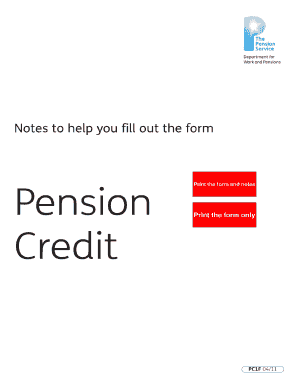
Pc1h Form


What is the PC1H Form
The PC1H form, also known as the pension credit form PC1H, is a crucial document used in the United Kingdom to assess eligibility for pension credit. This form is specifically designed for individuals seeking financial assistance from the government to supplement their retirement income. It collects essential information regarding the applicant's income, savings, and living situation, which helps determine the level of support they may qualify for. Understanding the purpose and requirements of the PC1H form is vital for those looking to secure their financial future in retirement.
How to Obtain the PC1H Form
Obtaining the PC1H form is a straightforward process. Individuals can access the form through various channels, including government websites and local offices that handle pension-related inquiries. Typically, the form is available for download in a PDF format, allowing users to print it for completion. Additionally, some organizations may provide assistance in acquiring the form, ensuring that applicants have the necessary resources to apply for pension credit.
Steps to Complete the PC1H Form
Completing the PC1H form involves several important steps to ensure accuracy and compliance. First, gather all necessary documentation, including proof of income, savings, and identification. Next, carefully fill out each section of the form, providing detailed and truthful information. It is essential to double-check for any errors or omissions before submission. Once completed, the form can be submitted online or mailed to the appropriate government office, depending on the instructions provided. Following these steps can help streamline the application process and improve the chances of approval.
Legal Use of the PC1H Form
The legal use of the PC1H form is governed by specific regulations that ensure its validity and compliance with pension credit laws. When filled out correctly, the form serves as a legally binding document that verifies an individual's eligibility for financial assistance. It is crucial for applicants to understand the legal implications of the information they provide, as any inaccuracies or false statements could lead to penalties or denial of benefits. Utilizing a reliable platform for electronic signatures can further enhance the legal standing of the completed form.
Key Elements of the PC1H Form
The PC1H form consists of several key elements that applicants must complete accurately. These elements typically include personal information, such as name and address, details about income sources, savings, and any relevant financial obligations. Additionally, the form may require information regarding household composition and living arrangements. Providing comprehensive and precise information in these sections is essential for a successful application, as it directly impacts the assessment of eligibility for pension credit.
Form Submission Methods
Submitting the PC1H form can be done through various methods, catering to individual preferences and circumstances. Applicants can choose to submit the form online via designated government portals, which often provide a quicker processing time. Alternatively, the completed form can be mailed to the appropriate office or submitted in person at local government offices. Each submission method has its own set of guidelines and processing times, so it is important for applicants to follow the instructions carefully to ensure their application is received and considered promptly.
Quick guide on how to complete pc1h form 48579
Prepare Pc1h Form smoothly on any device
Web-based document management has become increasingly favored by businesses and individuals. It serves as an ideal environmentally friendly substitute for conventional printed and signed documents, as you can easily locate the necessary form and securely keep it online. airSlate SignNow equips you with all the tools required to create, edit, and electronically sign your documents promptly without any setbacks. Manage Pc1h Form on any device with airSlate SignNow's Android or iOS applications and simplify any document-related task today.
The easiest way to modify and eSign Pc1h Form effortlessly
- Obtain Pc1h Form and select Get Form to begin.
- Utilize the tools we offer to fill out your document.
- Emphasize pertinent sections of the documents or conceal sensitive information with tools specifically designed for that purpose by airSlate SignNow.
- Create your eSignature using the Sign feature, which takes only moments and holds the same legal validity as a conventional ink signature.
- Review all the details and click on the Done button to save your modifications.
- Choose how you would like to send your form, via email, text message (SMS), invite link, or download it to your computer.
Put aside concerns about lost or misplaced documents, tedious form searching, or mistakes that necessitate printing new document copies. airSlate SignNow meets your document management needs in just a few clicks from any device you choose. Edit and eSign Pc1h Form and ensure excellent communication at any stage of the form preparation process with airSlate SignNow.
Create this form in 5 minutes or less
Create this form in 5 minutes!
How to create an eSignature for the pc1h form 48579
How to create an electronic signature for a PDF online
How to create an electronic signature for a PDF in Google Chrome
How to create an e-signature for signing PDFs in Gmail
How to create an e-signature right from your smartphone
How to create an e-signature for a PDF on iOS
How to create an e-signature for a PDF on Android
People also ask
-
What is the form pc1h and how does it work?
The form pc1h is a customizable electronic form that streamlines data collection and management. Users can create, edit, and distribute this form easily within the airSlate SignNow platform to facilitate document transactions while ensuring compliance and security.
-
What are the key features of the form pc1h?
The form pc1h includes advanced features such as customizable fields, eSignature integration, and automated workflows. These features allow businesses to optimize their document processes, reducing the time spent on manual data entry and increasing efficiency.
-
How much does it cost to use the form pc1h?
Pricing for the form pc1h varies depending on the chosen plan within airSlate SignNow. We offer competitive pricing tiers that cater to different business needs, ensuring that users can select the plan that provides the best value for their specific use of the form pc1h.
-
Can the form pc1h be integrated with other applications?
Yes, the form pc1h can be seamlessly integrated with various applications and platforms, enhancing its functionality. airSlate SignNow supports numerous integrations that enable users to connect the form pc1h with their existing tools for a more cohesive workflow.
-
What benefits do I gain from using the form pc1h?
Using the form pc1h provides several benefits, including increased speed in processing documents and improved accuracy in data collection. Additionally, it helps businesses maintain a paperless environment, promoting sustainability while enhancing collaboration and communication.
-
Is the form pc1h secure for sensitive data?
Absolutely, the form pc1h is designed with security in mind, featuring advanced encryption and compliance with industry standards. This ensures that all data collected through the form pc1h remains confidential and protected from unauthorized access.
-
How can I customize the form pc1h to fit my business needs?
The form pc1h is highly customizable, allowing users to tailor fields and templates to match their specific requirements. You can easily modify layout, add company branding, and configure settings, making it a perfect fit for your business processes.
Get more for Pc1h Form
- You can complete the inventory online at httpsdefra nationalsheep org form
- Dte dehumidifier rebate form
- Lost receipt affidavit emory finance emory university finance emory form
- Uta tax exempt form
- St4 form
- T1044 cch site builder form
- Pain clinic referral form the ottawa hospital
- Medical practice management service agreement template form
Find out other Pc1h Form
- eSignature New Jersey Healthcare / Medical Credit Memo Myself
- eSignature North Dakota Healthcare / Medical Medical History Simple
- Help Me With eSignature Arkansas High Tech Arbitration Agreement
- eSignature Ohio Healthcare / Medical Operating Agreement Simple
- eSignature Oregon Healthcare / Medical Limited Power Of Attorney Computer
- eSignature Pennsylvania Healthcare / Medical Warranty Deed Computer
- eSignature Texas Healthcare / Medical Bill Of Lading Simple
- eSignature Virginia Healthcare / Medical Living Will Computer
- eSignature West Virginia Healthcare / Medical Claim Free
- How To eSignature Kansas High Tech Business Plan Template
- eSignature Kansas High Tech Lease Agreement Template Online
- eSignature Alabama Insurance Forbearance Agreement Safe
- How Can I eSignature Arkansas Insurance LLC Operating Agreement
- Help Me With eSignature Michigan High Tech Emergency Contact Form
- eSignature Louisiana Insurance Rental Application Later
- eSignature Maryland Insurance Contract Safe
- eSignature Massachusetts Insurance Lease Termination Letter Free
- eSignature Nebraska High Tech Rental Application Now
- How Do I eSignature Mississippi Insurance Separation Agreement
- Help Me With eSignature Missouri Insurance Profit And Loss Statement