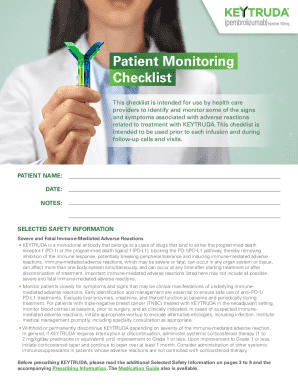
Keytruda Checklist Form


What is the Keytruda Checklist
The Keytruda patient checklist is a comprehensive tool designed to assist patients undergoing treatment with Keytruda, an immunotherapy medication used primarily for certain types of cancer. This checklist includes essential information regarding treatment protocols, potential side effects, and necessary monitoring requirements. It serves as a guide for both patients and healthcare providers to ensure that all critical aspects of the treatment are addressed, promoting better health outcomes and adherence to the prescribed regimen.
How to use the Keytruda Checklist
Using the Keytruda checklist involves several straightforward steps. First, patients should review the checklist thoroughly to understand the key components related to their treatment. This includes noting any required laboratory tests, scheduled appointments, and specific symptoms to monitor. Patients can use the checklist to track their progress and ensure they are meeting all necessary requirements throughout their treatment journey. Regularly updating the checklist with any new information or changes in health status is crucial for effective management.
Steps to complete the Keytruda Checklist
Completing the Keytruda checklist involves a systematic approach to ensure all necessary information is gathered and addressed. Here are the key steps:
- Review the checklist to familiarize yourself with all items.
- Gather any required documents or medical records that may be needed.
- Consult with your healthcare provider to clarify any items on the checklist.
- Document any symptoms or side effects experienced during treatment.
- Schedule and attend all necessary follow-up appointments and tests.
- Keep the checklist updated with any new information or changes in your condition.
Legal use of the Keytruda Checklist
The legal use of the Keytruda checklist is important for ensuring compliance with healthcare regulations and treatment protocols. Electronic versions of the checklist can be legally binding, provided they meet specific criteria under U.S. law. It is essential to use reliable electronic tools that comply with relevant laws, such as the ESIGN Act and UETA, to ensure that the completed checklist is recognized as valid. This legal framework protects both the patient and healthcare provider by ensuring that all necessary documentation is properly executed.
Key elements of the Keytruda Checklist
The Keytruda checklist includes several key elements that are critical for effective treatment management. These elements typically encompass:
- Patient identification information, including name and contact details.
- Details of the prescribed Keytruda treatment regimen.
- Monitoring requirements, including laboratory tests and follow-up appointments.
- A section for documenting side effects and symptoms experienced.
- Emergency contact information for healthcare providers.
Examples of using the Keytruda Checklist
Examples of using the Keytruda checklist can illustrate its practical application in real-world scenarios. For instance, a patient may use the checklist to track their scheduled infusions of Keytruda, noting any pre-treatment tests required. Another example could involve documenting side effects experienced after each treatment session, which can help healthcare providers make informed decisions about ongoing care. Additionally, patients may use the checklist to prepare questions for their next appointment, ensuring that all concerns are addressed.
Quick guide on how to complete keytruda checklist
Effortlessly Prepare Keytruda Checklist on Any Device
Digital document management has gained increased popularity among businesses and individuals. It offers an ideal environmentally friendly alternative to traditional printed and signed documents, allowing you to access the necessary forms and securely store them online. airSlate SignNow provides all the tools necessary to create, modify, and electronically sign your documents swiftly without delays. Manage Keytruda Checklist on any device with the airSlate SignNow applications available for Android or iOS and enhance any document-driven process today.
The Easiest Way to Alter and Electronically Sign Keytruda Checklist with Ease
- Obtain Keytruda Checklist and click Get Form to begin.
- Make use of the tools we provide to fill out your form.
- Emphasize relevant portions of the documents or obscure sensitive information with tools that airSlate SignNow specifically offers for that purpose.
- Create your eSignature with the Sign tool, which takes mere seconds and carries the same legal weight as a conventional wet ink signature.
- Review all the details and click the Done button to save your changes.
- Select how you wish to send your form, via email, text message (SMS), invitation link, or download it to your computer.
Eliminate concerns about misplaced or lost files, tedious form searching, or errors that necessitate printing new document copies. airSlate SignNow meets your document management needs with just a few clicks from your preferred device. Modify and eSign Keytruda Checklist and ensure excellent communication throughout your form preparation journey with airSlate SignNow.
Create this form in 5 minutes or less
Create this form in 5 minutes!
How to create an eSignature for the keytruda checklist
How to create an electronic signature for a PDF online
How to create an electronic signature for a PDF in Google Chrome
How to create an e-signature for signing PDFs in Gmail
How to create an e-signature right from your smartphone
How to create an e-signature for a PDF on iOS
How to create an e-signature for a PDF on Android
People also ask
-
What is the keytruda patient checklist?
The keytruda patient checklist is a comprehensive guide designed to help patients and healthcare providers navigate the treatment process with Keytruda. It includes essential information about necessary documentation, preparation steps, and critical follow-up activities to ensure optimal treatment outcomes.
-
How can I access the keytruda patient checklist?
You can easily access the keytruda patient checklist through our airSlate SignNow platform. By registering on our website, you can download the checklist and utilize our eSignature features to fill out and manage your documents efficiently.
-
What features does the airSlate SignNow offer for managing the keytruda patient checklist?
airSlate SignNow offers user-friendly features such as document templates, real-time collaboration, and secure eSigning capabilities. These tools help streamline the management of the keytruda patient checklist, making it easier for patients and providers to stay organized throughout the treatment journey.
-
Is there a fee to use the keytruda patient checklist on airSlate SignNow?
While the keytruda patient checklist itself is free, using airSlate SignNow may require a subscription based on the features you need. We offer various pricing plans that are cost-effective, tailored to different business needs, ensuring you get the most out of your investment.
-
What benefits can I expect from the keytruda patient checklist?
The keytruda patient checklist provides numerous benefits, including improved organization of treatment tasks, enhanced communication between patients and healthcare providers, and a streamlined process for managing required documentation. These advantages lead to better adherence to treatment protocols and improved patient outcomes.
-
Can the keytruda patient checklist be integrated with other applications?
Yes, the keytruda patient checklist can be easily integrated with various applications via the airSlate SignNow platform. This allows users to connect with healthcare management systems, CRM tools, and other software solutions to enhance their workflow and ensure seamless documentation handling.
-
How does airSlate SignNow enhance the accuracy of the keytruda patient checklist?
airSlate SignNow enhances the accuracy of the keytruda patient checklist through features like automated data entry, real-time tracking, and version control. These functionalities minimize human errors, ensuring that all critical information is accurate and up-to-date throughout the treatment process.
Get more for Keytruda Checklist
- Bdm400 form
- Advance on inheritance form 460276315
- Electronic citation 12 fed app 0010p 6th cir file name form
- The effects of ownership forms and concentration on firm
- Www hometownplanning com uploads 109city of glenwood form
- Form it 203 nonresident and part year resident income tax return tax year 771988398
- Money between two parties agreement template form
- Money agreement template form
Find out other Keytruda Checklist
- Electronic signature Texas Construction Claim Safe
- Electronic signature Texas Construction Promissory Note Template Online
- How To Electronic signature Oregon Doctors Stock Certificate
- How To Electronic signature Pennsylvania Doctors Quitclaim Deed
- Electronic signature Utah Construction LLC Operating Agreement Computer
- Electronic signature Doctors Word South Dakota Safe
- Electronic signature South Dakota Doctors Confidentiality Agreement Myself
- How Do I Electronic signature Vermont Doctors NDA
- Electronic signature Utah Doctors Promissory Note Template Secure
- Electronic signature West Virginia Doctors Bill Of Lading Online
- Electronic signature West Virginia Construction Quitclaim Deed Computer
- Electronic signature Construction PDF Wisconsin Myself
- How Do I Electronic signature Wyoming Doctors Rental Lease Agreement
- Help Me With Electronic signature Wyoming Doctors Rental Lease Agreement
- How Do I Electronic signature Colorado Education RFP
- Electronic signature Colorado Education Lease Agreement Form Online
- How To Electronic signature Colorado Education Business Associate Agreement
- Can I Electronic signature California Education Cease And Desist Letter
- Electronic signature Arizona Finance & Tax Accounting Promissory Note Template Computer
- Electronic signature California Finance & Tax Accounting Warranty Deed Fast