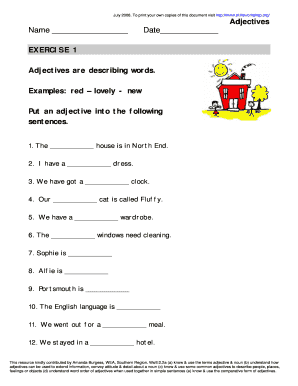
Adjective Exercise Form


What is the Adjective Exercise
The adjective exercise is a structured activity designed to enhance understanding and usage of adjectives in various contexts. This exercise focuses on identifying, describing, and applying adjectives effectively in sentences. By engaging with this exercise, individuals can improve their language skills, making their communication clearer and more expressive.
How to use the Adjective Exercise
To utilize the adjective exercise effectively, participants should follow a series of steps. Begin by reviewing a list of adjectives and their meanings. Next, create sentences using these adjectives in different contexts. It is beneficial to practice both written and spoken forms to reinforce learning. Additionally, consider peer review sessions where participants can share their sentences and receive constructive feedback.
Steps to complete the Adjective Exercise
Completing the adjective exercise involves several key steps:
- Identify a list of adjectives to work with.
- Write sentences that incorporate each adjective.
- Review and revise sentences for clarity and effectiveness.
- Share sentences with peers for feedback.
- Reflect on the use of adjectives and make adjustments as necessary.
Key elements of the Adjective Exercise
Several key elements contribute to the effectiveness of the adjective exercise:
- Variety: Using a diverse range of adjectives helps broaden vocabulary.
- Context: Applying adjectives in different scenarios enhances understanding.
- Feedback: Receiving input from others can improve sentence structure and usage.
- Practice: Regular engagement with the exercise solidifies knowledge and skills.
Examples of using the Adjective Exercise
Examples can illustrate the application of the adjective exercise:
- Describing a favorite book: "The captivating story kept me engaged."
- Discussing a memorable vacation: "The breathtaking views were unforgettable."
- Reflecting on a challenging project: "The complex tasks required teamwork."
Legal use of the Adjective Exercise
When incorporating the adjective exercise into educational settings, it is essential to ensure compliance with relevant educational standards. This includes adhering to guidelines that promote fair use of materials and respecting copyright laws. Educators should also consider the age-appropriateness of the content and the learning objectives associated with the exercise.
Quick guide on how to complete adjective exercise
Effortlessly Prepare Adjective Exercise on Any Device
Digital document management has gained traction among both businesses and individuals. It serves as an ideal sustainable alternative to traditional printed and signed documents, allowing you to locate the correct form and securely store it online. airSlate SignNow equips you with all the necessary tools to create, modify, and electronically sign your documents swiftly without delays. Manage Adjective Exercise on any device with airSlate SignNow's Android or iOS applications and simplify your document-related tasks today.
The easiest way to modify and electronically sign Adjective Exercise effortlessly
- Obtain Adjective Exercise and click Get Form to begin.
- Utilize the tools we provide to submit your document.
- Emphasize signNow sections of your documents or conceal sensitive information using tools specifically designed by airSlate SignNow.
- Create your signature with the Sign tool, which takes only seconds and holds the same legal validity as a conventional wet ink signature.
- Review the information and click on the Done button to save your changes.
- Choose your preferred method for sending your form, whether by email, SMS, invitation link, or by downloading it to your PC.
Eliminate concerns over lost or disorganized documents, tedious form searching, or errors that necessitate printing new document copies. airSlate SignNow meets all your document management requirements in just a few clicks from a device of your choice. Modify and electronically sign Adjective Exercise and guarantee excellent communication at every stage of your form preparation journey with airSlate SignNow.
Create this form in 5 minutes or less
Create this form in 5 minutes!
How to create an eSignature for the adjective exercise
How to create an electronic signature for a PDF online
How to create an electronic signature for a PDF in Google Chrome
How to create an e-signature for signing PDFs in Gmail
How to create an e-signature right from your smartphone
How to create an e-signature for a PDF on iOS
How to create an e-signature for a PDF on Android
People also ask
-
What is an effective exercise on adjective for language learners?
An effective exercise on adjective helps language learners understand the function and usage of adjectives in sentences. It typically involves identifying, modifying, and using adjectives correctly to enhance their writing and speaking skills. This not only aids comprehension but also builds confidence in using descriptive language.
-
How can I access an exercise on adjective using airSlate SignNow?
You can easily create and send an exercise on adjective through airSlate SignNow by uploading your document and utilizing our eSignature features. Our platform allows you to customize exercises and track responses seamlessly. Start with a free trial to explore the full capabilities of our solution.
-
Are there any costs associated with using airSlate SignNow for exercises on adjective?
airSlate SignNow offers various pricing plans to accommodate different needs, making it a cost-effective solution for educators and businesses. You can choose from our subscription options that align with your frequency of use. Explore our website for detailed pricing information and find the plan that suits your needs.
-
What features does airSlate SignNow provide for creating an exercise on adjective?
airSlate SignNow provides a user-friendly interface for creating exercises on adjective, along with features like document templates, collaborative editing, and feedback collection. You can easily insert images, tables, or additional content to enhance the exercise. Additionally, our real-time collaboration ensures that all participants can contribute effectively.
-
Can I integrate airSlate SignNow with other tools for my exercise on adjective?
Yes, airSlate SignNow allows seamless integrations with popular tools like Google Drive, Dropbox, and CRM systems. This means you can easily share your exercise on adjective with others using the tools you’re already familiar with. Our integration capabilities simplify your workflow and enhance document management.
-
What are the benefits of using an online exercise on adjective?
Using an online exercise on adjective offers benefits such as accessibility, ease of use, and immediate feedback for learners. With airSlate SignNow, your users can engage with the exercise anytime, anywhere, improving their learning experience. This feature also helps educators track progress and adapt instructional strategies.
-
Is airSlate SignNow suitable for educational institutions for exercises on adjective?
Absolutely! airSlate SignNow is an ideal solution for educational institutions looking to streamline their document processes, including exercises on adjective. Its features support multiple users and ensure secure, paperless management of educational materials, allowing teachers and students to focus more on learning and less on administration.
Get more for Adjective Exercise
Find out other Adjective Exercise
- eSign Alaska High Tech Lease Template Myself
- eSign Colorado High Tech Claim Computer
- eSign Idaho Healthcare / Medical Residential Lease Agreement Simple
- eSign Idaho Healthcare / Medical Arbitration Agreement Later
- How To eSign Colorado High Tech Forbearance Agreement
- eSign Illinois Healthcare / Medical Resignation Letter Mobile
- eSign Illinois Healthcare / Medical Job Offer Easy
- eSign Hawaii High Tech Claim Later
- How To eSign Hawaii High Tech Confidentiality Agreement
- How Do I eSign Hawaii High Tech Business Letter Template
- Can I eSign Hawaii High Tech Memorandum Of Understanding
- Help Me With eSign Kentucky Government Job Offer
- eSign Kentucky Healthcare / Medical Living Will Secure
- eSign Maine Government LLC Operating Agreement Fast
- eSign Kentucky Healthcare / Medical Last Will And Testament Free
- eSign Maine Healthcare / Medical LLC Operating Agreement Now
- eSign Louisiana High Tech LLC Operating Agreement Safe
- eSign Massachusetts Government Quitclaim Deed Fast
- How Do I eSign Massachusetts Government Arbitration Agreement
- eSign Maryland High Tech Claim Fast