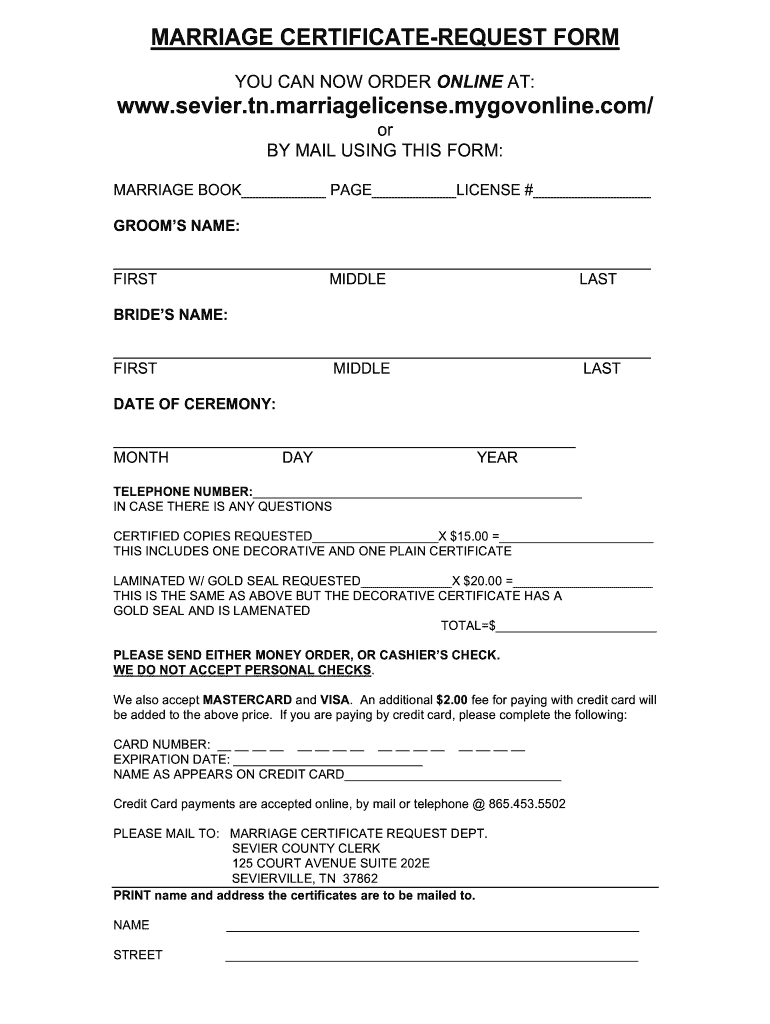
Tennessee Marriage License Form


What is the Tennessee Marriage License
The Tennessee marriage license is a legal document that authorizes a couple to marry within the state. It serves as proof that both parties have met the necessary requirements to enter into a marriage contract. The license must be obtained before the wedding ceremony and is valid for thirty days from the date of issue. Couples can apply for the license at any county clerk's office in Tennessee.
How to Obtain the Tennessee Marriage License
To obtain a Tennessee marriage license, couples must visit a county clerk's office together. They need to provide valid identification, such as a driver's license or passport, and may be required to pay a fee. It is advisable to check with the specific county for any additional requirements. Some counties may allow online applications, but in-person verification is typically necessary.
Steps to Complete the Tennessee Marriage License
Completing the Tennessee marriage license involves several steps:
- Gather necessary documents, including identification and any required proof of residency.
- Visit the county clerk's office together to submit your application.
- Fill out the marriage application form accurately, ensuring all information is correct.
- Pay the applicable fee, which varies by county.
- Receive the marriage license, which you must present to your officiant on your wedding day.
Legal Use of the Tennessee Marriage License
The Tennessee marriage license is legally binding and must be used according to state laws. Couples must ensure that the license is signed by an authorized officiant after the ceremony. The signed license must then be returned to the county clerk's office for the marriage to be officially recorded. Failure to follow these procedures may result in complications regarding the legal recognition of the marriage.
Required Documents
When applying for a Tennessee marriage license, couples must provide specific documents, including:
- Valid photo identification, such as a driver's license or passport.
- Proof of residency, if required by the county.
- Any previous marriage dissolution documents, if applicable.
It is essential to check with the county clerk's office for any additional documentation that may be necessary.
Eligibility Criteria
To be eligible for a Tennessee marriage license, both parties must meet certain criteria:
- Both individuals must be at least eighteen years old. Those under eighteen may require parental consent.
- Neither party should be currently married to someone else.
- Both individuals must be present at the county clerk's office during the application process.
Understanding these criteria helps ensure a smooth application process.
Quick guide on how to complete tennessee marriage license
Complete Tennessee Marriage License effortlessly on any device
Managing documents online has become widely embraced by companies and individuals alike. It offers a superb eco-friendly substitute for conventional printed and signed paperwork, as you can easily find the appropriate form and securely store it online. airSlate SignNow provides all the tools you need to create, modify, and eSign your documents promptly without any hold-ups. Handle Tennessee Marriage License on any device using the airSlate SignNow Android or iOS applications and simplify any document-related tasks today.
The easiest way to modify and eSign Tennessee Marriage License smoothly
- Find Tennessee Marriage License and click Get Form to begin.
- Use the tools we offer to complete your form.
- Emphasize relevant sections of the documents or obscure sensitive information with tools that airSlate SignNow provides specifically for this purpose.
- Generate your eSignature using the Sign tool, which takes mere seconds and carries the same legal validity as a traditional wet ink signature.
- Review all the details and click the Done button to finalize your changes.
- Choose how you wish to send your form, whether by email, text message (SMS), invitation link, or download it to your computer.
Say goodbye to lost or misfiled documents, tedious form searching, or mistakes that necessitate printing new copies. airSlate SignNow meets all your document management needs in just a few clicks from any device you prefer. Edit and eSign Tennessee Marriage License and ensure outstanding communication at every stage of your form preparation process with airSlate SignNow.
Create this form in 5 minutes or less
Create this form in 5 minutes!
How to create an eSignature for the tennessee marriage license
How to create an electronic signature for a PDF online
How to create an electronic signature for a PDF in Google Chrome
How to create an e-signature for signing PDFs in Gmail
How to create an e-signature right from your smartphone
How to create an e-signature for a PDF on iOS
How to create an e-signature for a PDF on Android
People also ask
-
What is a blank Tennessee marriage license?
A blank Tennessee marriage license is an official document that couples must complete before getting married in Tennessee. It includes fields for both parties' information and must be signed by an authorized official. Using airSlate SignNow simplifies the process of filling out and signing this document digitally.
-
How can I obtain a blank Tennessee marriage license?
You can obtain a blank Tennessee marriage license by visiting your local county clerk's office or accessing their website. Many offices now offer the option to download a blank Tennessee marriage license form online. airSlate SignNow also provides an easy-to-use platform for digitally completing and signing the license.
-
Is there a fee for a blank Tennessee marriage license?
Yes, there is typically a fee for obtaining a blank Tennessee marriage license, which varies by county. The fees generally cover the processing of the application and issuance of the license. Using airSlate SignNow helps you manage and track these fees more effectively while allowing for seamless document handling.
-
Can I eSign a blank Tennessee marriage license?
Yes, airSlate SignNow allows you to eSign a blank Tennessee marriage license securely. Our platform ensures that both partners can sign the document digitally, making the process convenient and efficient. This feature is especially useful for couples who may not be able to meet in person.
-
How does airSlate SignNow benefit couples filling out a blank Tennessee marriage license?
airSlate SignNow streamlines the process of filling out a blank Tennessee marriage license, making it more accessible and efficient. The platform's user-friendly interface allows couples to complete and manage the necessary paperwork without hassle. Additionally, it ensures all signatures are legally binding and secure.
-
What integrations does airSlate SignNow offer for a blank Tennessee marriage license?
airSlate SignNow integrates with various applications and platforms, enhancing the experience of managing a blank Tennessee marriage license. These integrations include popular business software, making it easy to share and collaborate on documents securely. This connectivity supports efficient workflow and organization for couples preparing for their big day.
-
Is my information secure when using airSlate SignNow for a blank Tennessee marriage license?
Absolutely! airSlate SignNow prioritizes the security and privacy of your information. When filling out a blank Tennessee marriage license, your data is encrypted and stored securely, ensuring authorized users have protected access throughout the signing process.
Get more for Tennessee Marriage License
Find out other Tennessee Marriage License
- eSignature Maryland Real Estate Quitclaim Deed Secure
- eSignature Idaho Sports Rental Application Secure
- Help Me With eSignature Massachusetts Real Estate Quitclaim Deed
- eSignature Police Document Florida Easy
- eSignature Police Document Florida Safe
- How Can I eSignature Delaware Police Living Will
- eSignature Michigan Real Estate LLC Operating Agreement Mobile
- eSignature Georgia Police Last Will And Testament Simple
- How To eSignature Hawaii Police RFP
- Can I eSignature Minnesota Real Estate Warranty Deed
- How Do I eSignature Indiana Police Lease Agreement Form
- eSignature Police PPT Kansas Free
- How Can I eSignature Mississippi Real Estate Rental Lease Agreement
- How Do I eSignature Kentucky Police LLC Operating Agreement
- eSignature Kentucky Police Lease Termination Letter Now
- eSignature Montana Real Estate Quitclaim Deed Mobile
- eSignature Montana Real Estate Quitclaim Deed Fast
- eSignature Montana Real Estate Cease And Desist Letter Easy
- How Do I eSignature Nebraska Real Estate Lease Agreement
- eSignature Nebraska Real Estate Living Will Now