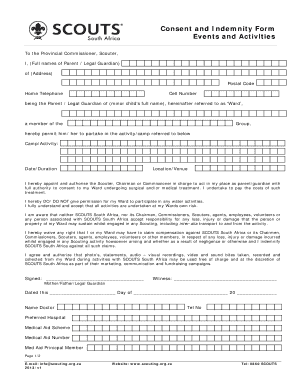
Scout Consent Form


What is the Scout Consent Form
The Scout Consent Form is a crucial document used by scouting organizations to obtain permission from parents or guardians for minors to participate in various scouting activities. This form ensures that legal guardians are aware of the activities their children will engage in and agree to the terms set forth by the scouting organization. It typically includes details about the specific events, potential risks, and medical information that may be necessary for the safety and well-being of the participants.
How to use the Scout Consent Form
Using the Scout Consent Form involves a few straightforward steps. First, parents or guardians must obtain the form from the scouting organization, either in physical or digital format. Next, they should carefully read through the document to understand the activities and any associated risks. After reviewing the information, guardians need to fill out the required fields, including their contact information and any medical considerations. Finally, the form must be signed and returned to the scout leader or designated representative, either electronically or in person.
Steps to complete the Scout Consent Form
Completing the Scout Consent Form requires attention to detail to ensure all necessary information is provided. Here are the steps to follow:
- Obtain the form from your local scouting organization.
- Read the entire document thoroughly to understand the activities and risks involved.
- Fill in your child's personal information, including their name, age, and any relevant medical details.
- Provide your contact information as the parent or guardian.
- Sign and date the form, indicating your consent for your child to participate.
- Return the completed form to the scout leader by the specified deadline.
Legal use of the Scout Consent Form
The legal use of the Scout Consent Form is essential for protecting both the scouting organization and the participants. This form serves as a binding agreement between the guardians and the organization, confirming that parents are aware of the activities and any risks involved. To ensure its legal validity, the form should be signed by the guardian, and it must include clear information about the events and any necessary medical disclosures. Compliance with local laws and regulations regarding consent forms is also important to uphold the rights and safety of minors in scouting programs.
Key elements of the Scout Consent Form
Several key elements are essential for the Scout Consent Form to be effective and legally binding. These include:
- Participant Information: Details about the minor, including name, age, and emergency contact information.
- Activity Details: A description of the specific scouting activities for which consent is being granted.
- Risk Acknowledgment: A section where guardians acknowledge the potential risks associated with the activities.
- Medical Information: Any relevant medical history or requirements that the organization should be aware of.
- Signature: The guardian's signature, indicating consent and understanding of the form's contents.
Examples of using the Scout Consent Form
The Scout Consent Form can be utilized in various scenarios within scouting programs. For instance, it may be required for:
- Camping trips where outdoor activities pose certain risks.
- Field trips to locations that may have specific safety concerns.
- Participation in special events, such as competitions or community service projects.
- Overnight excursions where parental supervision may not be available.
Quick guide on how to complete scout consent form
Easily Prepare Scout Consent Form on Any Device
Digital document management has gained traction among businesses and individuals. It offers an ideal environmentally friendly substitute for conventional printed and signed documents, as you can locate the necessary form and securely save it online. airSlate SignNow provides all the tools you need to create, edit, and electronically sign your documents quickly and efficiently. Manage Scout Consent Form on any device with the airSlate SignNow applications for Android or iOS and simplify any document-related task today.
How to Edit and Electronically Sign Scout Consent Form with Ease
- Locate Scout Consent Form and then click Get Form to begin.
- Utilize the tools we provide to complete your form.
- Highlight pertinent sections of the documents or redact sensitive information using tools that airSlate SignNow specifically provides for this purpose.
- Create your electronic signature with the Sign tool, which takes only seconds and holds the same legal validity as a conventional written signature.
- Review the details and then click the Done button to save your changes.
- Select how you want to send your form, whether by email, SMS, or invitation link, or download it to your computer.
Eliminate the worry of lost or misplaced documents, tedious form searches, or errors that necessitate reprinting new copies. airSlate SignNow addresses all your document management needs in just a few clicks from any device you prefer. Edit and electronically sign Scout Consent Form to ensure effective communications throughout the form preparation process with airSlate SignNow.
Create this form in 5 minutes or less
Create this form in 5 minutes!
How to create an eSignature for the scout consent form
How to create an electronic signature for a PDF online
How to create an electronic signature for a PDF in Google Chrome
How to create an e-signature for signing PDFs in Gmail
How to create an e-signature right from your smartphone
How to create an e-signature for a PDF on iOS
How to create an e-signature for a PDF on Android
People also ask
-
What is the purpose of the consent form of South Africa scout?
The consent form of South Africa scout is designed to ensure that parents or guardians give their permission for minors to participate in scouting activities. It outlines essential details about the activities and responsibilities involved, helping protect both scouts and organizers. By using this consent form, you ensure compliance with local regulations and enhance the safety of the activities.
-
How can I create a consent form of South Africa scout using airSlate SignNow?
Creating a consent form of South Africa scout with airSlate SignNow is straightforward. You can start by selecting a customizable template that fits your needs, then add necessary fields for signer information. Once completed, you can easily send the form out for electronic signatures, streamlining the entire process for your scouts and their guardians.
-
What are the benefits of using airSlate SignNow for consent forms?
Using airSlate SignNow for consent forms, especially the consent form of South Africa scout, offers numerous benefits. It allows for quick and secure electronic signatures, ensuring that forms are completed efficiently. Additionally, the platform provides templates and automation features that save time and reduce paperwork hassle.
-
Is the consent form of South Africa scout customizable?
Yes, the consent form of South Africa scout is highly customizable on the airSlate SignNow platform. You can modify various sections, add your organization's branding, and tailor the legal language as per your requirements. This flexibility ensures that the form meets your specific needs while remaining compliant with relevant laws.
-
Can I integrate airSlate SignNow with other applications for managing consent forms?
Absolutely! AirSlate SignNow offers seamless integration with various applications, enhancing your ability to manage the consent form of South Africa scout. Whether you're using CRM systems, cloud storage, or project management tools, you can streamline your workflows by connecting these applications directly to airSlate SignNow.
-
What is the pricing structure for using airSlate SignNow for consent forms?
AirSlate SignNow offers a flexible pricing structure that accommodates different needs, including those requiring the consent form of South Africa scout. You can choose from various plans based on features like document access, number of users, and additional functionalities. It’s essential to review the options to find the plan that best suits your organization’s requirements.
-
How secure is the consent form of South Africa scout when signed electronically?
The security of the consent form of South Africa scout signed electronically with airSlate SignNow is top priority. The platform utilizes advanced encryption methods and complies with industry standards to ensure that your data remains protected. This level of security not only safeguards sensitive information but also instills confidence among parents and guardians.
Get more for Scout Consent Form
- A2 public location permit form emerson college emerson
- Experimental design vocabulary explain worksheet answers form
- Colorado restraining order form
- Formulario de b squeda signos distintivos senapi gob
- Welfare exemption first filing assessor sacramento county assessor saccounty form
- Ymca form fill
- Gray new gloucester optimists new york new england form
- Deficits the fed and rising form
Find out other Scout Consent Form
- eSign Maine Lawers Resignation Letter Easy
- eSign Louisiana Lawers Last Will And Testament Mobile
- eSign Louisiana Lawers Limited Power Of Attorney Online
- eSign Delaware Insurance Work Order Later
- eSign Delaware Insurance Credit Memo Mobile
- eSign Insurance PPT Georgia Computer
- How Do I eSign Hawaii Insurance Operating Agreement
- eSign Hawaii Insurance Stock Certificate Free
- eSign New Hampshire Lawers Promissory Note Template Computer
- Help Me With eSign Iowa Insurance Living Will
- eSign North Dakota Lawers Quitclaim Deed Easy
- eSign Ohio Lawers Agreement Computer
- eSign North Dakota Lawers Separation Agreement Online
- How To eSign North Dakota Lawers Separation Agreement
- eSign Kansas Insurance Moving Checklist Free
- eSign Louisiana Insurance Promissory Note Template Simple
- eSign Texas Lawers Contract Fast
- eSign Texas Lawers Lease Agreement Free
- eSign Maine Insurance Rental Application Free
- How Can I eSign Maryland Insurance IOU