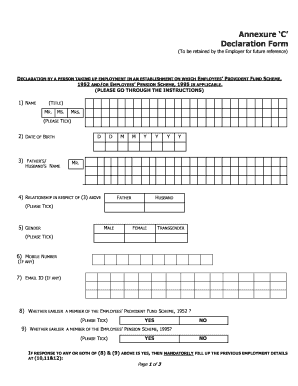
Annexure C Form


What is the Annexure C
The Annexure C is a specific form used in various legal and administrative processes, particularly in the context of passport applications. It serves as a supplementary document that provides essential information required by authorities. Understanding the annexure c meaning is crucial for individuals who need to submit this form, as it outlines the necessary details that must be included to ensure compliance with regulations.
How to use the Annexure C
Using the Annexure C involves filling out the form accurately and providing the required information. This form can be used in conjunction with other documents, such as passport applications, to support the information provided. When filling out the Annexure C, it is important to follow the specific guidelines set forth by the issuing authority to avoid delays or complications in processing.
Steps to complete the Annexure C
Completing the Annexure C requires careful attention to detail. Here are the steps to follow:
- Obtain the latest version of the Annexure C form from the relevant authority.
- Read the instructions thoroughly to understand the requirements.
- Fill in your personal information accurately, including your name, address, and any other required details.
- Provide supporting documentation as specified in the guidelines.
- Review the completed form for accuracy before submission.
Legal use of the Annexure C
The legal use of the Annexure C is significant in ensuring that the information provided is recognized by authorities. When completed correctly, the form can serve as a legally binding document. It is essential to comply with all legal requirements, including any necessary signatures and supporting documents, to ensure that the form is accepted without issue.
Key elements of the Annexure C
Key elements of the Annexure C include:
- Personal identification information, such as name and date of birth.
- Details regarding the purpose of the form, often related to passport applications.
- Any required signatures or declarations.
- Supporting documents that validate the information provided.
Examples of using the Annexure C
Examples of using the Annexure C include its application in various scenarios, such as:
- Submitting a passport application for the first time.
- Renewing an expired passport.
- Updating personal information on an existing passport.
Quick guide on how to complete annexure c
Complete Annexure C effortlessly on any device
Digital document management has become increasingly favored by businesses and individuals alike. It offers an ideal environmentally friendly substitute for conventional printed and signed paperwork, allowing you to obtain the necessary forms and securely store them online. airSlate SignNow equips you with all the resources required to create, modify, and electronically sign your documents promptly without delays. Manage Annexure C across any device using airSlate SignNow's Android or iOS applications and enhance any document-driven process today.
How to modify and electronically sign Annexure C seamlessly
- Locate Annexure C and click Get Form to begin.
- Utilize the tools we provide to complete your form.
- Emphasize pertinent sections of the documents or obscure sensitive information with tools specifically designed for that purpose by airSlate SignNow.
- Create your signature using the Sign feature, which takes just seconds and holds the same legal significance as a traditional ink signature.
- Review the details and click the Done button to save your modifications.
- Choose your preferred delivery method for your form, whether by email, SMS, invite link, or download it to your computer.
Eliminate worries about lost or misplaced files, tedious form searches, or errors that necessitate reprinting new document copies. airSlate SignNow meets your document management requirements in just a few clicks from any device you prefer. Edit and electronically sign Annexure C to ensure effective communication at every stage of your form preparation process with airSlate SignNow.
Create this form in 5 minutes or less
Create this form in 5 minutes!
How to create an eSignature for the annexure c
How to create an electronic signature for a PDF online
How to create an electronic signature for a PDF in Google Chrome
How to create an e-signature for signing PDFs in Gmail
How to create an e-signature right from your smartphone
How to create an e-signature for a PDF on iOS
How to create an e-signature for a PDF on Android
People also ask
-
What is an annexure c for passport filled sample?
An annexure c for passport filled sample is a document that provides detailed information required when applying for a passport. It typically includes personal data and may need to be submitted alongside other necessary documents. This sample helps applicants understand how to fill the form correctly.
-
How can airSlate SignNow assist with filling out an annexure c for passport?
airSlate SignNow provides a user-friendly platform for completing important documents like the annexure c for passport filled sample. Our eSigning solution allows users to fill in and sign documents digitally, ensuring a smooth and efficient process. This eliminates the need for physical paperwork.
-
What features does airSlate SignNow offer for document management?
With airSlate SignNow, users can create, send, and eSign documents including the annexure c for passport filled sample with ease. The platform offers templates, document tracking, and secure cloud storage to enhance document management. These features streamline the signing process and improve efficiency.
-
Is there a cost associated with using airSlate SignNow for annexure c forms?
Yes, airSlate SignNow offers various pricing plans tailored to different needs, making it cost-effective for businesses. Users can choose from monthly or annual subscriptions based on their document handling volume. These plans cater to users who frequently handle forms like the annexure c for passport filled sample.
-
Can I access my annexure c for passport filled sample from any device using airSlate SignNow?
Absolutely! airSlate SignNow is designed to be accessible on various devices, including smartphones, tablets, and computers. This flexibility allows users to fill out and eSign their annexure c for passport filled sample anytime, anywhere, ensuring convenience for all customers.
-
Does airSlate SignNow integrate with other applications for enhanced workflow?
Yes, airSlate SignNow offers integrations with numerous applications, enhancing your workflow when preparing documents such as the annexure c for passport filled sample. Integration with tools like Google Drive and Dropbox allows for seamless access to your files, streamlining your document management process.
-
What are the benefits of using airSlate SignNow for the annexure c for passport?
Using airSlate SignNow simplifies the process of preparing your annexure c for passport filled sample. The platform is not only user-friendly but also ensures your documents are secure and legally binding. This efficiency and security save you time and reduce stress during your application process.
Get more for Annexure C
- Forms of verification huntsville hospital huntsvillehospital
- Social needs screening tool patient short form
- Beaverton police crime report form
- Hospital housekeeping checklist format excel
- Area of a triangle worksheet pdf form
- Open victim id form
- Student complaint or grievance form june docx normandale
- Non disclosure between employer and employee agreement template form
Find out other Annexure C
- Can I Sign Iowa Courts Form
- Help Me With eSign Montana Banking Form
- Can I Sign Kentucky Courts Document
- How To eSign New York Banking Word
- Can I eSign South Dakota Banking PPT
- How Can I eSign South Dakota Banking PPT
- How Do I eSign Alaska Car Dealer Form
- How To eSign California Car Dealer Form
- Can I eSign Colorado Car Dealer Document
- How Can I eSign Colorado Car Dealer Document
- Can I eSign Hawaii Car Dealer Word
- How To eSign Hawaii Car Dealer PPT
- How To eSign Hawaii Car Dealer PPT
- How Do I eSign Hawaii Car Dealer PPT
- Help Me With eSign Hawaii Car Dealer PPT
- How Can I eSign Hawaii Car Dealer Presentation
- How Do I eSign Hawaii Business Operations PDF
- How Can I eSign Hawaii Business Operations PDF
- How To eSign Hawaii Business Operations Form
- How Do I eSign Hawaii Business Operations Form