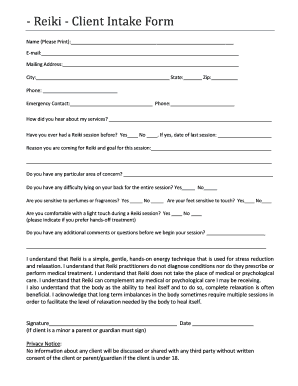
Reiki Intake Form


What is the Reiki Intake Form
The reiki intake form is a crucial document used by practitioners to gather essential information from clients before a reiki session. This form typically includes sections for personal details, medical history, and specific concerns that the client may want to address during their treatment. By collecting this information, practitioners can tailor their approach to meet the unique needs of each client, ensuring a more effective and personalized experience.
How to use the Reiki Intake Form
Using the reiki intake form involves several straightforward steps. First, clients should fill out the form completely, providing accurate and honest information about their health and wellness. Practitioners should review the completed form prior to the session to understand the client's background and any specific issues they wish to address. This preparation allows for a focused and productive session, enhancing the overall effectiveness of the treatment.
Steps to complete the Reiki Intake Form
Completing the reiki intake form involves a few key steps:
- Begin by entering your personal information, including your name, contact details, and date of birth.
- Provide a brief medical history, noting any current or past health issues, medications, or treatments.
- Indicate any specific areas of concern or intentions for the session, such as stress relief or emotional healing.
- Review the form for accuracy before submitting it to the practitioner.
Legal use of the Reiki Intake Form
The legal use of the reiki intake form is essential for ensuring that both the practitioner and the client are protected. This form serves as a record of the client's health information and consent for treatment. To be legally binding, the form must comply with relevant regulations, including privacy laws and eSignature requirements. Practitioners should ensure that the form is securely stored and that client information is kept confidential.
Key elements of the Reiki Intake Form
Several key elements should be included in a comprehensive reiki intake form:
- Personal Information: Name, address, phone number, and email.
- Medical History: Details about past and current health conditions, medications, and treatments.
- Session Goals: Specific intentions or areas of focus for the reiki session.
- Consent: A section for the client to acknowledge understanding of the treatment and provide consent.
How to obtain the Reiki Intake Form
The reiki intake form can typically be obtained directly from the practitioner or their website. Many practitioners offer a downloadable PDF version of the form, allowing clients to fill it out before their appointment. Additionally, some practitioners may provide the form in a digital format that can be completed online, ensuring a convenient and efficient process for both parties.
Quick guide on how to complete reiki intake form
Complete Reiki Intake Form effortlessly on any device
Online document management has gained popularity among businesses and individuals. It offers an ideal eco-friendly replacement for conventional printed and signed documents, as you can obtain the correct form and securely store it online. airSlate SignNow provides you with all the resources needed to create, modify, and eSign your documents quickly without delays. Manage Reiki Intake Form on any device with the airSlate SignNow Android or iOS applications and simplify any document-related task today.
How to amend and eSign Reiki Intake Form with ease
- Find Reiki Intake Form and click Get Form to begin.
- Use the tools available to fill out your document.
- Highlight important sections of your documents or redact sensitive information with tools that airSlate SignNow provides specifically for this purpose.
- Generate your signature using the Sign tool, which takes moments and has the same legal validity as a conventional wet ink signature.
- Review all the information and click the Done button to save your modifications.
- Choose how you'd like to send your form, via email, text message (SMS), or invitation link, or download it to your computer.
Forget about lost or misplaced documents, tedious form searching, or mistakes that require printing new document copies. airSlate SignNow fulfills your document management needs in just a few clicks from any device of your choice. Modify and eSign Reiki Intake Form to ensure clear communication at any stage of the form preparation process with airSlate SignNow.
Create this form in 5 minutes or less
Create this form in 5 minutes!
How to create an eSignature for the reiki intake form
How to create an electronic signature for a PDF online
How to create an electronic signature for a PDF in Google Chrome
How to create an e-signature for signing PDFs in Gmail
How to create an e-signature right from your smartphone
How to create an e-signature for a PDF on iOS
How to create an e-signature for a PDF on Android
People also ask
-
What is a reiki intake form PDF and why do I need it?
A reiki intake form PDF is a document used to gather important client information before a reiki session. It helps practitioners understand their clients' needs, health history, and preferences. Using a standardized intake form can enhance the client's experience and ensure that their specific concerns are addressed.
-
How can I create a reiki intake form PDF with airSlate SignNow?
You can easily create a reiki intake form PDF using airSlate SignNow's intuitive document editor. Simply customize a template or start from scratch, adding fields for client details, consent sections, and any other relevant information. Once your form is ready, it can be exported as a PDF for seamless client distribution.
-
Is there a cost associated with using airSlate SignNow for reiki intake forms?
Yes, airSlate SignNow offers various pricing plans to accommodate different business needs. Each plan includes features that streamline the creation and management of documents like the reiki intake form PDF. Check our pricing page to find the option that best suits your requirements.
-
What are the key features of airSlate SignNow that support the reiki intake form PDF?
Key features include customizable templates, automated workflows, digital signatures, and secure storage for all your documents. These tools make it easy to manage your reiki intake form PDF efficiently, ensuring clients can complete and submit forms hassle-free. Additionally, you can track the status of forms in real time.
-
Can I integrate airSlate SignNow with other software for managing my reiki practice?
Absolutely! airSlate SignNow supports numerous integrations with popular software, allowing you to sync your reiki intake form PDF with your practice management tools. This integration helps streamline your administrative processes and maintain consistent client records across different platforms.
-
What are the benefits of using a digital reiki intake form PDF over a paper version?
Using a digital reiki intake form PDF streamlines the onboarding process for clients, reduces paperwork, and minimizes the risk of lost documents. It also enhances security, as sensitive information is stored electronically, ensuring better data protection. Furthermore, digital forms can easily be updated and reused for future clients, saving time and resources.
-
How can a reiki intake form PDF improve client communication?
A well-structured reiki intake form PDF facilitates clear communication between the practitioner and the client. By gathering essential information upfront, practitioners can tailor their sessions to meet individual needs. This proactive approach not only improves client satisfaction but also fosters trust and confidence in the services provided.
Get more for Reiki Intake Form
- Confirmation of enrollment form
- Nobodyamp39s perfect parenting program certificate ofachievement skprevention form
- Liability waiver form and hold harmless agreement bristolva
- Credit limit form
- Vendapp072309 printable venfor application form pdf format download pdf
- Employee leave of absence request form
- Color aspects of variable data proofing form
- Option to buy agreement template form
Find out other Reiki Intake Form
- Sign Colorado Courts LLC Operating Agreement Mobile
- Sign Connecticut Courts Living Will Computer
- How Do I Sign Connecticut Courts Quitclaim Deed
- eSign Colorado Banking Rental Application Online
- Can I eSign Colorado Banking Medical History
- eSign Connecticut Banking Quitclaim Deed Free
- eSign Connecticut Banking Business Associate Agreement Secure
- Sign Georgia Courts Moving Checklist Simple
- Sign Georgia Courts IOU Mobile
- How Can I Sign Georgia Courts Lease Termination Letter
- eSign Hawaii Banking Agreement Simple
- eSign Hawaii Banking Rental Application Computer
- eSign Hawaii Banking Agreement Easy
- eSign Hawaii Banking LLC Operating Agreement Fast
- eSign Hawaii Banking Permission Slip Online
- eSign Minnesota Banking LLC Operating Agreement Online
- How Do I eSign Mississippi Banking Living Will
- eSign New Jersey Banking Claim Mobile
- eSign New York Banking Promissory Note Template Now
- eSign Ohio Banking LLC Operating Agreement Now