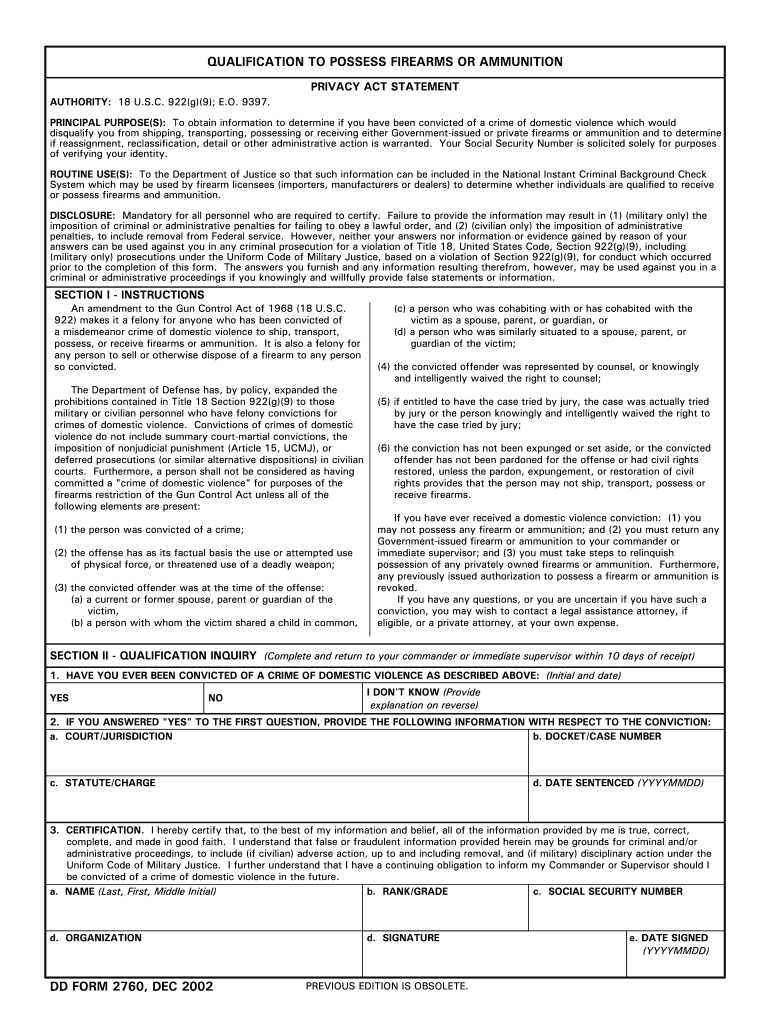
Dd2760 Form


What is the DD Form 2760?
The DD Form 2760, also known as the firearm qualification form, is a crucial document used by military personnel to declare their eligibility to possess firearms. This form is particularly significant for individuals who may have previously been restricted from owning firearms due to legal reasons, such as a felony conviction or a domestic violence restraining order. The DD 2760 serves as a self-certification tool that helps ensure compliance with federal and state laws regarding firearm possession.
How to Use the DD Form 2760
Using the DD Form 2760 involves several steps to ensure that the information provided is accurate and complete. First, individuals must carefully read the instructions included with the form. Next, they need to fill out the required fields, which typically include personal identification details and questions regarding their legal eligibility to possess firearms. Once completed, the form must be signed and dated. It is essential to keep a copy for personal records, as this document may be requested by law enforcement or military authorities.
Steps to Complete the DD Form 2760
Completing the DD Form 2760 requires attention to detail. Follow these steps:
- Obtain a copy of the DD Form 2760, which can be downloaded in PDF format.
- Read the instructions thoroughly to understand the eligibility criteria.
- Fill in your personal information, including name, rank, and service number.
- Answer all eligibility questions honestly, as inaccuracies can lead to legal consequences.
- Sign and date the form to certify that the information is correct.
- Submit the completed form to the appropriate authority, such as your commanding officer or the designated firearms officer.
Legal Use of the DD Form 2760
The legal use of the DD Form 2760 is vital for ensuring that individuals comply with both federal and state firearm laws. This form acts as a declaration of eligibility, which can be critical in legal proceedings. It is important to understand that submitting false information on the form can result in serious legal repercussions, including criminal charges. Therefore, it is essential to provide truthful and accurate information when completing the DD 2760.
Key Elements of the DD Form 2760
Several key elements are integral to the DD Form 2760. These include:
- Personal Information: Name, rank, and service number.
- Eligibility Questions: Questions regarding past convictions and restraining orders.
- Signature: The signer's affirmation of the truthfulness of the information provided.
- Date: The date on which the form is completed and signed.
Who Issues the Form
The DD Form 2760 is issued by the Department of Defense (DoD) and is primarily used by military personnel. It is a standardized form that ensures consistency in the process of declaring firearm eligibility across different branches of the military. Commanding officers or designated firearms officers typically oversee the distribution and collection of this form within military units.
Quick guide on how to complete dd2760
Manage Dd2760 seamlessly on any device
Digital document management has gained traction among organizations and individuals. It offers an ideal eco-friendly substitute to conventional printed and signed forms, as you can easily locate the appropriate template and securely save it online. airSlate SignNow equips you with all the tools necessary to create, modify, and eSign your documents quickly and efficiently. Handle Dd2760 across any platform using airSlate SignNow's Android or iOS applications and streamline any document-related task today.
How to modify and eSign Dd2760 effortlessly
- Find Dd2760 and click Get Form to initiate the process.
- Use the tools we provide to finalize your document.
- Emphasize important sections of the documents or redact sensitive details with tools specifically designed by airSlate SignNow for this purpose.
- Create your eSignature using the Sign feature, which takes seconds and holds the same legal validity as a conventional wet ink signature.
- Review the details and click the Done button to save your modifications.
- Select your preferred method to share your form, whether by email, SMS, invite link, or download it to your computer.
Leave behind concerns about lost or misplaced documents, tedious form navigation, or errors that require printing new copies. airSlate SignNow fulfills all your document management needs in a few clicks from any device you prefer. Edit and eSign Dd2760 while ensuring excellent communication throughout the form preparation process with airSlate SignNow.
Create this form in 5 minutes or less
Create this form in 5 minutes!
How to create an eSignature for the dd2760
How to create an electronic signature for a PDF online
How to create an electronic signature for a PDF in Google Chrome
How to create an e-signature for signing PDFs in Gmail
How to create an e-signature right from your smartphone
How to create an e-signature for a PDF on iOS
How to create an e-signature for a PDF on Android
People also ask
-
What is the dd 2760 fillable form?
The dd 2760 fillable form is a document used by military personnel to request a waiver for specific pre-conditions. This fillable format streamlines the information-gathering process, making it easier to complete and submit for approval. Using the dd 2760 fillable form can signNowly reduce errors and processing time.
-
How does airSlate SignNow handle dd 2760 fillable forms?
airSlate SignNow provides a seamless solution for managing dd 2760 fillable forms. Users can easily upload, fill out, eSign, and send these forms directly through the platform. The integration of these features ensures that your document workflows are efficient and compliant.
-
Is airSlate SignNow secure for submitting dd 2760 fillable forms?
Absolutely! airSlate SignNow employs advanced security measures to protect your data when submitting dd 2760 fillable forms. With features like encryption and secure access, you can confidently store and send sensitive documents without worrying about unauthorized access.
-
Are there any costs associated with using the dd 2760 fillable forms through airSlate SignNow?
While creating dd 2760 fillable forms is free, airSlate SignNow offers various pricing plans that provide additional features, such as templates, integrations, and enhanced support. By selecting the right plan, users can maximize efficiency while managing their documents affordably.
-
Can I integrate other applications with airSlate SignNow for dd 2760 fillable forms?
Yes, airSlate SignNow allows integration with a variety of applications that facilitate the use of dd 2760 fillable forms. This includes CRM systems, cloud storage solutions, and more, enabling users to create a streamlined workflow that fits their specific needs.
-
What are the benefits of using airSlate SignNow for dd 2760 fillable forms?
Using airSlate SignNow for dd 2760 fillable forms offers numerous benefits, such as speed, accuracy, and convenience. The platform simplifies the eSignature process, reduces paperwork, and supports compliance to help users focus on more critical tasks, enhancing overall productivity.
-
How can I edit a dd 2760 fillable form using airSlate SignNow?
Editing a dd 2760 fillable form in airSlate SignNow is straightforward. Simply upload your fillable form to the platform, make the necessary changes using the intuitive editor, and then save or send it as needed. This flexibility allows for real-time updates to your documents.
Get more for Dd2760
Find out other Dd2760
- eSignature Minnesota Construction Last Will And Testament Online
- eSignature Minnesota Construction Last Will And Testament Easy
- How Do I eSignature Montana Construction Claim
- eSignature Construction PPT New Jersey Later
- How Do I eSignature North Carolina Construction LLC Operating Agreement
- eSignature Arkansas Doctors LLC Operating Agreement Later
- eSignature Tennessee Construction Contract Safe
- eSignature West Virginia Construction Lease Agreement Myself
- How To eSignature Alabama Education POA
- How To eSignature California Education Separation Agreement
- eSignature Arizona Education POA Simple
- eSignature Idaho Education Lease Termination Letter Secure
- eSignature Colorado Doctors Business Letter Template Now
- eSignature Iowa Education Last Will And Testament Computer
- How To eSignature Iowa Doctors Business Letter Template
- Help Me With eSignature Indiana Doctors Notice To Quit
- eSignature Ohio Education Purchase Order Template Easy
- eSignature South Dakota Education Confidentiality Agreement Later
- eSignature South Carolina Education Executive Summary Template Easy
- eSignature Michigan Doctors Living Will Simple