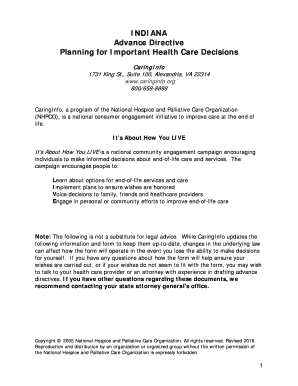
Indiana Advance Directives PDF Form


What is the Indiana Advance Directives PDF?
The Indiana Advance Directives PDF is a legal document that allows individuals to outline their healthcare preferences in the event they become unable to communicate their wishes. This form includes essential information regarding medical treatment preferences, appointing a healthcare representative, and other directives related to end-of-life care. It is specifically designed to comply with Indiana state laws, ensuring that the directives are legally binding and respected by healthcare providers.
How to Obtain the Indiana Advance Directives PDF
To obtain the Indiana Advance Directives PDF, individuals can visit the Indiana State Department of Health's official website, where the form is available for download. Additionally, healthcare facilities, legal offices, and community organizations may provide copies of the form. It is important to ensure that the downloaded document is the most current version to meet legal requirements.
Steps to Complete the Indiana Advance Directives PDF
Completing the Indiana Advance Directives PDF involves several key steps:
- Review the document to understand its components and implications.
- Fill out personal information, including your name, address, and date of birth.
- Specify your healthcare preferences, including any specific treatments you wish to accept or refuse.
- Designate a healthcare representative who will make decisions on your behalf if you are unable to do so.
- Sign and date the document in the presence of at least two witnesses or a notary public, as required by Indiana law.
Legal Use of the Indiana Advance Directives PDF
The Indiana Advance Directives PDF is legally recognized in the state of Indiana, provided it is completed according to state laws. This includes proper signatures and witnessing. Healthcare providers are obligated to follow the directives outlined in the document, ensuring that an individual's wishes regarding medical treatment are honored. It is advisable to discuss the completed document with healthcare providers to ensure they understand your preferences.
Key Elements of the Indiana Advance Directives PDF
Key elements of the Indiana Advance Directives PDF include:
- Healthcare Preferences: Clear instructions on medical treatments you wish to receive or decline.
- Healthcare Representative: Designation of a trusted individual to make decisions on your behalf.
- Signature Requirements: Signatures from the individual and witnesses or a notary public to validate the document.
- Revocation Clause: Information on how to revoke or modify the directive in the future.
State-Specific Rules for the Indiana Advance Directives PDF
Indiana has specific rules governing the use of advance directives. The document must be signed by the individual and witnessed by at least two adults who are not related to the individual or financially involved in their care. Additionally, the form must be dated, and it is recommended to keep copies accessible to family members and healthcare providers. Understanding these rules ensures that the advance directive is valid and enforceable.
Quick guide on how to complete indiana advance directives pdf
Complete Indiana Advance Directives Pdf seamlessly on any gadget
Online document management has gained traction among companies and individuals. It offers a superb eco-friendly substitute to traditional printed and signed documents, allowing you to access the correct form and securely store it online. airSlate SignNow provides all the tools you require to create, modify, and eSign your documents swiftly without any delays. Handle Indiana Advance Directives Pdf on any device with airSlate SignNow's Android or iOS applications and simplify any document-related task today.
How to edit and eSign Indiana Advance Directives Pdf effortlessly
- Locate Indiana Advance Directives Pdf and click on Get Form to begin.
- Utilize the tools we offer to complete your document.
- Emphasize important sections of the documents or obscure sensitive information with tools that airSlate SignNow specifically provides for that purpose.
- Craft your eSignature using the Sign tool, which takes just seconds and holds the same legal validity as a conventional wet ink signature.
- Review the information and click on the Done button to save your modifications.
- Select your preferred method to send your form, via email, SMS, invitation link, or download it to your computer.
Eliminate concerns about lost or misplaced documents, tedious form searching, or mistakes that necessitate printing new document copies. airSlate SignNow addresses all your document management needs in just a few clicks from any device you choose. Edit and eSign Indiana Advance Directives Pdf while ensuring excellent communication at every stage of the form preparation process with airSlate SignNow.
Create this form in 5 minutes or less
Create this form in 5 minutes!
How to create an eSignature for the indiana advance directives pdf
How to create an electronic signature for a PDF online
How to create an electronic signature for a PDF in Google Chrome
How to create an e-signature for signing PDFs in Gmail
How to create an e-signature right from your smartphone
How to create an e-signature for a PDF on iOS
How to create an e-signature for a PDF on Android
People also ask
-
What are advance directive forms in Indiana?
Advance directive forms in Indiana are legal documents that allow individuals to express their healthcare preferences in case they become unable to communicate their wishes. These forms can include a living will and a power of attorney for healthcare, ensuring that your desires are respected. By completing these forms, you can have peace of mind knowing that your health decisions align with your preferences.
-
How can I obtain advance directive forms in Indiana?
You can easily obtain advance directive forms in Indiana through various resources, including healthcare providers, legal offices, and online platforms like airSlate SignNow. Simply visit our website to access customizable templates specifically designed for Indiana residents. This simplifies the process of creating your advance directives while ensuring compliance with state regulations.
-
Are advance directive forms in Indiana legally binding?
Yes, advance directive forms in Indiana are legally binding once they are properly completed and witnessed according to state law. It is essential to follow the requirements, such as having the forms signed by a witness and signNowd if needed. Ensuring that your advance directive forms comply with Indiana laws guarantees that your wishes will be honored by medical professionals.
-
How much do advance directive forms in Indiana cost?
The cost of advance directive forms in Indiana can vary depending on where you obtain them. Online platforms like airSlate SignNow offer affordable options for creating and storing these documents. With our user-friendly service, you can prepare your advance directive forms in Indiana without breaking the bank, featuring transparent pricing and no hidden fees.
-
Can I edit my advance directive forms in Indiana after completion?
Yes, you can edit your advance directive forms in Indiana after completion if your healthcare preferences change. airSlate SignNow makes it easy to update your documents, ensuring that they reflect your current wishes. It’s important to re-sign and re-witness the revised forms to maintain their legal validity within Indiana.
-
What features does airSlate SignNow offer for advance directive forms in Indiana?
airSlate SignNow provides a range of features for advance directive forms in Indiana, including easy document creation, e-signature capabilities, and secure cloud storage. You can also share your completed forms with healthcare providers directly through our platform, ensuring that your wishes are known and accessible when needed. Our intuitive interface makes the entire process seamless.
-
How do I ensure my advance directive forms are accessible to healthcare providers?
To ensure your advance directive forms in Indiana are accessible to healthcare providers, consider storing them in a secure digital format using services like airSlate SignNow. You can easily share access with specific individuals or organizations, ensuring that your healthcare preferences are readily available during critical moments. This proactive approach can help ensure your wishes are honored.
Get more for Indiana Advance Directives Pdf
Find out other Indiana Advance Directives Pdf
- Electronic signature California Toll Manufacturing Agreement Now
- How Do I Electronic signature Kansas Toll Manufacturing Agreement
- Can I Electronic signature Arizona Warranty Deed
- How Can I Electronic signature Connecticut Warranty Deed
- How To Electronic signature Hawaii Warranty Deed
- Electronic signature Oklahoma Warranty Deed Myself
- Can I Electronic signature Texas Warranty Deed
- How To Electronic signature Arkansas Quitclaim Deed
- Electronic signature Washington Toll Manufacturing Agreement Simple
- Can I Electronic signature Delaware Quitclaim Deed
- Electronic signature Iowa Quitclaim Deed Easy
- Electronic signature Kentucky Quitclaim Deed Safe
- Electronic signature Maine Quitclaim Deed Easy
- How Can I Electronic signature Montana Quitclaim Deed
- How To Electronic signature Pennsylvania Quitclaim Deed
- Electronic signature Utah Quitclaim Deed Now
- How To Electronic signature West Virginia Quitclaim Deed
- Electronic signature Indiana Postnuptial Agreement Template Later
- Electronic signature New York Postnuptial Agreement Template Secure
- How Can I Electronic signature Colorado Prenuptial Agreement Template