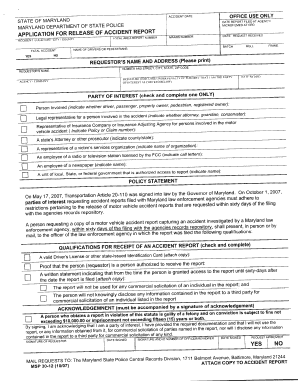
Msp Accident Report Form


What is the MSP Accident Report
The MSP accident report is a formal document generated by the Maryland State Police that provides a detailed account of a traffic incident. This report includes essential information such as the date, time, and location of the accident, the parties involved, vehicle details, and any witness statements. It serves as a critical resource for insurance claims, legal proceedings, and personal records. Understanding the contents of this report is vital for anyone involved in a motor vehicle accident in Maryland.
How to Obtain the MSP Accident Report
To obtain a Maryland State Police accident report, individuals can request it through the Maryland State Police Central Records Division. Requests can be made online, via mail, or in person. When submitting a request, it is important to provide specific details about the accident, such as the date and location, as well as identification information. There may be a nominal fee associated with the report, depending on the method of request.
Steps to Complete the MSP Accident Report
Completing the MSP accident report involves several key steps. First, gather all relevant information about the accident, including details of the vehicles involved and any injuries sustained. Next, accurately fill out the report form, ensuring that all sections are completed to avoid delays. It is advisable to review the report for accuracy before submission. Finally, submit the report through the designated channels, whether online or by mail, and retain a copy for your records.
Legal Use of the MSP Accident Report
The MSP accident report holds significant legal weight and can be used in various contexts, such as insurance claims and court proceedings. It serves as an official record of the incident, providing factual information that can influence the outcome of disputes. For the report to be legally binding, it must be filled out correctly and submitted in compliance with Maryland laws. Understanding its legal implications is essential for anyone involved in a traffic accident.
Key Elements of the MSP Accident Report
The key elements of the MSP accident report include the following:
- Date and time: When the accident occurred.
- Location: Specific address or intersection where the incident took place.
- Involved parties: Names, addresses, and contact information of drivers and witnesses.
- Vehicle information: Make, model, year, and license plate numbers of all vehicles involved.
- Accident details: Description of how the accident occurred, including any contributing factors.
- Injuries: Any injuries sustained by drivers, passengers, or pedestrians.
State-Specific Rules for the MSP Accident Report
Maryland has specific rules governing the completion and submission of accident reports. Drivers involved in an accident that results in injury, death, or property damage exceeding a certain threshold are required to file a report. Additionally, reports must be submitted within a specific timeframe to ensure compliance with state regulations. Familiarity with these rules is crucial for ensuring that the report is valid and accepted by authorities.
Quick guide on how to complete msp accident report
Complete Msp Accident Report seamlessly on any device
Online document management has become increasingly popular among businesses and individuals. It offers a perfect eco-friendly alternative to traditional printed and signed documents, as you can find the necessary form and securely store it online. airSlate SignNow provides you with all the tools required to create, modify, and eSign your documents swiftly without delays. Manage Msp Accident Report on any platform with airSlate SignNow's Android or iOS applications and enhance any document-based process today.
How to modify and eSign Msp Accident Report effortlessly
- Obtain Msp Accident Report and then click Get Form to begin.
- Utilize the tools we provide to fill out your document.
- Highlight signNow sections of your documents or conceal sensitive information with tools that airSlate SignNow offers specifically for that purpose.
- Create your eSignature with the Sign feature, which takes seconds and carries the same legal authority as a conventional wet ink signature.
- Review all the details and then click on the Done button to save your changes.
- Choose how you would like to submit your form, via email, text message (SMS), invite link, or download it to your computer.
Forget about lost or misplaced documents, tedious form searches, or errors that require reprinting new document copies. airSlate SignNow addresses all your needs in document management in just a few clicks from a device of your choice. Modify and eSign Msp Accident Report and ensure effective communication at any stage of your form preparation process with airSlate SignNow.
Create this form in 5 minutes or less
Create this form in 5 minutes!
How to create an eSignature for the msp accident report
How to create an electronic signature for a PDF online
How to create an electronic signature for a PDF in Google Chrome
How to create an e-signature for signing PDFs in Gmail
How to create an e-signature right from your smartphone
How to create an e-signature for a PDF on iOS
How to create an e-signature for a PDF on Android
People also ask
-
What is an MSP accident report?
An MSP accident report is a crucial document used to detail the circumstances surrounding an accident involving a managed service provider. This report provides essential information, including the incident's date, time, location, and involved parties. Creating an MSP accident report helps ensure accurate record-keeping and can be used for insurance and legal purposes.
-
How can airSlate SignNow help with MSP accident reports?
airSlate SignNow simplifies the process of creating and managing MSP accident reports by providing a user-friendly platform for document generation and eSignature collection. With our solution, you can efficiently draft, send, and sign accident reports digitally, reducing paper waste and ensuring compliance. This streamlines your workflow, saving time and effort.
-
What are the pricing options for airSlate SignNow when creating an MSP accident report?
airSlate SignNow offers flexible pricing plans tailored to suit various business sizes and needs. Whether you're a small business or a large enterprise, you can choose a plan that fits your budget while allowing unlimited access to features for creating MSP accident reports. Check our website for current pricing information and any available discounts.
-
Is it easy to integrate airSlate SignNow with other software for MSP accident report management?
Yes, airSlate SignNow seamlessly integrates with various software and applications, enhancing your capability to manage MSP accident reports effectively. Integration with tools like CRM systems, project management software, and cloud storage solutions makes it easier to access and share accident reports. This compatibility allows for a smoother workflow across your organization.
-
What features does airSlate SignNow offer for handling MSP accident reports?
airSlate SignNow includes features like document templates, custom branding, and automated workflows specifically designed for MSP accident report handling. These tools enable you to create consistent and professional-looking reports quickly. Additionally, the platform supports real-time collaboration, ensuring that all stakeholders can contribute to the report efficiently.
-
Can airSlate SignNow enhance compliance related to MSP accident reports?
Absolutely! airSlate SignNow enhances compliance for MSP accident reports by keeping track of all document changes and securing digital signatures. Our platform adheres to legal standards, ensuring your reports meet necessary regulations. This way, you can confidently manage compliance and maintain accurate records.
-
What are the benefits of using airSlate SignNow for MSP accident reports?
Using airSlate SignNow for MSP accident reports offers numerous benefits, including faster document turnaround times and improved accuracy. The ease of digital signatures means you can obtain necessary approvals quickly and reduce the risk of errors. Furthermore, our platform helps facilitate better communication among all parties involved.
Get more for Msp Accident Report
- Printable daycare tax forms for parents
- Airline waybill form
- Pagibig loan term adjustment form
- Request letter for transmission of shares aditya birla nuvo form
- Wpforms to pdf
- Agreement payment 320877071 form
- Preventative maintenance agreement template form
- Preventive maintenance agreement template form
Find out other Msp Accident Report
- eSign Arkansas Doctors LLC Operating Agreement Free
- eSign Hawaii Construction Lease Agreement Mobile
- Help Me With eSign Hawaii Construction LLC Operating Agreement
- eSign Hawaii Construction Work Order Myself
- eSign Delaware Doctors Quitclaim Deed Free
- eSign Colorado Doctors Operating Agreement Computer
- Help Me With eSign Florida Doctors Lease Termination Letter
- eSign Florida Doctors Lease Termination Letter Myself
- eSign Hawaii Doctors Claim Later
- eSign Idaho Construction Arbitration Agreement Easy
- eSign Iowa Construction Quitclaim Deed Now
- How Do I eSign Iowa Construction Quitclaim Deed
- eSign Louisiana Doctors Letter Of Intent Fast
- eSign Maine Doctors Promissory Note Template Easy
- eSign Kentucky Construction Claim Online
- How Can I eSign Maine Construction Quitclaim Deed
- eSign Colorado Education Promissory Note Template Easy
- eSign North Dakota Doctors Affidavit Of Heirship Now
- eSign Oklahoma Doctors Arbitration Agreement Online
- eSign Oklahoma Doctors Forbearance Agreement Online