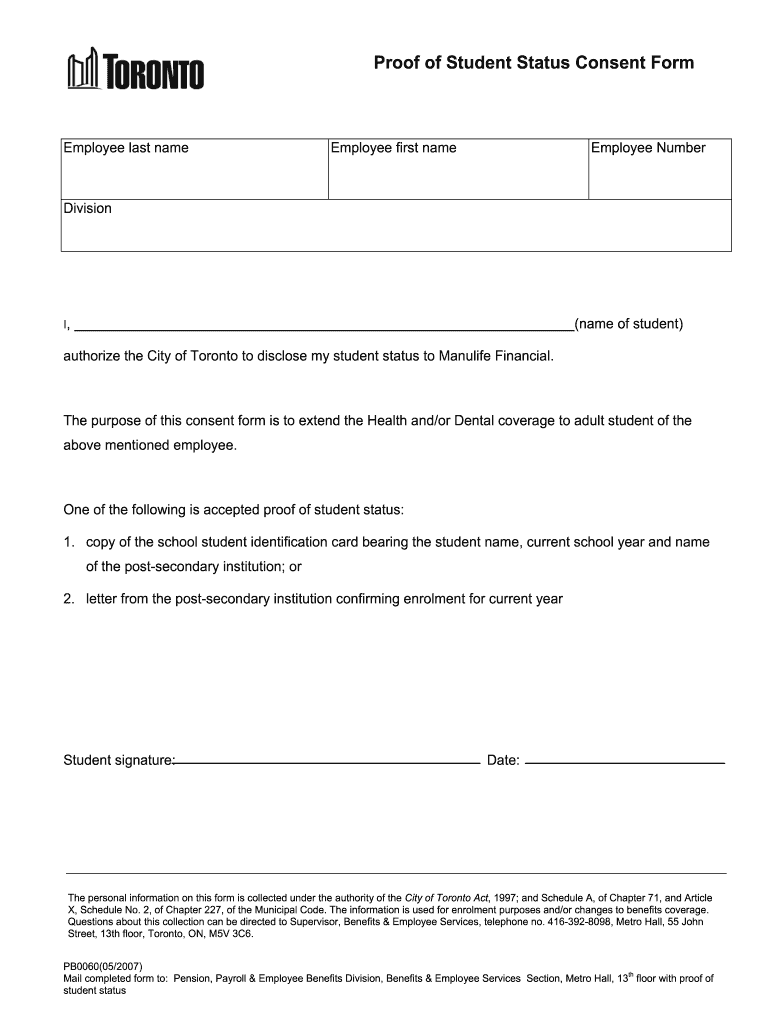
Proof of Student Status 2007-2026


What is the proof of student status?
The proof of student status is a formal document that verifies an individual's enrollment in an educational institution. This document is often required for various purposes, such as applying for student discounts, financial aid, or specific programs that require proof of current student status. It typically includes essential details such as the student's name, the institution's name, enrollment dates, and the program of study. Understanding its importance can help students navigate academic and financial opportunities effectively.
How to obtain the proof of student status
Obtaining proof of student status usually involves a straightforward process. Students should contact their school's registrar or student services office to request the document. Most institutions offer a standardized form or letter that can be provided upon request. It may be necessary to fill out a request form or provide identification to verify enrollment. Some schools also allow students to download proof of status directly from their online student portals.
Key elements of the proof of student status
A valid proof of student status typically includes several key elements to ensure its legitimacy. These include:
- Student's full name: Clearly stated to identify the individual.
- Institution's name: The official name of the educational institution.
- Enrollment dates: The start and end dates of the current academic term.
- Program of study: The specific program or major the student is enrolled in.
- Official seal or signature: To authenticate the document and confirm its validity.
Steps to complete the proof of student status
Completing the proof of student status involves several steps to ensure accuracy and compliance. Students should follow these steps:
- Contact the registrar or student services office to request the document.
- Provide any necessary identification or documentation as required by the institution.
- Review the information on the proof of status for accuracy before submission.
- Obtain the document in the preferred format, whether digital or paper.
Legal use of the proof of student status
The proof of student status is legally recognized in various contexts. It can be used to access student discounts, apply for scholarships, or fulfill requirements for internships and job applications. However, it is crucial that the information provided is accurate and up-to-date, as submitting false information can lead to legal consequences or denial of benefits. Institutions must adhere to privacy regulations when issuing these documents.
Examples of using the proof of student status
There are numerous scenarios where proof of student status may be required. Common examples include:
- Applying for a student discount on transportation or retail purchases.
- Submitting documents for financial aid applications.
- Enrolling in student-specific programs or events.
- Providing documentation for internships or job applications that require current student verification.
Quick guide on how to complete proof of student status consent form toronto civic employees
A brief guide on how to prepare your Proof Of Student Status
Locating the appropriate template can be a challenge when you need to submit official international documents. Even when you possess the necessary form, it might be cumbersome to swiftly complete it according to all the specifications if you're using hard copies instead of managing everything digitally. airSlate SignNow is the web-based electronic signature platform that assists you in navigating through that. It enables you to select your Proof Of Student Status and effortlessly fill it out and sign it on-site without needing to reprint documents whenever you make a mistake.
Follow these steps to prepare your Proof Of Student Status with airSlate SignNow:
- Click the Get Form button to upload your document to our editor instantly.
- Begin with the first empty field, enter your information, and move on using the Next tool.
- Complete the blank fields using the Cross and Check tools from the panel above.
- Select the Highlight or Line options to emphasize the most crucial information.
- Click on Image and upload one if your Proof Of Student Status necessitates it.
- Use the right-side panel to add more fields for you or others to complete if needed.
- Review your responses and confirm the template by clicking Date, Initials, and Sign.
- Sketch, type, upload your eSignature, or capture it with a camera or QR code.
- Conclude editing by clicking the Done button and selecting your file-sharing options.
After your Proof Of Student Status is prepared, you can share it however you prefer - send it to your recipients via email, SMS, fax, or even print it directly from the editor. You can also securely keep all your completed documents in your account, organized in folders according to your liking. Don’t waste time on manual form filling; give airSlate SignNow a try!
Create this form in 5 minutes or less
FAQs
-
I'm the founder of a new startup and recently I heard that when I employ someone, I need to fill out form I-9 for them. The employee needs to fill it out, but I also need to check their identity and status. Is it true that I am required to do that? Is it true that all companies, even big companies that employ thousands of people, do this?
In addition to both you and the employee filling out the form, you need to do it within a certain time period, usually the first day of work for the employee. And as mentioned, you do need to keep them on file in case of an audit. You need to examine their eligibility documents (most often their passport, or their driver's license and social security card, and the list of acceptable documents is included on the form). You just need to make sure it looks like it's the same person and that they aren't obvious fakes.You can find the forms as well as instructions on how to fill them out here: Employment Eligibility Verification | USCIS On the plus side, I-9's aren't hard or time-consuming to do. Once you get the hang of it, it only takes a few minutes.
Create this form in 5 minutes!
How to create an eSignature for the proof of student status consent form toronto civic employees
How to make an electronic signature for the Proof Of Student Status Consent Form Toronto Civic Employees in the online mode
How to create an eSignature for your Proof Of Student Status Consent Form Toronto Civic Employees in Google Chrome
How to create an electronic signature for putting it on the Proof Of Student Status Consent Form Toronto Civic Employees in Gmail
How to create an eSignature for the Proof Of Student Status Consent Form Toronto Civic Employees right from your smart phone
How to generate an eSignature for the Proof Of Student Status Consent Form Toronto Civic Employees on iOS
How to generate an electronic signature for the Proof Of Student Status Consent Form Toronto Civic Employees on Android OS
People also ask
-
What is the Toronto status of airSlate SignNow?
The Toronto status of airSlate SignNow refers to our active services and operations within the Toronto area. Users in Toronto can rely on our platform for seamless document signing and management, ensuring compliance with local regulations. Our team is dedicated to providing the best eSigning experience for businesses in this vibrant city.
-
How much does airSlate SignNow cost for Toronto businesses?
The pricing for airSlate SignNow is competitive and designed to cater to businesses of all sizes in Toronto. We offer various plans that ensure local companies can choose an option that fits their budget and needs. You can explore our pricing page for specific details on subscriptions and discounts available for Toronto status customers.
-
What features does airSlate SignNow offer to enhance Toronto status?
airSlate SignNow provides a range of features tailored to meet the needs of businesses with a Toronto status. Key features include easy document sending, secure eSigning, customizable templates, and integration with popular software. These tools help Toronto businesses streamline their workflows and improve productivity.
-
Can I integrate airSlate SignNow with other software I use in Toronto?
Absolutely! airSlate SignNow's integrations are designed to work smoothly with major software solutions commonly used by Toronto businesses. Whether it's CRM systems, document management tools, or collaboration platforms, our solution can be integrated easily to enhance your operational efficiency.
-
What benefits can Toronto businesses expect from using airSlate SignNow?
Toronto businesses will experience numerous benefits when using airSlate SignNow, including faster document turnaround times and reduced paper usage. This not only boosts productivity but also promotes eco-friendly practices among local organizations. Additionally, the ease of use and accessibility makes it ideal for teams in Toronto and beyond.
-
Is airSlate SignNow compliant with Toronto regulations?
Yes, airSlate SignNow is fully compliant with the regulations applicable in Toronto. We ensure that our electronic signatures meet legal standards, providing businesses with peace of mind about the validity of their documents. Local compliance is a top priority to support Toronto status operations effectively.
-
How can I get support for my airSlate SignNow account in Toronto?
Support for your airSlate SignNow account in Toronto is readily available through various channels. You can signNow our dedicated support team via email, chat, or phone, ensuring timely assistance. Whether you have questions about features, pricing, or technical issues, our team is here to support your Toronto status needs.
Get more for Proof Of Student Status
- Site work contract for contractor utah form
- Siding contract for contractor utah form
- Refrigeration contract for contractor utah form
- Drainage contract for contractor utah form
- Foundation contract for contractor utah form
- Plumbing contract for contractor utah form
- Brick mason contract for contractor utah form
- Roofing contract for contractor utah form
Find out other Proof Of Student Status
- Sign Nevada Non-Profit LLC Operating Agreement Free
- Sign Non-Profit Document New Mexico Mobile
- Sign Alaska Orthodontists Business Plan Template Free
- Sign North Carolina Life Sciences Purchase Order Template Computer
- Sign Ohio Non-Profit LLC Operating Agreement Secure
- Can I Sign Ohio Non-Profit LLC Operating Agreement
- Sign South Dakota Non-Profit Business Plan Template Myself
- Sign Rhode Island Non-Profit Residential Lease Agreement Computer
- Sign South Carolina Non-Profit Promissory Note Template Mobile
- Sign South Carolina Non-Profit Lease Agreement Template Online
- Sign Oregon Life Sciences LLC Operating Agreement Online
- Sign Texas Non-Profit LLC Operating Agreement Online
- Can I Sign Colorado Orthodontists Month To Month Lease
- How Do I Sign Utah Non-Profit Warranty Deed
- Help Me With Sign Colorado Orthodontists Purchase Order Template
- Sign Virginia Non-Profit Living Will Fast
- How To Sign Virginia Non-Profit Lease Agreement Template
- How To Sign Wyoming Non-Profit Business Plan Template
- How To Sign Wyoming Non-Profit Credit Memo
- Sign Wisconsin Non-Profit Rental Lease Agreement Simple