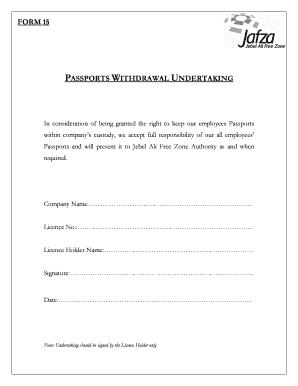
Passport Handover Letter to Employee Format


What is the passport handover letter to employee format?
The passport handover letter to employee format is a formal document used by employers to transfer an employee's passport. This letter serves as a record of the handover process, ensuring that both parties acknowledge the transfer of responsibility for the passport. It typically includes essential details such as the employee's name, the date of handover, and the reason for the transfer. This format is crucial for maintaining transparency and accountability within the organization.
Key elements of the passport handover letter to employee format
A well-structured passport handover letter to employee format should include the following key elements:
- Employer's Information: Name and address of the organization.
- Employee's Information: Name, position, and identification details of the employee receiving the passport.
- Date of Handover: The specific date when the passport is handed over.
- Purpose of Handover: A brief explanation of why the passport is being handed over.
- Signatures: Signature of the employer and the employee to confirm the handover.
Steps to complete the passport handover letter to employee format
Completing the passport handover letter to employee format involves several straightforward steps:
- Gather Information: Collect all necessary details about the employee and the passport.
- Draft the Letter: Use a clear and professional tone to write the letter, incorporating all key elements.
- Review the Document: Ensure that all information is accurate and complete before finalizing the letter.
- Obtain Signatures: Have both the employer and employee sign the document to validate the handover.
- Distribute Copies: Provide copies of the signed letter to both parties for their records.
Legal use of the passport handover letter to employee format
The passport handover letter to employee format is legally binding when it meets specific criteria. To be considered valid, the letter must be signed by both the employer and the employee, indicating mutual agreement on the handover. Additionally, it is advisable to keep a record of the transaction, including the date and purpose of the handover, to ensure compliance with any legal requirements related to employee documentation.
How to use the passport handover letter to employee format
Using the passport handover letter to employee format is a straightforward process. Start by downloading a template in Word format. Fill in the required details, ensuring that all information is accurate. Once completed, both the employer and employee should review the document for any errors. After confirming its accuracy, print the letter for signatures. Finally, distribute copies to both parties for their records, ensuring that the handover is documented properly.
Examples of using the passport handover letter to employee format
Examples of scenarios where the passport handover letter to employee format may be used include:
- Travel Assignments: When an employee is assigned to travel for work and needs their passport for visa applications.
- Employee Resignation: If an employee resigns and needs to retrieve their passport from the employer.
- Company Policy Compliance: When an organization has a policy requiring formal documentation for passport handovers.
Quick guide on how to complete passport handover letter to employee format
Complete Passport Handover Letter To Employee Format effortlessly on any device
Online document management has become increasingly popular among businesses and individuals alike. It offers a perfect eco-friendly alternative to traditional printed and signed documents, as you can easily find the appropriate form and securely store it online. airSlate SignNow equips you with all the necessary tools to create, edit, and eSign your documents quickly and without delays. Manage Passport Handover Letter To Employee Format on any device using airSlate SignNow's Android or iOS applications and enhance any document-centric operation today.
The easiest way to modify and eSign Passport Handover Letter To Employee Format without hassle
- Find Passport Handover Letter To Employee Format and click Get Form to begin.
- Utilize the tools we provide to complete your form.
- Highlight important sections of the documents or redact sensitive information using tools specifically offered by airSlate SignNow.
- Create your eSignature with the Sign tool, which takes just seconds and carries the same legal validity as a conventional wet ink signature.
- Review all the details and then click on the Done button to save your changes.
- Select your preferred method for sending your form, whether via email, text message (SMS), invitation link, or by downloading it to your computer.
Eliminate concerns about lost or misplaced files, the hassle of searching for forms, or mistakes that require printing new document copies. airSlate SignNow fulfills your document management needs in just a few clicks from any device you choose. Modify and eSign Passport Handover Letter To Employee Format and ensure excellent communication at every stage of your form preparation process with airSlate SignNow.
Create this form in 5 minutes or less
Create this form in 5 minutes!
How to create an eSignature for the passport handover letter to employee format
How to create an electronic signature for a PDF online
How to create an electronic signature for a PDF in Google Chrome
How to create an e-signature for signing PDFs in Gmail
How to create an e-signature right from your smartphone
How to create an e-signature for a PDF on iOS
How to create an e-signature for a PDF on Android
People also ask
-
What is a passport handover letter format in word?
A passport handover letter format in word is a standardized document template that outlines the process of transferring a passport from one party to another. This format typically includes essential details such as the names of the parties involved, the date of transfer, and a signature line. Using this format ensures that all necessary information is included for a smooth transfer process.
-
How can I create a passport handover letter format in word using airSlate SignNow?
Creating a passport handover letter format in word is simple with airSlate SignNow. You can easily customize our templates to fit your needs by adding your specific details and branding. Once completed, you can eSign and share the document securely, making the process efficient and straightforward.
-
Is the passport handover letter format in word customizable?
Yes, the passport handover letter format in word is fully customizable when using airSlate SignNow. Users can edit the content to include specific information relevant to their situation, such as personal details and any additional notes required. This flexibility ensures that your handover letter meets all necessary requirements.
-
What are the benefits of using the passport handover letter format in word?
Using the passport handover letter format in word provides several benefits, including clarity and professionalism in your document. It creates a formal record of the transfer, which can be useful for legal or organizational purposes. Additionally, airSlate SignNow allows you to quickly create and manage such documents online.
-
What features does airSlate SignNow offer for document management?
airSlate SignNow offers a range of features for document management, including templates for various document types, electronic signatures, and secure sharing options. These features make it easy to create and manage documents like the passport handover letter format in word without hassle. Furthermore, the platform supports real-time collaboration, enhancing efficiency.
-
Are there any integrations available with airSlate SignNow?
Yes, airSlate SignNow integrates with various applications and software to streamline your workflow. You can connect it with popular tools like Google Drive, Dropbox, and others to easily import and export documents, including your passport handover letter format in word. This interoperability helps keep your documents organized and accessible.
-
How does airSlate SignNow ensure the security of my documents?
airSlate SignNow prioritizes the security of your documents through encrypted data transmission and secure storage. When you create a passport handover letter format in word using our platform, you can be assured that sensitive information is protected. Additionally, eSignatures provided through our service meet legal standards, adding another layer of security to the signing process.
Get more for Passport Handover Letter To Employee Format
Find out other Passport Handover Letter To Employee Format
- How Can I eSignature Missouri Business Operations PPT
- How Can I eSignature Montana Car Dealer Document
- Help Me With eSignature Kentucky Charity Form
- How Do I eSignature Michigan Charity Presentation
- How Do I eSignature Pennsylvania Car Dealer Document
- How To eSignature Pennsylvania Charity Presentation
- Can I eSignature Utah Charity Document
- How Do I eSignature Utah Car Dealer Presentation
- Help Me With eSignature Wyoming Charity Presentation
- How To eSignature Wyoming Car Dealer PPT
- How To eSignature Colorado Construction PPT
- How To eSignature New Jersey Construction PDF
- How To eSignature New York Construction Presentation
- How To eSignature Wisconsin Construction Document
- Help Me With eSignature Arkansas Education Form
- Can I eSignature Louisiana Education Document
- Can I eSignature Massachusetts Education Document
- Help Me With eSignature Montana Education Word
- How To eSignature Maryland Doctors Word
- Help Me With eSignature South Dakota Education Form