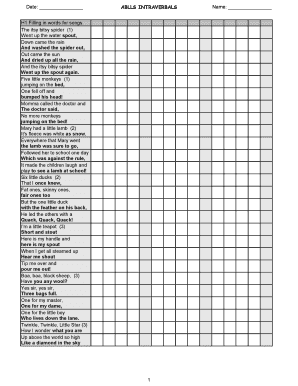
Intraverbal Fill Ins Form


What is the intraverbal fill ins?
The intraverbal fill ins are a set of structured prompts designed to support individuals in developing language skills through response completion. These fill ins are commonly used in Applied Behavior Analysis (ABA) therapy to enhance verbal communication. They typically consist of sentences or phrases with missing words that the individual is encouraged to complete. This method not only reinforces vocabulary but also aids in understanding context and improving conversational skills.
How to use the intraverbal fill ins
Using intraverbal fill ins involves presenting the individual with a sentence that has a missing word or phrase. The facilitator can read the sentence aloud and pause at the blank, allowing the individual time to respond. This interactive approach encourages engagement and can be tailored to the individual's skill level. For example, simple intraverbal fill ins may involve familiar objects or actions, while more complex examples can introduce new vocabulary or concepts. Consistent practice helps solidify language acquisition and comprehension.
Steps to complete the intraverbal fill ins
Completing intraverbal fill ins can be broken down into a few straightforward steps:
- Choose a relevant intraverbal fill in that matches the individual's current learning objectives.
- Present the fill in clearly, emphasizing the missing word or phrase.
- Allow the individual time to think and respond, providing prompts if necessary.
- Reinforce correct responses with positive feedback, and gently correct any errors to guide learning.
- Repeat the process with variations to reinforce learning and maintain engagement.
Examples of using the intraverbal fill ins
Examples of intraverbal fill ins can vary widely based on the individual's age and language proficiency. For young children, simple phrases like "The cat is on the ___" can be effective, with the expected response being "mat." For older learners, more complex sentences such as "When it rains, I use an ___" may be used, with "umbrella" as the target response. These examples can be adapted to include themes relevant to the individual's interests, enhancing motivation and engagement.
Legal use of the intraverbal fill ins
While intraverbal fill ins are primarily an educational tool, their use within therapeutic settings must comply with relevant regulations and ethical standards. Practitioners should ensure that the methods employed are evidence-based and appropriate for the individual's needs. Documentation of progress and methods used may also be necessary for accountability and to meet any applicable legal requirements in educational or therapeutic environments.
Key elements of the intraverbal fill ins
Key elements of intraverbal fill ins include clarity, relevance, and adaptability. Each fill in should be clear and concise, allowing the individual to easily understand what is being asked. Additionally, the content should be relevant to the individual's life or interests to foster engagement. Finally, adaptability is crucial; facilitators should modify the complexity of the fill ins based on the individual's skill level and progress, ensuring that the learning experience remains effective and enjoyable.
Quick guide on how to complete intraverbal fill ins
Complete Intraverbal Fill Ins effortlessly on any device
Digital document management has gained traction among businesses and individuals. It serves as an excellent eco-friendly alternative to conventional printed and signed papers, allowing you to obtain the necessary form and securely store it online. airSlate SignNow equips you with all the tools necessary to create, modify, and eSign your documents promptly without delays. Manage Intraverbal Fill Ins on any device with the airSlate SignNow apps for Android or iOS and enhance any document-related process today.
The easiest way to modify and eSign Intraverbal Fill Ins without hassle
- Find Intraverbal Fill Ins and click on Get Form to begin.
- Utilize the tools we offer to fill out your document.
- Emphasize pertinent sections of your documents or obscure sensitive information with the tools provided by airSlate SignNow specifically for that purpose.
- Generate your eSignature using the Sign tool, which takes mere seconds and carries the same legal validity as a conventional wet ink signature.
- Review all the details and click on the Done button to save your modifications.
- Choose how you wish to send your form, whether via email, text message (SMS), invite link, or download it to your computer.
Eliminate concerns over lost or misplaced documents, tedious form searching, or mistakes that require new document copies. airSlate SignNow meets all your document management needs in just a few clicks from any device of your choosing. Edit and eSign Intraverbal Fill Ins and ensure exceptional communication at every stage of your form preparation with airSlate SignNow.
Create this form in 5 minutes or less
Create this form in 5 minutes!
How to create an eSignature for the intraverbal fill ins
How to create an electronic signature for a PDF online
How to create an electronic signature for a PDF in Google Chrome
How to create an e-signature for signing PDFs in Gmail
How to create an e-signature right from your smartphone
How to create an e-signature for a PDF on iOS
How to create an e-signature for a PDF on Android
People also ask
-
What are intraverbal fill ins in airSlate SignNow?
Intraverbal fill ins are customizable fields in airSlate SignNow that allow users to input information directly into documents. This feature streamlines the document signing process, enabling clients to fill out necessary details quickly and efficiently, enhancing overall user experience.
-
How can I use intraverbal fill ins to improve document workflows?
Utilizing intraverbal fill ins in airSlate SignNow can signNowly enhance your document workflows by reducing manual data entry errors. These fillable fields ensure that critical information is captured accurately, making it easier to manage and track documents throughout their lifecycle.
-
Are there any additional costs for using intraverbal fill ins?
No, there are no additional costs associated with using intraverbal fill ins in airSlate SignNow. Our pricing includes access to this feature, making it a cost-effective solution for businesses looking to automate and streamline their document processes.
-
What integrations support intraverbal fill ins in airSlate SignNow?
AirSlate SignNow offers seamless integrations with various platforms, such as CRM systems and cloud storage services, to enhance the functionality of intraverbal fill ins. This interoperability ensures that you can easily access and manage your documents across different applications.
-
Can I customize the intraverbal fill ins for specific needs?
Yes, airSlate SignNow allows for extensive customization of intraverbal fill ins to fit your specific requirements. You can modify field types, labels, and instructions to create a personalized experience that aligns with your document handling processes.
-
What benefits do intraverbal fill ins provide for businesses?
The primary benefits of using intraverbal fill ins in airSlate SignNow include increased accuracy and efficiency in document signing and processing. By allowing users to quickly fill in necessary information, it reduces turnaround times and enhances overall productivity, leading to better business outcomes.
-
Is it easy to implement intraverbal fill ins in existing documents?
Implementing intraverbal fill ins in your existing documents using airSlate SignNow is remarkably straightforward. Our user-friendly interface guides you through the process, allowing you to add fillable fields with minimal effort and minimal time investment.
Get more for Intraverbal Fill Ins
Find out other Intraverbal Fill Ins
- eSignature Washington Life Sciences Permission Slip Now
- eSignature West Virginia Life Sciences Quitclaim Deed Free
- Can I eSignature West Virginia Life Sciences Residential Lease Agreement
- eSignature New York Non-Profit LLC Operating Agreement Mobile
- How Can I eSignature Colorado Orthodontists LLC Operating Agreement
- eSignature North Carolina Non-Profit RFP Secure
- eSignature North Carolina Non-Profit Credit Memo Secure
- eSignature North Dakota Non-Profit Quitclaim Deed Later
- eSignature Florida Orthodontists Business Plan Template Easy
- eSignature Georgia Orthodontists RFP Secure
- eSignature Ohio Non-Profit LLC Operating Agreement Later
- eSignature Ohio Non-Profit LLC Operating Agreement Easy
- How Can I eSignature Ohio Lawers Lease Termination Letter
- Can I eSignature Ohio Lawers Lease Termination Letter
- Can I eSignature Oregon Non-Profit Last Will And Testament
- Can I eSignature Oregon Orthodontists LLC Operating Agreement
- How To eSignature Rhode Island Orthodontists LLC Operating Agreement
- Can I eSignature West Virginia Lawers Cease And Desist Letter
- eSignature Alabama Plumbing Confidentiality Agreement Later
- How Can I eSignature Wyoming Lawers Quitclaim Deed