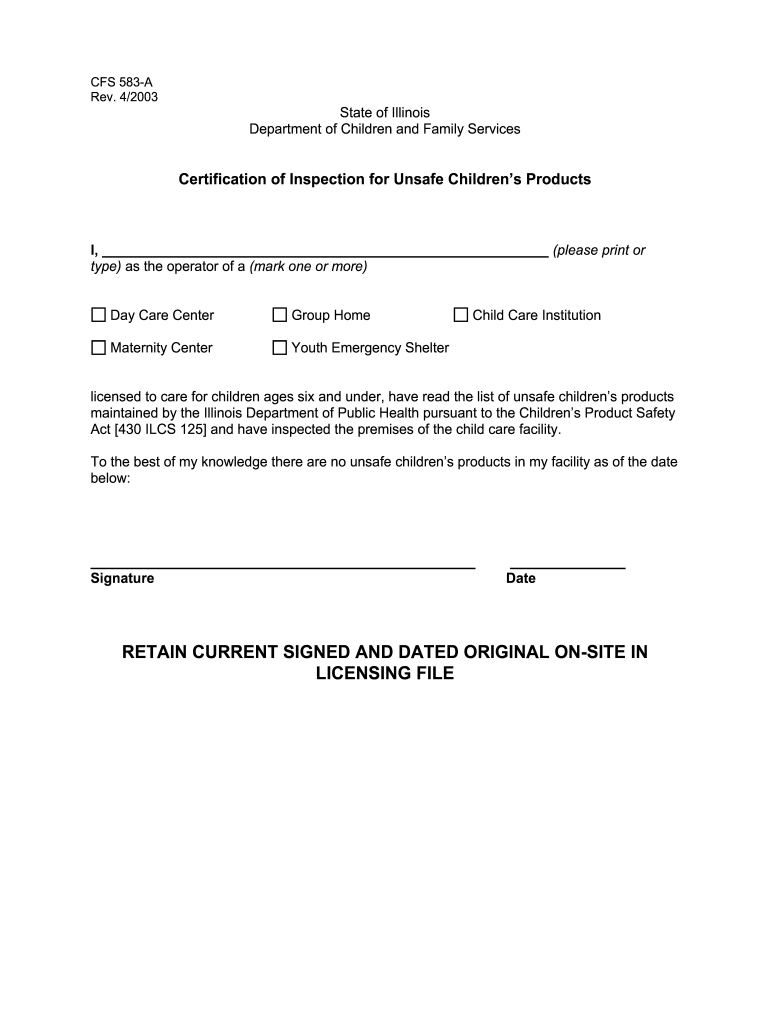
Cpsc Certified Form


What is the CPSC Certified Form
The CPSC certified form is a document that ensures compliance with safety regulations set forth by the Consumer Product Safety Commission (CPSC). This form is essential for manufacturers and importers of consumer products to demonstrate that their items meet required safety standards. It serves as a declaration that the product has undergone necessary testing and conforms to applicable safety regulations. The CPSC certified form is particularly important in industries such as toys, electronics, and household goods, where consumer safety is a top priority.
How to Use the CPSC Certified Form
Using the CPSC certified form involves several steps to ensure proper completion and submission. First, gather all necessary information about the product, including specifications, testing results, and compliance data. Next, accurately fill out the form, ensuring that all sections are completed with precise details. Once the form is completed, it should be submitted to the appropriate regulatory body or kept on file for audit purposes. It is crucial to maintain copies of the form and any supporting documentation for future reference and compliance verification.
Steps to Complete the CPSC Certified Form
Completing the CPSC certified form requires careful attention to detail. Follow these steps for a successful submission:
- Identify the specific product for which the form is being completed.
- Collect all relevant safety test results and compliance documentation.
- Fill out the form, ensuring that all required fields are accurately completed.
- Review the form for any errors or omissions before finalizing it.
- Submit the completed form to the designated authority or retain it for your records.
Legal Use of the CPSC Certified Form
The legal use of the CPSC certified form is crucial for manufacturers and importers to avoid penalties and ensure compliance with federal regulations. This form serves as legal evidence that a product has been tested and meets safety standards. Failure to properly complete and submit the form can result in fines, product recalls, or legal action. It is important to stay informed about updates to CPSC regulations and ensure that all products are certified accordingly.
Key Elements of the CPSC Certified Form
Several key elements must be included in the CPSC certified form to ensure its validity and compliance. These elements typically include:
- Product identification, including name and model number.
- Details of the manufacturer or importer.
- Testing laboratory information and test results.
- Certification statement affirming compliance with CPSC regulations.
- Signature of an authorized representative.
Who Issues the Form
The CPSC certified form is not issued by a single entity but is required to be completed by manufacturers and importers of consumer products. Companies must create this form based on their product testing and compliance results. However, the CPSC provides guidelines and resources to assist businesses in understanding the requirements for certification. It is essential for companies to stay updated on CPSC regulations to ensure they are meeting all necessary criteria.
Quick guide on how to complete cpsc certified form
Complete Cpsc Certified Form effortlessly on any device
Digital document management has gained traction among businesses and individuals alike. It serves as an ideal environmentally friendly substitute for conventional printed and signed documents, as you can easily locate the appropriate form and securely store it online. airSlate SignNow equips you with all the necessary tools to create, modify, and eSign your documents swiftly and without delays. Manage Cpsc Certified Form on any device using airSlate SignNow's Android or iOS applications and streamline any document-related task today.
The easiest method to modify and eSign Cpsc Certified Form with ease
- Find Cpsc Certified Form and click Get Form to begin.
- Utilize the resources we provide to complete your form.
- Emphasize pertinent sections of the documents or obscure confidential information with tools that airSlate SignNow specifically offers for that purpose.
- Generate your signature with the Sign tool, which takes just seconds and carries the same legal validity as a traditional wet ink signature.
- Review the details and click on the Done button to save your changes.
- Choose how you want to send your form, whether by email, SMS, or invite link, or download it to your computer.
Eliminate concerns about lost or misplaced files, tiresome form searching, or mistakes that require printing new document copies. airSlate SignNow meets your document management requirements in just a few clicks from any device you prefer. Modify and eSign Cpsc Certified Form and ensure excellent communication at any stage of the form preparation process with airSlate SignNow.
Create this form in 5 minutes or less
Create this form in 5 minutes!
How to create an eSignature for the cpsc certified form
How to create an electronic signature for a PDF online
How to create an electronic signature for a PDF in Google Chrome
How to create an e-signature for signing PDFs in Gmail
How to create an e-signature right from your smartphone
How to create an e-signature for a PDF on iOS
How to create an e-signature for a PDF on Android
People also ask
-
What is a CPSC certified form?
A CPSC certified form is a document that meets the safety standards established by the Consumer Product Safety Commission. This certification ensures that products are safe for consumers, particularly children. Using a CPSC certified form can help businesses demonstrate compliance with safety regulations.
-
How can airSlate SignNow assist with CPSC certified forms?
airSlate SignNow provides an easy-to-use platform for creating, sending, and eSigning CPSC certified forms. Our solution ensures that all necessary fields are included and that your documents are compliant with the latest CPSC regulations. Plus, with our user-friendly interface, you can streamline your document workflow efficiently.
-
What are the benefits of using airSlate SignNow for CPSC certified forms?
Using airSlate SignNow for CPSC certified forms offers multiple benefits, including increased efficiency, reduced paperwork, and faster turnaround times for approvals. Additionally, our platform offers features such as templates and automated reminders, helping you stay organized and compliant. You'll also benefit from secure storage and easy access to your documents.
-
Are there pricing plans available for businesses using CPSC certified forms?
Yes, airSlate SignNow offers flexible pricing plans that cater to businesses of all sizes looking to manage CPSC certified forms. Our pricing is competitive and provides great value, especially considering the efficiency and compliance features included. You can choose a plan that best fits your budget and document management needs.
-
Can I integrate airSlate SignNow with other tools for handling CPSC certified forms?
Absolutely! airSlate SignNow integrates seamlessly with various tools and platforms, such as CRMs, document management systems, and other software. This integration ensures that your workflow involving CPSC certified forms is smooth and efficient, keeping all your essential tools connected.
-
Is the eSigning of CPSC certified forms legally binding?
Yes, eSigning CPSC certified forms using airSlate SignNow is legally binding. Our platform complies with eSignature laws and regulations, providing you with a secure and valid way to sign documents digitally. This means you can confidently send and receive CPSC certified forms without worrying about legal issues.
-
What level of security does airSlate SignNow offer for CPSC certified forms?
airSlate SignNow prioritizes the security of your CPSC certified forms through advanced encryption and multi-factor authentication. Your documents are stored securely, protecting sensitive information from unauthorized access. With our commitment to data security, you can trust that your CPSC certified forms are safe.
Get more for Cpsc Certified Form
- Ocr level 2 adult numeracy form
- Laurier abs form example
- Code of conduct agreement form
- Duplicate title application pdf goshen county wyoming goshencounty form
- Transfer of policy ownership form veterinary pet insurance
- Recruitment agency agreement template form
- Recruitment exclusivity agreement template form
- Recruitment agreement template form
Find out other Cpsc Certified Form
- How To Electronic signature Delaware Government Document
- Help Me With Electronic signature Indiana Education PDF
- How To Electronic signature Connecticut Government Document
- How To Electronic signature Georgia Government PDF
- Can I Electronic signature Iowa Education Form
- How To Electronic signature Idaho Government Presentation
- Help Me With Electronic signature Hawaii Finance & Tax Accounting Document
- How Can I Electronic signature Indiana Government PDF
- How Can I Electronic signature Illinois Finance & Tax Accounting PPT
- How To Electronic signature Maine Government Document
- How To Electronic signature Louisiana Education Presentation
- How Can I Electronic signature Massachusetts Government PDF
- How Do I Electronic signature Montana Government Document
- Help Me With Electronic signature Louisiana Finance & Tax Accounting Word
- How To Electronic signature Pennsylvania Government Document
- Can I Electronic signature Texas Government PPT
- How To Electronic signature Utah Government Document
- How To Electronic signature Washington Government PDF
- How Can I Electronic signature New Mexico Finance & Tax Accounting Word
- How Do I Electronic signature New York Education Form