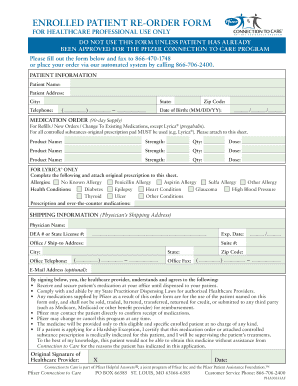
Pfizer Enrolled Patient Re Order Form


What is the Pfizer Enrolled Patient Re Order Form
The Pfizer enrolled patient re order form is a specific document designed for patients who are enrolled in Pfizer's programs. This form allows patients to request refills or additional supplies of their prescribed medications. It serves as a formal request that ensures patients receive their necessary treatments in a timely manner. Understanding the purpose and function of this form is essential for those participating in Pfizer's patient assistance programs.
How to use the Pfizer Enrolled Patient Re Order Form
Using the Pfizer enrolled patient re order form involves several straightforward steps. First, ensure you have the correct form, which can typically be accessed through Pfizer's official channels. Next, fill in the required personal and medical information accurately. This includes your name, contact details, and any relevant prescription information. Once completed, submit the form according to the specified guidelines, which may include online submission or mailing it to the designated address.
Steps to complete the Pfizer Enrolled Patient Re Order Form
Completing the Pfizer enrolled patient re order form requires attention to detail. Here are the steps to follow:
- Obtain the latest version of the form from Pfizer's website or your healthcare provider.
- Fill in your personal information, including your full name, address, and contact number.
- Provide your healthcare provider's details and the medication information as requested.
- Review the form for accuracy to avoid delays in processing.
- Submit the completed form via the method specified on the document.
Legal use of the Pfizer Enrolled Patient Re Order Form
The legal use of the Pfizer enrolled patient re order form is governed by regulations that ensure patient confidentiality and compliance with healthcare laws. The form must be filled out accurately and submitted through the appropriate channels to be considered valid. Utilizing secure methods for submission, such as encrypted online forms, can enhance the legal standing of the document, ensuring that it meets the necessary legal requirements for processing.
Key elements of the Pfizer Enrolled Patient Re Order Form
Several key elements are essential for the Pfizer enrolled patient re order form to be effective. These include:
- Patient Information: Accurate personal details of the patient, including name and contact information.
- Medication Details: Specifics about the medication being ordered, including dosage and prescription number.
- Healthcare Provider Information: Contact details of the prescribing physician or healthcare provider.
- Signature: A signature or electronic verification to confirm the authenticity of the request.
Form Submission Methods (Online / Mail / In-Person)
The Pfizer enrolled patient re order form can typically be submitted through various methods, ensuring convenience for patients. Common submission methods include:
- Online Submission: Many patients prefer to submit the form electronically through Pfizer's secure online portal.
- Mail: Patients can print the completed form and send it via postal mail to the specified address.
- In-Person: Some may choose to deliver the form directly to their healthcare provider's office for processing.
Quick guide on how to complete pfizer enrolled patient re order form
Finish Pfizer Enrolled Patient Re Order Form effortlessly on any device
Web-based document management has gained traction among businesses and individuals. It offers a perfect environmentally friendly alternative to traditional printed and signed documents, allowing you to obtain the correct form and securely store it online. airSlate SignNow equips you with all the resources necessary to create, modify, and eSign your documents rapidly without delays. Handle Pfizer Enrolled Patient Re Order Form on any device with airSlate SignNow's Android or iOS applications and simplify any document-focused task today.
The easiest way to modify and eSign Pfizer Enrolled Patient Re Order Form without breaking a sweat
- Obtain Pfizer Enrolled Patient Re Order Form and click Get Form to begin.
- Utilize the tools we provide to complete your form.
- Emphasize signNow parts of your documents or cover sensitive information with tools specifically designed for that by airSlate SignNow.
- Create your eSignature using the Sign tool, which takes only seconds and carries the same legal validity as a conventional wet ink signature.
- Review all details and hit the Done button to save your changes.
- Choose your preferred method to send your form, either via email, text message (SMS), invite link, or download it to your computer.
Eliminate issues with lost or misplaced documents, tedious form searching, or mistakes that necessitate printing new copies. airSlate SignNow meets your document management needs in just a few clicks from any device you prefer. Adjust and eSign Pfizer Enrolled Patient Re Order Form while ensuring outstanding communication throughout your form preparation process with airSlate SignNow.
Create this form in 5 minutes or less
Create this form in 5 minutes!
How to create an eSignature for the pfizer enrolled patient re order form
How to create an electronic signature for a PDF online
How to create an electronic signature for a PDF in Google Chrome
How to create an e-signature for signing PDFs in Gmail
How to create an e-signature right from your smartphone
How to create an e-signature for a PDF on iOS
How to create an e-signature for a PDF on Android
People also ask
-
What is the Pfizer enrolled patient reorder form?
The Pfizer enrolled patient reorder form is a document designed to streamline the reordering process for patients enrolled in Pfizer programs. It ensures that patients can easily and efficiently manage their prescriptions or medical supplies directly through an organized form.
-
How can I access the Pfizer enrolled patient reorder form?
You can access the Pfizer enrolled patient reorder form through the official Pfizer website or by using the airSlate SignNow platform. Simply navigate to the appropriate section, and you will find the form available for download or electronic signing.
-
Are there any costs associated with using the Pfizer enrolled patient reorder form?
The use of the Pfizer enrolled patient reorder form itself is free; however, any associated costs depend on the treatment or medication being reordered. For detailed pricing information, consult your healthcare provider or Pfizer's official sources.
-
What are the benefits of using airSlate SignNow for the Pfizer enrolled patient reorder form?
Using airSlate SignNow for the Pfizer enrolled patient reorder form allows for a seamless electronic signing process. This not only speeds up the submission but also enhances the security of your sensitive information and provides a full audit trail for peace of mind.
-
Can I integrate the Pfizer enrolled patient reorder form with other software?
Yes, airSlate SignNow offers integrations with various other software tools. This means you can link the Pfizer enrolled patient reorder form with your existing CRM or management systems for improved efficiency and streamlined workflows.
-
Is the Pfizer enrolled patient reorder form customizable?
Absolutely! The Pfizer enrolled patient reorder form can be customized using airSlate SignNow's user-friendly features. You can add specific fields or modify layouts to suit your organizational needs while maintaining compliance with regulations.
-
How secure is the Pfizer enrolled patient reorder form when submitted electronically?
The Pfizer enrolled patient reorder form submitted via airSlate SignNow is protected with advanced encryption and security measures. This ensures that your personal and medical information is safe throughout the signing and submission process.
Get more for Pfizer Enrolled Patient Re Order Form
- San jacinto business license form
- City of lakewood sales tax form
- Child care assistant interview questions form
- Beneficiary designation form selman amp company
- Write new case in summit county ohio form
- Illinois adoption registry application illinois department of public idph state il form
- Lsc cyfair student services form
- Refrigeration service agreement template form
Find out other Pfizer Enrolled Patient Re Order Form
- How To Electronic signature Missouri High Tech Lease Termination Letter
- Electronic signature Montana High Tech Warranty Deed Mobile
- Electronic signature Florida Lawers Cease And Desist Letter Fast
- Electronic signature Lawers Form Idaho Fast
- Electronic signature Georgia Lawers Rental Lease Agreement Online
- How Do I Electronic signature Indiana Lawers Quitclaim Deed
- How To Electronic signature Maryland Lawers Month To Month Lease
- Electronic signature North Carolina High Tech IOU Fast
- How Do I Electronic signature Michigan Lawers Warranty Deed
- Help Me With Electronic signature Minnesota Lawers Moving Checklist
- Can I Electronic signature Michigan Lawers Last Will And Testament
- Electronic signature Minnesota Lawers Lease Termination Letter Free
- Electronic signature Michigan Lawers Stock Certificate Mobile
- How Can I Electronic signature Ohio High Tech Job Offer
- How To Electronic signature Missouri Lawers Job Description Template
- Electronic signature Lawers Word Nevada Computer
- Can I Electronic signature Alabama Legal LLC Operating Agreement
- How To Electronic signature North Dakota Lawers Job Description Template
- Electronic signature Alabama Legal Limited Power Of Attorney Safe
- How To Electronic signature Oklahoma Lawers Cease And Desist Letter