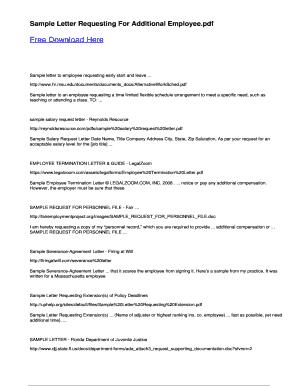
Sample Request for Additional Staff with Justification PDF Form


What is the sample request for additional staff with justification PDF?
The sample request for additional staff with justification PDF is a formal document used by organizations to request approval for hiring additional personnel. This document outlines the need for more staff, providing a clear justification based on workload, operational demands, or strategic goals. It serves as a structured way to communicate the rationale behind the request, ensuring that decision-makers can evaluate the necessity and potential impact of adding new team members.
Key elements of the sample request for additional staff with justification PDF
When creating a sample request for additional staff, certain key elements should be included to enhance clarity and effectiveness:
- Introduction: Briefly state the purpose of the request.
- Justification: Provide detailed reasons for needing additional staff, including specific examples of increased workload or unmet needs.
- Impact Analysis: Discuss how the additional staff will benefit the organization, such as improving efficiency or customer service.
- Budget Considerations: Include an overview of the financial implications, such as salary and benefits for the new position.
- Conclusion: Summarize the main points and express the hope for favorable consideration.
Steps to complete the sample request for additional staff with justification PDF
Completing the sample request for additional staff involves several important steps:
- Gather relevant data regarding current staffing levels and workload demands.
- Draft the request using a clear and professional tone, ensuring all key elements are included.
- Review the document for accuracy and completeness, making sure all justifications are well-supported.
- Obtain necessary approvals from supervisors or department heads before submission.
- Submit the completed request through the appropriate channels, whether electronically or in hard copy.
Legal use of the sample request for additional staff with justification PDF
To ensure the legal validity of the sample request for additional staff, it is essential to comply with relevant employment laws and organizational policies. The document should be signed by authorized personnel, and any claims made within the request must be substantiated with factual data. Utilizing a reliable eSignature solution can enhance the legal standing of the document, providing proof of consent and compliance with electronic signature laws.
Examples of using the sample request for additional staff with justification PDF
Examples of scenarios where a sample request for additional staff might be utilized include:
- A department experiencing increased customer inquiries due to a new product launch.
- A team struggling to meet project deadlines due to current staffing shortages.
- An organization expanding its services and needing additional personnel to support growth.
How to obtain the sample request for additional staff with justification PDF
The sample request for additional staff can typically be obtained from your organization's human resources department or management. Many companies provide templates or guidelines that can be customized to fit specific needs. Additionally, various online resources may offer downloadable versions of this document, ensuring accessibility for all employees looking to make a formal request.
Quick guide on how to complete 15 sample letters of request for additional staff
Complete 15 sample letters of request for additional staff effortlessly on any device
Digital document management has gained popularity among companies and individuals alike. It offers an ideal environmentally friendly alternative to conventional printed and signed documents, as you can obtain the necessary form and securely store it online. airSlate SignNow equips you with all the tools required to create, edit, and electronically sign your documents swiftly without delays. Manage sample request for additional staff with justification pdf on any device using the airSlate SignNow Android or iOS applications and enhance any document-related workflow today.
How to modify and electronically sign 15 sample letters of request for additional staff pdf with ease
- Obtain sample request for additional staff and click Get Form to begin.
- Utilize the tools we offer to complete your document.
- Emphasize relevant sections of the documents or redact sensitive information with tools that airSlate SignNow provides specifically for that purpose.
- Generate your electronic signature using the Sign tool, which takes seconds and holds the same legal validity as a traditional wet ink signature.
- Review all the details and click the Done button to save your changes.
- Select your preferred method to send your form, whether by email, text message (SMS), or invitation link, or download it to your computer.
Eliminate concerns about lost or misplaced documents, tedious form searches, or errors that necessitate printing new document copies. airSlate SignNow meets all your document management needs in just a few clicks from your chosen device. Modify and electronically sign justification for additional staff example ppt and ensure excellent communication at any point in your document preparation process with airSlate SignNow.
Create this form in 5 minutes or less
Create this form in 5 minutes!
How to create an eSignature for the request for additional manpower
How to create an electronic signature for a PDF online
How to create an electronic signature for a PDF in Google Chrome
How to create an e-signature for signing PDFs in Gmail
How to create an e-signature right from your smartphone
How to create an e-signature for a PDF on iOS
How to create an e-signature for a PDF on Android
People also ask sample letter requesting additional staff
-
What is a sample request for additional staff with justification PDF?
A sample request for additional staff with justification PDF is a pre-formatted document template that helps organizations formally request more personnel. This PDF typically outlines the reasons for the request and provides necessary justifications, ensuring clarity and professionalism.
-
How can airSlate SignNow help me create a sample request for additional staff with justification PDF?
With airSlate SignNow, you can easily create a sample request for additional staff with justification PDF using our intuitive document editor. You can customize the template, add necessary signatures, and share it with your team for quick approvals.
-
Is there a cost associated with using the sample request for additional staff with justification PDF template?
Using the sample request for additional staff with justification PDF template through airSlate SignNow is included in our subscription plans. We offer various pricing options tailored to suit businesses of different sizes, providing cost-effective document management solutions.
-
What are the key features of airSlate SignNow related to the sample request for additional staff with justification PDF?
AirSlate SignNow offers features such as customizable templates, electronic signatures, real-time tracking, and secure storage. These features enhance the process of creating and managing your sample request for additional staff with justification PDF, making it efficient and reliable.
-
Can I integrate airSlate SignNow with other software for managing my staff requests?
Yes, airSlate SignNow offers integration capabilities with various software solutions, including HR systems and project management tools. This allows you to seamlessly use your sample request for additional staff with justification PDF within your existing workflows.
-
What benefits does using a sample request for additional staff with justification PDF offer?
Using a sample request for additional staff with justification PDF streamlines the hiring process, ensures proper documentation, and provides a clear rationale for staffing needs. This method enhances transparency and can facilitate quicker approvals from decision-makers.
-
How secure is the information in my sample request for additional staff with justification PDF on airSlate SignNow?
AirSlate SignNow prioritizes security with encryption, access controls, and compliance with industry standards. When you use our platform to manage your sample request for additional staff with justification PDF, you can trust that your information is well-protected.
Get more for request for additional staff
Find out other sample request for additional staff with justification
- Can I eSignature New Jersey Life Sciences Presentation
- How Can I eSignature Louisiana Non-Profit PDF
- Can I eSignature Alaska Orthodontists PDF
- How Do I eSignature New York Non-Profit Form
- How To eSignature Iowa Orthodontists Presentation
- Can I eSignature South Dakota Lawers Document
- Can I eSignature Oklahoma Orthodontists Document
- Can I eSignature Oklahoma Orthodontists Word
- How Can I eSignature Wisconsin Orthodontists Word
- How Do I eSignature Arizona Real Estate PDF
- How To eSignature Arkansas Real Estate Document
- How Do I eSignature Oregon Plumbing PPT
- How Do I eSignature Connecticut Real Estate Presentation
- Can I eSignature Arizona Sports PPT
- How Can I eSignature Wisconsin Plumbing Document
- Can I eSignature Massachusetts Real Estate PDF
- How Can I eSignature New Jersey Police Document
- How Can I eSignature New Jersey Real Estate Word
- Can I eSignature Tennessee Police Form
- How Can I eSignature Vermont Police Presentation