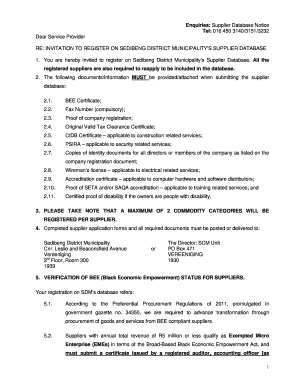
Midvaal Database Forms


What are Midvaal Database Forms?
The Midvaal database forms are essential documents used for various administrative purposes within the Midvaal region. These forms facilitate the registration and management of suppliers, businesses, and other entities that interact with local institutions. They serve as a formal means of collecting necessary information and ensuring compliance with local regulations. Understanding the specific uses and requirements of these forms is crucial for anyone looking to engage in business activities within the area.
How to Use the Midvaal Database Forms
Using the Midvaal database forms involves several straightforward steps. First, identify the specific form required for your purpose, such as supplier registration or business registration. Next, ensure you have all necessary information and documentation ready for submission. After filling out the form, it can be submitted digitally for convenience. Utilizing a reliable electronic signature solution can enhance the submission process, ensuring that your forms are completed accurately and securely.
Steps to Complete the Midvaal Database Forms
Completing the Midvaal database forms requires careful attention to detail. Follow these steps for a smooth process:
- Gather all required information, including business details and contact information.
- Access the appropriate form online or through designated channels.
- Fill out the form completely, ensuring accuracy in all fields.
- Review the form for any errors or omissions before submission.
- Submit the completed form electronically or as instructed, ensuring you receive confirmation of submission.
Legal Use of the Midvaal Database Forms
The legal use of Midvaal database forms is governed by various local regulations. These forms must be completed accurately to ensure compliance with the law. Additionally, when submitted electronically, they must adhere to eSignature laws, ensuring that signatures are valid and legally binding. Utilizing a trusted electronic signature platform can help maintain compliance with legal standards, providing peace of mind during the submission process.
Required Documents for Midvaal Database Forms
When completing the Midvaal database forms, certain documents may be required to support your application. Commonly required documents include:
- Proof of identity, such as a government-issued ID.
- Business registration documents, if applicable.
- Tax identification numbers or other relevant financial information.
- Any additional documentation specified by the form instructions.
Form Submission Methods
Submitting the Midvaal database forms can be done through various methods. The most common methods include:
- Online submission via a secure portal, which is often the most efficient method.
- Mailing the completed forms to the designated office.
- In-person submission at local government offices, if required.
Choosing the right submission method can help ensure timely processing of your forms.
Quick guide on how to complete sedibeng college suppier registration form
Effortlessly Prepare sedibeng college suppier registration form on Any Device
Digital document administration has gained traction among companies and individuals. It serves as an excellent environmentally friendly alternative to traditional printed and signed forms, as you can easily locate the necessary document and securely save it online. airSlate SignNow offers all the resources you require to create, modify, and electronically sign your documents swiftly, without any holdups. Manage midvaal database forms on any device using the airSlate SignNow applications for Android or iOS, and enhance any document-centric task today.
How to Edit and Electronically Sign supplier registration for sedibeng colledge with Ease
- Find sedibeng small bussines regitritlon and click Get Form to begin.
- Utilize the tools we offer to fill out your document.
- Emphasize signNow sections of the documents or obscure sensitive details using tools specifically designed for that purpose by airSlate SignNow.
- Generate your electronic signature with the Sign tool, which takes just seconds and holds the same legal validity as a conventional ink signature.
- Review all the details and click on the Done button to save your modifications.
- Select your preferred method for sending your form, whether by email, text message (SMS), invitation link, or download it to your computer.
Eliminate concerns about lost or misfiled documents, tedious form navigation, or errors that require the printing of new copies. airSlate SignNow meets your document management needs in just a few clicks from any device you choose. Modify and electronically sign sedibeng database registration and guarantee excellent communication at any stage of the document preparation process with airSlate SignNow.
Create this form in 5 minutes or less
Related searches to supplier registration for sedibeng colledge
Create this form in 5 minutes!
How to create an eSignature for the sedibeng small bussines regitritlon
How to create an electronic signature for a PDF online
How to create an electronic signature for a PDF in Google Chrome
How to create an e-signature for signing PDFs in Gmail
How to create an e-signature right from your smartphone
How to create an e-signature for a PDF on iOS
How to create an e-signature for a PDF on Android
People also ask sedibeng college suppier registration form
-
What are midvaal database forms?
Midvaal database forms are digital forms designed to streamline data collection and management for businesses. They allow users to create, customize, and share forms easily while ensuring secure data storage. Leveraging midvaal database forms helps organizations improve efficiency and enhance accuracy in their operations.
-
How do midvaal database forms integrate with airSlate SignNow?
AirSlate SignNow provides seamless integration with midvaal database forms, enabling users to eSign and manage documents easily. This integration allows you to streamline workflows by connecting the data collected through these forms directly to your document management processes. Enjoy a hassle-free experience as you automate tasks and ensure compliance.
-
What features are included with midvaal database forms?
Midvaal database forms come with a variety of features including customizable templates, data validation, and automatic notifications. Users can track responses in real-time and access analytics to improve form effectiveness. These features enhance user experience while simplifying the process of document management.
-
Are midvaal database forms secure?
Yes, midvaal database forms prioritize security with robust encryption and secure data storage solutions. Users can trust that their sensitive information is protected from unauthorized access. By integrating with airSlate SignNow, additional layers of security are also applied during the eSigning process.
-
What are the pricing options for midvaal database forms?
AirSlate SignNow offers flexible pricing options for users looking to utilize midvaal database forms. Plans vary based on features, usage, and team size, providing businesses with cost-effective solutions tailored to their needs. Contact airSlate SignNow for detailed pricing information and find the best plan for your organization.
-
Can I customize midvaal database forms to fit my business needs?
Absolutely! Midvaal database forms can be easily customized to align with your specific business requirements. Users can modify field types, add company branding, and include logic to enhance functionality. This flexibility ensures that the forms truly meet your operational goals.
-
What benefits do midvaal database forms provide for businesses?
Using midvaal database forms can signNowly reduce paperwork and manual data entry, leading to increased efficiency. They enhance collaboration by allowing teams to access and share forms easily. Additionally, these forms enable better decision-making through real-time data collection and analysis.
Get more for midvaal database online registration
- Marijuana business llc questionnaire form
- Employee electric vehicle charging application state of form
- Oregon deq waste tire carrier permit renewal application deq state or form
- Oregon business change in status form
- Facility and on street permit application city of salem cityofsalem form
- Employee electric vehicle charging application print oregon form
- Foreign limited liability company oregon secretary of state form
- Individual history form oregongov
Find out other sedibeng tvet college supplier database
- Can I Sign Nevada Lawers Letter Of Intent
- Sign Minnesota Insurance Residential Lease Agreement Fast
- How Do I Sign Ohio Lawers LLC Operating Agreement
- Sign Oregon Lawers Limited Power Of Attorney Simple
- Sign Oregon Lawers POA Online
- Sign Mississippi Insurance POA Fast
- How Do I Sign South Carolina Lawers Limited Power Of Attorney
- Sign South Dakota Lawers Quitclaim Deed Fast
- Sign South Dakota Lawers Memorandum Of Understanding Free
- Sign South Dakota Lawers Limited Power Of Attorney Now
- Sign Texas Lawers Limited Power Of Attorney Safe
- Sign Tennessee Lawers Affidavit Of Heirship Free
- Sign Vermont Lawers Quitclaim Deed Simple
- Sign Vermont Lawers Cease And Desist Letter Free
- Sign Nevada Insurance Lease Agreement Mobile
- Can I Sign Washington Lawers Quitclaim Deed
- Sign West Virginia Lawers Arbitration Agreement Secure
- Sign Wyoming Lawers Lease Agreement Now
- How To Sign Alabama Legal LLC Operating Agreement
- Sign Alabama Legal Cease And Desist Letter Now