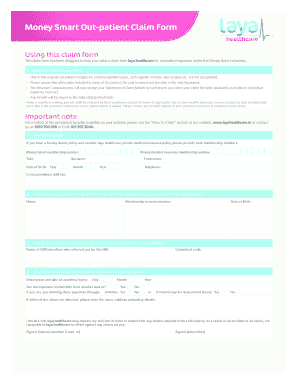
Laya Dental Claim Form


What is the Laya Dental Claim Form
The Laya Dental Claim Form is a document used by policyholders to request reimbursement for dental services covered under their health insurance plan. This form is essential for individuals seeking to claim costs associated with dental treatments, ensuring that they receive the financial support they are entitled to. The form typically requires details about the patient, the dental provider, and the specific treatments received.
How to use the Laya Dental Claim Form
Using the Laya Dental Claim Form involves several straightforward steps. First, ensure you have the correct version of the form, which can be obtained in PDF format. Next, fill out the required fields accurately, including personal information and details of the dental services provided. After completing the form, submit it according to the instructions provided, either online or via mail. Keeping a copy for your records is advisable.
Steps to complete the Laya Dental Claim Form
Completing the Laya Dental Claim Form involves the following steps:
- Download the form in PDF format from the official source.
- Fill in your personal details, including your policy number and contact information.
- Provide information about the dental provider, including their name and address.
- Detail the services received, including dates and descriptions of treatments.
- Attach any required documentation, such as receipts or invoices.
- Review the form for accuracy before submission.
Legal use of the Laya Dental Claim Form
The Laya Dental Claim Form is legally binding when filled out and submitted correctly. To ensure its validity, it must comply with relevant regulations governing eSignatures, particularly in the United States. Utilizing a secure platform for digital signatures can enhance the form's legal standing, providing a digital certificate that verifies the authenticity of the submission.
Required Documents
When submitting the Laya Dental Claim Form, certain documents are typically required to support your claim. These may include:
- Original receipts or invoices from the dental provider.
- Proof of payment, such as credit card statements or canceled checks.
- Any additional forms or documentation specified by the insurance provider.
Form Submission Methods
The Laya Dental Claim Form can be submitted through various methods, depending on the preferences of the policyholder. Common submission methods include:
- Online submission via the insurance provider's portal.
- Mailing the completed form and supporting documents to the designated address.
- In-person submission at a local office, if applicable.
Quick guide on how to complete laya dental claim form
Complete Laya Dental Claim Form effortlessly on any device
Digital document management has gained popularity among businesses and individuals. It serves as an ideal eco-friendly alternative to traditional printed and signed documents, as you can easily locate the appropriate form and securely preserve it online. airSlate SignNow provides all the tools necessary to create, edit, and eSign your documents swiftly without delays. Manage Laya Dental Claim Form on any device using airSlate SignNow’s Android or iOS applications and enhance any document-related procedure today.
How to modify and eSign Laya Dental Claim Form with ease
- Obtain Laya Dental Claim Form and click Get Form to begin.
- Utilize the tools we provide to complete your form.
- Highlight important sections of the documents or redact sensitive information with tools specifically designed for that purpose by airSlate SignNow.
- Create your signature using the Sign tool, which takes just seconds and holds the same legal validity as a conventional handwritten signature.
- Review the details and click on the Done button to save your changes.
- Select your preferred method to deliver your form, whether by email, SMS, or invitation link, or download it to your computer.
Eliminate the worry of lost or misplaced documents, the hassle of searching for forms, or errors that necessitate printing new copies. airSlate SignNow meets all your document management requirements in just a few clicks from any device of your choice. Modify and eSign Laya Dental Claim Form and ensure outstanding communication at every stage of the form preparation process with airSlate SignNow.
Create this form in 5 minutes or less
Create this form in 5 minutes!
How to create an eSignature for the laya dental claim form
How to create an electronic signature for a PDF online
How to create an electronic signature for a PDF in Google Chrome
How to create an e-signature for signing PDFs in Gmail
How to create an e-signature right from your smartphone
How to create an e-signature for a PDF on iOS
How to create an e-signature for a PDF on Android
People also ask
-
What is the laya claim form pdf and how can I use it?
The laya claim form pdf is a digital document that allows you to submit claims to Laya Healthcare efficiently. By using airSlate SignNow, you can easily fill out, sign, and send this form directly from your device, ensuring a streamlined process for your insurance claims.
-
Is there a fee to use the laya claim form pdf with airSlate SignNow?
Using the laya claim form pdf with airSlate SignNow comes at a competitive price, allowing you to utilize various eSigning features without breaking the bank. The pricing is designed to cater to businesses of all sizes, ensuring you get value for your money.
-
Can I integrate the laya claim form pdf with other applications?
Yes, the laya claim form pdf can be integrated with various applications, enhancing your document management strategy. airSlate SignNow supports numerous integrations, making it easy to connect with your existing tools for a seamless experience.
-
What features does airSlate SignNow offer for handling the laya claim form pdf?
airSlate SignNow offers a range of features for efficiently managing the laya claim form pdf, including electronic signatures, automated workflows, and templates. These tools make it easier to handle documentation, ensuring quick and secure processing of your claims.
-
How does using the laya claim form pdf benefit my business?
Using the laya claim form pdf through airSlate SignNow accelerates your claims process, which leads to quicker reimbursements. This efficiency not only saves time but also enhances customer satisfaction, ultimately benefiting your business's reputation.
-
Is it secure to send the laya claim form pdf through airSlate SignNow?
Absolutely! airSlate SignNow employs top-notch security measures to protect your data when sending the laya claim form pdf. This includes end-to-end encryption and secure cloud storage, giving you peace of mind as you manage sensitive information.
-
How do I start using the laya claim form pdf with airSlate SignNow?
To start using the laya claim form pdf with airSlate SignNow, simply sign up for an account on our website. Once you have access, you can upload the form, fill it out, and use our eSigning features to complete the process, all in a user-friendly interface.
Get more for Laya Dental Claim Form
- Office use only elementary school registration form happyvalley sd62 bc
- Small claims court statement of claim the city of zachary form
- Download preregistration forms from andrews sport medicine
- Book club registration form
- Arrowhead regional medical center colton ca letter form
- Surgical abortion what to expect at home myhealth alberta form
- Form pos am equitable financial life
- Evidence of postgraduate form
Find out other Laya Dental Claim Form
- Sign Oklahoma Business Operations Contract Safe
- Sign Oregon Business Operations LLC Operating Agreement Now
- Sign Utah Business Operations LLC Operating Agreement Computer
- Sign West Virginia Business Operations Rental Lease Agreement Now
- How To Sign Colorado Car Dealer Arbitration Agreement
- Sign Florida Car Dealer Resignation Letter Now
- Sign Georgia Car Dealer Cease And Desist Letter Fast
- Sign Georgia Car Dealer Purchase Order Template Mobile
- Sign Delaware Car Dealer Limited Power Of Attorney Fast
- How To Sign Georgia Car Dealer Lease Agreement Form
- How To Sign Iowa Car Dealer Resignation Letter
- Sign Iowa Car Dealer Contract Safe
- Sign Iowa Car Dealer Limited Power Of Attorney Computer
- Help Me With Sign Iowa Car Dealer Limited Power Of Attorney
- Sign Kansas Car Dealer Contract Fast
- Sign Kansas Car Dealer Agreement Secure
- Sign Louisiana Car Dealer Resignation Letter Mobile
- Help Me With Sign Kansas Car Dealer POA
- How Do I Sign Massachusetts Car Dealer Warranty Deed
- How To Sign Nebraska Car Dealer Resignation Letter