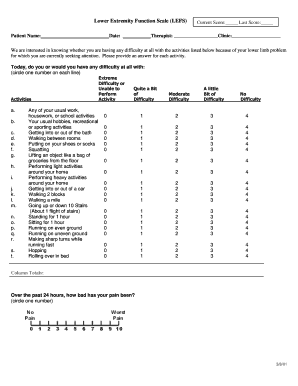
Lefs Online Form


What is the LEFS Online
The Lower Extremity Functional Scale (LEFS) Online is a digital tool designed to assess a patient's functional status related to lower extremity conditions. It consists of a questionnaire that evaluates the impact of a patient's lower limb issues on their daily activities. The LEFS score interpretation provides healthcare professionals with valuable insights into a patient's mobility and overall function, aiding in treatment planning and monitoring progress over time.
How to Use the LEFS Online
Using the LEFS Online is straightforward. Patients can access the form through a secure digital platform. After completing the questionnaire, the system automatically calculates the LEFS score, which ranges from zero to eighty, with higher scores indicating better function. This score can then be shared with healthcare providers for further evaluation and treatment recommendations. The digital format ensures ease of use and quick access to results.
Steps to Complete the LEFS Online
Completing the LEFS Online involves several key steps:
- Access the LEFS Online through a secure digital platform.
- Read each question carefully, reflecting on your current functional abilities.
- Rate your level of difficulty in performing each activity on a scale from zero to four.
- Submit the completed questionnaire for scoring.
- Review the generated LEFS score and discuss it with your healthcare provider.
Legal Use of the LEFS Online
The LEFS Online is legally recognized for use in clinical settings, provided that it is administered in accordance with relevant healthcare regulations. The data collected through the LEFS must be handled in compliance with privacy laws, such as HIPAA, ensuring that patient information remains confidential and secure. Using a trusted platform for digital form completion enhances the legal validity of the LEFS score interpretation.
Key Elements of the LEFS Online
Several key elements make the LEFS Online a valuable tool:
- Standardized Questionnaire: The LEFS consists of a set of standardized questions that assess various aspects of lower extremity function.
- Scoring System: The scoring system is designed to provide a clear understanding of a patient's functional status.
- Accessibility: The online format allows for easy access and completion from any location.
- Data Security: The platform ensures that patient data is protected and complies with legal standards.
Examples of Using the LEFS Online
The LEFS Online can be utilized in various clinical scenarios, such as:
- Assessing pre-operative functional status for patients undergoing knee or hip surgery.
- Monitoring recovery progress in patients after lower extremity injuries.
- Evaluating the effectiveness of rehabilitation programs for patients with chronic lower limb conditions.
Quick guide on how to complete lefs online
Effortlessly Prepare Lefs Online on Any Device
Managing documents online has become increasingly popular among businesses and individuals. It offers a perfect eco-friendly alternative to traditional printed and signed documents, as you can access the correct template and securely save it online. airSlate SignNow equips you with all the tools necessary to create, modify, and eSign your documents swiftly without delays. Handle Lefs Online on any platform using airSlate SignNow's Android or iOS applications and enhance any document-based process today.
How to Alter and eSign Lefs Online with Ease
- Obtain Lefs Online and click on Get Form to begin.
- Make use of the tools we provide to complete your form.
- Highlight pertinent sections of the documents or obscure sensitive information with tools specifically designed for that purpose by airSlate SignNow.
- Generate your signature with the Sign tool, which takes just seconds and carries the same legal validity as a traditional wet ink signature.
- Review all the information and click on the Done button to save your changes.
- Choose how you want to send your form, via email, SMS, or an invitation link, or download it to your computer.
Say goodbye to missing or misplaced files, tedious form searching, or errors that require printing new document copies. airSlate SignNow meets your document management needs in just a few clicks from your preferred device. Modify and eSign Lefs Online and ensure excellent communication at every stage of the form preparation process with airSlate SignNow.
Create this form in 5 minutes or less
Create this form in 5 minutes!
How to create an eSignature for the lefs online
How to create an electronic signature for a PDF online
How to create an electronic signature for a PDF in Google Chrome
How to create an e-signature for signing PDFs in Gmail
How to create an e-signature right from your smartphone
How to create an e-signature for a PDF on iOS
How to create an e-signature for a PDF on Android
People also ask
-
What is LEFS scoring and how does it relate to airSlate SignNow?
LEFS scoring stands for Lower Extremity Functional Scale scoring, which helps assess the functional status of patients with lower extremity conditions. airSlate SignNow simplifies the documentation process for LEFS scoring by allowing users to easily create, send, and manage necessary eSignatures on related forms.
-
How does airSlate SignNow improve the LEFS scoring process?
Using airSlate SignNow, healthcare providers can streamline the LEFS scoring process by digitizing forms, which reduces paperwork and saves time. The platform enables rapid document transmission and secure electronic signatures, ensuring that all LEFS scoring documentation is easily accessible and legally compliant.
-
What features does airSlate SignNow offer for LEFS scoring?
airSlate SignNow offers features like customizable templates, automated workflows, and real-time tracking that enhance the LEFS scoring process. These capabilities ensure that health practitioners can focus more on patient care rather than administrative tasks, making the LEFS scoring process more efficient.
-
Is airSlate SignNow cost-effective for handling LEFS scoring documentation?
Yes, airSlate SignNow provides a cost-effective solution for managing LEFS scoring documentation, with competitive pricing plans tailored to meet the needs of organizations. By reducing the time and resources spent on traditional paper processes, airSlate SignNow allows healthcare providers to invest more into patient care.
-
Can airSlate SignNow integrate with other healthcare systems for LEFS scoring?
airSlate SignNow is designed to integrate seamlessly with various healthcare systems, enhancing the efficiency of LEFS scoring documentation. This capability ensures that records are synchronized across platforms, reducing the chances of errors and improving overall workflow efficiency.
-
What are the benefits of using airSlate SignNow for LEFS scoring documentation?
The key benefits of using airSlate SignNow for LEFS scoring documentation include improved accuracy, faster turnaround times, and enhanced patient satisfaction. Automating the LEFS scoring process minimizes delays, enabling healthcare providers to deliver timely assessments and treatments.
-
How secure is airSlate SignNow for handling LEFS scoring documents?
airSlate SignNow employs strict security measures to protect sensitive LEFS scoring documents. With end-to-end encryption, data security protocols, and compliance with regulatory standards, users can trust that their information remains confidential and secure.
Get more for Lefs Online
- Foster care application form
- City tech petrie emergency grant program new york city citytech cuny form
- Optimal instrument pdf form
- Maastricht university board of examiners form
- Dental treatment consent form camino health center caminohealthcenter
- Polst cover sheets answer consumer questions at rcfes and form
- Neuropsychology intake form dr g psyd
- Field internship major evaluation form fresno county co fresno ca
Find out other Lefs Online
- eSignature North Dakota Car Dealer Lease Agreement Safe
- eSignature Oklahoma Car Dealer Warranty Deed Easy
- eSignature Oregon Car Dealer Rental Lease Agreement Safe
- eSignature South Carolina Charity Confidentiality Agreement Easy
- Can I eSignature Tennessee Car Dealer Limited Power Of Attorney
- eSignature Utah Car Dealer Cease And Desist Letter Secure
- eSignature Virginia Car Dealer Cease And Desist Letter Online
- eSignature Virginia Car Dealer Lease Termination Letter Easy
- eSignature Alabama Construction NDA Easy
- How To eSignature Wisconsin Car Dealer Quitclaim Deed
- eSignature California Construction Contract Secure
- eSignature Tennessee Business Operations Moving Checklist Easy
- eSignature Georgia Construction Residential Lease Agreement Easy
- eSignature Kentucky Construction Letter Of Intent Free
- eSignature Kentucky Construction Cease And Desist Letter Easy
- eSignature Business Operations Document Washington Now
- How To eSignature Maine Construction Confidentiality Agreement
- eSignature Maine Construction Quitclaim Deed Secure
- eSignature Louisiana Construction Affidavit Of Heirship Simple
- eSignature Minnesota Construction Last Will And Testament Online