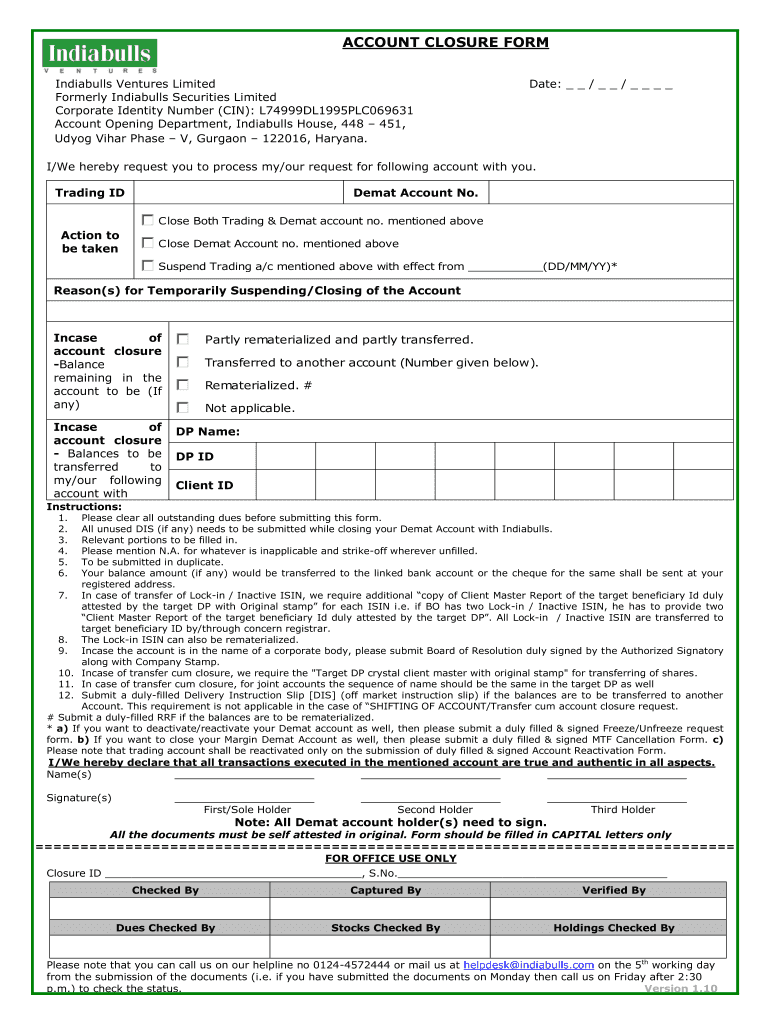
Indiabulls Account Closure Form


What is the Dhan Account Closure Form
The dhan account closure form is a crucial document for individuals wishing to close their dhan account, which typically includes banking, demat, or trading accounts. This form serves as a formal request to the financial institution to terminate the account and ensures that all necessary procedures are followed. Completing this form is necessary to prevent any future transactions or fees associated with the account.
How to Use the Dhan Account Closure Form
Using the dhan account closure form involves several key steps. First, obtain the form from the financial institution’s website or customer service. Next, fill out the required fields accurately, ensuring that all personal information matches the records held by the institution. After completing the form, you may need to submit it either online, via mail, or in person, depending on the institution's policies. It is essential to retain a copy of the completed form for your records.
Steps to Complete the Dhan Account Closure Form
To effectively complete the dhan account closure form, follow these steps:
- Gather necessary personal information, including your account number and identification details.
- Access the closure form from the relevant financial institution.
- Fill in all required fields, ensuring accuracy to avoid delays.
- Review the form for completeness and correctness.
- Submit the form according to the institution's submission guidelines.
Key Elements of the Dhan Account Closure Form
The dhan account closure form typically includes several key elements that must be filled out correctly. These include:
- Account holder's name and contact information.
- Account number and type of account being closed.
- Reason for closure, which may be optional.
- Signature of the account holder, confirming the request.
Required Documents
When submitting the dhan account closure form, certain documents may be required to verify your identity and account ownership. Commonly required documents include:
- A government-issued photo ID, such as a driver's license or passport.
- Proof of address, which can be a utility bill or bank statement.
- Any additional documents specified by the financial institution.
Form Submission Methods
The dhan account closure form can typically be submitted through various methods, depending on the policies of the financial institution. Common submission methods include:
- Online submission via the institution's website or mobile app.
- Mailing the completed form to the designated address.
- Visiting a local branch to submit the form in person.
Quick guide on how to complete demat ac closing form india bull
A concise guide on preparing your Indiabulls Account Closure Form
Finding the correct template can be difficult when you need to submit formal international documentation. Even if you possess the necessary form, it might be challenging to quickly fill it out in accordance with all the specifications if you rely on hard copies instead of managing everything digitally. airSlate SignNow serves as the web-based eSignature solution that assists you in navigating these issues. It enables you to obtain your Indiabulls Account Closure Form and seamlessly complete and sign it on-site without the need to reprint documents if you make an error.
Follow these steps to prepare your Indiabulls Account Closure Form using airSlate SignNow:
- Click the Get Form button to swiftly upload your document to our editor.
- Begin with the first blank section, enter your information, and continue with the Next feature.
- Complete the empty fields using the Cross and Check tools available in the toolbar above.
- Select the Highlight or Line options to emphasize the key information.
- Click on Image and upload one if your Indiabulls Account Closure Form necessitates it.
- Make use of the right-side panel to add additional fields for you or others to complete as needed.
- Review your information and endorse the form by clicking Date, Initials, and Sign.
- Draw, type, upload your eSignature, or capture it using a camera or QR code.
- Finish editing the form by clicking the Done button and selecting your file-sharing preferences.
Once your Indiabulls Account Closure Form is finalized, you can share it in any way you prefer - send it to your recipients via email, SMS, fax, or print it directly from the editor. You can also securely archive all your completed documents in your account, organized in folders according to your preferences. Don’t waste time with manual document filling; utilize airSlate SignNow!
Create this form in 5 minutes or less
FAQs
-
What score should be achieved in the 12th class to fill out the form of IIM India?
Bare minimum is 50%. But never stoop so low. 85%+ should be the target you should have for upper hand. Higher you go, better your chances. You also need a graduation.Basically, some IIMs consider old academics a lot while some other don’t. The best things is keep your marks high. That’s all!
-
How do I fill out the yearly percentage in the Indian Coast Guard AC application form when we have a CGPA?
Depends on wjich standard you are applying for10th = cgpax9.5Gradiation = cgpax multiplying factor.In some colleges it is 9.5,9,10 depends on colllege
-
How do I fill out an application form to open a bank account?
I want to believe that most banks nowadays have made the process of opening bank account, which used to be cumbersome, less cumbersome. All you need to do is to approach the bank, collect the form, and fill. However if you have any difficulty in filling it, you can always call on one of the banks rep to help you out.
-
I’ve been staying out of India for 2 years. I have an NRI/NRO account in India and my form showed TDS deduction of Rs. 1 lakh. Which form should I fill out to claim that?
The nature of your income on which TDS has been deducted will decide the type of ITR to be furnished by you for claiming refund of excess TDS. ITR for FY 2017–18 only can be filed now with a penalty of Rs. 5000/- till 31.12.2018 and Rs. 10,000/- from 01.01.2019 to 31.03.2019. So if your TDS relates to any previous year, then just forget the refund.
-
How can I fill out Google's intern host matching form to optimize my chances of receiving a match?
I was selected for a summer internship 2016.I tried to be very open while filling the preference form: I choose many products as my favorite products and I said I'm open about the team I want to join.I even was very open in the location and start date to get host matching interviews (I negotiated the start date in the interview until both me and my host were happy.) You could ask your recruiter to review your form (there are very cool and could help you a lot since they have a bigger experience).Do a search on the potential team.Before the interviews, try to find smart question that you are going to ask for the potential host (do a search on the team to find nice and deep questions to impress your host). Prepare well your resume.You are very likely not going to get algorithm/data structure questions like in the first round. It's going to be just some friendly chat if you are lucky. If your potential team is working on something like machine learning, expect that they are going to ask you questions about machine learning, courses related to machine learning you have and relevant experience (projects, internship). Of course you have to study that before the interview. Take as long time as you need if you feel rusty. It takes some time to get ready for the host matching (it's less than the technical interview) but it's worth it of course.
Create this form in 5 minutes!
How to create an eSignature for the demat ac closing form india bull
How to generate an electronic signature for the Demat Ac Closing Form India Bull in the online mode
How to create an electronic signature for the Demat Ac Closing Form India Bull in Chrome
How to create an electronic signature for signing the Demat Ac Closing Form India Bull in Gmail
How to create an eSignature for the Demat Ac Closing Form India Bull from your smartphone
How to generate an electronic signature for the Demat Ac Closing Form India Bull on iOS
How to make an electronic signature for the Demat Ac Closing Form India Bull on Android devices
People also ask
-
What is the dhan account closure form used for?
The dhan account closure form is a document required to officially initiate the closure of your dhan account. It serves to verify your identity and ensures that all necessary information is provided for a smooth account closing process.
-
How can I obtain the dhan account closure form?
You can easily obtain the dhan account closure form from the official website or by contacting customer support. Additionally, if you are using airSlate SignNow, you can create and manage your closure request documents online.
-
What features does airSlate SignNow provide for managing the dhan account closure form?
airSlate SignNow offers a range of features to make managing your dhan account closure form efficient. These include easy document creation, eSignature capabilities, and seamless sharing options, all designed to simplify the closure process.
-
Is there a cost associated with creating the dhan account closure form using airSlate SignNow?
Using airSlate SignNow to create the dhan account closure form is cost-effective. While there may be subscription fees for accessing premium features, the basic form creation and eSigning functionalities are designed to be accessible for both individual and business users.
-
Can I integrate airSlate SignNow with other platforms for my dhan account closure process?
Yes, airSlate SignNow allows for integrations with various platforms, enabling you to efficiently manage your dhan account closure form and related documents. This streamlines your workflow and helps keep all relevant documents organized.
-
What are the benefits of using airSlate SignNow for the dhan account closure form?
The primary benefits of using airSlate SignNow for your dhan account closure form include enhanced efficiency, increased security, and ease of use. With electronic signatures, you can finalize your closure form quickly, leading to faster processing times.
-
How secure is the dhan account closure form when processed through airSlate SignNow?
Security is a top priority at airSlate SignNow. All documents, including the dhan account closure form, are encrypted and stored securely, ensuring your personal information and signatures are protected throughout the process.
Get more for Indiabulls Account Closure Form
- Utah identity form
- Identity theft by known imposter package utah form
- Utah assets form
- Essential documents for the organized traveler package utah form
- Essential documents for the organized traveler package with personal organizer utah form
- Postnuptial agreements package utah form
- Utah recommendation form
- Utah construction or mechanics lien package individual utah form
Find out other Indiabulls Account Closure Form
- Sign South Carolina High Tech Limited Power Of Attorney Free
- Sign West Virginia High Tech Quitclaim Deed Myself
- Sign Delaware Insurance Claim Online
- Sign Delaware Insurance Contract Later
- Sign Hawaii Insurance NDA Safe
- Sign Georgia Insurance POA Later
- How Can I Sign Alabama Lawers Lease Agreement
- How Can I Sign California Lawers Lease Agreement
- Sign Colorado Lawers Operating Agreement Later
- Sign Connecticut Lawers Limited Power Of Attorney Online
- Sign Hawaii Lawers Cease And Desist Letter Easy
- Sign Kansas Insurance Rental Lease Agreement Mobile
- Sign Kansas Insurance Rental Lease Agreement Free
- Sign Kansas Insurance Rental Lease Agreement Fast
- Sign Kansas Insurance Rental Lease Agreement Safe
- How To Sign Kansas Insurance Rental Lease Agreement
- How Can I Sign Kansas Lawers Promissory Note Template
- Sign Kentucky Lawers Living Will Free
- Sign Kentucky Lawers LLC Operating Agreement Mobile
- Sign Louisiana Lawers Quitclaim Deed Now