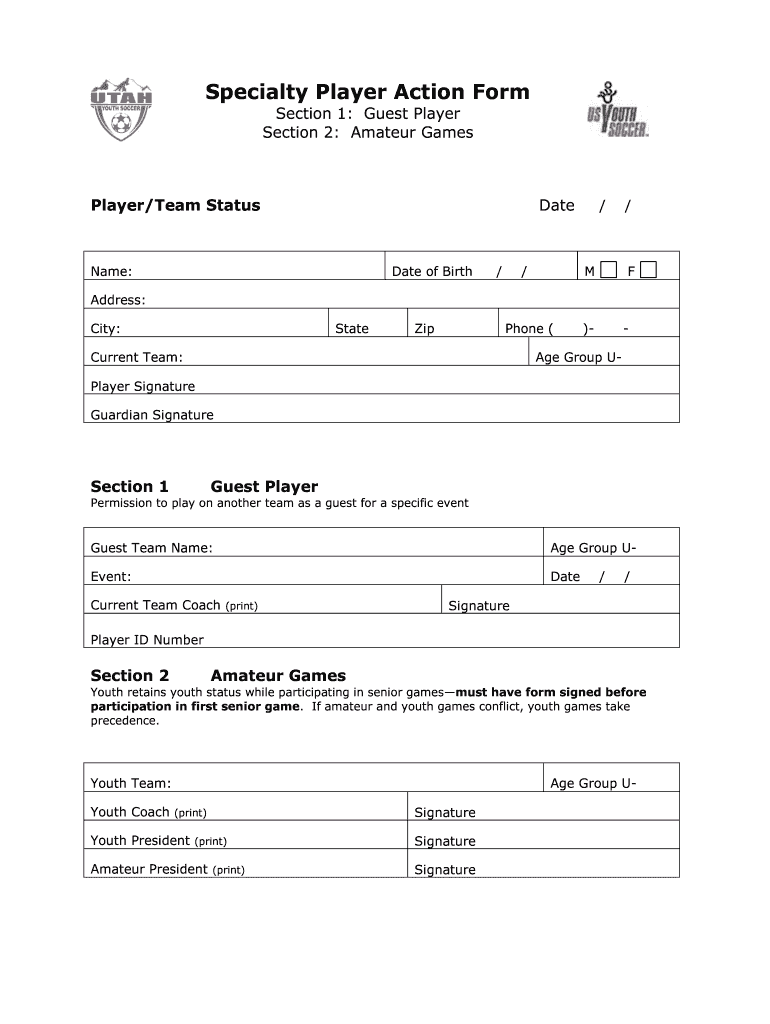
Specialty Player Action Form Utah Youth Soccer Association Spartaunited


Understanding the Specialty Player Action Form
The Specialty Player Action Form is a crucial document for players participating in UYSA tournaments. This form allows players to register as guest players for specific teams, enabling them to compete in various events. It is essential for ensuring that all players meet the eligibility criteria set forth by the Utah Youth Soccer Association. The form captures necessary information about the player, including their current team, age group, and the tournament they wish to join.
Steps to Complete the Specialty Player Action Form
Completing the Specialty Player Action Form involves several clear steps to ensure accuracy and compliance with UYSA regulations. First, gather all required information, such as the player’s name, current team details, and tournament specifics. Next, fill out the form accurately, ensuring that all sections are completed. After filling out the form, review it for any errors or missing information. Finally, submit the form electronically through a secure platform, ensuring that all signatures are obtained as needed for legal validation.
Key Elements of the Specialty Player Action Form
The Specialty Player Action Form includes several key elements that must be addressed for it to be considered valid. These elements typically include:
- Player Information: Full name, age, and current team.
- Tournament Details: Name and date of the tournament.
- Parent/Guardian Consent: Signatures from parents or guardians to confirm approval.
- Team Registration: Confirmation of the player's current team and coach's information.
Legal Use of the Specialty Player Action Form
To ensure the legal validity of the Specialty Player Action Form, it must comply with established eSignature laws, such as the ESIGN Act and UETA. These regulations stipulate that electronic signatures hold the same legal weight as traditional handwritten signatures, provided that specific requirements are met. Utilizing a reliable eSignature solution can help maintain compliance and provide necessary security features, such as encryption and audit trails, to protect sensitive information.
Obtaining the Specialty Player Action Form
The Specialty Player Action Form can be obtained through the official UYSA website or directly from participating clubs. It is essential to ensure that you are using the most current version of the form, as updates may occur based on changes in regulations or tournament requirements. Additionally, many clubs may provide the form in a digital format, allowing for easy access and completion.
State-Specific Rules for the Specialty Player Action Form
Each state may have specific rules and regulations regarding the use of the Specialty Player Action Form. In Utah, it is important to familiarize yourself with the UYSA guidelines to ensure compliance. This includes understanding eligibility criteria for guest players, deadlines for form submission, and any additional documentation that may be required. Adhering to these state-specific rules helps maintain the integrity of the tournament and ensures fair play among all participants.
Quick guide on how to complete specialty player action form utah youth soccer association spartaunited
Finish Specialty Player Action Form Utah Youth Soccer Association Spartaunited seamlessly on any gadget
Digital document management has gained traction among companies and individuals. It offers an ideal environmentally friendly substitute for conventional printed and signed documents, allowing you to obtain the appropriate form and securely save it online. airSlate SignNow equips you with all the resources necessary to create, modify, and electronically sign your documents swiftly without delays. Handle Specialty Player Action Form Utah Youth Soccer Association Spartaunited on any gadget with airSlate SignNow Android or iOS applications and enhance any document-oriented process today.
The simplest method to modify and electronically sign Specialty Player Action Form Utah Youth Soccer Association Spartaunited effortlessly
- Obtain Specialty Player Action Form Utah Youth Soccer Association Spartaunited and click on Get Form to begin.
- Utilize the tools we provide to finalize your document.
- Emphasize pertinent sections of the documents or conceal sensitive information with tools that airSlate SignNow offers specifically for that purpose.
- Create your signature with the Sign tool, which takes mere seconds and holds the same legal validity as a conventional wet ink signature.
- Review the details and click on the Done button to save your modifications.
- Choose how you want to send your form, via email, text message (SMS), or invitation link, or download it to your computer.
Eliminate concerns about lost or misplaced documents, tedious form searches, or mistakes that necessitate printing new document copies. airSlate SignNow fulfills all your document management needs in just a few clicks from any device of your choosing. Alter and electronically sign Specialty Player Action Form Utah Youth Soccer Association Spartaunited and guarantee excellent communication throughout your form preparation process with airSlate SignNow.
Create this form in 5 minutes or less
Create this form in 5 minutes!
How to create an eSignature for the specialty player action form utah youth soccer association spartaunited
How to make an electronic signature for your Specialty Player Action Form Utah Youth Soccer Association Spartaunited online
How to make an eSignature for the Specialty Player Action Form Utah Youth Soccer Association Spartaunited in Chrome
How to create an electronic signature for putting it on the Specialty Player Action Form Utah Youth Soccer Association Spartaunited in Gmail
How to generate an eSignature for the Specialty Player Action Form Utah Youth Soccer Association Spartaunited right from your mobile device
How to create an electronic signature for the Specialty Player Action Form Utah Youth Soccer Association Spartaunited on iOS devices
How to make an eSignature for the Specialty Player Action Form Utah Youth Soccer Association Spartaunited on Android
People also ask
-
What is the uysa guest player form?
The uysa guest player form is a document used by players to request permission to participate as a guest player on a different team within the Utah Youth Soccer Association (UYSA). This form ensures compliance with the league's rules and helps streamline the guest player process.
-
How can I access the uysa guest player form?
You can easily access the uysa guest player form through the airSlate SignNow platform. Simply visit our website, navigate to the document templates, and download the form to begin filling it out digitally or print it for manual use.
-
How much does it cost to use the uysa guest player form through airSlate SignNow?
airSlate SignNow offers affordable pricing plans, ensuring that all users can access the uysa guest player form without breaking the bank. You can choose from various subscription options tailored to your needs, providing a cost-effective solution for your document signing needs.
-
What features does airSlate SignNow offer for the uysa guest player form?
With airSlate SignNow, the uysa guest player form comes equipped with features such as electronic signatures, secure document storage, and real-time collaboration. These features make it easy to fill out, sign, and manage your guest player documents efficiently.
-
What are the benefits of using airSlate SignNow for the uysa guest player form?
Using airSlate SignNow for the uysa guest player form offers numerous benefits, including time savings, enhanced security, and a more streamlined signing process. You can complete the form anywhere, anytime, making it a flexible solution for busy players and coaches.
-
Can I integrate airSlate SignNow with other platforms for the uysa guest player form?
Yes, airSlate SignNow easily integrates with various applications, such as Google Drive and CRM systems, for seamless workflow management. This enables you to automate the process of preparing and sending the uysa guest player form alongside other essential documents.
-
Is it easy to track the status of the uysa guest player form in airSlate SignNow?
Absolutely! airSlate SignNow provides tools to track the status of the uysa guest player form in real-time. You will receive notifications when the form is signed, ensuring you are always updated on its progress through the signing process.
Get more for Specialty Player Action Form Utah Youth Soccer Association Spartaunited
- Utah form full
- Utah reconveyance form
- Utah notice intent form
- Release of mortgage by corporation utah form
- Release of mortgage individual utah form
- Partial release of property from deed of trust for corporation utah form
- Partial release of property from deed of trust for individual utah form
- Warranty deed for husband and wife converting property from tenants in common to joint tenancy utah form
Find out other Specialty Player Action Form Utah Youth Soccer Association Spartaunited
- Can I Sign Idaho Affidavit of No Lien
- Sign New York Affidavit of No Lien Online
- How To Sign Delaware Trademark License Agreement
- How To Sign Nevada Retainer for Attorney
- How To Sign Georgia Assignment of License
- Sign Arizona Assignment of Lien Simple
- How To Sign Kentucky Assignment of Lien
- How To Sign Arkansas Lease Renewal
- Sign Georgia Forbearance Agreement Now
- Sign Arkansas Lease Termination Letter Mobile
- Sign Oregon Lease Termination Letter Easy
- How To Sign Missouri Lease Renewal
- Sign Colorado Notice of Intent to Vacate Online
- How Can I Sign Florida Notice of Intent to Vacate
- How Do I Sign Michigan Notice of Intent to Vacate
- Sign Arizona Pet Addendum to Lease Agreement Later
- How To Sign Pennsylvania Notice to Quit
- Sign Connecticut Pet Addendum to Lease Agreement Now
- Sign Florida Pet Addendum to Lease Agreement Simple
- Can I Sign Hawaii Pet Addendum to Lease Agreement