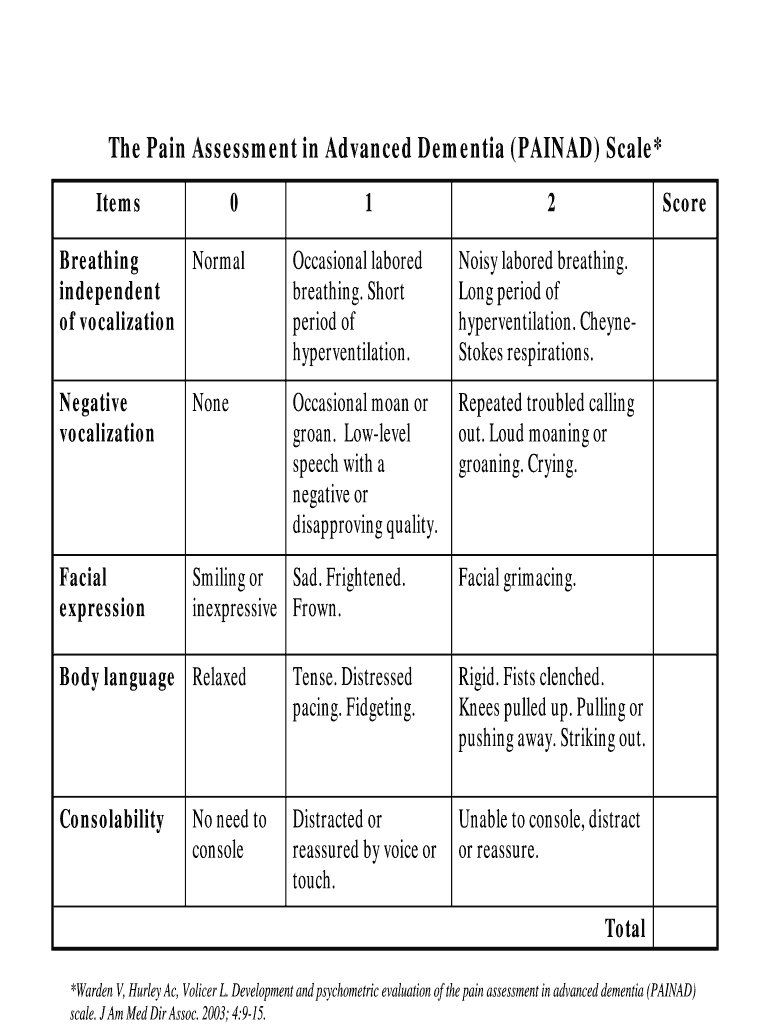
Painad Scale Form


What is the Painad Scale
The Painad Scale is a widely recognized tool used to assess pain levels, particularly in individuals who may have difficulty communicating their discomfort, such as those with cognitive impairments. This scale evaluates various indicators of pain, including facial expressions, vocalizations, body movements, and changes in interpersonal interactions. By providing a structured method for caregivers and healthcare professionals, the Painad Scale helps ensure that pain is accurately identified and managed.
How to Use the Painad Scale
Using the Painad Scale involves observing the individual for specific behaviors and responses that indicate pain. Caregivers should assess the following categories:
- Facial Expression: Look for grimacing, frowning, or other signs of distress.
- Vocalization: Note any moans, cries, or other sounds that may indicate discomfort.
- Body Language: Observe movements such as guarding, rigidity, or restlessness.
- Interaction with Others: Consider changes in social engagement or withdrawal.
Each category is scored on a scale from zero to two, with higher scores indicating greater levels of pain. The total score helps determine the appropriate interventions needed to alleviate discomfort.
Steps to Complete the Painad Scale
Completing the Painad Scale involves a systematic approach to ensure accurate assessment. Follow these steps:
- Gather necessary materials, including the Painad Scale form.
- Observe the individual in a comfortable setting to minimize distractions.
- Carefully assess each category, assigning scores based on observed behaviors.
- Calculate the total score by summing the individual category scores.
- Document the findings and communicate them with relevant healthcare providers.
Regular assessments can help track changes in pain levels and inform treatment decisions.
Legal Use of the Painad Scale
The Painad Scale is not only a clinical tool but also has legal implications in healthcare settings. Accurate documentation of pain assessments can be crucial in cases of patient care disputes or legal claims. Healthcare providers must ensure that the Painad Scale is used consistently and that records are maintained to demonstrate compliance with standards of care. This documentation can serve as evidence of appropriate pain management and adherence to legal and ethical responsibilities.
Examples of Using the Painad Scale
Practical applications of the Painad Scale can be seen in various settings:
- Nursing Homes: Staff can use the scale to monitor pain in residents with dementia, ensuring timely interventions.
- Hospitals: Nurses may implement the Painad Scale during post-operative care to assess pain in patients unable to verbalize their discomfort.
- Palliative Care: The scale aids in evaluating pain in patients with terminal illnesses, guiding pain management strategies.
These examples illustrate the versatility and importance of the Painad Scale in enhancing patient care across different healthcare environments.
Key Elements of the Painad Scale
Understanding the key elements of the Painad Scale is essential for effective implementation. The scale includes five primary categories:
- Facial Expression: Evaluates the presence of pain-related expressions.
- Vocalization: Assesses sounds made by the individual that may indicate pain.
- Body Movements: Observes physical responses that suggest discomfort.
- Changes in Interactions: Looks at how the individual engages with others.
- Consolability: Measures the person's response to comfort attempts.
Each element contributes to a comprehensive understanding of the individual's pain experience, enabling tailored care strategies.
Quick guide on how to complete painad scale
Manage Painad Scale seamlessly on any device
Digital document management has gained traction among businesses and individuals. It offers an ideal environmentally-friendly substitute to conventional printed and signed documents, allowing you to locate the right template and securely store it online. airSlate SignNow equips you with all the necessary tools to create, edit, and eSign your documents promptly without complications. Handle Painad Scale on any platform with airSlate SignNow's Android or iOS applications and simplify your document-centric processes today.
How to edit and eSign Painad Scale effortlessly
- Locate Painad Scale and then click Get Form to initiate the process.
- Utilize the resources we offer to complete your document.
- Highlight important parts of your documents or redact sensitive information with tools specifically designed for that purpose by airSlate SignNow.
- Create your signature using the Sign feature, which takes moments and carries the same legal validity as a conventional wet ink signature.
- Review the details and then click on the Done button to save your modifications.
- Choose how you want to share your form, via email, SMS, or invitation link, or download it to your computer.
Eliminate concerns about lost or misplaced documents, tedious form searches, or mistakes that require reprinting new document copies. airSlate SignNow meets your document management needs in just a few clicks from any chosen device. Edit and eSign Painad Scale to ensure excellent communication at every stage of your document preparation with airSlate SignNow.
Create this form in 5 minutes or less
Create this form in 5 minutes!
How to create an eSignature for the painad scale
How to create an electronic signature for a PDF online
How to create an electronic signature for a PDF in Google Chrome
How to create an e-signature for signing PDFs in Gmail
How to create an e-signature right from your smartphone
How to create an e-signature for a PDF on iOS
How to create an e-signature for a PDF on Android
People also ask
-
What is the painad scale associated with eSigning documents?
The painad scale refers to the level of complexity and ease of use related to electronic signatures. With airSlate SignNow, the painad scale is minimized, providing an intuitive interface that makes sending and signing documents straightforward.
-
How does airSlate SignNow improve the painad scale for businesses?
AirSlate SignNow enhances the painad scale by streamlining the document signing process. Its user-friendly tools and automation features reduce the friction often associated with electronic signatures, allowing businesses to manage documents efficiently.
-
What are the pricing options for airSlate SignNow's services related to the painad scale?
AirSlate SignNow offers flexible pricing plans designed to accommodate various business needs while effectively addressing the painad scale. You can choose from several tiers based on the number of users and features required, ensuring you find the right solution for your organization.
-
Can I integrate airSlate SignNow with other applications to reduce the painad scale?
Yes, airSlate SignNow seamlessly integrates with various applications, which helps reduce the painad scale by centralizing your document management. Integration with popular tools like Salesforce, Google Drive, and more enhances workflow efficiency.
-
What features of airSlate SignNow contribute to a lower painad scale?
Key features of airSlate SignNow that contribute to a lower painad scale include template creation, in-person signing, and automated reminders. These functionalities simplify the document signing process, making it more accessible for users.
-
How does airSlate SignNow ensure security while managing the painad scale?
AirSlate SignNow prioritizes security, employing advanced encryption and compliance measures to safeguard your documents. This approach enhances the painad scale by assuring users that their sensitive information is protected during eSigning.
-
What benefits does airSlate SignNow offer to address the painad scale for small businesses?
Small businesses can benefit from airSlate SignNow’s affordability and features aimed at reducing the painad scale. The platform offers cost-effective pricing and tools that simplify document management, allowing small teams to operate more efficiently.
Get more for Painad Scale
- Do you have any pets that you would like to occupy the apartment form
- Lump sum payment within days of receiving documentation of form
- If the post lease condition differs from the pre lease condition for reasons form
- Right to terminate the lease agreement for any future failure by lessee to timely pay rent form
- For any other purposes than those for which they were constructed and no sweepings rubbish rags ashes grease or other substances form
- Ampamp4 ll3 palm beach county form
- County of state of virginia hereinafter seller whether one or more form
- Bankruptcy court rules and procedures regarding electronic form
Find out other Painad Scale
- How Do I Electronic signature Vermont Doctors NDA
- Electronic signature Utah Doctors Promissory Note Template Secure
- Electronic signature West Virginia Doctors Bill Of Lading Online
- Electronic signature West Virginia Construction Quitclaim Deed Computer
- Electronic signature Construction PDF Wisconsin Myself
- How Do I Electronic signature Wyoming Doctors Rental Lease Agreement
- Help Me With Electronic signature Wyoming Doctors Rental Lease Agreement
- How Do I Electronic signature Colorado Education RFP
- Electronic signature Colorado Education Lease Agreement Form Online
- How To Electronic signature Colorado Education Business Associate Agreement
- Can I Electronic signature California Education Cease And Desist Letter
- Electronic signature Arizona Finance & Tax Accounting Promissory Note Template Computer
- Electronic signature California Finance & Tax Accounting Warranty Deed Fast
- Can I Electronic signature Georgia Education Quitclaim Deed
- Electronic signature California Finance & Tax Accounting LLC Operating Agreement Now
- Electronic signature Connecticut Finance & Tax Accounting Executive Summary Template Myself
- Can I Electronic signature California Government Stock Certificate
- Electronic signature California Government POA Simple
- Electronic signature Illinois Education Business Plan Template Secure
- How Do I Electronic signature Colorado Government POA