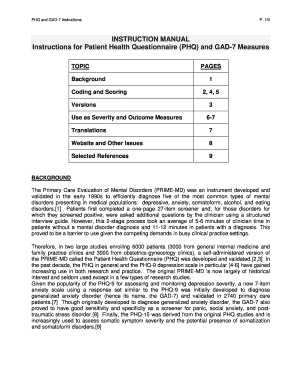
Phq9 and Gad7 Template Form


What is the GAD-7 Form?
The GAD-7 form, or Generalized Anxiety Disorder 7-item scale, is a standardized tool used to assess the severity of generalized anxiety disorder in individuals. It consists of seven questions that evaluate the frequency of anxiety-related symptoms over the past two weeks. Each question is scored on a scale from zero to three, allowing healthcare providers to gauge the level of anxiety experienced by the individual. This tool is widely used in clinical settings and research to facilitate early detection and treatment of anxiety disorders.
How to Use the GAD-7 Form
Using the GAD-7 form involves a straightforward process. Individuals complete the questionnaire by reflecting on their experiences over the last two weeks. Each item asks about specific symptoms of anxiety, such as feeling nervous, unable to stop or control worrying, and experiencing restlessness. After completing the form, the scores are totaled to determine the severity of anxiety: a score of zero to four indicates minimal anxiety, five to nine suggests mild anxiety, ten to fourteen indicates moderate anxiety, and a score of fifteen or higher reflects severe anxiety. This scoring system helps clinicians decide on appropriate interventions.
Steps to Complete the GAD-7 Form
Completing the GAD-7 form is a simple process. Follow these steps:
- Access the GAD-7 form, which can be found in printable or digital formats.
- Read each question carefully, considering your feelings and experiences over the past two weeks.
- Circle or mark the response that best reflects your experience for each question.
- Add up your scores for all seven items to get your total score.
- Discuss your score with a healthcare provider to understand its implications and next steps.
Legal Use of the GAD-7 Form
The GAD-7 form is legally recognized as a valid assessment tool in clinical settings. When used in conjunction with professional evaluation, it can help determine the need for treatment or further psychological assessment. It is essential to ensure that the form is administered and interpreted by qualified professionals to maintain its legal and clinical integrity. Additionally, when completed electronically, the form must comply with eSignature laws to ensure its validity.
Key Elements of the GAD-7 Form
The GAD-7 form includes several key elements that contribute to its effectiveness:
- Questionnaire Format: The form consists of seven specific questions related to anxiety symptoms.
- Scoring System: Each question is scored from zero to three, allowing for a clear assessment of anxiety severity.
- Time Frame: The questions focus on the individual's experiences over the past two weeks, providing a relevant timeframe for evaluation.
- Clinical Relevance: The GAD-7 is widely used in both clinical practice and research, making it a trusted tool for anxiety assessment.
Examples of Using the GAD-7 Form
The GAD-7 form can be utilized in various scenarios, including:
- Routine Screening: Healthcare providers may use the GAD-7 during regular check-ups to screen for anxiety disorders.
- Therapeutic Settings: Mental health professionals can incorporate the GAD-7 into therapy sessions to monitor changes in anxiety levels over time.
- Research Studies: Researchers often use the GAD-7 to assess anxiety levels in study participants, contributing to the understanding of anxiety disorders.
Quick guide on how to complete phq9 and gad7 template
Complete Phq9 And Gad7 Template effortlessly on any device
Digital document management has gained traction among businesses and individuals. It offers an ideal eco-friendly substitute to traditional printed and signed documents, as you can access the appropriate form and securely store it online. airSlate SignNow equips you with all the tools necessary to create, edit, and eSign your documents swiftly without delays. Manage Phq9 And Gad7 Template on any device using airSlate SignNow's Android or iOS applications and simplify any document-based task today.
How to modify and eSign Phq9 And Gad7 Template with ease
- Find Phq9 And Gad7 Template and click Get Form to begin.
- Utilize the tools we provide to complete your form.
- Emphasize pertinent sections of the documents or cover sensitive information with tools that airSlate SignNow offers specifically for that reason.
- Create your signature with the Sign feature, which takes moments and carries the same legal validity as a conventional wet ink signature.
- Review all the details and click on the Done button to save your modifications.
- Choose your preferred method for sending your form, whether by email, SMS, invitation link, or download it to your computer.
Eliminate the worries of lost or misplaced files, tedious form searches, or mistakes that necessitate printing new document copies. airSlate SignNow fulfills your document management needs in just a few clicks from any device you prefer. Modify and eSign Phq9 And Gad7 Template and maintain effective communication throughout your form preparation process with airSlate SignNow.
Create this form in 5 minutes or less
Create this form in 5 minutes!
How to create an eSignature for the phq9 and gad7 template
How to create an electronic signature for a PDF online
How to create an electronic signature for a PDF in Google Chrome
How to create an e-signature for signing PDFs in Gmail
How to create an e-signature right from your smartphone
How to create an e-signature for a PDF on iOS
How to create an e-signature for a PDF on Android
People also ask
-
What is the Gad7 form and how is it used?
The Gad7 form is a screening tool used to assess anxiety levels in individuals. It consists of seven questions that help mental health professionals gauge the severity of anxiety symptoms over the past two weeks, making it a valuable resource in clinical settings.
-
How can airSlate SignNow assist with completing the Gad7 form?
airSlate SignNow simplifies the process of completing the Gad7 form by allowing users to eSign and send the document electronically. This streamlines the process, making it easier for both patients and providers to manage the form efficiently and securely.
-
Is there a cost associated with using airSlate SignNow for the Gad7 form?
Yes, airSlate SignNow offers various pricing plans to accommodate different business needs. These plans are designed to be cost-effective while providing the necessary features to manage documents, including the Gad7 form efficiently.
-
What features does airSlate SignNow offer for managing the Gad7 form?
airSlate SignNow provides features such as document templates, integrations with other software, and secure eSigning capabilities. These features enhance the management of the Gad7 form, ensuring that it is filled out, signed, and returned promptly.
-
Can I integrate the Gad7 form with other applications using airSlate SignNow?
Absolutely! airSlate SignNow supports integration with various applications, making it easy to incorporate the Gad7 form into your existing workflows. This enhances efficiency and ensures that your team can manage patient data seamlessly.
-
What are the benefits of using airSlate SignNow for healthcare forms like the Gad7 form?
Using airSlate SignNow for healthcare forms like the Gad7 form offers numerous benefits, including improved document security, faster turnaround times, and easier access to patient information. This makes it an ideal solution for healthcare providers looking to optimize their workflow.
-
Is airSlate SignNow compliant with healthcare regulations for using the Gad7 form?
Yes, airSlate SignNow is designed to be compliant with healthcare regulations, ensuring that all documents, including the Gad7 form, are managed safely and securely. This compliance helps protect patient data and maintains trust in your healthcare practice.
Get more for Phq9 And Gad7 Template
- Change of account ownership hughesnet kb form
- Fan club application form
- Motion to set aside the default judgment cook county form
- Form mw 1 payment voucher for web montana revenue mt
- Hydration challenge registration form water log
- Refund to payor by direct deposit deposit this form is used to authorize mep to deposit refund payments directly into the
- Childrens ministry program registration and consent form
- Plogging club members walk while removing trash from form
Find out other Phq9 And Gad7 Template
- How To Sign Alaska Insurance Promissory Note Template
- Sign Arizona Insurance Moving Checklist Secure
- Sign New Mexico High Tech Limited Power Of Attorney Simple
- Sign Oregon High Tech POA Free
- Sign South Carolina High Tech Moving Checklist Now
- Sign South Carolina High Tech Limited Power Of Attorney Free
- Sign West Virginia High Tech Quitclaim Deed Myself
- Sign Delaware Insurance Claim Online
- Sign Delaware Insurance Contract Later
- Sign Hawaii Insurance NDA Safe
- Sign Georgia Insurance POA Later
- How Can I Sign Alabama Lawers Lease Agreement
- How Can I Sign California Lawers Lease Agreement
- Sign Colorado Lawers Operating Agreement Later
- Sign Connecticut Lawers Limited Power Of Attorney Online
- Sign Hawaii Lawers Cease And Desist Letter Easy
- Sign Kansas Insurance Rental Lease Agreement Mobile
- Sign Kansas Insurance Rental Lease Agreement Free
- Sign Kansas Insurance Rental Lease Agreement Fast
- Sign Kansas Insurance Rental Lease Agreement Safe