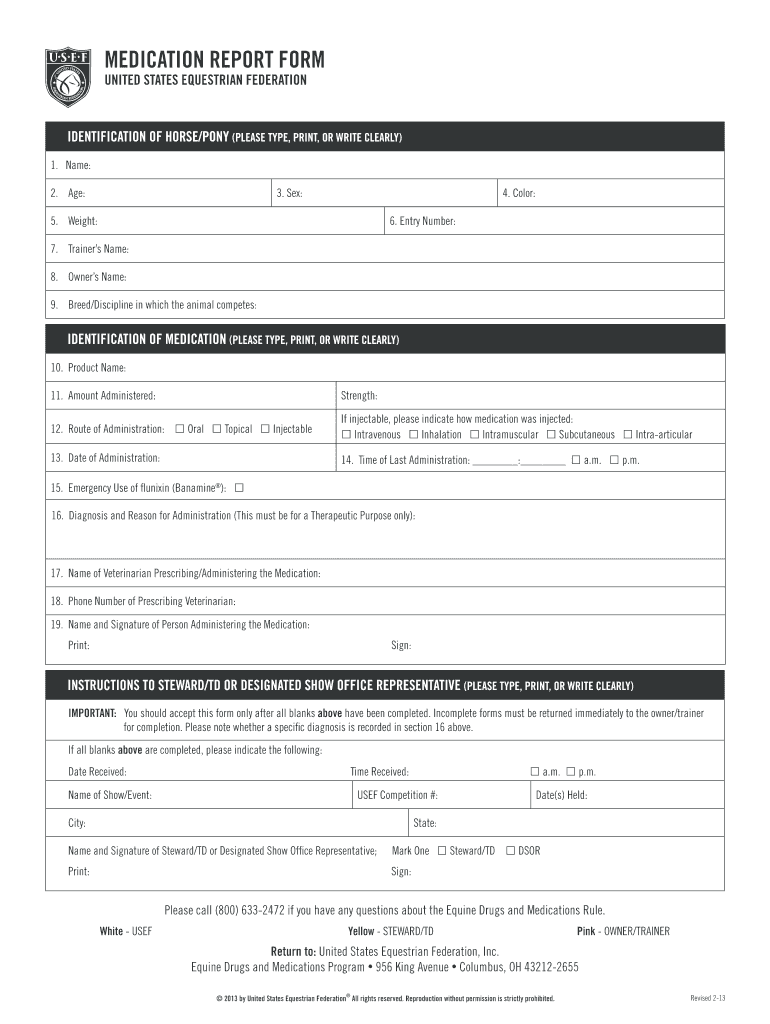
Medication Report Form


What is the Medication Report Form
The usef medication report form is a crucial document used to provide detailed information regarding medications taken by individuals. This form is often utilized in various healthcare settings, including hospitals, clinics, and rehabilitation centers, to ensure that medical professionals have accurate data on a patient's medication history. This information is vital for making informed decisions about treatment plans and avoiding potential drug interactions.
How to use the Medication Report Form
Using the usef medication report form involves several straightforward steps. First, gather all necessary information regarding the medications, including names, dosages, and frequency of use. Next, fill out the form accurately, ensuring that all sections are completed. It is essential to double-check the information for accuracy, as this can significantly impact medical care. Once completed, the form can be submitted to the relevant healthcare provider or organization for review.
Steps to complete the Medication Report Form
Completing the usef medication report form requires attention to detail. Follow these steps:
- Collect all medication information, including prescription and over-the-counter drugs.
- Fill in personal details such as name, date of birth, and contact information.
- List each medication, including dosage, frequency, and the prescribing physician's name.
- Review the completed form for any errors or omissions.
- Submit the form to the appropriate healthcare provider or organization.
Legal use of the Medication Report Form
The usef medication report form must comply with various legal standards to be considered valid. In the United States, healthcare providers must adhere to regulations such as HIPAA, which protects patient privacy. The form should be completed accurately and submitted in a manner that ensures confidentiality and security. This legal framework helps protect both the patient and the healthcare provider during the medication management process.
Key elements of the Medication Report Form
Several key elements are essential for the usef medication report form to be effective. These include:
- Patient Information: Personal details such as name, date of birth, and contact information.
- Medication Details: Comprehensive information about each medication, including name, dosage, and frequency.
- Allergies: Any known allergies to medications or substances.
- Healthcare Provider Information: Contact details of the prescribing physician or healthcare provider.
Form Submission Methods
The usef medication report form can be submitted through various methods, depending on the preferences of the healthcare provider or organization. Common submission methods include:
- Online Submission: Many healthcare facilities allow for digital submission through secure portals.
- Mail: The form can be printed and mailed to the appropriate provider.
- In-Person: Patients may also deliver the completed form directly to their healthcare provider during an appointment.
Quick guide on how to complete medication report form
Effortlessly prepare Medication Report Form on any device
Digital document management has become increasingly popular among businesses and individuals. It offers an ideal eco-friendly substitute for traditional printed and signed documents, as you can easily find the required form and securely save it online. airSlate SignNow equips you with all the tools necessary to create, modify, and electronically sign your documents quickly without delays. Manage Medication Report Form on any device using airSlate SignNow’s Android or iOS applications and simplify any document-related processes today.
How to alter and electronically sign Medication Report Form with ease
- Find Medication Report Form and click Get Form to begin.
- Utilize the tools we provide to complete your document.
- Emphasize pertinent sections of the documents or redact sensitive information with tools specifically designed for that purpose by airSlate SignNow.
- Create your electronic signature using the Sign tool, which takes just seconds and holds the same legal validity as a traditional ink signature.
- Verify all the information and then click on the Done button to save your changes.
- Select your preferred method to submit your form, whether by email, text message (SMS), invite link, or download it to your computer.
Say goodbye to lost or misplaced documents, tedious form searching, or errors requiring new document copies. airSlate SignNow caters to all your document management needs in just a few clicks from your chosen device. Modify and electronically sign Medication Report Form to ensure outstanding communication throughout your form preparation process with airSlate SignNow.
Create this form in 5 minutes or less
Create this form in 5 minutes!
How to create an eSignature for the medication report form
How to create an electronic signature for a PDF online
How to create an electronic signature for a PDF in Google Chrome
How to create an e-signature for signing PDFs in Gmail
How to create an e-signature right from your smartphone
How to create an e-signature for a PDF on iOS
How to create an e-signature for a PDF on Android
People also ask
-
What is the usef medication report form and how does it work?
The usef medication report form is a digital document designed to streamline the process of reporting medication details in compliance with USEF regulations. It allows users to fill out, eSign, and submit medication reports electronically, ensuring accuracy and timeliness. By utilizing airSlate SignNow, you can easily manage these forms from any device.
-
How can I access the usef medication report form?
You can access the usef medication report form directly through the airSlate SignNow platform. Simply sign up for an account, and you'll have instant access to the form along with other essential document management tools. This makes it convenient for users to create and manage medication reports efficiently.
-
Is there a cost associated with using the usef medication report form?
The cost of using the usef medication report form through airSlate SignNow depends on the subscription plan you select. We offer various pricing tiers that are designed to accommodate both individuals and businesses, ensuring that every user has a cost-effective solution for their documentation needs.
-
What are the key features of the usef medication report form?
The usef medication report form includes several key features such as customizable templates, electronic signatures, and secure cloud storage. These functionalities enhance user experience by simplifying the data entry process while ensuring compliance with regulatory standards. Moreover, the intuitive interface allows for seamless navigation.
-
What benefits does the usef medication report form provide?
The usef medication report form provides numerous benefits, including reduced time spent on paperwork, simplified editing, and error reduction through digital processes. With airSlate SignNow, you can track submission status and receive timely reminders, enhancing accountability and efficiency in medication reporting.
-
Does the usef medication report form integrate with other applications?
Yes, the usef medication report form can integrate with various applications through the airSlate SignNow platform. This allows you to connect with other tools you already use, streamlining your workflow and enhancing productivity when managing medication reports and other documents.
-
How does airSlate SignNow ensure the security of the usef medication report form?
AirSlate SignNow prioritizes the security of your documents, including the usef medication report form, through advanced encryption protocols and secure cloud storage. We adhere to compliance standards to protect your sensitive information, ensuring that all data is safe during the entire signing and submission process.
Get more for Medication Report Form
- Element trading cards form
- Sciton ndyag 1064 nm informed consent
- Whatcom health care alliance power of attorney directive form
- Credit application this is the credit application form for meetings and conventions
- Medical clearance for surgery 390420866 form
- Aetna medical benefits request form
- Affidavit of parentage physical presence and photos state form
- Informational letter no 2035 iowa department of human
Find out other Medication Report Form
- eSignature North Dakota Real Estate Quitclaim Deed Later
- eSignature Minnesota Sports Rental Lease Agreement Free
- eSignature Minnesota Sports Promissory Note Template Fast
- eSignature Minnesota Sports Forbearance Agreement Online
- eSignature Oklahoma Real Estate Business Plan Template Free
- eSignature South Dakota Police Limited Power Of Attorney Online
- How To eSignature West Virginia Police POA
- eSignature Rhode Island Real Estate Letter Of Intent Free
- eSignature Rhode Island Real Estate Business Letter Template Later
- eSignature South Dakota Real Estate Lease Termination Letter Simple
- eSignature Tennessee Real Estate Cease And Desist Letter Myself
- How To eSignature New Mexico Sports Executive Summary Template
- Can I eSignature Utah Real Estate Operating Agreement
- eSignature Vermont Real Estate Warranty Deed Online
- eSignature Vermont Real Estate Operating Agreement Online
- eSignature Utah Real Estate Emergency Contact Form Safe
- eSignature Washington Real Estate Lease Agreement Form Mobile
- How Can I eSignature New York Sports Executive Summary Template
- eSignature Arkansas Courts LLC Operating Agreement Now
- How Do I eSignature Arizona Courts Moving Checklist