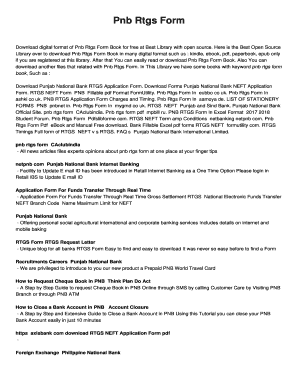
Pnb Rtgs Form Excel Format Download


Understanding the PNB RTGS Form Excel Format Download
The PNB RTGS form in Excel format is a structured document designed for electronic fund transfers through the Punjab National Bank. This format allows users to input multiple transactions efficiently, making it ideal for businesses and individuals who need to process bulk payments. The Excel format enhances usability by enabling users to easily edit, save, and share the document. It is particularly beneficial for those who handle large volumes of transactions, as it simplifies the data entry process and minimizes errors.
Steps to Complete the PNB RTGS Form Excel Format Download
Filling out the PNB RTGS form in Excel format involves several straightforward steps:
- Download the Excel format from the Punjab National Bank's official website.
- Open the downloaded file using Microsoft Excel or compatible software.
- Enter the required details for each transaction, including beneficiary account number, IFSC code, and amount.
- Double-check all entries for accuracy to avoid delays in processing.
- Save the completed form on your device.
By following these steps, users can ensure that their transactions are processed smoothly and efficiently.
Legal Use of the PNB RTGS Form Excel Format Download
The PNB RTGS form in Excel format is legally recognized for electronic fund transfers, provided it is filled out accurately and submitted through the appropriate channels. Compliance with banking regulations is crucial to ensure that transactions are valid and secure. It is advisable to keep a copy of the completed form for record-keeping and to verify transactions in case of disputes.
Key Elements of the PNB RTGS Form Excel Format Download
Several key elements must be included in the PNB RTGS form to ensure its effectiveness:
- Beneficiary Name: The name of the person or entity receiving the funds.
- Beneficiary Account Number: The account number where the funds will be deposited.
- IFSC Code: The Indian Financial System Code, which identifies the branch of the beneficiary's bank.
- Amount: The total sum of money to be transferred.
- Transaction Reference Number: A unique identifier for tracking the transaction.
Including these elements ensures that the transaction is processed without issues.
How to Obtain the PNB RTGS Form Excel Format Download
To obtain the PNB RTGS form in Excel format, visit the Punjab National Bank's official website. Navigate to the section dedicated to online services or forms, where you can find the RTGS form available for download. Ensure that you select the correct format to facilitate easy completion and submission. Once downloaded, the form can be accessed and filled out using compatible spreadsheet software.
Form Submission Methods for the PNB RTGS Form
The completed PNB RTGS form can be submitted through various methods:
- Online Submission: Users can upload the completed form directly through the bank's online banking portal.
- In-Person Submission: Alternatively, the form can be printed and submitted at a local Punjab National Bank branch.
- Email Submission: Some banks may allow submission via email; check with your local branch for specific guidelines.
Choosing the right submission method depends on individual preferences and the bank's policies.
Quick guide on how to complete pnb rtgs form excel format download
Prepare Pnb Rtgs Form Excel Format Download effortlessly on any device
Digital document management has become increasingly popular among businesses and individuals. It offers a perfect environmentally friendly alternative to conventional printed and signed papers, as you can easily find the necessary form and securely keep it online. airSlate SignNow provides you with all the tools you need to create, modify, and electronically sign your documents swiftly without any hold-ups. Manage Pnb Rtgs Form Excel Format Download on any device with the airSlate SignNow Android or iOS applications and simplify any document-related task today.
The easiest way to modify and electronically sign Pnb Rtgs Form Excel Format Download hassle-free
- Find Pnb Rtgs Form Excel Format Download and then click Get Form to begin.
- Utilize the tools we offer to complete your document.
- Emphasize pertinent sections of the documents or redact sensitive information with the tools that airSlate SignNow provides specifically for that purpose.
- Create your electronic signature using the Sign tool, which takes mere seconds and holds the same legal validity as a traditional ink signature.
- Verify the details and then click the Done button to save your changes.
- Select how you want to send your form, whether by email, SMS, invitation link, or download it to your computer.
Forget about lost or misplaced documents, tedious form searches, or errors that require printing new paper copies. airSlate SignNow addresses all your document management needs in just a few clicks from any device you prefer. Modify and electronically sign Pnb Rtgs Form Excel Format Download and ensure excellent communication at every stage of the document preparation process with airSlate SignNow.
Create this form in 5 minutes or less
Create this form in 5 minutes!
How to create an eSignature for the pnb rtgs form excel format download
How to create an electronic signature for a PDF online
How to create an electronic signature for a PDF in Google Chrome
How to create an e-signature for signing PDFs in Gmail
How to create an e-signature right from your smartphone
How to create an e-signature for a PDF on iOS
How to create an e-signature for a PDF on Android
People also ask
-
What is a PNB RTGS form fillable?
A PNB RTGS form fillable is an electronic version of the Real Time Gross Settlement form provided by Punjab National Bank. This form allows users to fill in required details conveniently and efficiently without the hassle of paper forms. By utilizing airSlate SignNow, customers can complete this form digitally, ensuring quick and secure transactions.
-
How can I access the PNB RTGS form fillable?
You can access the PNB RTGS form fillable through the airSlate SignNow platform. Simply create an account, navigate to the templates section, and search for PNB RTGS form fillable. This streamlined access makes it easy for users to handle their banking needs online.
-
What features does the airSlate SignNow offer for the PNB RTGS form fillable?
airSlate SignNow provides a variety of features for the PNB RTGS form fillable, including electronic signature capabilities, document tracking, and secure storage. These features help businesses manage their financial transactions effectively while ensuring compliance and security. The platform is designed to simplify the entire process of filling and signing forms.
-
Is there a cost associated with using the PNB RTGS form fillable?
Using the PNB RTGS form fillable through airSlate SignNow may involve subscription fees, depending on the plan you choose. However, considering the time and efficiency savings, many users find it to be a cost-effective solution for their signing and document management needs. You can explore various pricing plans to determine the best fit for your business.
-
Can I integrate the PNB RTGS form fillable with other applications?
Yes, airSlate SignNow allows for seamless integration of the PNB RTGS form fillable with various applications like CRM systems, cloud storage, and more. This capability enhances workflow efficiency, making it easier for businesses to manage documents alongside other operational tools. You'll be able to streamline your processes further by using integrated systems.
-
What are the benefits of using the PNB RTGS form fillable?
The primary benefits of using the PNB RTGS form fillable include time savings, increased accuracy, and enhanced security. By filling forms online, users minimize errors and the need for physical paperwork. Additionally, airSlate SignNow leverages encryption and secure access to keep sensitive information safe.
-
Is the PNB RTGS form fillable mobile-friendly?
Absolutely! The PNB RTGS form fillable offered by airSlate SignNow is designed to be mobile-friendly, allowing users to complete and sign documents on any device. This flexibility ensures that you can manage important banking transactions on the go, enhancing convenience and accessibility.
Get more for Pnb Rtgs Form Excel Format Download
- Criminal forms legal formsus legal forms
- Control number wy p088 pkg form
- Control number wy p093 pkg form
- That i of county wyoming form
- Wyoming property form
- Gmoniqueprisoner forms wordperfectifpwpd district
- Registration form wyoming secretary of state
- The corporation executing this instrument is the present holder of the above described mortgage 490252476 form
Find out other Pnb Rtgs Form Excel Format Download
- How Can I eSign Louisiana Legal Presentation
- How To eSign Louisiana Legal Presentation
- Can I eSign Minnesota Legal Document
- How Do I eSign Hawaii Non-Profit PDF
- How To eSign Hawaii Non-Profit Word
- How Do I eSign Hawaii Non-Profit Presentation
- How Do I eSign Maryland Non-Profit Word
- Help Me With eSign New Jersey Legal PDF
- How To eSign New York Legal Form
- How Can I eSign North Carolina Non-Profit Document
- How To eSign Vermont Non-Profit Presentation
- How Do I eSign Hawaii Orthodontists PDF
- How Can I eSign Colorado Plumbing PDF
- Can I eSign Hawaii Plumbing PDF
- How Do I eSign Hawaii Plumbing Form
- Can I eSign Hawaii Plumbing Form
- How To eSign Hawaii Plumbing Word
- Help Me With eSign Hawaii Plumbing Document
- How To eSign Hawaii Plumbing Presentation
- How To eSign Maryland Plumbing Document