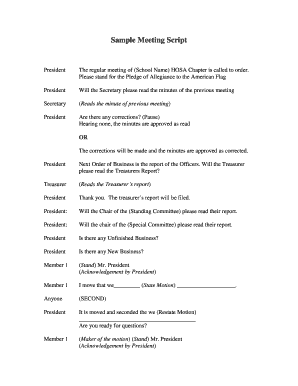
Formal Meeting Script Example


What is the formal meeting script example
A formal meeting script example serves as a structured guideline for conducting business meetings efficiently. It outlines the flow of the meeting, including introductions, agenda items, discussions, and conclusions. This script is particularly useful for ensuring that all relevant topics are covered and that participants understand their roles. By providing a clear framework, it helps maintain focus and encourages productive dialogue among attendees. The script can be adapted for various meeting types, including team meetings, client presentations, and board meetings, making it a versatile tool for any business setting.
How to use the formal meeting script example
To effectively use a formal meeting script example, start by familiarizing yourself with the agenda and key points outlined in the script. Distribute copies of the script to all participants ahead of time to ensure everyone is prepared. During the meeting, follow the script closely, allowing for flexibility in discussions while ensuring that all agenda items are addressed. Encourage participants to refer to the script for clarity on their speaking points and to stay on track. After the meeting, review the outcomes against the script to assess what was accomplished and identify areas for improvement in future meetings.
Key elements of the formal meeting script example
Key elements of a formal meeting script example include:
- Meeting Title: Clearly state the purpose of the meeting.
- Date and Time: Specify when the meeting will take place.
- Participants: List all attendees and their roles.
- Agenda: Outline the topics to be discussed in order of priority.
- Discussion Points: Provide details on each agenda item, including who will present or lead the discussion.
- Action Items: Note any tasks or follow-ups that arise during the meeting.
- Conclusion: Summarize key takeaways and next steps.
Steps to complete the formal meeting script example
Completing a formal meeting script example involves several steps:
- Define the Purpose: Clarify the main objective of the meeting.
- Gather Input: Consult with key stakeholders to determine agenda items.
- Draft the Script: Write the script, incorporating key elements and ensuring clarity.
- Review and Revise: Share the draft with stakeholders for feedback and make necessary adjustments.
- Finalize and Distribute: Prepare the final version and distribute it to all participants before the meeting.
Legal use of the formal meeting script example
The legal use of a formal meeting script example is crucial for ensuring compliance with corporate governance standards. By documenting the meeting proceedings, organizations create a record that can be referenced in case of disputes or audits. It is important to adhere to relevant laws and regulations, such as those governing corporate meetings, which may vary by state. Using a formal script helps maintain transparency and accountability, as it provides a clear account of discussions and decisions made during the meeting.
Examples of using the formal meeting script example
Examples of using a formal meeting script example include:
- Team Meetings: To discuss project updates and allocate tasks among team members.
- Client Presentations: To outline project proposals and gather client feedback.
- Board Meetings: To review company performance and make strategic decisions.
- Training Sessions: To guide discussions and activities during employee training.
Quick guide on how to complete formal meeting script example
Prepare Formal Meeting Script Example effortlessly on any device
Digital document management has gained signNow traction among businesses and individuals. It serves as an ideal eco-friendly alternative to conventional printed and signed documents, allowing you to locate the appropriate form and securely store it online. airSlate SignNow equips you with all the tools necessary to create, alter, and eSign your documents swiftly without delays. Manage Formal Meeting Script Example on any platform using the airSlate SignNow Android or iOS applications and enhance any document-centric process today.
The easiest way to modify and eSign Formal Meeting Script Example with ease
- Locate Formal Meeting Script Example and click Get Form to begin.
- Utilize the tools we offer to complete your form.
- Emphasize important sections of your documents or redact sensitive information using tools specifically provided by airSlate SignNow for that purpose.
- Create your signature using the Sign feature, which takes only moments and carries the same legal validity as a traditional ink signature.
- Review all information and click the Done button to save your modifications.
- Choose how you want to send your form, via email, SMS, invitation link, or download it to your computer.
Eliminate concerns about lost or misfiled documents, tedious form searching, or errors that necessitate reprinting new copies. airSlate SignNow meets your document management needs in just a few clicks from any device of your preference. Revise and eSign Formal Meeting Script Example and ensure outstanding communication at every stage of the document preparation process with airSlate SignNow.
Create this form in 5 minutes or less
Create this form in 5 minutes!
How to create an eSignature for the formal meeting script example
How to create an electronic signature for a PDF online
How to create an electronic signature for a PDF in Google Chrome
How to create an e-signature for signing PDFs in Gmail
How to create an e-signature right from your smartphone
How to create an e-signature for a PDF on iOS
How to create an e-signature for a PDF on Android
People also ask
-
What is a business meeting script PDF?
A business meeting script PDF is a structured document that outlines the agenda, topics, and key points for discussion during a business meeting. This ensures that meetings are focused and productive. By using a business meeting script PDF, teams can effectively communicate and collaborate, leading to better outcomes.
-
How can airSlate SignNow help with creating a business meeting script PDF?
airSlate SignNow provides templates that facilitate the creation of a business meeting script PDF. Users can easily customize these templates to fit their specific meeting needs. This feature streamlines the preparation process, ensuring that all necessary information is included.
-
Is airSlate SignNow's pricing suitable for small businesses needing a business meeting script PDF?
Yes, airSlate SignNow offers pricing plans that cater to different business sizes, including small businesses. These plans are cost-effective, allowing small teams to access tools for creating and signing business meeting script PDFs without breaking the bank. You can choose a plan that fits your budget and needs.
-
What features does airSlate SignNow offer for managing business meeting script PDFs?
airSlate SignNow offers features such as document templates, e-signature tools, and secure cloud storage for managing business meeting script PDFs. These features allow users to create, send, and sign documents efficiently. Additionally, integration with other applications enhances workflow and productivity.
-
Can I track changes made to my business meeting script PDF in airSlate SignNow?
Absolutely! airSlate SignNow provides tracking features that allow you to see all edits and updates made to your business meeting script PDF. This transparency ensures that everyone involved is on the same page and maintains version control throughout the document's lifecycle.
-
What are the benefits of using airSlate SignNow for business meeting script PDFs?
Using airSlate SignNow for your business meeting script PDFs enhances efficiency, collaboration, and security. You can quickly create, distribute, and e-sign documents all in one place. This not only saves time but also improves team interactions and ensures that meetings are well-organized.
-
Does airSlate SignNow integrate with other tools for managing business meeting script PDFs?
Yes, airSlate SignNow seamlessly integrates with various productivity tools like Google Workspace and Microsoft Office. This allows for a streamlined process when creating and managing business meeting script PDFs. The integration ensures that your documents are easily accessible and can be managed alongside your other critical business tools.
Get more for Formal Meeting Script Example
- Hprobateformsformsform no 135 waiver of counselwpd
- Other party name form
- And related obligations form
- 5133 requests for an order against stalking or sexual assault form
- 1152 address confidentiality program application vermont laws form
- Addison unit form
- Form pe 34d
- Vermont judicial bureau po box 607 white river junction vermont form
Find out other Formal Meeting Script Example
- Can I eSignature West Virginia Lawers Cease And Desist Letter
- eSignature Alabama Plumbing Confidentiality Agreement Later
- How Can I eSignature Wyoming Lawers Quitclaim Deed
- eSignature California Plumbing Profit And Loss Statement Easy
- How To eSignature California Plumbing Business Letter Template
- eSignature Kansas Plumbing Lease Agreement Template Myself
- eSignature Louisiana Plumbing Rental Application Secure
- eSignature Maine Plumbing Business Plan Template Simple
- Can I eSignature Massachusetts Plumbing Business Plan Template
- eSignature Mississippi Plumbing Emergency Contact Form Later
- eSignature Plumbing Form Nebraska Free
- How Do I eSignature Alaska Real Estate Last Will And Testament
- Can I eSignature Alaska Real Estate Rental Lease Agreement
- eSignature New Jersey Plumbing Business Plan Template Fast
- Can I eSignature California Real Estate Contract
- eSignature Oklahoma Plumbing Rental Application Secure
- How Can I eSignature Connecticut Real Estate Quitclaim Deed
- eSignature Pennsylvania Plumbing Business Plan Template Safe
- eSignature Florida Real Estate Quitclaim Deed Online
- eSignature Arizona Sports Moving Checklist Now