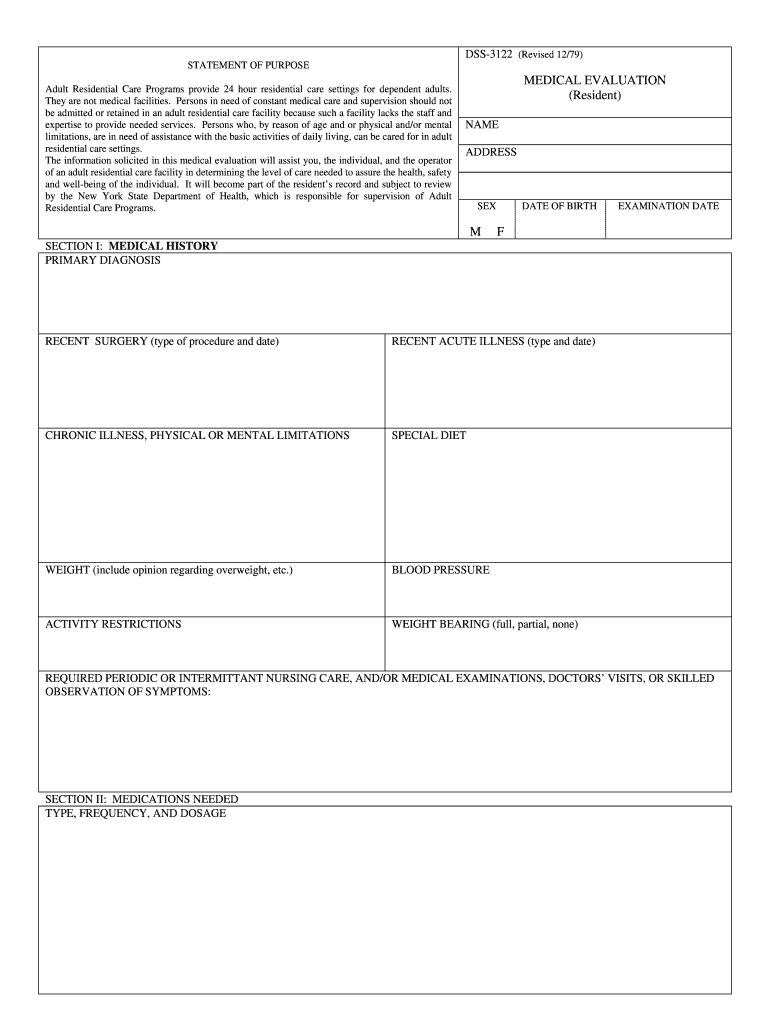
Doh 3122 Form


What is the DOH 3122?
The DOH 3122 form, often referred to as the 3122 form, is a crucial document used in the context of assisted living facilities in the United States. This form is primarily utilized to assess the medical eligibility of individuals seeking assistance in adult homes or similar facilities. It serves as a means for healthcare providers to evaluate the physical and mental health needs of applicants, ensuring they receive appropriate care tailored to their specific situations.
How to Use the DOH 3122
Using the DOH 3122 form involves several steps to ensure accurate completion and submission. First, individuals or their representatives must obtain the form, which can typically be found on state health department websites or through assisted living facilities. Once acquired, the form should be filled out with detailed information regarding the applicant's medical history, current health status, and any specific needs related to assisted living. After completing the form, it must be submitted to the relevant authority for review and approval.
Steps to Complete the DOH 3122
Completing the DOH 3122 form requires careful attention to detail. Here are the steps to ensure proper completion:
- Obtain the latest version of the DOH 3122 form from a reliable source.
- Fill in the applicant's personal information, including name, date of birth, and contact details.
- Provide a comprehensive medical history, including current medications and any ongoing treatments.
- Detail any physical or cognitive impairments that may affect the applicant's ability to live independently.
- Review the completed form for accuracy and completeness before submission.
Legal Use of the DOH 3122
The DOH 3122 form is legally binding when completed and submitted according to state regulations. It must be filled out truthfully, as any discrepancies or false information can lead to legal repercussions, including denial of services or penalties. Additionally, the form must comply with relevant health privacy laws to protect the applicant's sensitive information throughout the evaluation process.
Key Elements of the DOH 3122
Several key elements are essential to the DOH 3122 form, ensuring its effectiveness in assessing eligibility for assisted living. These include:
- Applicant Information: Personal details that identify the individual seeking assistance.
- Medical History: A thorough account of past and present health conditions.
- Assessment of Needs: Information detailing the level of care required by the applicant.
- Signature: The form must be signed by the applicant or their legal representative, affirming the accuracy of the information provided.
Examples of Using the DOH 3122
The DOH 3122 form can be utilized in various scenarios. For instance, an elderly individual seeking admission to an assisted living facility may need to complete the form to demonstrate their eligibility for care. Similarly, a family member may fill out the form on behalf of a loved one who is unable to do so due to health reasons. In both cases, the form serves as a critical tool in facilitating access to necessary support and services.
Quick guide on how to complete doh 3122
Complete Doh 3122 effortlessly on any device
Digital document management has gained traction among enterprises and individuals. It offers an excellent eco-friendly substitute for traditional printed and signed papers, allowing you to find the right form and securely keep it online. airSlate SignNow equips you with all the tools necessary to create, modify, and electronically sign your documents rapidly without delays. Handle Doh 3122 on any platform with the airSlate SignNow applications for Android or iOS and simplify any document-related process today.
How to change and electronically sign Doh 3122 with ease
- Find Doh 3122 and click Get Form to initiate.
- Utilize the tools we offer to complete your form.
- Emphasize relevant portions of the documents or obscure sensitive details with tools specifically provided by airSlate SignNow for this purpose.
- Generate your signature using the Sign tool, which only takes seconds and carries the same legal significance as a conventional wet ink signature.
- Verify the details and click on the Done button to preserve your changes.
- Choose how you wish to send your form, via email, text message (SMS), invitation link, or download it to your computer.
Put aside worries about lost or mislaid documents, tiresome form searches, or errors that necessitate printing new document copies. airSlate SignNow addresses your document management requirements with just a few clicks from any device you prefer. Edit and electronically sign Doh 3122 and ensure excellent communication at any stage of the form preparation process with airSlate SignNow.
Create this form in 5 minutes or less
Create this form in 5 minutes!
How to create an eSignature for the doh 3122
How to create an electronic signature for a PDF online
How to create an electronic signature for a PDF in Google Chrome
How to create an e-signature for signing PDFs in Gmail
How to create an e-signature right from your smartphone
How to create an e-signature for a PDF on iOS
How to create an e-signature for a PDF on Android
People also ask
-
What is the 3122 form and how can airSlate SignNow help with it?
The 3122 form is a specific document needed for various business processes, and airSlate SignNow makes it easy to eSign and send this form quickly. With our user-friendly interface, you can streamline the signing process, ensuring compliance and efficiency. Our platform allows you to collect signatures electronically, saving time and resources.
-
Is there a cost associated with using airSlate SignNow for the 3122 form?
airSlate SignNow offers a range of pricing plans to cater to different business needs, including options for handling the 3122 form. You can choose a plan that fits your budget while enjoying features that enhance document management. For specific pricing details, visit our website or contact our sales team.
-
What features does airSlate SignNow offer for managing the 3122 form?
airSlate SignNow includes features like customizable templates for the 3122 form, automated workflows, and secure eSigning capabilities. You can track the status of your documents in real-time and receive notifications, ensuring that the signing process is smooth and efficient. Our platform simplifies managing all your forms in one place.
-
Can I integrate airSlate SignNow with other applications for the 3122 form?
Yes, airSlate SignNow supports integration with various third-party applications, making it easy to manage the 3122 form alongside your existing workflows. Whether you're using CRM systems or cloud storage solutions, our integrations allow for seamless document handling. This enhances your overall productivity and document management strategy.
-
What benefits can businesses expect when using airSlate SignNow for the 3122 form?
By using airSlate SignNow for the 3122 form, businesses can expect increased efficiency, reduced turnaround times, and improved compliance with regulatory standards. Our platform provides a secure environment for eSigning, ensuring your documents are safe. Additionally, the ability to track and manage signatures enhances accountability and visibility.
-
How secure is the signing process for the 3122 form with airSlate SignNow?
The signing process for the 3122 form with airSlate SignNow is highly secure. We utilize industry-standard encryption to protect your documents and ensure that only authorized users can access them. Moreover, our compliance with various regulations guarantees that your business operates securely and effectively.
-
Is it possible to send the 3122 form to multiple recipients using airSlate SignNow?
Absolutely! With airSlate SignNow, you can easily send the 3122 form to multiple recipients with just a few clicks. This feature allows for efficient collaboration and ensures that all necessary parties can sign the document in a timely manner. You can also track who has signed and who is pending for a smoother process.
Get more for Doh 3122
- Employee identity card name allama iqbal open university form
- Payroll auth form
- Sepsis form hse
- Maxfund volunteer form
- John jay readmission form
- Loan agreement promissory note and security agreement lender alpha omega consulting group contract date 716 vauxhall drive form
- 3611 form
- Pte 100 rev 7 w west virginia tax return s co form
Find out other Doh 3122
- How Can I Electronic signature Arkansas Banking Lease Termination Letter
- eSignature Maryland Courts Rental Application Now
- eSignature Michigan Courts Affidavit Of Heirship Simple
- eSignature Courts Word Mississippi Later
- eSignature Tennessee Sports Last Will And Testament Mobile
- How Can I eSignature Nevada Courts Medical History
- eSignature Nebraska Courts Lease Agreement Online
- eSignature Nebraska Courts LLC Operating Agreement Easy
- Can I eSignature New Mexico Courts Business Letter Template
- eSignature New Mexico Courts Lease Agreement Template Mobile
- eSignature Courts Word Oregon Secure
- Electronic signature Indiana Banking Contract Safe
- Electronic signature Banking Document Iowa Online
- Can I eSignature West Virginia Sports Warranty Deed
- eSignature Utah Courts Contract Safe
- Electronic signature Maine Banking Permission Slip Fast
- eSignature Wyoming Sports LLC Operating Agreement Later
- Electronic signature Banking Word Massachusetts Free
- eSignature Wyoming Courts Quitclaim Deed Later
- Electronic signature Michigan Banking Lease Agreement Computer