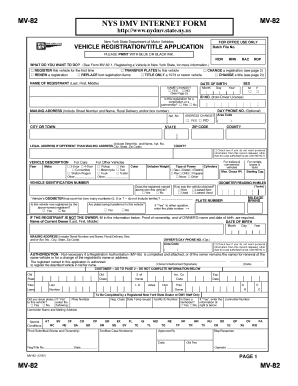
Mv82 Dealer PDF Form


What is the MV82 Dealer PDF
The MV82 Dealer PDF is an official form used in New York State, specifically designed for automobile dealers. This form is essential for registering vehicles and transferring ownership. It serves as a declaration of the vehicle's details, including its identification number, make, model, and year. The MV82 Dealer PDF is crucial for ensuring compliance with state regulations regarding vehicle sales and registrations.
How to Use the MV82 Dealer PDF
Using the MV82 Dealer PDF involves several steps to ensure proper completion and submission. First, download the form from an official source. Next, fill out the required fields accurately, including details about the vehicle and the buyer. Once completed, the form must be signed by the authorized dealer. Finally, submit the form to the appropriate state agency, either online or via mail, depending on the specific requirements.
Steps to Complete the MV82 Dealer PDF
Completing the MV82 Dealer PDF requires attention to detail. Follow these steps:
- Download the MV82 Dealer PDF from an official source.
- Enter the vehicle's identification number, make, model, and year in the designated fields.
- Provide the buyer's information, including name and address.
- Sign the form as the authorized dealer.
- Review the completed form for accuracy.
- Submit the form to the New York Department of Motor Vehicles (DMV).
Legal Use of the MV82 Dealer PDF
The MV82 Dealer PDF is legally binding when completed correctly. It must comply with New York State laws governing vehicle registration and transfers. To ensure its legal standing, the form must be signed by an authorized dealer and submitted in accordance with state regulations. Proper use of the form helps prevent legal issues related to vehicle ownership and registration.
Key Elements of the MV82 Dealer PDF
Several key elements must be included in the MV82 Dealer PDF for it to be valid:
- Vehicle Identification Number (VIN)
- Make, model, and year of the vehicle
- Dealer's name and contact information
- Buyer's name and address
- Signature of the authorized dealer
Form Submission Methods
The MV82 Dealer PDF can be submitted through various methods, depending on the preferences of the dealer and the requirements of the New York DMV. Options include:
- Online submission through the DMV's official website.
- Mailing the completed form to the DMV office.
- In-person submission at a DMV location.
Quick guide on how to complete mv82 dealer pdf
Effortlessly Prepare Mv82 Dealer Pdf on Any Device
The management of online documents has gained popularity among businesses and individuals alike. It serves as an ideal eco-friendly alternative to traditional printed and signed paperwork, allowing you to obtain the necessary form and securely store it online. airSlate SignNow equips you with all the tools required to create, modify, and electronically sign your documents swiftly without delays. Manage Mv82 Dealer Pdf across any platform using airSlate SignNow's Android or iOS applications and enhance any document-related task today.
The easiest way to modify and electronically sign Mv82 Dealer Pdf with ease
- Obtain Mv82 Dealer Pdf and click on Get Form to commence.
- Utilize the tools we provide to fill out your form.
- Emphasize pertinent sections of the documents or obscure sensitive details with tools that airSlate SignNow specifically offers for this purpose.
- Create your signature using the Sign feature, which only takes seconds and holds the same legal significance as a conventional wet ink signature.
- Review all the information and click the Done button to save your changes.
- Choose your preferred method for sending your form, whether by email, SMS, or invitation link, or download it to your computer.
Eliminate concerns regarding lost or misplaced documents, tedious form searches, or mistakes that require printing new document copies. airSlate SignNow addresses all your needs in document management in just a few clicks from any device of your choice. Modify and electronically sign Mv82 Dealer Pdf to ensure excellent communication at every stage of your form preparation process with airSlate SignNow.
Create this form in 5 minutes or less
Create this form in 5 minutes!
How to create an eSignature for the mv82 dealer pdf
How to create an electronic signature for a PDF online
How to create an electronic signature for a PDF in Google Chrome
How to create an e-signature for signing PDFs in Gmail
How to create an e-signature right from your smartphone
How to create an e-signature for a PDF on iOS
How to create an e-signature for a PDF on Android
People also ask
-
What is the mv 82 form printable and how is it used?
The mv 82 form printable is an official document used for vehicle registration and title applications in various states. It simplifies the process for individuals looking to register a vehicle or transfer ownership. By using the airSlate SignNow platform, you can easily access this form in a printable format, streamlining your paperwork.
-
How can I access the mv 82 form printable through airSlate SignNow?
You can access the mv 82 form printable by visiting the airSlate SignNow website. Once you’re on the platform, simply search for the mv 82 form and download it in a printable format. This allows you to complete the form and send it digitally for e-signature or print it out for physical submission.
-
Is there a cost associated with obtaining the mv 82 form printable?
The mv 82 form printable is available for free on the airSlate SignNow platform. However, additional features such as e-signing and document management may come with a subscription fee. This cost-effective solution ensures you only pay for the features you actively use.
-
What features does airSlate SignNow offer for the mv 82 form printable?
airSlate SignNow enhances the mv 82 form printable with electronic signature capabilities, making it easier to collect signatures digitally. Additionally, the platform provides document tracking, templates, and secure storage, ensuring a seamless experience. These features simplify your workflow and save you time on paperwork.
-
How does using the mv 82 form printable benefit my business?
Utilizing the mv 82 form printable through airSlate SignNow can signNowly reduce the time spent on vehicle registration processes. It offers an efficient way to manage and eSign documents, ensuring prompt submissions. This enhances productivity and minimizes delays associated with traditional paper methods.
-
Can I integrate airSlate SignNow with other applications for the mv 82 form printable?
Yes, airSlate SignNow offers integrations with various applications such as Google Drive, Dropbox, and CRM systems. This allows you to import and export the mv 82 form printable effortlessly, ensuring it fits into your existing workflows. Such integrations enhance our document management solution.
-
What security measures does airSlate SignNow have for the mv 82 form printable?
airSlate SignNow employs robust security measures, including encryption and secure access controls to protect your documents, including the mv 82 form printable. Our compliance with industry standards ensures that your sensitive information remains confidential and secure. You can confidently manage your vehicle registration documents with peace of mind.
Get more for Mv82 Dealer Pdf
- Batvisa form
- Form 3cb 3cd excel format download
- Pyrotechnico handbook form
- Dd254 instructions form
- Front row productions dance video form
- University of pittsburgh fact book university of pittsburgh fact book table of contents general information the university of
- Department of veterans affairs washington dc 2042 form
- Exclusive sale representative agreement template form
Find out other Mv82 Dealer Pdf
- How Can I Sign West Virginia Courts Quitclaim Deed
- Sign Courts Form Wisconsin Easy
- Sign Wyoming Courts LLC Operating Agreement Online
- How To Sign Wyoming Courts Quitclaim Deed
- eSign Vermont Business Operations Executive Summary Template Mobile
- eSign Vermont Business Operations Executive Summary Template Now
- eSign Virginia Business Operations Affidavit Of Heirship Mobile
- eSign Nebraska Charity LLC Operating Agreement Secure
- How Do I eSign Nevada Charity Lease Termination Letter
- eSign New Jersey Charity Resignation Letter Now
- eSign Alaska Construction Business Plan Template Mobile
- eSign Charity PPT North Carolina Now
- eSign New Mexico Charity Lease Agreement Form Secure
- eSign Charity PPT North Carolina Free
- eSign North Dakota Charity Rental Lease Agreement Now
- eSign Arkansas Construction Permission Slip Easy
- eSign Rhode Island Charity Rental Lease Agreement Secure
- eSign California Construction Promissory Note Template Easy
- eSign Colorado Construction LLC Operating Agreement Simple
- Can I eSign Washington Charity LLC Operating Agreement