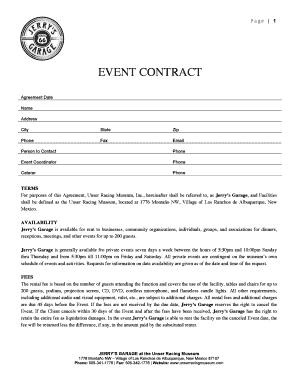
Event Contract Template Form


What is the event planning contract template
An event planning contract template is a formal document that outlines the terms and conditions between an event planner and their client. This template serves as a guideline for both parties, detailing the scope of services, payment terms, and other essential elements that govern the event planning process. By using a standardized format, it ensures clarity and mutual understanding, which helps prevent disputes and miscommunications.
Key elements of the event planning contract template
Several critical components should be included in an event planning contract template to ensure it is comprehensive and effective. These elements typically include:
- Event details: Date, time, and location of the event.
- Scope of services: Description of the services provided by the event planner, including setup, coordination, and cleanup.
- Payment terms: Total cost, deposit requirements, and payment schedule.
- Cancellation policy: Terms regarding cancellations and refunds.
- Liability clauses: Responsibilities of each party in case of unforeseen circumstances.
- Signatures: Spaces for both parties to sign, indicating agreement to the terms outlined.
How to use the event planning contract template
Using an event planning contract template involves several straightforward steps. First, download the template from a trusted source. Next, customize the document to fit the specific details of the event and the agreement between the planner and the client. Ensure that all relevant information is accurately filled out, including dates, services, and payment terms. Finally, both parties should review the contract thoroughly before signing to confirm mutual understanding and agreement.
Steps to complete the event planning contract template
Completing an event planning contract template effectively requires attention to detail. Here are the steps to follow:
- Download the template and open it in a word processor.
- Fill in the event details, including the date, venue, and type of event.
- Outline the scope of services to be provided, ensuring clarity on each task.
- Specify payment terms, including total costs and payment deadlines.
- Include any cancellation policies and liability clauses that apply.
- Review the document for accuracy and completeness.
- Have both parties sign the contract to finalize the agreement.
Legal use of the event planning contract template
For an event planning contract template to be legally binding, it must meet specific requirements. Both parties should provide their consent to the terms outlined in the contract, typically demonstrated through signatures. Additionally, the contract should comply with applicable local and state laws regarding contracts and event planning. It is advisable to consult with a legal professional to ensure that the contract adheres to all legal standards and adequately protects the interests of both parties.
Examples of using the event planning contract template
Event planning contract templates can be utilized in various scenarios, such as:
- Weddings: Outlining services for venue selection, catering, and decoration.
- Corporate events: Detailing arrangements for conferences, meetings, or team-building activities.
- Private parties: Specifying services for birthdays, anniversaries, or other celebrations.
- Fundraising events: Defining roles and responsibilities for charity functions.
Each example highlights the versatility of the event planning contract template in accommodating different types of events while ensuring that all parties are aligned on expectations and responsibilities.
Quick guide on how to complete event contract template
Accomplish Event Contract Template effortlessly on any gadget
Digital document management has become increasingly popular among businesses and individuals. It offers an ideal eco-friendly substitute for conventional printed and signed documents, as you can access the required form and securely store it online. airSlate SignNow equips you with all the tools you need to create, modify, and eSign your documents swiftly without delays. Handle Event Contract Template on any gadget with airSlate SignNow Android or iOS applications and enhance any document-centric process today.
The simplest way to modify and eSign Event Contract Template without hassle
- Locate Event Contract Template and then click Get Form to begin.
- Utilize the tools we provide to finalize your document.
- Emphasize relevant portions of the documents or redact sensitive information with tools that airSlate SignNow provides specifically for that purpose.
- Create your eSignature using the Sign feature, which takes seconds and carries the same legal validity as a conventional wet ink signature.
- Review all the information and then click the Done button to save your changes.
- Select your preferred method to send your form, whether by email, text message (SMS), or invitation link, or download it to your computer.
Eliminate concerns about missing or lost files, tedious form searches, or errors that require printing new document copies. airSlate SignNow meets your document management needs in just a few clicks from any device of your choice. Modify and eSign Event Contract Template and ensure outstanding communication at any stage of the form preparation process with airSlate SignNow.
Create this form in 5 minutes or less
Create this form in 5 minutes!
How to create an eSignature for the event contract template
How to create an electronic signature for a PDF online
How to create an electronic signature for a PDF in Google Chrome
How to create an e-signature for signing PDFs in Gmail
How to create an e-signature right from your smartphone
How to create an e-signature for a PDF on iOS
How to create an e-signature for a PDF on Android
People also ask
-
What is an event planning contract template?
An event planning contract template is a pre-designed document that outlines the terms and conditions of the services provided by an event planner. It typically covers aspects such as pricing, services included, cancellation policies, and timelines. Using an event planning contract template helps ensure both parties are clear on their obligations and expectations.
-
How can I customize my event planning contract template?
You can easily customize your event planning contract template by adding your business details and adjusting the specific terms to meet your needs. airSlate SignNow allows you to edit text, add logos, and include specific event details quickly. This flexibility ensures your contract accurately reflects your unique service offerings.
-
Is there a cost associated with using the event planning contract template?
Using the event planning contract template through airSlate SignNow is part of our subscription plans, which are designed to be cost-effective for businesses of all sizes. You can choose a plan that fits your needs and budget while accessing a comprehensive suite of document management features. This means you get great value while using our specialized templates.
-
What features does the event planning contract template include?
The event planning contract template includes essential features like customizable fields, electronic signatures, and the ability to track document status. This simplifies the process of sending, signing, and managing contracts. Additionally, you can incorporate clauses that pertain to specific event types, ensuring your contracts are comprehensive and relevant.
-
Can I integrate the event planning contract template with other software?
Yes, the event planning contract template can be integrated seamlessly with various software tools such as CRM systems, project management applications, and accounting software. This integration ensures that all your documents and workflows are harmonized, enhancing your overall event planning efficiency. airSlate SignNow supports multiple integrations, making it a versatile choice.
-
What are the benefits of using the event planning contract template?
Using an event planning contract template streamlines your contracting process, saving you time and reducing the likelihood of errors. It ensures that all crucial details are covered, which can help prevent disputes later on. Plus, it professionalizes your business's operations, enhancing your reputation with clients.
-
How does eSigning work with the event planning contract template?
With airSlate SignNow's event planning contract template, eSigning is straightforward and secure. After preparing the contract, you can send it directly to clients for electronic signature, eliminating the need for physical paperwork. This feature accelerates the signing process, allowing you to focus on planning successful events instead of chasing signatures.
Get more for Event Contract Template
- Dancing kane journeys form
- P1a form
- Eye structure and seeing light notes outline form
- Safety incentive program pdf form
- Epa form 5900 02
- Hne prior authorization form
- Application dekalb form
- Pptc 054 e adult simplified renewal passport application for eligible canadians applying in canada or the usa 780423137 form
Find out other Event Contract Template
- How Can I Electronic signature Utah Legal Separation Agreement
- Electronic signature Arizona Plumbing Rental Lease Agreement Myself
- Electronic signature Alabama Real Estate Quitclaim Deed Free
- Electronic signature Alabama Real Estate Quitclaim Deed Safe
- Electronic signature Colorado Plumbing Business Plan Template Secure
- Electronic signature Alaska Real Estate Lease Agreement Template Now
- Electronic signature Colorado Plumbing LLC Operating Agreement Simple
- Electronic signature Arizona Real Estate Business Plan Template Free
- Electronic signature Washington Legal Contract Safe
- How To Electronic signature Arkansas Real Estate Contract
- Electronic signature Idaho Plumbing Claim Myself
- Electronic signature Kansas Plumbing Business Plan Template Secure
- Electronic signature Louisiana Plumbing Purchase Order Template Simple
- Can I Electronic signature Wyoming Legal Limited Power Of Attorney
- How Do I Electronic signature Wyoming Legal POA
- How To Electronic signature Florida Real Estate Contract
- Electronic signature Florida Real Estate NDA Secure
- Can I Electronic signature Florida Real Estate Cease And Desist Letter
- How Can I Electronic signature Hawaii Real Estate LLC Operating Agreement
- Electronic signature Georgia Real Estate Letter Of Intent Myself