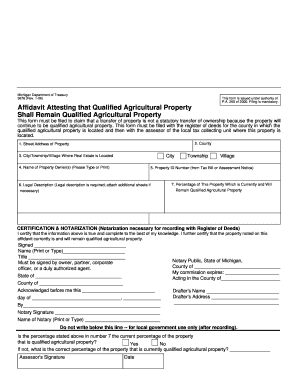
Pa 260 Michigan Form


Understanding the affidavit attesting property
An affidavit attesting property is a legal document used to affirm the ownership and condition of a property. This document serves as a sworn statement, where the affiant (the person making the affidavit) declares specific facts regarding the property in question. It is often required in various legal proceedings, such as real estate transactions, estate settlements, or disputes over property ownership. The affidavit must be signed in the presence of a notary public to ensure its validity.
Steps to complete the affidavit attesting property
Completing an affidavit attesting property involves several key steps:
- Gather necessary information about the property, including legal descriptions, addresses, and any relevant ownership documents.
- Draft the affidavit, clearly stating the facts you wish to attest to, ensuring clarity and precision in your language.
- Sign the affidavit in the presence of a notary public, who will verify your identity and witness your signature.
- Make copies of the signed affidavit for your records and for any parties that may require it.
Legal use of the affidavit attesting property
The legal use of an affidavit attesting property is significant in various contexts. It can be utilized in court cases to establish ownership, in real estate transactions to confirm the seller's title, or during probate proceedings to clarify property distribution. Courts generally accept these affidavits as evidence, provided they are properly executed and notarized. It is essential to ensure that the affidavit complies with local laws and regulations to maintain its legal standing.
Key elements of the affidavit attesting property
When drafting an affidavit attesting property, certain key elements must be included to ensure its effectiveness:
- Affiant's Information: Full name, address, and contact details of the person making the affidavit.
- Property Description: A detailed description of the property, including its legal description, address, and any identifying features.
- Statement of Facts: A clear and concise statement of the facts being attested to, including ownership status and any relevant history.
- Notary Section: A designated area for the notary public to sign and seal the document, confirming its authenticity.
Obtaining the affidavit attesting property
To obtain an affidavit attesting property, you can either draft one yourself or seek assistance from a legal professional. Many templates are available online, but it is crucial to ensure that any template used complies with your state's specific requirements. Additionally, local government offices or legal aid organizations may provide resources or guidance on how to properly complete and file the affidavit.
Examples of using the affidavit attesting property
Affidavits attesting property can be used in various scenarios, including:
- Proving ownership in a real estate sale.
- Clarifying property details during a divorce settlement.
- Establishing rights to property in inheritance cases.
- Resolving disputes over property boundaries or usage rights.
Quick guide on how to complete pa 260 michigan
Complete Pa 260 Michigan effortlessly on any device
Digital document management has gained popularity among organizations and individuals. It serves as an ideal eco-friendly substitute for conventional printed and signed documents, allowing you to obtain the correct form and securely store it online. airSlate SignNow provides all the tools you require to create, modify, and eSign your documents swiftly and without delays. Manage Pa 260 Michigan on any device using the airSlate SignNow Android or iOS applications and simplify any document-related task today.
The easiest way to modify and eSign Pa 260 Michigan without hassle
- Find Pa 260 Michigan and then click Get Form to begin.
- Utilize the tools we provide to complete your form.
- Emphasize key sections of your documents or redact sensitive information using tools specifically offered by airSlate SignNow for that purpose.
- Generate your eSignature with the Sign tool, which takes mere seconds and holds the same legal validity as a traditional handwritten signature.
- Review all information carefully and then click the Done button to finalize your edits.
- Choose how you wish to share your form, whether via email, text message (SMS), or invitation link, or download it to your computer.
Put an end to lost or misplaced documents, tedious form navigation, or mistakes that necessitate printing new document copies. airSlate SignNow meets your document management needs in just a few clicks from any device you prefer. Modify and eSign Pa 260 Michigan and ensure seamless communication at every stage of the document preparation process with airSlate SignNow.
Create this form in 5 minutes or less
Create this form in 5 minutes!
How to create an eSignature for the pa 260 michigan
How to create an electronic signature for a PDF online
How to create an electronic signature for a PDF in Google Chrome
How to create an e-signature for signing PDFs in Gmail
How to create an e-signature right from your smartphone
How to create an e-signature for a PDF on iOS
How to create an e-signature for a PDF on Android
People also ask
-
What is an affidavit attesting qualified?
An affidavit attesting qualified is a legal document used to confirm the qualifications of an individual or entity. airSlate SignNow simplifies the process of creating and signing such affidavits, ensuring that they are executed securely and efficiently.
-
How can airSlate SignNow help with affidavit attesting qualified documents?
airSlate SignNow provides an intuitive platform to create, send, and eSign affidavit attesting qualified documents. With features such as templates, reusable fields, and customizable workflows, you can streamline the documentation process and maintain compliance effortlessly.
-
What are the pricing options for using airSlate SignNow for affidavits?
airSlate SignNow offers flexible pricing plans tailored to different business needs, starting from a basic plan that suits smaller businesses to more advanced options for larger enterprises. Investing in a plan can enhance your workflow efficiency when dealing with affidavit attesting qualified documents.
-
Are there any integration options available with airSlate SignNow?
Yes, airSlate SignNow integrates seamlessly with various third-party applications, making it easier to manage your affidavit attesting qualified documents and other workflows. Popular integrations include CRM systems, cloud storage solutions, and collaboration tools to ensure a smooth operation.
-
What features does airSlate SignNow offer to enhance document security for affidavits?
airSlate SignNow prioritizes document security by providing features like encryption, user authentication, and audit trails for all affidavit attesting qualified documents. These security measures help protect sensitive information and ensure that your documents remain tamper-proof.
-
Can I collaborate with others on my affidavit attesting qualified documents using airSlate SignNow?
Absolutely! airSlate SignNow allows multiple users to collaborate on affidavit attesting qualified documents in real-time. You can share templates, receive comments, and track changes, which facilitates teamwork and improves document accuracy.
-
Is there a mobile app available for handling affidavits with airSlate SignNow?
Yes, airSlate SignNow offers a mobile app that allows you to create, send, and eSign affidavit attesting qualified documents on the go. This flexibility ensures that you can manage your documents anytime, anywhere, meeting the demands of today’s mobile workforce.
Get more for Pa 260 Michigan
- Af form 310 49686995
- Sf police report form
- Llc statement of change of known place of arizona corporation azcc form
- Hollard claim form
- 12 004 044 937 form
- Purchasertransferee declaration explanatory notes and supporting evidence purchaser transferee declaration explanatory notes form
- Affidavit in support of enforcement of monetary order vcat form
- Saxo capital markets australia limited institutional forms
Find out other Pa 260 Michigan
- Help Me With Sign Washington Government Presentation
- How To Sign Maine Healthcare / Medical PPT
- How Do I Sign Nebraska Healthcare / Medical Word
- How Do I Sign Washington Healthcare / Medical Word
- How Can I Sign Indiana High Tech PDF
- How To Sign Oregon High Tech Document
- How Do I Sign California Insurance PDF
- Help Me With Sign Wyoming High Tech Presentation
- How Do I Sign Florida Insurance PPT
- How To Sign Indiana Insurance Document
- Can I Sign Illinois Lawers Form
- How To Sign Indiana Lawers Document
- How To Sign Michigan Lawers Document
- How To Sign New Jersey Lawers PPT
- How Do I Sign Arkansas Legal Document
- How Can I Sign Connecticut Legal Document
- How Can I Sign Indiana Legal Form
- Can I Sign Iowa Legal Document
- How Can I Sign Nebraska Legal Document
- How To Sign Nevada Legal Document