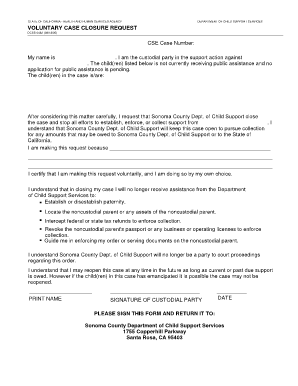
Child Support Case Closed Letter Form


What is the Child Support Case Closed Letter
The child support case closed letter serves as an official document indicating that a child support case has been resolved and is no longer active. This letter is crucial for both custodial and non-custodial parents, as it provides legal confirmation that all obligations have been met or that the case has been voluntarily closed. It typically includes details such as the case number, the names of the involved parties, and the effective date of closure. Understanding this letter is essential for ensuring that all parties have clarity regarding their responsibilities and any potential future obligations.
Key Elements of the Child Support Case Closed Letter
A well-structured child support case closed letter should contain several key elements to ensure its validity and clarity. These include:
- Case Number: A unique identifier for the child support case.
- Names of Parties: Full names of both the custodial and non-custodial parents.
- Date of Closure: The official date when the case was closed.
- Reason for Closure: A brief explanation of why the case is being closed, such as completion of obligations or mutual agreement.
- Signature: An authorized signature from the issuing agency, validating the document.
Steps to Complete the Child Support Case Closed Letter
Completing a child support case closed letter involves several straightforward steps:
- Gather Necessary Information: Collect all relevant details, including case number, names, and closure reasons.
- Fill Out the Form: Use a template or create a document that includes all key elements outlined above.
- Review for Accuracy: Ensure all information is correct and clearly presented.
- Obtain Signatures: Have the appropriate parties sign the document, if required.
- Submit the Letter: Send the completed letter to the relevant child support agency or court.
How to Obtain the Child Support Case Closed Letter
To obtain a child support case closed letter, individuals can follow these steps:
- Contact the Child Support Agency: Reach out to the agency managing your case, either by phone or in person.
- Request the Letter: Formally request the closure letter, providing necessary details such as your case number and personal information.
- Follow Up: If you do not receive a response within a reasonable timeframe, follow up to check the status of your request.
Legal Use of the Child Support Case Closed Letter
The child support case closed letter has significant legal implications. It serves as proof that the child support obligations have been fulfilled or that the case has been closed by mutual agreement. This document can be used in various legal contexts, such as when applying for new financial assistance, resolving disputes, or clarifying the status of obligations in future legal matters. It is essential for individuals to retain a copy of this letter for their records to ensure they can reference it if needed.
State-Specific Rules for the Child Support Case Closed Letter
Each state in the U.S. may have specific rules regarding the closure of child support cases and the issuance of closure letters. It is important to check with local child support agencies to understand any unique requirements or forms that may be necessary in your state. For example, some states may require a voluntary case closure request form to be completed before issuing a case closed letter. Being aware of these regulations can help ensure compliance and avoid potential issues.
Quick guide on how to complete child support case closed letter
Complete Child Support Case Closed Letter effortlessly on any device
Online document management has gained popularity among organizations and individuals. It offers an excellent eco-friendly substitute for conventional printed and signed documents, allowing you to find the appropriate form and securely store it online. airSlate SignNow equips you with all the necessary tools to create, edit, and eSign your documents quickly without delays. Manage Child Support Case Closed Letter on any device using airSlate SignNow Android or iOS applications and simplify any document-related process today.
The easiest way to edit and eSign Child Support Case Closed Letter without difficulty
- Obtain Child Support Case Closed Letter and click Get Form to begin.
- Utilize the tools we provide to complete your document.
- Emphasize relevant portions of the documents or obscure sensitive information with tools that airSlate SignNow specifically offers for that purpose.
- Create your signature with the Sign tool, which takes only seconds and carries the same legal authority as a traditional wet ink signature.
- Verify all the details and click the Done button to save your modifications.
- Choose how you wish to send your form, via email, text message (SMS), or invite link, or download it to your computer.
Forget about lost or misplaced files, tedious form searches, or errors that necessitate printing new document copies. airSlate SignNow meets all your document management needs in just a few clicks from any device of your choice. Edit and eSign Child Support Case Closed Letter and ensure outstanding communication at every stage of your form preparation process with airSlate SignNow.
Create this form in 5 minutes or less
Create this form in 5 minutes!
How to create an eSignature for the child support case closed letter
How to create an electronic signature for a PDF online
How to create an electronic signature for a PDF in Google Chrome
How to create an e-signature for signing PDFs in Gmail
How to create an e-signature right from your smartphone
How to create an e-signature for a PDF on iOS
How to create an e-signature for a PDF on Android
People also ask
-
What is a child support case closure letter?
A child support case closure letter is a formal document that confirms the end of a child support case. It serves as proof that all obligations have been fulfilled and that the case is officially closed. With airSlate SignNow, you can easily create and eSign this letter to streamline the process.
-
How can airSlate SignNow help with creating a child support case closure letter?
airSlate SignNow provides an intuitive platform for drafting and eSigning documents, including a child support case closure letter. Our solution simplifies the creation process, allowing users to customize templates and ensure all necessary information is included. This efficiency saves time and reduces errors in important documentation.
-
Is there a cost associated with using airSlate SignNow for a child support case closure letter?
airSlate SignNow offers cost-effective pricing plans to suit different business needs. You can choose a plan that allows for unlimited document signing and tens of features, including the creation of a child support case closure letter. Request a free trial to experience our services before committing to a plan.
-
What features does airSlate SignNow offer for managing child support case closure letters?
airSlate SignNow offers a range of features designed to enhance document management, including templates for a child support case closure letter, cloud storage, and real-time tracking. You can set reminders for signatories and ensure documents are signed promptly. These tools make it easier to manage the closure process efficiently.
-
Can I access my child support case closure letter from any device?
Yes, airSlate SignNow is a cloud-based solution that allows you to access your documents, including a child support case closure letter, from any device with internet access. This ensures you can manage and sign important documents on the go, enhancing flexibility and convenience.
-
Does airSlate SignNow integrate with other software for processing child support case closure letters?
Absolutely! airSlate SignNow integrates seamlessly with various applications, including CRM systems and document management tools. This means you can incorporate the child support case closure letter into your existing workflow, making document handling more efficient and organized.
-
How secure is airSlate SignNow for sending a child support case closure letter?
Security is a top priority at airSlate SignNow. Our platform uses advanced encryption methods to protect your documents, including child support case closure letters, against unauthorized access. Furthermore, we comply with stringent data protection regulations to ensure the safety of your sensitive information.
Get more for Child Support Case Closed Letter
- Loma application form
- Basketball score sheet providing help creating hope form
- Itr14 form pdf download 101247214
- Wv dlab2 form
- Swms report form
- Srg 08 vetassess occupation change request form
- Breast cancer golf day flyer pacific harbour golf ampamp country form
- Statement of financial position ing direct form
Find out other Child Support Case Closed Letter
- eSignature Louisiana Car Dealer Profit And Loss Statement Easy
- How To eSignature Maryland Business Operations Business Letter Template
- How Do I eSignature Arizona Charity Rental Application
- How To eSignature Minnesota Car Dealer Bill Of Lading
- eSignature Delaware Charity Quitclaim Deed Computer
- eSignature Colorado Charity LLC Operating Agreement Now
- eSignature Missouri Car Dealer Purchase Order Template Easy
- eSignature Indiana Charity Residential Lease Agreement Simple
- How Can I eSignature Maine Charity Quitclaim Deed
- How Do I eSignature Michigan Charity LLC Operating Agreement
- eSignature North Carolina Car Dealer NDA Now
- eSignature Missouri Charity Living Will Mobile
- eSignature New Jersey Business Operations Memorandum Of Understanding Computer
- eSignature North Dakota Car Dealer Lease Agreement Safe
- eSignature Oklahoma Car Dealer Warranty Deed Easy
- eSignature Oregon Car Dealer Rental Lease Agreement Safe
- eSignature South Carolina Charity Confidentiality Agreement Easy
- Can I eSignature Tennessee Car Dealer Limited Power Of Attorney
- eSignature Utah Car Dealer Cease And Desist Letter Secure
- eSignature Virginia Car Dealer Cease And Desist Letter Online