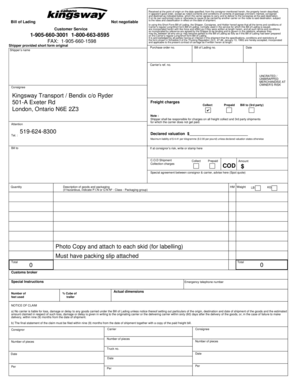
Kingsway Transport Bill of Lading Form


What is the Kingsway Transport Bill of Lading
The Kingsway Transport Bill of Lading is a crucial document used in the shipping and logistics industry. It serves as a receipt for goods being transported and a contract between the shipper and carrier. This document outlines the terms of the transport, including the description of the goods, the destination, and the responsibilities of each party involved. It is essential for ensuring that all parties understand their obligations and the conditions under which the goods are transported.
Key Elements of the Kingsway Transport Bill of Lading
A well-structured Kingsway Transport Bill of Lading includes several key elements that are vital for its legal and operational validity. These elements typically consist of:
- Shipper Information: Details about the sender of the goods.
- Consignee Information: Information about the recipient of the goods.
- Description of Goods: A clear description of the items being transported, including quantity and weight.
- Transport Terms: Conditions under which the goods will be transported, including any special instructions.
- Carrier Information: Details about the transportation company responsible for the shipment.
- Signatures: Required signatures from the shipper and carrier to validate the document.
How to Use the Kingsway Transport Bill of Lading
Using the Kingsway Transport Bill of Lading involves several steps to ensure that the document is filled out correctly and legally binding. First, gather all necessary information about the shipment, including the details of the goods, shipper, and consignee. Next, accurately complete each section of the bill of lading, ensuring that all descriptions are clear and precise. Once completed, both the shipper and carrier should sign the document to confirm their agreement to the terms. It is advisable to keep copies of the bill for record-keeping and future reference.
Steps to Complete the Kingsway Transport Bill of Lading
Completing the Kingsway Transport Bill of Lading requires careful attention to detail. Follow these steps to ensure accuracy:
- Gather all relevant information about the shipment, including the nature of the goods, weight, and dimensions.
- Fill in the shipper and consignee details, ensuring that names and addresses are correct.
- Provide a detailed description of the goods, including any special handling instructions.
- Specify the transport terms, including freight charges and payment terms.
- Review the completed document for accuracy before obtaining signatures from both parties.
- Distribute copies of the signed bill of lading to all relevant parties for their records.
Legal Use of the Kingsway Transport Bill of Lading
The Kingsway Transport Bill of Lading is legally binding when it meets specific requirements under U.S. law. To ensure its legal validity, the document must be signed by both the shipper and the carrier. Additionally, it should comply with relevant regulations governing transportation and logistics. This includes adherence to the Uniform Commercial Code (UCC) and any state-specific laws that may apply. Properly executed, the bill of lading protects the rights of all parties involved and can be used as evidence in case of disputes.
Examples of Using the Kingsway Transport Bill of Lading
Examples of the Kingsway Transport Bill of Lading in action can be found across various industries. For instance, a manufacturer shipping products to a retailer would use this document to outline the terms of transport. Another example includes a logistics company transporting goods for a client, where the bill serves as a contract that details responsibilities and liabilities. These examples highlight the versatility and importance of the bill of lading in ensuring smooth operations in the shipping process.
Quick guide on how to complete kingsway transport bill of lading
Effortlessly prepare Kingsway Transport Bill Of Lading on any device
Web-based document management has become increasingly popular with businesses and individuals alike. It offers a superb environmentally friendly substitute for conventional printed and signed documents, allowing you to retrieve the necessary form and securely save it online. airSlate SignNow equips you with all the tools necessary to create, modify, and eSign your documents swiftly without delays. Manage Kingsway Transport Bill Of Lading on any device with airSlate SignNow's Android or iOS applications and enhance any document-driven process today.
The simplest way to edit and eSign Kingsway Transport Bill Of Lading with ease
- Obtain Kingsway Transport Bill Of Lading and then click Get Form to begin.
- Utilize the tools we provide to complete your document.
- Emphasize pertinent sections of the documents or redact sensitive information using tools specifically designed for that purpose by airSlate SignNow.
- Create your signature using the Sign tool, which takes mere seconds and holds the same legal validity as a conventional wet ink signature.
- Review the details and then click the Done button to save your changes.
- Select how you wish to deliver your form, through email, SMS, or an invitation link, or download it to your computer.
Eliminate concerns about lost or misfiled documents, tedious form searches, or mistakes that necessitate reprinting new document versions. airSlate SignNow meets your document management needs with just a few clicks from your chosen device. Edit and eSign Kingsway Transport Bill Of Lading and guarantee effective communication at any stage of the form preparation process with airSlate SignNow.
Create this form in 5 minutes or less
Create this form in 5 minutes!
How to create an eSignature for the kingsway transport bill of lading
How to create an electronic signature for a PDF online
How to create an electronic signature for a PDF in Google Chrome
How to create an e-signature for signing PDFs in Gmail
How to create an e-signature right from your smartphone
How to create an e-signature for a PDF on iOS
How to create an e-signature for a PDF on Android
People also ask
-
What is a transport bill?
A transport bill is a document that outlines the details of the shipment of goods, including the sender and recipient information, the nature of the goods, and any terms of transport. Using airSlate SignNow, you can easily create, sign, and manage transport bills electronically, streamlining your logistics processes.
-
How can airSlate SignNow help with managing transport bills?
airSlate SignNow provides a user-friendly platform to create, send, and eSign transport bills effortlessly. This not only saves time but also enhances accuracy and compliance by allowing you to manage all your transport bills in one secure location.
-
What are the costs associated with using airSlate SignNow for transport bills?
airSlate SignNow offers various pricing plans tailored to meet the needs of different businesses. With flexible and cost-effective options, you can choose a plan that allows unlimited access to features essential for managing transport bills without breaking the bank.
-
Can airSlate SignNow integrate with other software for transport bill management?
Yes, airSlate SignNow seamlessly integrates with numerous third-party applications, including CRM and ERP systems. This capability allows businesses to centralize their transport bill management alongside other operational tasks, improving workflow efficiency.
-
What features are included in airSlate SignNow for transport bills?
Key features of airSlate SignNow for transport bills include document templates, advanced eSigning capabilities, and real-time tracking of document status. These features enhance your ability to create, send, and audit transport bills, ensuring a smooth workflow.
-
Is it secure to send and sign transport bills using airSlate SignNow?
Absolutely! airSlate SignNow employs advanced encryption and security measures to protect your data and ensure compliance with industry regulations. This makes sending and signing transport bills not only efficient but secure.
-
How long does it take to set up airSlate SignNow for transport bills?
Setting up airSlate SignNow for transport bills is quick and easy. Most users can get started in just a few minutes, allowing you to create and send your first transport bill almost immediately.
Get more for Kingsway Transport Bill Of Lading
- Hawaii region rallycross tech inspection checklist doc light vehicle pre delivery checklist catalogue no 45071422 form no 1503
- Request for reserve component assignment or attachment apd army form
- No secrets policy for family therapy and couple form
- Public records exemption request form st johns county clerk of
- Grenada co operative bank online form
- Burn permit city of ammon form
- Direct deposit for existing vendors form texas tech university depts ttu
- Commercial vehicle lease agreement template form
Find out other Kingsway Transport Bill Of Lading
- How Do I Electronic signature Colorado Government POA
- Electronic signature Government Word Illinois Now
- Can I Electronic signature Illinois Government Rental Lease Agreement
- Electronic signature Kentucky Government Promissory Note Template Fast
- Electronic signature Kansas Government Last Will And Testament Computer
- Help Me With Electronic signature Maine Government Limited Power Of Attorney
- How To Electronic signature Massachusetts Government Job Offer
- Electronic signature Michigan Government LLC Operating Agreement Online
- How To Electronic signature Minnesota Government Lease Agreement
- Can I Electronic signature Minnesota Government Quitclaim Deed
- Help Me With Electronic signature Mississippi Government Confidentiality Agreement
- Electronic signature Kentucky Finance & Tax Accounting LLC Operating Agreement Myself
- Help Me With Electronic signature Missouri Government Rental Application
- Can I Electronic signature Nevada Government Stock Certificate
- Can I Electronic signature Massachusetts Education Quitclaim Deed
- Can I Electronic signature New Jersey Government LLC Operating Agreement
- Electronic signature New Jersey Government Promissory Note Template Online
- Electronic signature Michigan Education LLC Operating Agreement Myself
- How To Electronic signature Massachusetts Finance & Tax Accounting Quitclaim Deed
- Electronic signature Michigan Finance & Tax Accounting RFP Now