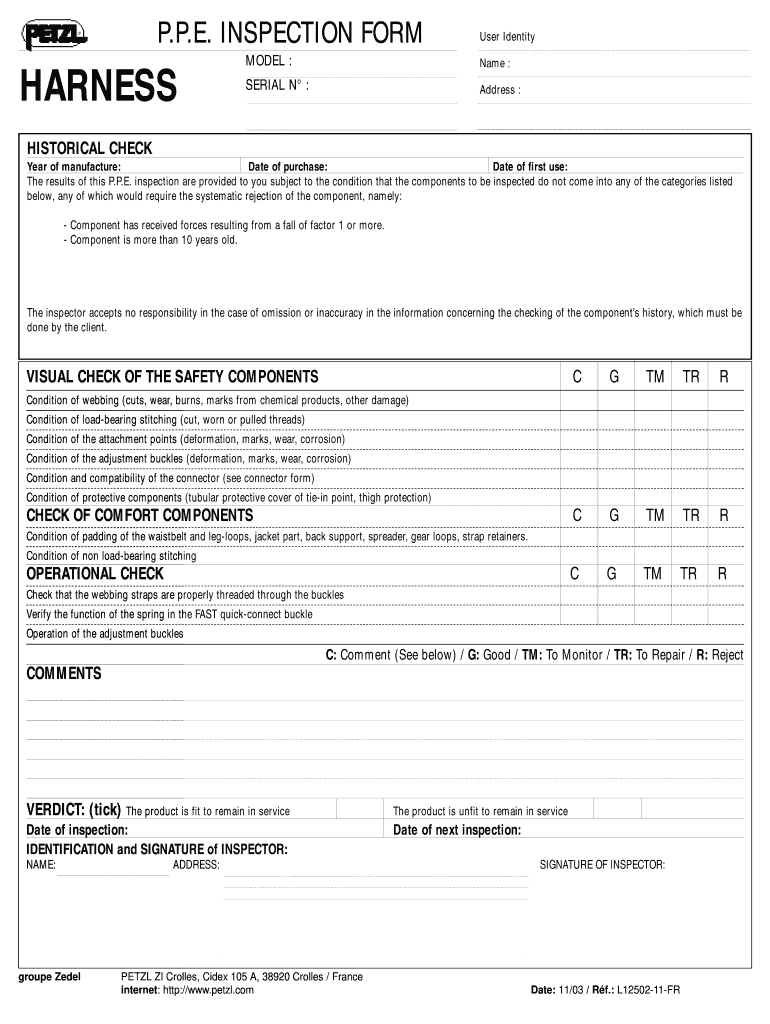
Ppe Maintenance Checklist Form


What is the PPE Maintenance Checklist
The PPE maintenance checklist is a vital document designed to ensure the proper upkeep and functionality of personal protective equipment (PPE). This checklist serves as a systematic guide for users to verify that their PPE is in good condition and compliant with safety standards. It typically includes items such as helmets, gloves, goggles, and respirators, detailing specific inspection criteria for each type of equipment. By regularly utilizing this checklist, organizations can enhance workplace safety and reduce the risk of accidents related to defective or improperly maintained PPE.
How to Use the PPE Maintenance Checklist
Using the PPE maintenance checklist effectively involves several key steps. First, gather all necessary PPE that requires inspection. Next, review the checklist to understand the specific criteria for each item. As you inspect each piece of equipment, check off each item on the list to confirm it meets safety standards. If any equipment fails to meet the criteria, it should be repaired or replaced immediately. Regularly updating and maintaining this checklist ensures that all PPE remains compliant and functional, promoting a safer work environment.
Key Elements of the PPE Maintenance Checklist
The key elements of a PPE maintenance checklist typically include:
- Inspection Criteria: Specific guidelines for checking the condition of each type of PPE.
- Frequency of Inspection: Recommendations on how often PPE should be inspected, such as daily, weekly, or monthly.
- Corrective Actions: Steps to take if PPE is found to be damaged or non-compliant.
- Documentation: Space for recording inspection dates, findings, and any actions taken.
Incorporating these elements into the checklist helps ensure thorough inspections and compliance with safety regulations.
Steps to Complete the PPE Maintenance Checklist
Completing the PPE maintenance checklist involves a straightforward process:
- Gather PPE: Collect all personal protective equipment that needs inspection.
- Review the Checklist: Familiarize yourself with the inspection criteria for each item.
- Inspect Each Item: Check each piece of equipment against the criteria, looking for signs of wear, damage, or malfunction.
- Document Findings: Record the results of the inspection, noting any issues and actions taken.
- Follow Up: Ensure that any necessary repairs or replacements are completed promptly.
By following these steps, users can maintain high safety standards in their workplace.
Legal Use of the PPE Maintenance Checklist
The legal use of the PPE maintenance checklist is crucial for compliance with occupational safety regulations. In the United States, organizations are required to adhere to guidelines set forth by the Occupational Safety and Health Administration (OSHA). This includes maintaining records of PPE inspections and ensuring that equipment is in safe working condition. Proper documentation through the checklist can serve as evidence of compliance in case of audits or inspections, helping to protect organizations from potential liabilities.
Examples of Using the PPE Maintenance Checklist
Examples of using the PPE maintenance checklist can vary across different industries. For instance:
- Construction: Workers use the checklist to inspect hard hats, safety glasses, and harnesses before starting a job.
- Healthcare: Medical personnel check gloves, masks, and gowns to ensure they are sterile and intact before patient interaction.
- Manufacturing: Employees inspect ear protection, safety shoes, and respiratory gear to confirm they meet safety standards.
These examples demonstrate the versatility of the PPE maintenance checklist in promoting safety across various sectors.
Quick guide on how to complete ppe maintenance checklist
Prepare Ppe Maintenance Checklist effortlessly on any device
Online document management has become increasingly popular among businesses and individuals. It offers a perfect environmentally friendly alternative to traditional printed and signed documents, allowing you to find the necessary form and securely store it online. airSlate SignNow provides you with all the tools needed to create, modify, and eSign your documents quickly and without delays. Handle Ppe Maintenance Checklist on any device with the airSlate SignNow Android or iOS applications and enhance any document-driven operation today.
How to edit and eSign Ppe Maintenance Checklist with ease
- Obtain Ppe Maintenance Checklist and click on Get Form to begin.
- Make use of the tools we offer to complete your form.
- Highlight pertinent sections of your documents or redact sensitive information with tools specifically designed for that purpose by airSlate SignNow.
- Create your signature using the Sign tool, which takes seconds and carries the same legal validity as a traditional wet ink signature.
- Verify the information and click the Done button to save your changes.
- Choose how you want to send your form, whether by email, text message (SMS), or invitation link, or download it to your computer.
Eliminate concerns over lost or misplaced files, tedious form searches, or errors that require reprinting new document copies. airSlate SignNow meets your document management needs in just a few clicks from any device you choose. Modify and eSign Ppe Maintenance Checklist and ensure excellent communication at every stage of your form preparation process with airSlate SignNow.
Create this form in 5 minutes or less
Create this form in 5 minutes!
How to create an eSignature for the ppe maintenance checklist
How to create an electronic signature for a PDF online
How to create an electronic signature for a PDF in Google Chrome
How to create an e-signature for signing PDFs in Gmail
How to create an e-signature right from your smartphone
How to create an e-signature for a PDF on iOS
How to create an e-signature for a PDF on Android
People also ask
-
What is a PPE maintenance checklist and why is it important?
A PPE maintenance checklist is a vital tool used to ensure that personal protective equipment is regularly checked and maintained. This checklist helps organizations identify any potential issues with PPE, ensuring safety and compliance. Regular use of a PPE maintenance checklist can prevent accidents and enhance workplace safety.
-
How can airSlate SignNow assist with creating a PPE maintenance checklist?
airSlate SignNow provides an easy-to-use digital platform for creating, managing, and distributing your PPE maintenance checklist. With customizable templates, you can quickly design checklists tailored to your specific needs. This streamlines the process and ensures your team always follows up on vital safety measures.
-
Is airSlate SignNow affordable for small businesses needing a PPE maintenance checklist?
Yes, airSlate SignNow offers cost-effective solutions suitable for businesses of all sizes, including small enterprises needing a PPE maintenance checklist. Our pricing plans are designed to fit various budgets while providing essential features for effective document management and eSigning. You can choose the plan that best suits your business needs.
-
Can I integrate airSlate SignNow with other tools I already use for my PPE maintenance checklist?
Absolutely! airSlate SignNow supports integrations with a variety of popular tools and applications. This means you can seamlessly incorporate your PPE maintenance checklist into your existing workflows, enhancing productivity and efficiency across your organization.
-
What features does airSlate SignNow offer for managing PPE maintenance checklists?
airSlate SignNow offers a range of features for managing PPE maintenance checklists, including customizable templates, digital signatures, and tracking capabilities. You can easily share checklists with your team and monitor completion status in real-time. This enhances accountability and ensures compliance with safety regulations.
-
How does using a PPE maintenance checklist benefit my organization?
Utilizing a PPE maintenance checklist signNowly enhances workplace safety by ensuring that equipment is properly maintained and compliant. This proactive approach reduces the likelihood of workplace injuries and associated costs. Additionally, it fosters a culture of safety and responsibility within the organization.
-
What type of support does airSlate SignNow provide for users managing a PPE maintenance checklist?
airSlate SignNow provides comprehensive customer support to assist you in managing your PPE maintenance checklist effectively. Our support team is available to help with any queries or technical issues you may encounter. Additionally, we offer tutorials and resources to guide you in optimizing your use of our platform.
Get more for Ppe Maintenance Checklist
- Form 107
- Estate inventory form
- Eform 4473
- El bor publica la lista de beneficiarios de subvenciones de la form
- Trmites y servicios subvencin destinada a la financiacin form
- Resolucin de la agencia de desarrollo econmico ader form
- Eficiencia energtica en pyme y gran empresa del sector form
- B o r ckan gobierno de la rioja form
Find out other Ppe Maintenance Checklist
- eSign Louisiana Demand for Payment Letter Simple
- eSign Missouri Gift Affidavit Myself
- eSign Missouri Gift Affidavit Safe
- eSign Nevada Gift Affidavit Easy
- eSign Arizona Mechanic's Lien Online
- eSign Connecticut IOU Online
- How To eSign Florida Mechanic's Lien
- eSign Hawaii Mechanic's Lien Online
- How To eSign Hawaii Mechanic's Lien
- eSign Hawaii IOU Simple
- eSign Maine Mechanic's Lien Computer
- eSign Maryland Mechanic's Lien Free
- How To eSign Illinois IOU
- Help Me With eSign Oregon Mechanic's Lien
- eSign South Carolina Mechanic's Lien Secure
- eSign Tennessee Mechanic's Lien Later
- eSign Iowa Revocation of Power of Attorney Online
- How Do I eSign Maine Revocation of Power of Attorney
- eSign Hawaii Expense Statement Fast
- eSign Minnesota Share Donation Agreement Simple