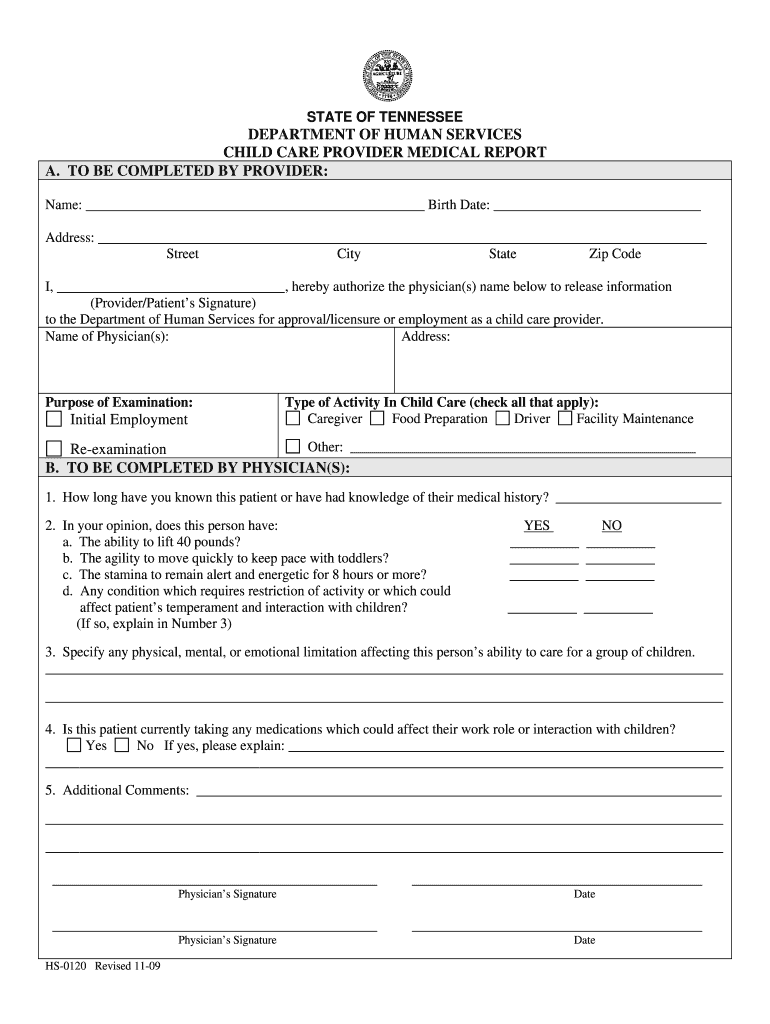
State of Tn Dept of Human Resources Child Care Provider Medical Report 2009-2026


Understanding the Child Care Provider Medical Report
The Child Care Provider Medical Report is a crucial document required by various state regulations to ensure the health and safety of children in care settings. This report typically includes information about the child's medical history, immunizations, and any special health considerations. It is essential for child care providers to maintain compliance with state guidelines, which often mandate that this report be updated regularly to reflect the child's current health status.
Steps to Complete the Child Care Provider Medical Report
Completing the Child Care Provider Medical Report involves several key steps:
- Gather necessary information, including the child's medical history and immunization records.
- Consult with a licensed healthcare provider to fill out the report accurately.
- Ensure that all required sections are completed, including any specific health concerns or allergies.
- Review the report for accuracy and completeness before submission.
- Submit the report to the relevant child care authority or provider as per state regulations.
Legal Use of the Child Care Provider Medical Report
The Child Care Provider Medical Report serves as a legal document that verifies a child's health status. It is essential for compliance with state regulations regarding child care. Failure to provide an accurate and up-to-date report may result in penalties for the child care provider. Additionally, this report can be used to ensure that all children in care receive appropriate medical attention when necessary.
Key Elements of the Child Care Provider Medical Report
Several key elements are typically included in the Child Care Provider Medical Report:
- Child's Information: Name, date of birth, and contact information.
- Medical History: Previous illnesses, surgeries, and ongoing medical conditions.
- Immunization Records: Documentation of vaccinations received and dates.
- Health Concerns: Any allergies, medications, or special needs.
- Healthcare Provider's Signature: Verification from a licensed medical professional.
How to Obtain the Child Care Provider Medical Report
To obtain the Child Care Provider Medical Report, parents or guardians should follow these steps:
- Contact the child’s healthcare provider to request the report.
- Provide any necessary consent or authorization forms required by the healthcare provider.
- Ensure that all relevant medical information is included in the report.
- Receive the completed report and review it for accuracy before submission.
State-Specific Rules for the Child Care Provider Medical Report
Each state may have specific rules and requirements regarding the Child Care Provider Medical Report. It is important for child care providers and parents to familiarize themselves with their state's regulations to ensure compliance. This may include:
- Frequency of updates required for the medical report.
- Specific forms or formats mandated by the state.
- Documentation of additional health screenings or assessments.
Quick guide on how to complete child care provider medical report form
Utilize the simpler approach to manage your State Of Tn Dept Of Human Resources Child Care Provider Medical Report
The traditional methods of finishing and approving paperwork consume an excessive amount of time compared to contemporary document management solutions. Previously, you would search for the necessary forms, print them, fill in all the information, and mail them. Nowadays, you can locate, fill out, and sign your State Of Tn Dept Of Human Resources Child Care Provider Medical Report all in one browser tab with airSlate SignNow. Preparing your State Of Tn Dept Of Human Resources Child Care Provider Medical Report has never been easier.
Steps to fill out your State Of Tn Dept Of Human Resources Child Care Provider Medical Report with airSlate SignNow
- Access the category page you require and find your state-specific State Of Tn Dept Of Human Resources Child Care Provider Medical Report. Alternatively, utilize the search bar.
- Verify that the version of the form is accurate by viewing it.
- Click Get form to enter editing mode.
- Fill in your document with the necessary information using the editing tools.
- Examine the entered details and click the Sign option to validate your form.
- Select the most suitable method to create your signature: generate it, draw it, or upload an image.
- Click DONE to confirm changes.
- Download the document to your device or go to Sharing settings to send it digitally.
Robust online solutions like airSlate SignNow make completing and submitting your forms easier. Experience it to see exactly how long document management and approval processes are meant to take. You will save a signNow amount of time.
Create this form in 5 minutes or less
FAQs
-
What tax forms do I need to fill out for reporting bitcoin gains and loses?
IRS1040 and 1099 forms.“For instance, there is no long-term capital gains tax to pay if you are in the lower two tax brackets (less than $36,900 single income or less than $73,800 married income). The capital gains rate is only 15% for other tax brackets (less than $405,100 single income) with 20% for the final bracket.”Reference: Filing Bitcoin Taxes Capital Gains Losses 1040 Schedule DOther References:IRS Virtual Currency Guidance : Virtual Currency Is Treated as Property for U.S. Federal Tax Purposes; General Rules for Property Transactions ApplyHow do I report taxes?Filing Bitcoin Taxes Capital Gains Losses 1040 Schedule Dhttps://www.irs.gov/pub/irs-drop...
Create this form in 5 minutes!
How to create an eSignature for the child care provider medical report form
How to create an eSignature for your Child Care Provider Medical Report Form online
How to create an electronic signature for your Child Care Provider Medical Report Form in Chrome
How to make an electronic signature for signing the Child Care Provider Medical Report Form in Gmail
How to generate an eSignature for the Child Care Provider Medical Report Form from your mobile device
How to generate an eSignature for the Child Care Provider Medical Report Form on iOS
How to generate an electronic signature for the Child Care Provider Medical Report Form on Android
People also ask
-
What is a child care provider medical report?
A child care provider medical report is a document that provides essential health information regarding a child's well-being. This report is typically required by child care facilities to ensure that children are in good health and have received necessary vaccinations. Proper documentation helps providers maintain a safe and healthy environment for all children.
-
How does airSlate SignNow simplify the process of managing child care provider medical reports?
airSlate SignNow streamlines the process of managing child care provider medical reports through its user-friendly eSigning solution. Providers can easily create, send, and eSign medical reports, ensuring that all documentation is completed quickly and efficiently. This saves time and reduces the likelihood of errors or missed information.
-
What features does airSlate SignNow offer for child care provider medical reports?
airSlate SignNow offers a variety of features to facilitate the management of child care provider medical reports, including customizable templates, secure cloud storage, and an intuitive eSignature process. Users can track document status and send reminders, making it easy to keep all parties informed. These features help ensure compliance and maintain professional standards.
-
Is airSlate SignNow affordable for child care providers?
Yes, airSlate SignNow is a cost-effective solution for child care providers looking to manage medical reports efficiently. With various pricing plans available, users can choose the option that best fits their budget while gaining access to essential features. Investing in airSlate SignNow ultimately saves providers time and resources.
-
Can airSlate SignNow integrate with other tools used by child care providers?
Absolutely! airSlate SignNow offers seamless integrations with various tools commonly used by child care providers, such as CRM systems and document management software. These integrations help streamline operations and improve overall efficiency when handling child care provider medical reports and other essential documentation.
-
What are the benefits of using airSlate SignNow for managing child care provider medical reports?
Using airSlate SignNow allows child care providers to manage medical reports more efficiently and securely. Benefits include faster document turnaround times, reduced paperwork, and enhanced compliance with health regulations. Additionally, the platform helps maintain a professional image and improves communication between parents and providers.
-
How is data security handled for child care provider medical reports on airSlate SignNow?
Data security is a top priority for airSlate SignNow, especially when handling sensitive documents like child care provider medical reports. The platform employs robust encryption and security protocols to protect user data and ensure compliance with regulations. This provides peace of mind for both providers and parents regarding their child’s information.
Get more for State Of Tn Dept Of Human Resources Child Care Provider Medical Report
Find out other State Of Tn Dept Of Human Resources Child Care Provider Medical Report
- Sign Vermont Lawers Quitclaim Deed Simple
- Sign Vermont Lawers Cease And Desist Letter Free
- Sign Nevada Insurance Lease Agreement Mobile
- Can I Sign Washington Lawers Quitclaim Deed
- Sign West Virginia Lawers Arbitration Agreement Secure
- Sign Wyoming Lawers Lease Agreement Now
- How To Sign Alabama Legal LLC Operating Agreement
- Sign Alabama Legal Cease And Desist Letter Now
- Sign Alabama Legal Cease And Desist Letter Later
- Sign California Legal Living Will Online
- How Do I Sign Colorado Legal LLC Operating Agreement
- How Can I Sign California Legal Promissory Note Template
- How Do I Sign North Dakota Insurance Quitclaim Deed
- How To Sign Connecticut Legal Quitclaim Deed
- How Do I Sign Delaware Legal Warranty Deed
- Sign Delaware Legal LLC Operating Agreement Mobile
- Sign Florida Legal Job Offer Now
- Sign Insurance Word Ohio Safe
- How Do I Sign Hawaii Legal Business Letter Template
- How To Sign Georgia Legal Cease And Desist Letter