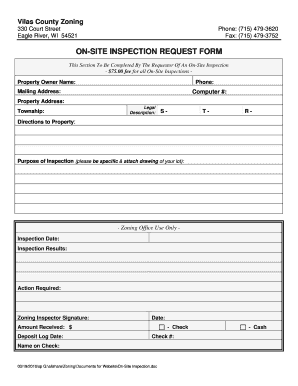
Inspection Request Form


What is the site inspection form?
The site inspection form is a crucial document used to request an evaluation of a specific location or property. This form typically includes details about the site, the purpose of the inspection, and any specific areas of concern that need to be addressed. It serves as a formal request to ensure that all necessary checks are performed to meet safety, regulatory, or operational standards. By documenting the request, organizations can maintain clear records and facilitate communication between parties involved in the inspection process.
How to use the site inspection form
Using the site inspection form involves several straightforward steps. First, gather all relevant information about the site, including its location, purpose, and any specific issues that need inspection. Next, fill out the form with accurate details, ensuring that all required fields are completed. After completing the form, submit it to the appropriate authority or inspector for review. Upon submission, it is advisable to keep a copy for your records. This process helps ensure that inspections are conducted efficiently and that all parties are informed of the inspection's purpose and requirements.
Steps to complete the site inspection form
Completing the site inspection form can be broken down into clear steps:
- Gather necessary information about the site, including location, contact details, and specific inspection needs.
- Access the site inspection form, which can often be found online or provided by the relevant authority.
- Fill out the form accurately, ensuring that all required fields are completed, including dates and signatures.
- Review the form for any errors or omissions before submission.
- Submit the completed form to the designated inspector or authority, either electronically or in person.
- Keep a copy of the submitted form for your records.
Legal use of the site inspection form
The legal use of the site inspection form hinges on its compliance with relevant laws and regulations. For an inspection request to be considered legally binding, it must be filled out accurately and submitted to the appropriate authority. Additionally, utilizing a platform that ensures compliance with eSignature laws, such as the ESIGN Act and UETA, is essential. This guarantees that the signatures collected are valid and enforceable in a court of law, protecting both the requester and the inspector involved in the process.
Key elements of the site inspection form
Several key elements should be included in the site inspection form to ensure its effectiveness:
- Contact Information: Details of the person or organization requesting the inspection.
- Site Details: Address and description of the site to be inspected.
- Inspection Purpose: Clear explanation of why the inspection is needed.
- Specific Concerns: Any particular issues or areas that require attention during the inspection.
- Signature Section: Space for signatures to validate the request.
Examples of using the site inspection form
There are various scenarios where the site inspection form can be utilized effectively:
- Real estate transactions, where inspections are necessary to assess property conditions.
- Construction projects, ensuring compliance with safety standards before proceeding.
- Environmental assessments, where inspections are needed to evaluate potential hazards.
- Routine maintenance checks for facilities, ensuring operational safety and compliance.
Quick guide on how to complete inspection request form
Complete Inspection Request Form effortlessly on any device
Digital document management has become favored by companies and individuals alike. It serves as an ideal eco-friendly alternative to conventional printed and signed documents, as you can easily locate the correct form and securely archive it online. airSlate SignNow equips you with all the necessary tools to create, edit, and electronically sign your documents promptly without any hold-ups. Manage Inspection Request Form on any device using airSlate SignNow Android or iOS applications and simplify any document-related task today.
The most efficient way to edit and electronically sign Inspection Request Form with ease
- Find Inspection Request Form and then click Get Form to begin.
- Utilize the tools we provide to complete your form.
- Emphasize important sections of your documents or redact sensitive details with tools that airSlate SignNow specifically offers for this purpose.
- Create your signature using the Sign tool, which takes just seconds and carries the same legal validity as a traditional wet ink signature.
- Review the information and then click the Done button to save your changes.
- Select how you wish to send your form, whether by email, text message (SMS), invitation link, or download it to your computer.
Say goodbye to lost or mislaid files, tedious form searching, or errors that necessitate printing new document copies. airSlate SignNow fulfills all your document management needs in just a few clicks from any device of your choice. Edit and electronically sign Inspection Request Form and ensure outstanding communication at any stage of the form preparation process with airSlate SignNow.
Create this form in 5 minutes or less
Create this form in 5 minutes!
How to create an eSignature for the inspection request form
How to create an electronic signature for a PDF online
How to create an electronic signature for a PDF in Google Chrome
How to create an e-signature for signing PDFs in Gmail
How to create an e-signature right from your smartphone
How to create an e-signature for a PDF on iOS
How to create an e-signature for a PDF on Android
People also ask
-
What is a site inspection form and how can it benefit my business?
A site inspection form is a document used to systematically assess and record conditions and requirements of a specific location. By utilizing a site inspection form, businesses can ensure consistent data collection, improve communication among team members, and enhance compliance with regulations. It streamlines the inspection process, leading to more efficient operations.
-
How does airSlate SignNow simplify the process of creating a site inspection form?
airSlate SignNow provides an intuitive drag-and-drop interface that makes it easy to create customized site inspection forms. You can incorporate various fields, signatures, and checkboxes that cater to your specific inspection requirements. This flexibility allows you to design forms that meet your unique business needs without any technical skills.
-
Are there any costs associated with using airSlate SignNow for site inspection forms?
Yes, airSlate SignNow offers various pricing plans designed to accommodate businesses of all sizes. Plans include features for creating unlimited site inspection forms, electronic signatures, and additional integrations. You can choose a plan that fits your budget and specific operational needs.
-
What features does airSlate SignNow offer for managing site inspection forms?
airSlate SignNow includes features such as real-time collaboration, storage of completed site inspection forms, and automated reminders. Users can also customize templates and examine analytics to improve the inspection process over time. These features ensure that managing your site inspection forms is efficient and effective.
-
Can I integrate airSlate SignNow with other software for my site inspection forms?
Absolutely! airSlate SignNow offers integrations with various applications such as CRMs, project management tools, and cloud storage solutions. This allows for seamless data transfer and enhanced functionality, streamlining your site inspection form processes and ensuring that all your tools work in harmony.
-
Is it possible to track the status of my site inspection forms with airSlate SignNow?
Yes, airSlate SignNow provides tracking features that allow you to monitor the status of your site inspection forms in real-time. You will receive notifications when forms are opened, signed, or completed, which enhances accountability and keeps your workflow organized. This tracking capability is critical for maintaining operational efficiency.
-
How secure is my data when using airSlate SignNow for site inspection forms?
airSlate SignNow prioritizes data security with robust encryption and compliance with industry standards. Your site inspection forms and sensitive information are protected against unauthorized access, ensuring that you can work confidently. Regular audits and security measures also help maintain the integrity of your data.
Get more for Inspection Request Form
- Louisiana bill of sale with warranty by individual seller form
- Massachusetts bill of sale in connection with sale of business by individual or corporate seller form
- Maryland bill of sale of automobile and odometer statement form
- Odometer statement form 481375267
- Minnesota bill of sale of automobile and odometer statement form
- Mn bill sale boat form
- Mississippi bill of sale of automobile and odometer statement form
- Mississippi bill of sale with warranty by individual seller form
Find out other Inspection Request Form
- eSignature Texas Roommate Contract Easy
- eSignature Arizona Sublease Agreement Template Free
- eSignature Georgia Sublease Agreement Template Online
- eSignature Arkansas Roommate Rental Agreement Template Mobile
- eSignature Maryland Roommate Rental Agreement Template Free
- How Do I eSignature California Lodger Agreement Template
- eSignature Kentucky Lodger Agreement Template Online
- eSignature North Carolina Lodger Agreement Template Myself
- eSignature Alabama Storage Rental Agreement Free
- eSignature Oregon Housekeeping Contract Computer
- eSignature Montana Home Loan Application Online
- eSignature New Hampshire Home Loan Application Online
- eSignature Minnesota Mortgage Quote Request Simple
- eSignature New Jersey Mortgage Quote Request Online
- Can I eSignature Kentucky Temporary Employment Contract Template
- eSignature Minnesota Email Cover Letter Template Fast
- How To eSignature New York Job Applicant Rejection Letter
- How Do I eSignature Kentucky Executive Summary Template
- eSignature Hawaii CV Form Template Mobile
- eSignature Nevada CV Form Template Online