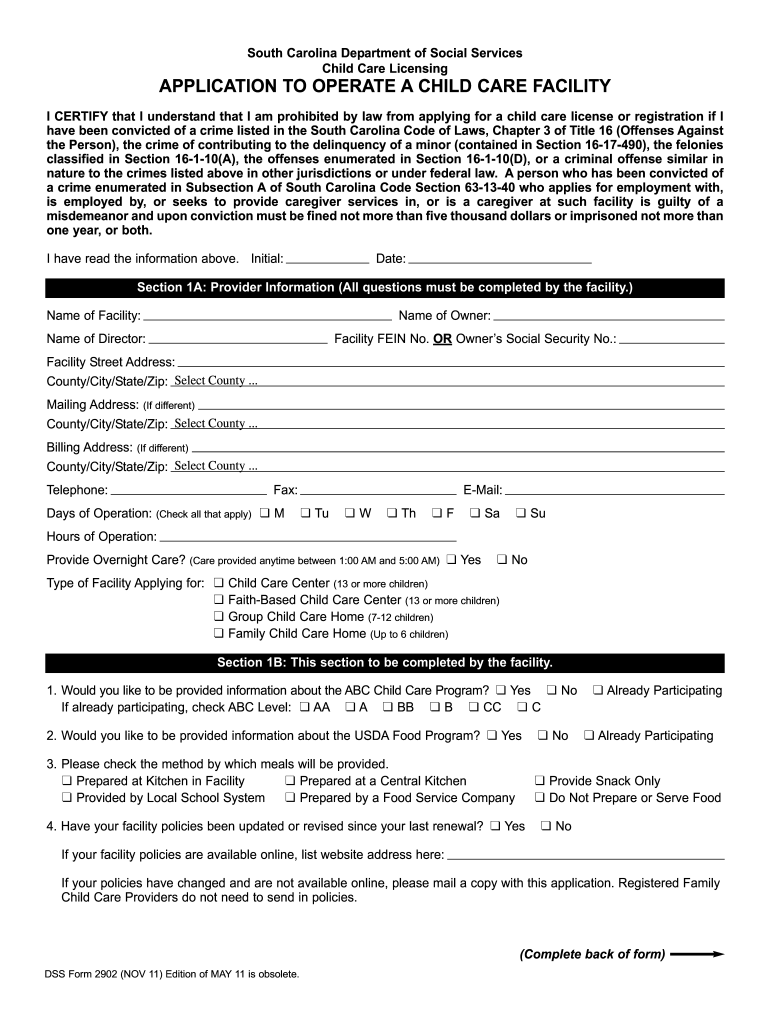
Dss Form 2901


What is the DSS Form 2901
The DSS Form 2901 is a document used by the South Carolina Department of Social Services to collect essential information regarding eligibility for various assistance programs. This form is particularly relevant for individuals seeking support in areas such as child care, food assistance, and other social services. By providing accurate and complete information, applicants can ensure that their requests for assistance are processed efficiently.
How to Use the DSS Form 2901
Using the DSS Form 2901 involves several key steps. First, applicants need to gather all necessary personal and financial information, including income details, household composition, and any relevant documentation. Once the form is completed, it can be submitted through various methods, including online, by mail, or in person at designated offices. Ensuring that all sections of the form are filled out accurately is crucial for a smooth application process.
Steps to Complete the DSS Form 2901
Completing the DSS Form 2901 requires careful attention to detail. Follow these steps for successful completion:
- Begin by reading the instructions provided with the form to understand the requirements.
- Fill in personal information, including name, address, and contact details.
- Provide information about household members, including their ages and relationship to the applicant.
- Detail income sources, including wages, benefits, and any additional financial support.
- Review the completed form for accuracy before submission.
Legal Use of the DSS Form 2901
The DSS Form 2901 serves a legal purpose in the context of applying for government assistance. It is essential that the information provided is truthful and complete, as any discrepancies can lead to penalties or denial of benefits. The form is designed to comply with federal and state regulations governing social services, ensuring that applicants receive the support they need while maintaining program integrity.
Key Elements of the DSS Form 2901
Several key elements are critical to the DSS Form 2901. These include:
- Personal Information: Name, address, and contact details of the applicant.
- Household Composition: Information about all household members and their relationships.
- Income Information: Details on all sources of income and financial support.
- Signature: The applicant's signature certifying that the information is accurate.
Who Issues the Form
The DSS Form 2901 is issued by the South Carolina Department of Social Services. This state agency is responsible for administering various social service programs aimed at assisting individuals and families in need. The department ensures that the form is readily available to the public, facilitating access to necessary support services.
Quick guide on how to complete dss form 2902 sc child care services scchildcare
Complete Dss Form 2901 effortlessly on any device
Online document management has gained traction among businesses and individuals alike. It offers an excellent eco-friendly alternative to conventional printed and signed documents, allowing you to obtain the necessary form and securely store it online. airSlate SignNow equips you with all the tools required to create, modify, and eSign your documents swiftly without delays. Manage Dss Form 2901 on any platform using airSlate SignNow Android or iOS applications and streamline any document-based tasks today.
The most efficient way to modify and eSign Dss Form 2901 effortlessly
- Obtain Dss Form 2901 and then click Get Form to begin.
- Make use of the tools we offer to complete your document.
- Emphasize important sections of the documents or redact sensitive details with tools that airSlate SignNow provides specifically for that purpose.
- Create your eSignature using the Sign tool, which takes mere seconds and holds the same legal validity as a conventional wet ink signature.
- Review the information and then click the Done button to save your changes.
- Select how you wish to share your form, either via email, text message (SMS), invite link, or download it to your computer.
Say goodbye to lost or misfiled documents, tedious form searching, or errors that require reprinting new document copies. airSlate SignNow fulfills your document management needs in just a few clicks from your preferred device. Edit and eSign Dss Form 2901 and ensure effective communication throughout your form preparation process with airSlate SignNow.
Create this form in 5 minutes or less
FAQs
-
There is curfew in my area and Internet service is blocked, how can I fill my exam form as today is the last day to fill it out?
Spend less time using your blocked Internet to ask questions on Quora, andTravel back in time to when there was no curfew and you were playing Super Mario Kart, and instead, fill out your exam form.
-
How can I take my child (16yrs) to the U.S if my immigrant visa is approved? My husband, a US citizen, filled out form I 130 for me and mentioned this child as migrating in future.
Just petition using a I-130 yourself. Read the instructions very carefully. I am not sure but it’s possible that the affidavit of support will need to be filled by your husband since he is the citizen and he filled one for you - again, check the instructions very carefully. It should be a pretty clear, straightforward process.Your child is still well below the age limit and should be fine. If there are any problems, do the same thing you did with your own process - use the numbers you are given to check on the process and if you see it stuck call to make sure they have everything they need early.It is my understanding that the age limit of the child is based on the petition date, so go ahead and do it.You still have plenty of time at 16, just don’t delay.
Create this form in 5 minutes!
How to create an eSignature for the dss form 2902 sc child care services scchildcare
How to generate an electronic signature for the Dss Form 2902 Sc Child Care Services Scchildcare in the online mode
How to create an electronic signature for the Dss Form 2902 Sc Child Care Services Scchildcare in Chrome
How to generate an electronic signature for signing the Dss Form 2902 Sc Child Care Services Scchildcare in Gmail
How to make an eSignature for the Dss Form 2902 Sc Child Care Services Scchildcare straight from your smartphone
How to generate an electronic signature for the Dss Form 2902 Sc Child Care Services Scchildcare on iOS devices
How to make an electronic signature for the Dss Form 2902 Sc Child Care Services Scchildcare on Android devices
People also ask
-
What is the dss form 1706 used for?
The dss form 1706 is utilized for specific documentation purposes in various administrative processes. It's critical for ensuring that necessary approvals and verifications are formally recorded. Using airSlate SignNow streamlines the process of completing and submitting the dss form 1706, making it easier for businesses to manage their workflows.
-
How can airSlate SignNow help with the dss form 1706?
AirSlate SignNow simplifies the completion and signing of the dss form 1706 by providing an intuitive digital platform. Users can easily upload, fill out, and eSign the form, reducing the complexity of traditional paperwork. Additionally, it ensures compliance and security, which is vital when handling sensitive documents.
-
Is there a cost associated with using airSlate SignNow for the dss form 1706?
Yes, there are pricing plans available for airSlate SignNow that cater to different business needs. These plans offer various features to enhance your workflow efficiency, including the management of forms like the dss form 1706. By investing in airSlate SignNow, businesses can save time and resources while ensuring document security.
-
Can I integrate airSlate SignNow with other tools for dss form 1706 submissions?
Absolutely! airSlate SignNow supports various integrations with popular business applications, enabling seamless submission and management of the dss form 1706. This connectivity allows businesses to enhance their document workflows and maintain a cohesive operational environment, making it easier to access and manage all necessary forms.
-
What features does airSlate SignNow offer for the dss form 1706?
AirSlate SignNow offers features such as eSigning, templates, and document tracking, specifically tailored for forms like the dss form 1706. These features enhance user experience by simplifying the signing process and providing a clear view of the document's status. This efficiency allows businesses to focus more on their core activities rather than paperwork.
-
How secure is the submission of the dss form 1706 through airSlate SignNow?
Security is a top priority with airSlate SignNow, especially for sensitive documents like the dss form 1706. The platform uses advanced encryption protocols to ensure that all data is securely transmitted and stored. Users can trust that their completed forms are protected from unauthorized access and remain confidential.
-
What are the benefits of using airSlate SignNow for the dss form 1706?
Using airSlate SignNow for the dss form 1706 offers signNow benefits, including expedited processing times and reduced paper usage. The platform's user-friendly interface helps users complete the form quickly and efficiently. Furthermore, the option for remote signing allows for greater flexibility and convenience in document management.
Get more for Dss Form 2901
- Construction contract cost plus or fixed fee vermont form
- Painting contract for contractor vermont form
- Trim carpenter contract for contractor vermont form
- Fencing contract for contractor vermont form
- Hvac contract for contractor vermont form
- Landscape contract for contractor vermont form
- Commercial contract for contractor vermont form
- Excavator contract for contractor vermont form
Find out other Dss Form 2901
- How Do I Electronic signature Maryland Affidavit of Residence
- Electronic signature Florida Child Support Modification Simple
- Electronic signature North Dakota Child Support Modification Easy
- Electronic signature Oregon Child Support Modification Online
- How Can I Electronic signature Colorado Cohabitation Agreement
- Electronic signature Arkansas Leave of Absence Letter Later
- Electronic signature New Jersey Cohabitation Agreement Fast
- Help Me With Electronic signature Alabama Living Will
- How Do I Electronic signature Louisiana Living Will
- Electronic signature Arizona Moving Checklist Computer
- Electronic signature Tennessee Last Will and Testament Free
- Can I Electronic signature Massachusetts Separation Agreement
- Can I Electronic signature North Carolina Separation Agreement
- How To Electronic signature Wyoming Affidavit of Domicile
- Electronic signature Wisconsin Codicil to Will Later
- Electronic signature Idaho Guaranty Agreement Free
- Electronic signature North Carolina Guaranty Agreement Online
- eSignature Connecticut Outsourcing Services Contract Computer
- eSignature New Hampshire Outsourcing Services Contract Computer
- eSignature New York Outsourcing Services Contract Simple