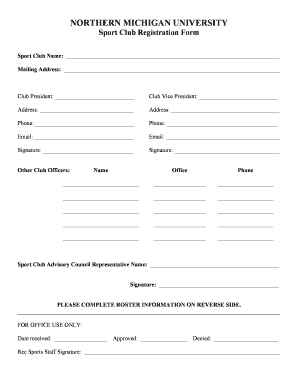
Sports Club Registration Form PDF


What is the Sports Club Registration Form PDF
The sports club registration form PDF is a document used by sports organizations to collect essential information from individuals wishing to join or participate in activities. This form typically includes fields for personal details such as name, address, contact information, and emergency contacts. Additionally, it may request information about previous sports experience, medical conditions, and parental consent for minors. The PDF format ensures that the document is easily accessible and can be printed or filled out digitally, making it convenient for both the organization and the participants.
How to Use the Sports Club Registration Form PDF
Using the sports club registration form PDF involves several straightforward steps. First, download the form from the sports organization’s website or request a copy directly. Once you have the document, fill in the required fields with accurate information. If you are completing the form digitally, ensure that you save your changes before submitting. After filling out the form, review it for any errors or missing information. Finally, submit the completed form as instructed, which may involve emailing it, uploading it online, or printing and mailing it to the organization.
Key Elements of the Sports Club Registration Form PDF
The key elements of the sports club registration form PDF typically include:
- Personal Information: Name, address, phone number, and email.
- Emergency Contact: Name and phone number of a person to contact in case of an emergency.
- Medical Information: Any relevant medical conditions or allergies.
- Consent Section: A signature line for parental consent if the participant is a minor.
- Participation Agreement: A statement acknowledging the risks involved in sports activities.
These elements ensure that the organization has all necessary information to provide a safe and enjoyable experience for participants.
Steps to Complete the Sports Club Registration Form PDF
Completing the sports club registration form PDF involves the following steps:
- Download the Form: Obtain the PDF from the sports club’s official website or request it directly.
- Fill Out Personal Information: Enter your name, address, and contact details accurately.
- Provide Emergency Contact Details: Include the name and phone number of someone to reach in emergencies.
- Complete Medical Information: Disclose any medical conditions or allergies relevant to participation.
- Review the Form: Check for any errors or missing information before finalizing.
- Submit the Form: Follow the submission instructions provided by the sports organization.
By following these steps, participants can ensure that their registration is processed smoothly.
Legal Use of the Sports Club Registration Form PDF
The sports club registration form PDF is legally binding when completed correctly and submitted as per the organization's requirements. It is essential that participants provide accurate information, as any discrepancies could lead to issues in participation or liability. The form often includes a consent section, which, when signed, indicates that the participant understands the risks associated with sports activities. Organizations must also comply with relevant laws regarding data protection and privacy when handling personal information collected through these forms.
Examples of Using the Sports Club Registration Form PDF
Sports clubs across various disciplines utilize the sports club registration form PDF for different purposes. For instance:
- Youth Sports Leagues: Used to register children for soccer, basketball, or baseball leagues.
- Adult Recreational Teams: Employed by local softball or volleyball leagues to gather participant information.
- Fitness Classes: Used for signing up individuals for yoga, pilates, or martial arts classes.
These examples illustrate the versatility of the form in accommodating various sports and fitness activities.
Quick guide on how to complete sports club registration form pdf
Prepare Sports Club Registration Form Pdf effortlessly on any device
Online document management has become increasingly popular among businesses and individuals. It serves as an ideal eco-friendly alternative to conventional printed and signed documents, allowing you to easily locate the appropriate form and securely store it online. airSlate SignNow provides you with all the necessary tools to create, modify, and electronically sign your documents swiftly without delays. Manage Sports Club Registration Form Pdf on any device using the airSlate SignNow Android or iOS applications and simplify any document-related task today.
The simplest way to edit and electronically sign Sports Club Registration Form Pdf without hassle
- Obtain Sports Club Registration Form Pdf and then click Get Form to initiate the process.
- Make use of the tools available to complete your form.
- Mark important sections of the document or redact sensitive information with tools that airSlate SignNow specifically offers for that purpose.
- Create your electronic signature using the Sign tool, which takes seconds and holds the same legal authority as a traditional ink signature.
- Review the information and then click the Done button to save your updates.
- Select your preferred method to send your form, whether by email, SMS, or invitation link, or download it to your computer.
Eliminate the concerns of lost or misplaced documents, tedious form searching, or errors that require reprinting new copies. airSlate SignNow meets your document management needs in just a few clicks from any device you prefer. Edit and electronically sign Sports Club Registration Form Pdf to ensure excellent communication at every stage of the form preparation process with airSlate SignNow.
Create this form in 5 minutes or less
Create this form in 5 minutes!
How to create an eSignature for the sports club registration form pdf
How to create an electronic signature for a PDF online
How to create an electronic signature for a PDF in Google Chrome
How to create an e-signature for signing PDFs in Gmail
How to create an e-signature right from your smartphone
How to create an e-signature for a PDF on iOS
How to create an e-signature for a PDF on Android
People also ask
-
What is a sports registration form PDF?
A sports registration form PDF is a document used by organizations to collect information from participants wishing to join sports activities. This form typically includes fields for personal details, medical information, and consent to participate. Utilizing airSlate SignNow, you can easily create and manage these PDFs for efficient participant registration.
-
How can I create a sports registration form PDF with airSlate SignNow?
To create a sports registration form PDF with airSlate SignNow, you can start by using our template library or designing a custom form from scratch. Our intuitive drag-and-drop editor makes it simple to add fields necessary for collecting participant data. Once completed, you can save your form as a PDF for easy distribution.
-
Is there a cost associated with using airSlate SignNow for sports registration forms?
airSlate SignNow offers various pricing plans that cater to different needs, including options specifically for organizations looking to manage sports registration forms. Each plan provides cost-effective solutions for eSigning documents and capturing registrations online. You can choose a plan that best fits your budget and requirements.
-
What features does airSlate SignNow offer for sports registration form PDFs?
Key features of airSlate SignNow for sports registration form PDFs include customizable templates, electronic signatures, and the ability to collect payments. Additionally, our platform provides integration options with various apps to streamline your registration process. This makes managing participant details and obtaining necessary consents quick and hassle-free.
-
Can airSlate SignNow integrate with my existing registration systems?
Yes, airSlate SignNow can seamlessly integrate with a variety of registration and management systems. This capability allows you to automate processes associated with sports registration form PDFs. By integrating, you can easily transfer data between platforms, simplifying the overall registration process for your organization.
-
What are the benefits of using airSlate SignNow for sports registration forms?
Using airSlate SignNow for sports registration forms provides numerous benefits including increased efficiency, improved accuracy, and reduced paperwork. With electronic signatures and digital document management, you can quickly process registrations while ensuring secure data handling. This leads to a more organized and streamlined registration experience for both administrators and participants.
-
Is it easy for participants to fill out sports registration form PDFs?
Absolutely! Participants can complete sports registration form PDFs from any device, whether it's a computer or a smartphone. The user-friendly interface of airSlate SignNow ensures that filling out and signing forms is straightforward and accessible. This flexibility enhances the registration experience and encourages more participants to register.
Get more for Sports Club Registration Form Pdf
- Arbic staff file checklist form
- U s usda form usda ad 1043
- Steam heating boilers dli mn form
- Okay or no way student handout form
- Medicare prescription drug coverage and your rights bioplus form
- Lease for car agreement template form
- Lease for commercial property agreement template form
- Lease for equipment rental agreement template form
Find out other Sports Club Registration Form Pdf
- How To Integrate Sign in Banking
- How To Use Sign in Banking
- Help Me With Use Sign in Banking
- Can I Use Sign in Banking
- How Do I Install Sign in Banking
- How To Add Sign in Banking
- How Do I Add Sign in Banking
- How Can I Add Sign in Banking
- Can I Add Sign in Banking
- Help Me With Set Up Sign in Government
- How To Integrate eSign in Banking
- How To Use eSign in Banking
- How To Install eSign in Banking
- How To Add eSign in Banking
- How To Set Up eSign in Banking
- How To Save eSign in Banking
- How To Implement eSign in Banking
- How To Set Up eSign in Construction
- How To Integrate eSign in Doctors
- How To Use eSign in Doctors