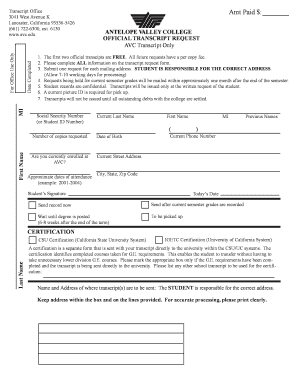
Antelope Valley College Transcripts Form


What is the Antelope Valley College Transcript?
The Antelope Valley College transcript is an official academic record that details a student's courses, grades, and degree status. This document serves as proof of educational achievement and is often required for further education, employment, or professional licensing. It includes essential information such as the student's name, student ID, the institution's name, and the dates of attendance. Understanding the importance of this document is crucial for students navigating their academic and professional paths.
How to Obtain the Antelope Valley College Transcript
To obtain an Antelope Valley College transcript, students can submit a transcript request through the college's official website or by visiting the registrar's office. The request typically requires the student's identification details, such as their name, student ID, and the specific type of transcript needed—official or unofficial. There may be a nominal fee associated with this request, and processing times can vary. It is advisable to check the college's guidelines for the most accurate and up-to-date information.
Steps to Complete the Antelope Valley College Transcript Request
Completing the Antelope Valley College transcript request involves several straightforward steps:
- Visit the Antelope Valley College website and navigate to the registrar's section.
- Locate the transcript request form, which may be available online or in person.
- Fill out the required information, including personal details and the type of transcript requested.
- Submit the form along with any required payment, if applicable.
- Monitor the status of your request through the college's online portal or by contacting the registrar's office.
Legal Use of the Antelope Valley College Transcript
The Antelope Valley College transcript holds legal significance as an official document. It is recognized by educational institutions, employers, and licensing boards as a valid representation of a student's academic history. To ensure its legal standing, the transcript must be requested and issued through the appropriate channels. Additionally, compliance with regulations such as the Family Educational Rights and Privacy Act (FERPA) is essential to protect student information.
Key Elements of the Antelope Valley College Transcript
Key elements of the Antelope Valley College transcript include:
- Student Information: Name, student ID, and contact details.
- Course Listings: Titles, credits, and grades for each course taken.
- Degree Information: Details about any degrees conferred, including dates and majors.
- Institutional Information: Name and contact details of Antelope Valley College.
- Transcript Type: Indication of whether the transcript is official or unofficial.
Examples of Using the Antelope Valley College Transcript
The Antelope Valley College transcript can be utilized in various scenarios:
- Applying for further education at universities or colleges that require proof of prior coursework.
- Submitting applications for jobs that necessitate verification of educational qualifications.
- Meeting requirements for professional licensing or certification in specific fields.
- Providing documentation for financial aid or scholarship applications.
Quick guide on how to complete antelope valley college transcripts
Complete Antelope Valley College Transcripts effortlessly on any gadget
Digital document management has become increasingly favored by companies and individuals alike. It serves as an ideal eco-friendly alternative to conventional printed and signed documents, allowing you to find the appropriate form and securely save it online. airSlate SignNow equips you with all the tools necessary to create, alter, and electronically sign your documents promptly without any holdups. Manage Antelope Valley College Transcripts on any device with airSlate SignNow's Android or iOS applications and simplify any document-related task today.
How to alter and eSign Antelope Valley College Transcripts with ease
- Obtain Antelope Valley College Transcripts and then click Get Form to begin.
- Utilize the tools we provide to complete your document.
- Emphasize pertinent sections of the documents or obscure confidential information with tools specifically provided by airSlate SignNow for that purpose.
- Create your signature using the Sign tool, which takes mere seconds and holds the same legal validity as a traditional ink-on-paper signature.
- Review the details and then click the Done button to save your modifications.
- Choose how you would like to share your form: via email, text message (SMS), or an invitation link, or download it to your computer.
Say goodbye to lost or misplaced files, tedious form searches, or mistakes that necessitate printing new document copies. airSlate SignNow addresses your document management needs in just a few clicks from any device you prefer. Alter and eSign Antelope Valley College Transcripts to ensure excellent communication at every stage of the form creation process with airSlate SignNow.
Create this form in 5 minutes or less
Create this form in 5 minutes!
How to create an eSignature for the antelope valley college transcripts
How to create an electronic signature for a PDF online
How to create an electronic signature for a PDF in Google Chrome
How to create an e-signature for signing PDFs in Gmail
How to create an e-signature right from your smartphone
How to create an e-signature for a PDF on iOS
How to create an e-signature for a PDF on Android
People also ask
-
What are AVC transcripts and how are they relevant to airSlate SignNow?
AVC transcripts refer to academic transcripts that document a student's academic performance. With airSlate SignNow, you can easily manage and send these important documents electronically, ensuring a secure and efficient process for both institutions and students.
-
How can airSlate SignNow help me obtain AVC transcripts?
AirSlate SignNow offers a streamlined process for requesting and obtaining AVC transcripts. Through our platform, you can create, send, and manage requests digitally, making it easier to track the status of your transcript requests.
-
What features does airSlate SignNow offer for managing AVC transcripts?
Our platform includes features like custom templates, electronic signatures, and real-time tracking, specifically designed to handle AVC transcripts efficiently. These features ensure that your documents are processed quickly and securely.
-
What is the pricing structure for using airSlate SignNow for AVC transcripts?
AirSlate SignNow offers flexible pricing plans that cater to different needs, starting with a free trial to explore our features for managing AVC transcripts. Pricing depends on the number of users and document sends, making it accessible for both individuals and enterprises.
-
Are there any benefits to using airSlate SignNow for sending AVC transcripts?
Yes, using airSlate SignNow for sending AVC transcripts comes with several benefits, including enhanced security, ease of use, and reduced turnaround time. You can confidently send and receive transcripts knowing they are signed and stored securely.
-
Can airSlate SignNow integrate with other systems for AVC transcripts?
Absolutely, airSlate SignNow integrates seamlessly with various applications like Google Drive and Dropbox, making it easier to store and access your AVC transcripts. This interoperability enhances productivity and ensures all your academic records are in one place.
-
Is airSlate SignNow compliant with regulations when handling AVC transcripts?
Yes, airSlate SignNow is designed to comply with industry regulations and standards, ensuring that your AVC transcripts are handled securely and in accordance with privacy laws. You can trust our platform for safe document management.
Get more for Antelope Valley College Transcripts
- Certificate of zoning compliance application city of richmond form
- Sgli form 16304264
- Music therapy intake form 41991503
- Form rd 3550 6
- Analyzing excerpts from the declaration of independence form
- How to give and receive feedback effectively pmc form
- Graduation cap gown order form curriculum students sampsoncc
- This form may only be used to send a ccv transcript to northern lights at ccv
Find out other Antelope Valley College Transcripts
- Can I Electronic signature Hawaii Insurance PDF
- Help Me With Electronic signature Colorado High Tech Form
- How To Electronic signature Indiana Insurance Document
- Can I Electronic signature Virginia Education Word
- How To Electronic signature Louisiana Insurance Document
- Can I Electronic signature Florida High Tech Document
- Can I Electronic signature Minnesota Insurance PDF
- How Do I Electronic signature Minnesota Insurance Document
- How To Electronic signature Missouri Insurance Form
- How Can I Electronic signature New Jersey Insurance Document
- How To Electronic signature Indiana High Tech Document
- How Do I Electronic signature Indiana High Tech Document
- How Can I Electronic signature Ohio Insurance Document
- Can I Electronic signature South Dakota Insurance PPT
- How Can I Electronic signature Maine Lawers PPT
- How To Electronic signature Maine Lawers PPT
- Help Me With Electronic signature Minnesota Lawers PDF
- How To Electronic signature Ohio High Tech Presentation
- How Can I Electronic signature Alabama Legal PDF
- How To Electronic signature Alaska Legal Document