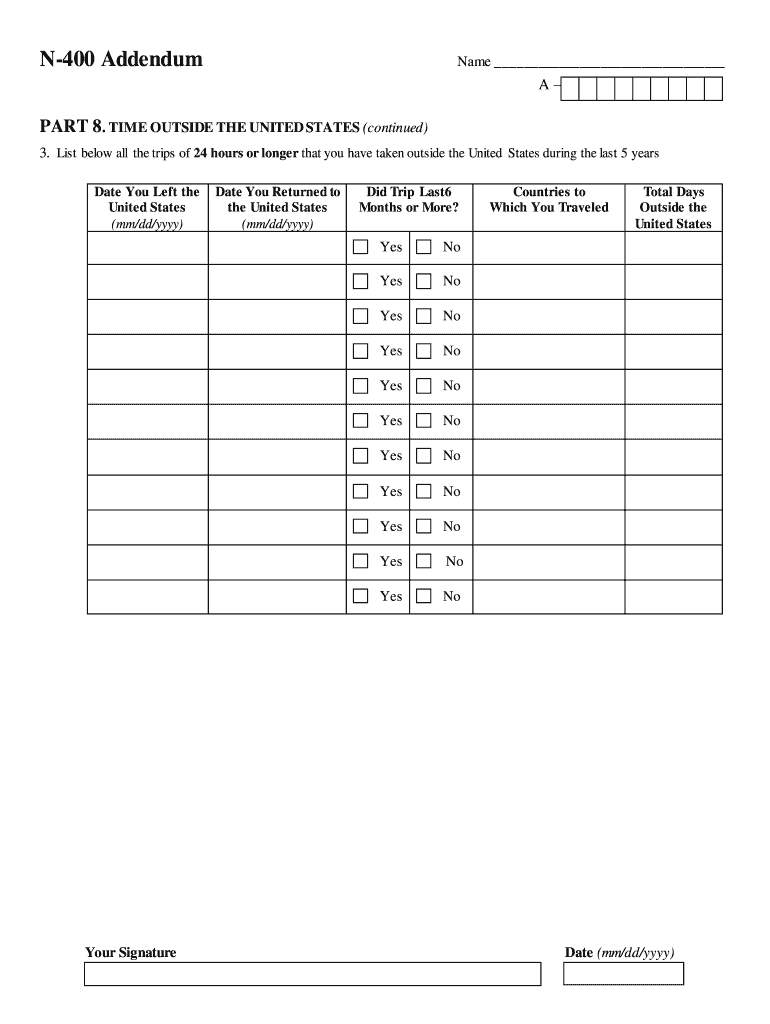
N400 Addendum Form


What is the N400 Addendum
The N400 addendum is a supplementary form used in the naturalization process for individuals seeking U.S. citizenship. This form provides additional information that may not be fully captured in the standard N-400 application. It is essential for applicants to accurately complete this addendum to ensure their application is processed smoothly. The N400 addendum helps clarify any complex situations or additional details that could affect the applicant's eligibility for citizenship.
How to use the N400 Addendum
Using the N400 addendum involves a few straightforward steps. First, ensure you have the latest version of the form, which can be obtained from the official USCIS website. Carefully read the instructions provided with the addendum to understand what information is required. Fill out the form completely, providing any necessary details that support your N-400 application. Once completed, the addendum should be submitted alongside your main application to ensure that all relevant information is considered during the review process.
Steps to complete the N400 Addendum
Completing the N400 addendum requires attention to detail. Follow these steps for a successful submission:
- Download the latest version of the N400 addendum from the USCIS website.
- Review the instructions carefully to understand the information needed.
- Gather any supporting documents that may be required.
- Fill out the form, ensuring all sections are completed accurately.
- Double-check your entries for errors or omissions.
- Sign and date the form as required.
- Submit the addendum with your N-400 application package.
Legal use of the N400 Addendum
The N400 addendum is legally recognized as part of the naturalization process. It must be completed in accordance with U.S. immigration laws and regulations. Providing accurate and truthful information on this form is crucial, as any discrepancies or false statements can lead to delays or denials of your application. It is advisable to consult with an immigration attorney if you have specific legal questions regarding the use of the N400 addendum.
Key elements of the N400 Addendum
Several key elements are essential when filling out the N400 addendum. These include:
- Personal information: Ensure your name, address, and contact details are accurate.
- Eligibility criteria: Clearly state your eligibility for naturalization, including residency and moral character.
- Supporting documentation: Include any relevant documents that substantiate your claims.
- Signature: Make sure to sign and date the addendum to validate your submission.
Eligibility Criteria
Eligibility for using the N400 addendum is primarily tied to your application for U.S. citizenship. To qualify, you must meet specific requirements, including:
- Being a lawful permanent resident for at least five years, or three years if married to a U.S. citizen.
- Demonstrating good moral character during the statutory period.
- Having a basic understanding of English and U.S. civics.
- Meeting residency requirements, including physical presence in the U.S.
Quick guide on how to complete n400 addendum
Prepare N400 Addendum effortlessly on any device
Digital document management has gained traction among businesses and individuals. It offers an ideal eco-friendly substitute for traditional printed and signed paperwork, as you can locate the necessary form and securely store it online. airSlate SignNow equips you with all the tools you need to create, modify, and eSign your documents promptly without holdups. Manage N400 Addendum on any platform with airSlate SignNow Android or iOS applications and simplify any document-related task today.
How to modify and eSign N400 Addendum with ease
- Obtain N400 Addendum and click on Get Form to commence.
- Utilize the tools we provide to fill out your document.
- Highlight pertinent sections of your documents or obscure sensitive information with tools that airSlate SignNow offers specifically for that purpose.
- Create your eSignature using the Sign tool, which requires mere seconds and carries the same legal validity as a conventional wet ink signature.
- Review the details and click on the Done button to save your modifications.
- Select your preferred method of delivering your form, whether by email, text message (SMS), invite link, or download it to your computer.
Say goodbye to missing or lost documents, tedious form searching, or mistakes that necessitate printing new document copies. airSlate SignNow meets your document management needs in just a few clicks from any device you choose. Edit and eSign N400 Addendum and ensure effective communication at any stage of the form preparation process with airSlate SignNow.
Create this form in 5 minutes or less
Create this form in 5 minutes!
How to create an eSignature for the n400 addendum
How to create an electronic signature for a PDF online
How to create an electronic signature for a PDF in Google Chrome
How to create an e-signature for signing PDFs in Gmail
How to create an e-signature right from your smartphone
How to create an e-signature for a PDF on iOS
How to create an e-signature for a PDF on Android
People also ask
-
What is the n 400 addendum and how can it be used in airSlate SignNow?
The n 400 addendum is a supplementary document used in conjunction with the N-400 application for naturalization. With airSlate SignNow, users can easily create, send, and eSign the n 400 addendum, streamlining the application process and ensuring all required forms are properly submitted.
-
How much does it cost to use airSlate SignNow for the n 400 addendum?
airSlate SignNow offers pricing plans that are cost-effective, making it easy for individuals and businesses to manage their documentation needs, including the n 400 addendum. The flexible pricing options accommodate different usage levels, ensuring you only pay for what you use.
-
What features does airSlate SignNow offer for managing the n 400 addendum?
airSlate SignNow provides a variety of features tailored for the n 400 addendum, including customizable templates, automated workflows, and secure eSignature options. These features help facilitate the efficient handling of the n 400 addendum, from creation to signing.
-
Can I integrate airSlate SignNow with other software for the n 400 addendum?
Yes, airSlate SignNow offers seamless integrations with various platforms, allowing users to connect their work processes effectively. This means you can easily manage the n 400 addendum alongside other applications, enhancing efficiency in document management.
-
What are the benefits of using airSlate SignNow for the n 400 addendum?
Using airSlate SignNow for the n 400 addendum provides many benefits, including increased speed, reduced paperwork, and enhanced security. By digitizing the process, you can ensure your application is completed and submitted without the common hassles of traditional paperwork.
-
Is there customer support available for using the n 400 addendum with airSlate SignNow?
Absolutely! airSlate SignNow offers comprehensive customer support to assist users with any questions or issues related to the n 400 addendum. Whether you're seeking guidance on creating documents or troubleshooting, help is readily available.
-
How do I get started with airSlate SignNow for my n 400 addendum?
Getting started with airSlate SignNow for the n 400 addendum is simple. You can sign up for an account, explore the templates specifically designed for the n 400 addendum, and begin creating and sending your documents for eSignatures right away.
Get more for N400 Addendum
- Adeverinta angajat form
- Youth event registration form
- Credit card authorization form akbar travels akbartravels
- Mark site designation form
- 805 central ave suite 500 building permit cincinnati ohio cincinnati oh form
- Application for a new wise county 911 address pdf form
- Application for a place on the ballot for a general election for a city school district or other political subdivision form
- Cooling tower efficiency program annual inspection form
Find out other N400 Addendum
- Electronic signature Michigan Education LLC Operating Agreement Myself
- How To Electronic signature Massachusetts Finance & Tax Accounting Quitclaim Deed
- Electronic signature Michigan Finance & Tax Accounting RFP Now
- Electronic signature Oklahoma Government RFP Later
- Electronic signature Nebraska Finance & Tax Accounting Business Plan Template Online
- Electronic signature Utah Government Resignation Letter Online
- Electronic signature Nebraska Finance & Tax Accounting Promissory Note Template Online
- Electronic signature Utah Government Quitclaim Deed Online
- Electronic signature Utah Government POA Online
- How To Electronic signature New Jersey Education Permission Slip
- Can I Electronic signature New York Education Medical History
- Electronic signature Oklahoma Finance & Tax Accounting Quitclaim Deed Later
- How To Electronic signature Oklahoma Finance & Tax Accounting Operating Agreement
- Electronic signature Arizona Healthcare / Medical NDA Mobile
- How To Electronic signature Arizona Healthcare / Medical Warranty Deed
- Electronic signature Oregon Finance & Tax Accounting Lease Agreement Online
- Electronic signature Delaware Healthcare / Medical Limited Power Of Attorney Free
- Electronic signature Finance & Tax Accounting Word South Carolina Later
- How Do I Electronic signature Illinois Healthcare / Medical Purchase Order Template
- Electronic signature Louisiana Healthcare / Medical Quitclaim Deed Online