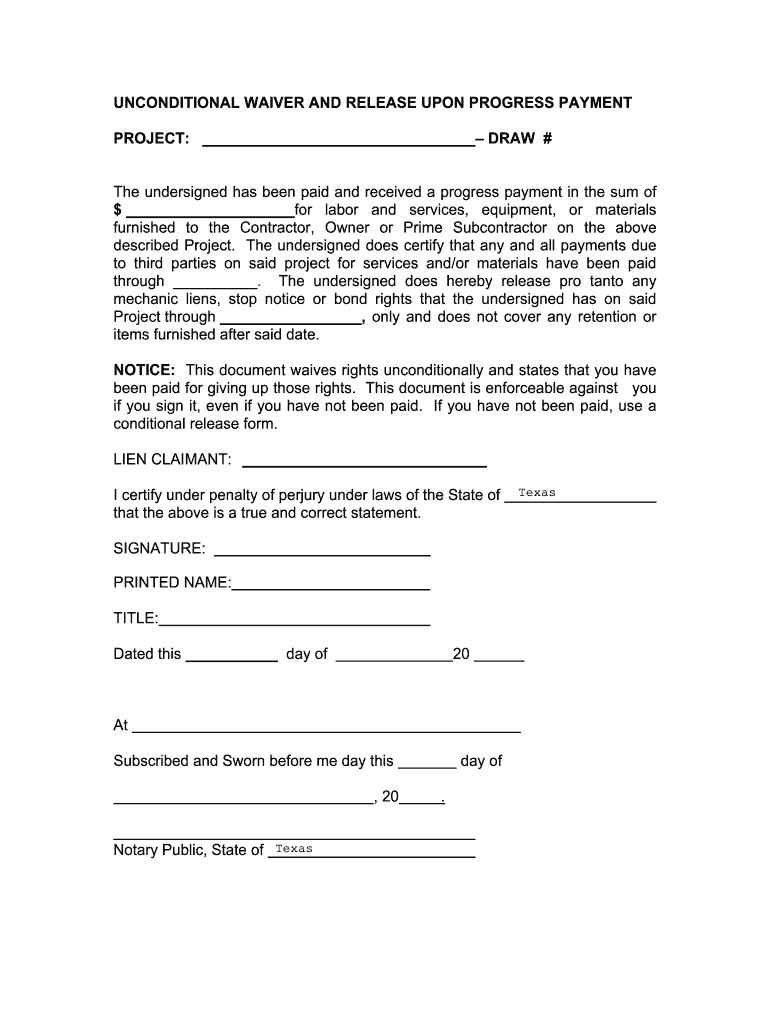
Unconditional Waiver and Release on Final Payment Form


What is the unconditional waiver and release on final payment?
The unconditional waiver and release on final payment is a legal document used in the construction industry to confirm that a contractor, subcontractor, or supplier has received full payment for their work. By signing this document, the party waives any future claims against the property owner or general contractor for the specified payment. This ensures that once the final payment is made, the signer relinquishes their right to file a lien on the property, providing peace of mind to the property owner that no further claims will arise from that payment.
Key elements of the unconditional waiver and release on final payment
Several essential components make up the unconditional waiver and release on final payment. These include:
- Identification of parties: The document must clearly identify the parties involved, including the contractor, subcontractor, or supplier, and the property owner.
- Description of work: A detailed description of the work performed or materials supplied should be included to establish context.
- Payment details: The specific amount of the final payment being waived must be stated, along with the date of payment.
- Signature: The document must be signed by the party waiving their rights, indicating their agreement to the terms.
How to complete the unconditional waiver and release on final payment
Completing the unconditional waiver and release on final payment involves several straightforward steps:
- Gather necessary information: Collect details about the parties involved, the work performed, and the payment amount.
- Fill out the form: Enter the required information in the appropriate sections of the waiver template.
- Review for accuracy: Ensure all details are correct and that the document reflects the actual agreement.
- Obtain signatures: Have the relevant parties sign the document, confirming their acceptance of the terms.
Legal use of the unconditional waiver and release on final payment
Legally, the unconditional waiver and release on final payment serves to protect both the payer and the payee. By signing this document, the payee confirms they have received the agreed payment and relinquishes any future claims related to that payment. This document is crucial in preventing disputes and ensuring that all parties are aware of their rights and obligations. It is essential to comply with state laws regarding the use of such waivers, as regulations can vary significantly across jurisdictions.
State-specific rules for the unconditional waiver and release on final payment
Each state in the U.S. has its own laws governing the use of waivers and releases in the construction industry. It is important to understand these regulations, as they dictate how and when these documents can be used. Some states may require specific language to be included in the waiver, while others may have particular forms that must be utilized. Familiarizing yourself with your state's requirements can help ensure that your unconditional waiver and release on final payment is legally valid and enforceable.
Examples of using the unconditional waiver and release on final payment
Consider a scenario where a subcontractor completes work on a residential construction project and is due for final payment. Upon receiving the payment, the subcontractor signs an unconditional waiver and release on final payment, confirming that they have received the full amount owed. This document protects the homeowner from any future claims regarding that payment. Another example could involve a supplier providing materials to a contractor; once the contractor pays for the materials, the supplier signs the waiver, ensuring that they cannot later claim a lien on the property for that payment.
Quick guide on how to complete unconditional waiver and release on final payment
Prepare Unconditional Waiver And Release On Final Payment effortlessly on any device
Digital document management has become increasingly favored by companies and individuals. It serves as an ideal environmentally friendly substitute for conventional printed and signed papers, allowing you to access the necessary form and securely store it online. airSlate SignNow provides all the tools you require to create, modify, and electronically sign your documents quickly and without hiccups. Manage Unconditional Waiver And Release On Final Payment on any platform using the airSlate SignNow Android or iOS applications and simplify any document-related tasks today.
How to modify and eSign Unconditional Waiver And Release On Final Payment with ease
- Find Unconditional Waiver And Release On Final Payment and click Get Form to initiate the process.
- Utilize the tools at your disposal to fill out your document.
- Emphasize signNow sections of the documents or redact sensitive information with tools specifically provided by airSlate SignNow for that purpose.
- Create your signature using the Sign feature, which only takes a few seconds and holds the same legal authority as a standard wet ink signature.
- Review all the details and click on the Done button to save your modifications.
- Select your preferred delivery method for your form, whether by email, SMS, invite link, or download it to your computer.
Put an end to missing or lost files, tedious form navigation, or errors that necessitate new document copies. airSlate SignNow meets all your document management requirements in just a few clicks from your selected device. Edit and eSign Unconditional Waiver And Release On Final Payment and guarantee excellent communication at any stage of the form preparation process with airSlate SignNow.
Create this form in 5 minutes or less
Create this form in 5 minutes!
How to create an eSignature for the unconditional waiver and release on final payment
How to create an electronic signature for a PDF online
How to create an electronic signature for a PDF in Google Chrome
How to create an e-signature for signing PDFs in Gmail
How to create an e-signature right from your smartphone
How to create an e-signature for a PDF on iOS
How to create an e-signature for a PDF on Android
People also ask
-
What is an unconditional waiver on final payment?
An unconditional waiver on final payment is a legal document that relinquishes a contractor's right to claim payment once they have received a specified payment. This document provides assurance to project owners that their final payment has been made without further obligations. Using airSlate SignNow, you can easily create and manage these waivers online.
-
How does airSlate SignNow facilitate the creation of an unconditional waiver on final payment?
With airSlate SignNow, you can quickly create an unconditional waiver on final payment using customizable templates. The platform allows you to input necessary details and send the document for electronic signature, ensuring a streamlined and efficient process. This reduces paperwork and accelerates project closing times.
-
Is there a cost involved in using airSlate SignNow for waivers?
AirSlate SignNow offers various pricing plans designed to meet the needs of different businesses. You can start with a free trial, and once satisfied, choose a plan that fits your requirements for managing documents like the unconditional waiver on final payment. Investing in our solution not only saves time but also ensures compliance with legal standards.
-
What are the benefits of using electronic signatures for waivers?
Using electronic signatures for an unconditional waiver on final payment speeds up the signing process, reducing the time typically spent waiting for hand-signed documents. Additionally, electronic signatures are legally binding and secure, providing a reliable way to finalize agreements. This enhances overall project efficiency and reduces administrative errors.
-
Can I integrate airSlate SignNow with other business software?
Yes, airSlate SignNow offers seamless integrations with various popular business applications such as Salesforce, Google Workspace, and Microsoft Office. This allows you to easily manage documents like the unconditional waiver on final payment alongside your other tools. Integration simplifies workflows and enhances productivity for your team.
-
How can I store and manage my signed waivers securely?
AirSlate SignNow provides secure cloud storage for all your signed documents, including the unconditional waiver on final payment. This means you can access them anytime, anywhere, while maintaining data protection through industry-standard security measures. Additionally, our platform allows for easy organization and retrieval of your important documents.
-
Are there templates available for an unconditional waiver on final payment?
Yes, airSlate SignNow offers customizable templates specifically for an unconditional waiver on final payment. These templates can be easily modified to fit your specific project needs and legal requirements. This feature saves time and ensures consistency across all your transactions.
Get more for Unconditional Waiver And Release On Final Payment
- N11 defence form
- Nc iris death and incident forms
- Incenter vs circumceter ws piedra vista high school form
- Participation information sheet template
- Foods amp nutrition recipe card gcffy org form
- Section v pole vault certification form
- Skmc25818082013132 form
- Dorney park youth group permission slip release and waiver of liability i parentguardian of stjamesjc form
Find out other Unconditional Waiver And Release On Final Payment
- eSign North Dakota Doctors Affidavit Of Heirship Now
- eSign Oklahoma Doctors Arbitration Agreement Online
- eSign Oklahoma Doctors Forbearance Agreement Online
- eSign Oregon Doctors LLC Operating Agreement Mobile
- eSign Hawaii Education Claim Myself
- eSign Hawaii Education Claim Simple
- eSign Hawaii Education Contract Simple
- eSign Hawaii Education NDA Later
- How To eSign Hawaii Education NDA
- How Do I eSign Hawaii Education NDA
- eSign Hawaii Education Arbitration Agreement Fast
- eSign Minnesota Construction Purchase Order Template Safe
- Can I eSign South Dakota Doctors Contract
- eSign Mississippi Construction Rental Application Mobile
- How To eSign Missouri Construction Contract
- eSign Missouri Construction Rental Lease Agreement Easy
- How To eSign Washington Doctors Confidentiality Agreement
- Help Me With eSign Kansas Education LLC Operating Agreement
- Help Me With eSign West Virginia Doctors Lease Agreement Template
- eSign Wyoming Doctors Living Will Mobile